What is Flow Microsoft
Flow Microsoft, now known as Power Automate, is a cloud-based service that allows users to create automated workflows between various applications and services. By streamlining repetitive tasks and processes, Power Automate enhances productivity and efficiency. Whether it's synchronizing files, collecting data, or sending notifications, this powerful tool empowers users to focus on more critical aspects of their work.
Introduction to Flow Microsoft
Microsoft Flow, now known as Power Automate, is a cloud-based service that allows users to create automated workflows between various applications and services. By connecting different apps, users can streamline repetitive tasks, improve productivity, and ensure seamless data integration. This tool is particularly beneficial for businesses looking to automate their processes without extensive coding knowledge.
- Automate repetitive tasks
- Integrate multiple applications and services
- Enhance productivity with minimal coding
- Monitor workflow performance in real-time
For those looking to set up integrations effortlessly, services like ApiX-Drive can be invaluable. ApiX-Drive offers a user-friendly platform to connect various applications, enabling smooth data transfer and workflow automation. By using ApiX-Drive in conjunction with Microsoft Flow, businesses can optimize their operations, reduce manual work, and focus on more strategic tasks. The combination of these tools ensures a robust solution for managing and automating business processes.
Key Features of Microsoft Flow
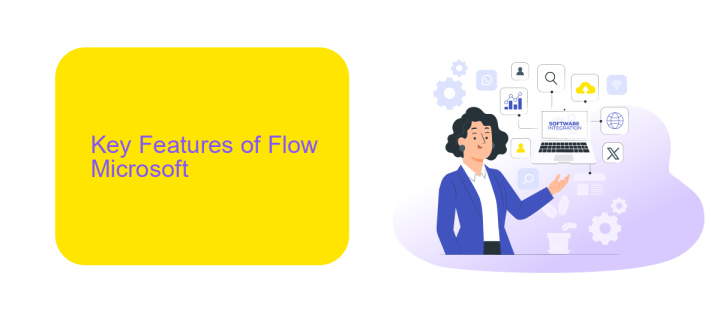
Microsoft Flow, now known as Power Automate, offers a robust platform for automating workflows across various applications and services. One of its key features is the ability to seamlessly integrate with a wide range of third-party services, including ApiX-Drive. This integration allows users to connect different software and automate data transfers without requiring any coding skills. The intuitive interface makes it easy to set up triggers and actions, ensuring that workflows are both efficient and effective.
Another standout feature is its extensive library of pre-built templates, which can be customized to suit specific business needs. These templates cover a variety of use cases, from simple notifications to complex business processes, saving users time and effort. Additionally, Power Automate supports advanced functionalities such as conditional logic, loops, and parallel branches, enabling users to create sophisticated workflows. With built-in analytics, users can also monitor the performance of their workflows in real-time, ensuring optimal operation and quick troubleshooting if issues arise.
Benefits of Using Flow Microsoft
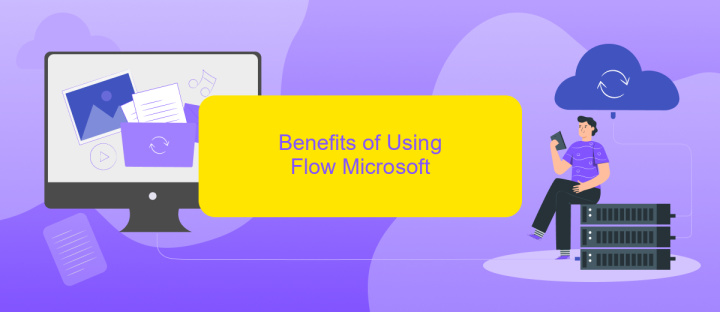
Microsoft Flow, now known as Power Automate, offers a range of benefits that can significantly enhance productivity and streamline business processes. This powerful tool allows users to automate repetitive tasks, integrate various services, and create workflows that save time and reduce human error.
- Automated Workflows: Power Automate enables the creation of automated workflows between your favorite apps and services, reducing the need for manual intervention.
- Seamless Integration: With the help of services like ApiX-Drive, you can easily connect and integrate multiple applications, ensuring a smooth data flow across platforms.
- Improved Efficiency: By automating routine tasks, employees can focus on more strategic activities, thereby improving overall efficiency and productivity.
- Real-time Notifications: Stay updated with real-time notifications and alerts, ensuring that you never miss critical updates or deadlines.
- Customizable Templates: Power Automate offers a wide range of customizable templates that can be tailored to meet specific business needs, making it easier to get started.
Incorporating Microsoft Flow into your daily operations can lead to significant time savings and a more efficient workflow. With the added advantage of integration services like ApiX-Drive, setting up and managing these workflows becomes even more straightforward, enabling businesses to operate more effectively and respond to changes swiftly.
How to Use Flow Microsoft

Flow Microsoft is an automation tool that allows users to streamline repetitive tasks and integrate various applications seamlessly. To get started with Flow Microsoft, you need to have a Microsoft account and access to the Power Automate platform.
First, navigate to the Power Automate website and sign in with your Microsoft account. Once logged in, you can start creating flows by selecting from a wide range of templates or building your own custom flows.
- Choose a template or create a new flow from scratch.
- Select the trigger that will start your flow, such as receiving an email or a new file in OneDrive.
- Add actions to your flow by connecting different apps and services, like Outlook, SharePoint, or ApiX-Drive for seamless integrations.
- Configure the actions by setting parameters and conditions to tailor the flow to your specific needs.
- Test your flow to ensure it works as expected and then save it.
Using Flow Microsoft, you can automate various tasks and integrate multiple services effortlessly. By leveraging tools like ApiX-Drive, you can enhance your workflows and ensure smooth data transfers between different platforms. This not only saves time but also reduces the risk of human error in your daily operations.
Case Studies and Examples of Flow Microsoft
Microsoft Flow has been a game-changer for businesses looking to automate workflows and streamline operations. For instance, a marketing agency used Microsoft Flow to automate their client onboarding process. By integrating Microsoft Flow with their CRM and email systems, they managed to reduce manual data entry by 70%, significantly speeding up the onboarding process and improving client satisfaction. Another notable example is a retail company that leveraged Microsoft Flow to automate inventory management. By connecting their inventory database with their sales platform, they achieved real-time inventory updates, reducing stockouts and overstock situations.
In addition to these specific cases, many companies have found success by integrating Microsoft Flow with other services via ApiX-Drive. ApiX-Drive simplifies the process of setting up integrations, allowing businesses to connect various applications without extensive coding. For example, a healthcare provider utilized ApiX-Drive to link their patient management system with their appointment scheduling software. This integration ensured that patient records were automatically updated with appointment details, reducing administrative workload and minimizing errors. These case studies highlight the versatility and efficiency of Microsoft Flow in various industries.
- Automate the work of an online store or landing
- Empower through integration
- Don't spend money on programmers and integrators
- Save time by automating routine tasks
FAQ
What is Microsoft Flow?
How do I get started with Microsoft Flow?
Can I use Microsoft Flow to integrate with non-Microsoft services?
Is there an alternative to Microsoft Flow for automation and integration?
Do I need any coding skills to use Microsoft Flow?
Apix-Drive is a universal tool that will quickly streamline any workflow, freeing you from routine and possible financial losses. Try ApiX-Drive in action and see how useful it is for you personally. In the meantime, when you are setting up connections between systems, think about where you are investing your free time, because now you will have much more of it.


