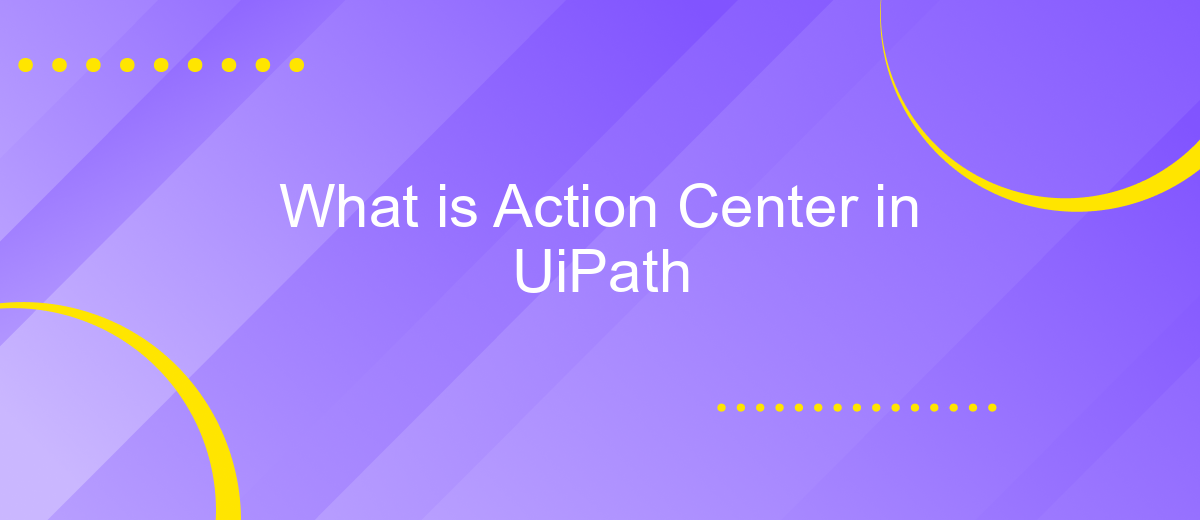What is Action Center in UiPath
The Action Center in UiPath is a pivotal feature that enables seamless human-robot collaboration within automated workflows. It serves as a centralized hub where users can manage tasks requiring human intervention, ensuring efficiency and accuracy in automation processes. This article explores the core functionalities of the Action Center, its benefits, and how it enhances the overall automation experience in UiPath.
Introduction to Action Center
Action Center in UiPath is a powerful feature designed to facilitate human-robot collaboration by enabling users to manage and act on pending tasks that require human intervention. This tool is essential for automating complex workflows where certain decisions or actions need to be handled manually, ensuring a seamless and efficient process.
- Task Management: Organize and prioritize tasks that need human input.
- Human-Robot Collaboration: Enhance the interaction between automated processes and human decision-makers.
- Integration Capabilities: Easily integrate with services like ApiX-Drive to streamline the workflow.
By leveraging Action Center, businesses can improve their operational efficiency and ensure that critical tasks are handled promptly and accurately. Integrating with services such as ApiX-Drive allows for seamless connectivity between different systems, making it easier to manage and automate workflows. This integration ensures that the right tasks are assigned to the right people at the right time, enhancing overall productivity.
Components of Action Center

Action Center in UiPath is a centralized hub designed to streamline human-robot collaboration by managing tasks that require human intervention. It consists of several key components that ensure seamless workflow and efficient task management. The primary component is the Task List, where users can view, prioritize, and complete tasks assigned to them. This list is dynamically updated, providing real-time insights into task statuses. Another essential component is the Task Form, which users fill out to provide necessary information or approvals, ensuring that the robotic process can proceed without delays.
Additionally, Action Center integrates with various services to enhance its functionality. One such service is ApiX-Drive, which facilitates seamless integration between different applications and UiPath. ApiX-Drive allows users to set up automated workflows that can trigger tasks in Action Center based on specific events in other applications. This integration capability significantly reduces manual effort and enhances overall productivity. By leveraging ApiX-Drive, organizations can ensure that their UiPath Action Center is always in sync with their broader IT ecosystem, enabling more efficient and automated business processes.
Benefits of Using Action Center
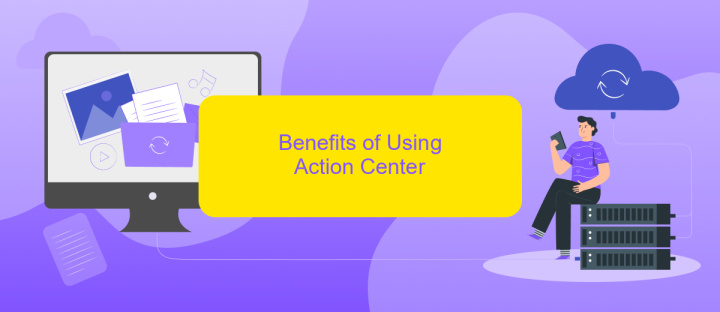
Action Center in UiPath offers a centralized platform for managing and tracking human-in-the-loop tasks, enhancing workflow efficiency and collaboration. By leveraging this tool, businesses can streamline their processes and ensure timely completion of tasks that require human intervention.
- Improved Task Management: Action Center enables users to assign, monitor, and resolve tasks efficiently, reducing bottlenecks and increasing productivity.
- Enhanced Collaboration: It facilitates better communication among team members, ensuring that tasks are completed accurately and on time.
- Seamless Integration: With services like ApiX-Drive, integrating Action Center with other business applications becomes effortless, allowing for smooth data flow and process automation.
- Real-time Tracking: Users can track the status of tasks in real-time, providing transparency and enabling quick decision-making.
- Customizable Workflows: The platform supports customizable workflows, allowing businesses to tailor processes to their specific needs.
Overall, UiPath's Action Center is a powerful tool that enhances task management and collaboration while integrating seamlessly with other business systems through services like ApiX-Drive. This leads to improved efficiency, better resource utilization, and a more agile business environment.
How to Configure Action Center
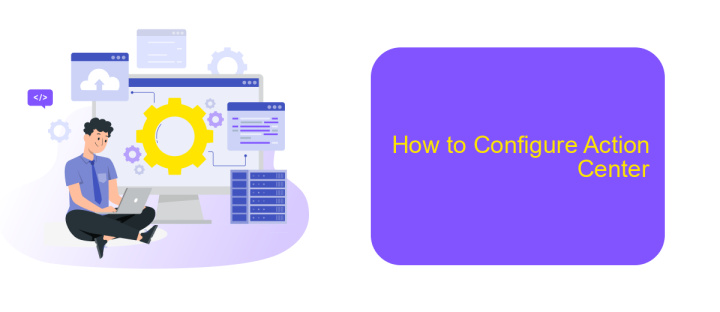
Configuring Action Center in UiPath is essential for managing human-in-the-loop processes efficiently. To begin, ensure you have the necessary permissions and access rights within the UiPath Orchestrator. This will allow you to create, assign, and monitor actions effectively.
Next, navigate to the Action Center section within the UiPath Orchestrator. Here, you can configure various settings such as action catalogs, user roles, and notification preferences. These configurations help streamline the process of assigning and completing tasks.
- Set up Action Catalogs: Define different types of actions and their respective categories.
- Assign User Roles: Allocate specific roles and permissions to users who will manage and complete actions.
- Configure Notifications: Set up email or in-app notifications to alert users about pending actions.
- Integrate with ApiX-Drive: Use ApiX-Drive to automate data transfer between UiPath and other applications, enhancing workflow efficiency.
After configuring these settings, test the Action Center to ensure everything works as expected. Regularly review and update your configurations to adapt to changing business needs. This will help maintain a smooth and efficient process management system within UiPath.
Best Practices for Action Center
To ensure optimal use of the Action Center in UiPath, it is essential to implement best practices that enhance efficiency and collaboration. Begin by clearly defining and categorizing actions to streamline workflows. Utilize descriptive labels and instructions for each action to minimize confusion and errors. Regularly review and update action templates to reflect changes in business processes, ensuring they remain relevant and effective.
Integrating the Action Center with other tools and services can significantly boost productivity. For example, using ApiX-Drive, you can seamlessly connect UiPath with various applications and automate data transfers, reducing manual intervention. Establish automated notifications to keep stakeholders informed about pending actions and deadlines, promoting timely responses. Additionally, monitor the performance of your Action Center regularly, using analytics to identify bottlenecks and areas for improvement. By adhering to these best practices, you can maximize the benefits of the Action Center, fostering a more efficient and collaborative work environment.
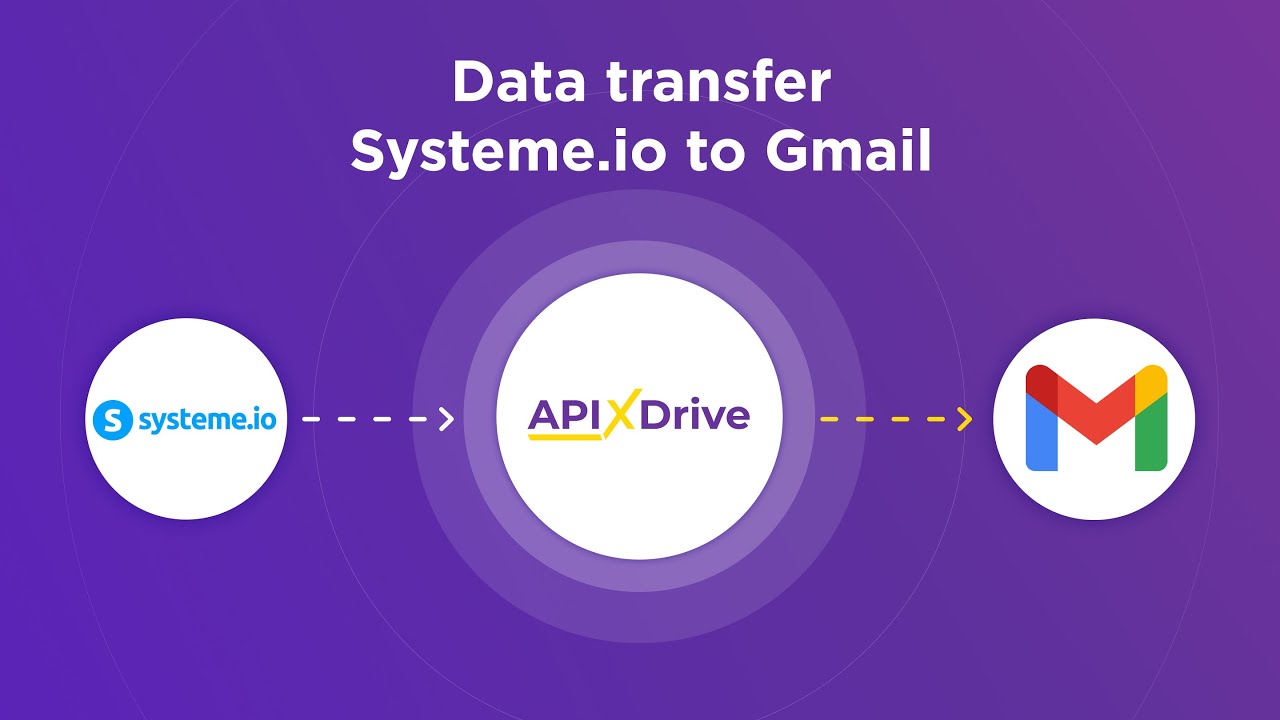
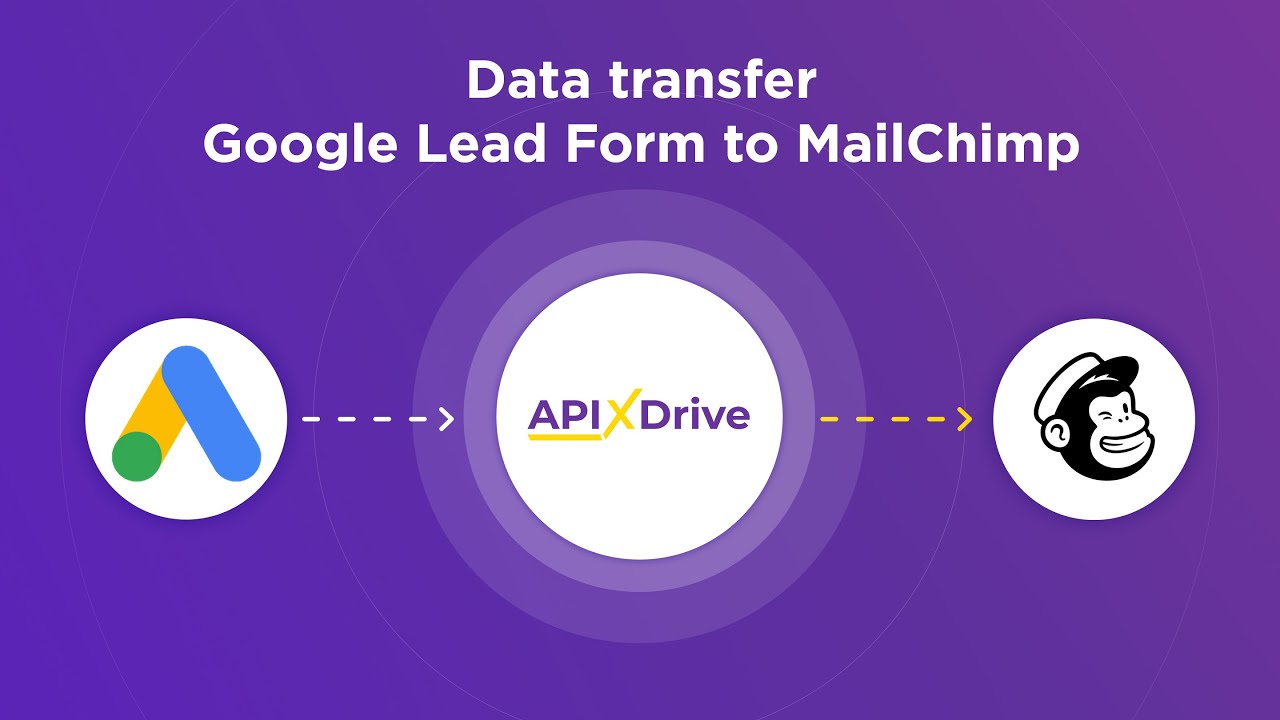
FAQ
What is Action Center in UiPath?
How does Action Center improve workflow efficiency?
Can Action Center be integrated with other systems?
What types of tasks can be managed in Action Center?
Is Action Center suitable for all industries?
Apix-Drive is a simple and efficient system connector that will help you automate routine tasks and optimize business processes. You can save time and money, direct these resources to more important purposes. Test ApiX-Drive and make sure that this tool will relieve your employees and after 5 minutes of settings your business will start working faster.