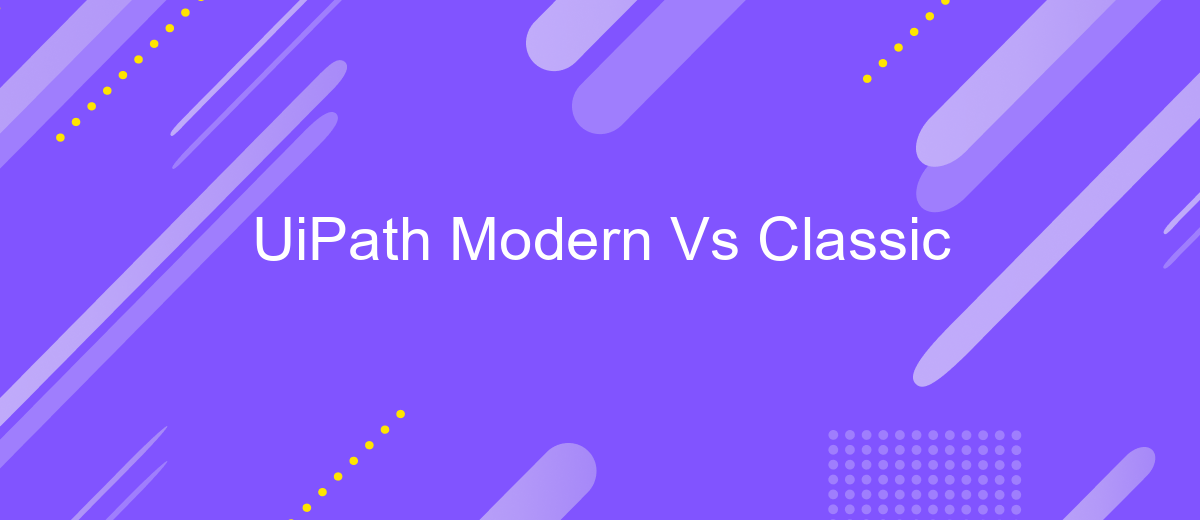UiPath Modern Vs Classic
In the ever-evolving world of robotic process automation (RPA), UiPath stands out with its innovative approach to streamlining business processes. This article delves into the key differences between UiPath's Modern and Classic experiences, highlighting their unique features and benefits. Understanding these distinctions can help organizations make informed decisions to optimize their automation strategies and achieve greater efficiency.
Introduction
UiPath is a leading platform in robotic process automation (RPA), offering two distinct modes: Modern and Classic. Both modes have their unique features and benefits, catering to different user needs and project requirements. Understanding the differences between these modes is crucial for organizations aiming to optimize their automation processes.
- Modern: Enhanced with advanced features, better UI, and improved user experience.
- Classic: Traditional interface, well-suited for users familiar with earlier versions of UiPath.
- Integration: Both modes support integration with various services, including ApiX-Drive for seamless connectivity.
Choosing between UiPath Modern and Classic depends on several factors, such as user proficiency, project complexity, and specific automation needs. By leveraging tools like ApiX-Drive, organizations can enhance their automation capabilities, ensuring smooth and efficient workflows. This introduction serves as a guide to help you navigate the key distinctions and make informed decisions for your RPA strategy.
Differences in Architecture

The architecture of UiPath Modern and Classic versions differs significantly in terms of design and functionality. UiPath Modern is built with a focus on user-friendly interfaces and enhanced automation capabilities. It leverages a more modular and scalable architecture, allowing for easier integration with various third-party services and platforms. This is particularly beneficial for businesses looking to streamline their workflows and improve efficiency. For instance, integrating with services like ApiX-Drive can simplify the process of connecting different applications and automating data transfers, making the overall automation process more seamless.
On the other hand, UiPath Classic follows a more traditional architecture, which can be less intuitive for new users. While it provides robust automation features, it may require more manual intervention and customization to achieve the same level of integration and efficiency as the Modern version. The Classic version's architecture is often seen as less flexible, which can be a drawback for organizations aiming to rapidly adapt to changing business needs. Thus, the choice between Modern and Classic largely depends on the specific requirements and resources of the organization.
Benefits of UiPath Modern
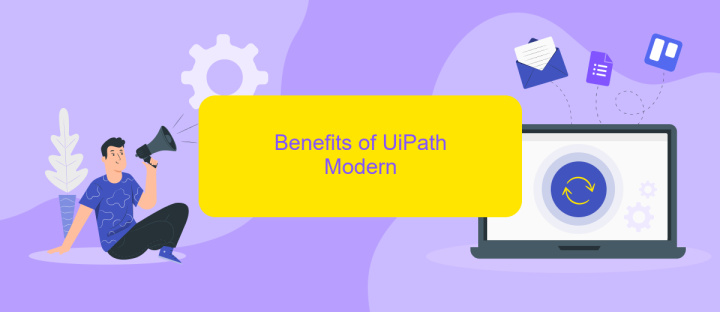
UiPath Modern offers a range of advanced features that significantly enhance automation capabilities, making it a preferred choice over the Classic version. With its user-friendly interface and robust functionalities, UiPath Modern streamlines the automation process, allowing businesses to achieve greater efficiency and productivity.
- Enhanced User Interface: The modern design of UiPath Modern provides a more intuitive and visually appealing user experience, making it easier for users to navigate and manage automation tasks.
- Improved Integration Capabilities: UiPath Modern seamlessly integrates with various third-party applications and services, including ApiX-Drive, enabling smooth data exchange and workflow automation.
- Advanced Features: The platform includes cutting-edge features such as AI and machine learning integration, which enhance the accuracy and efficiency of automated processes.
- Better Performance: UiPath Modern offers optimized performance, ensuring faster execution of automation tasks and reducing downtime.
- Scalability: The modern version is designed to scale with your business needs, supporting both small-scale and enterprise-level automation projects.
Overall, UiPath Modern stands out with its superior functionality and ease of use, making it an ideal solution for businesses looking to automate complex workflows efficiently. By leveraging services like ApiX-Drive for integration, companies can further enhance their automation capabilities and streamline operations.
Challenges of UiPath Modern
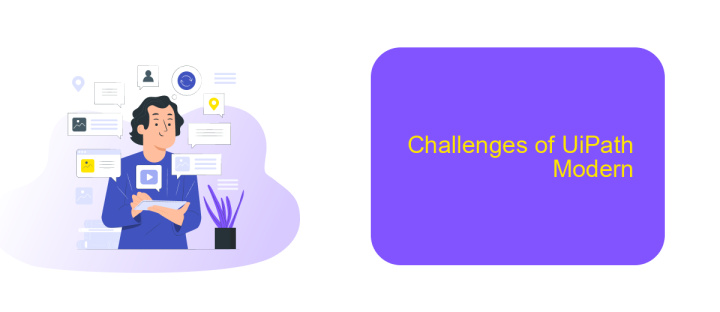
UiPath Modern offers a range of advanced features and capabilities that streamline automation processes. However, it also presents several challenges that users must navigate to fully leverage its potential.
One of the primary challenges is the steep learning curve associated with the new interface and functionalities. Users accustomed to the Classic interface may find it difficult to adapt to the Modern design and its advanced features. Additionally, the complexity of integrating UiPath Modern with other systems can be daunting, especially for those without extensive technical expertise.
- Complexity in transitioning from Classic to Modern interface
- Steep learning curve for new features and functionalities
- Challenges in integrating with existing systems and third-party services
To address these integration challenges, services like ApiX-Drive can be incredibly useful. ApiX-Drive simplifies the process of connecting UiPath Modern with various applications and platforms, reducing the technical burden on users. Despite these challenges, with the right tools and training, users can effectively harness the power of UiPath Modern for their automation needs.
Best Use Cases for Each
UiPath Modern is ideal for organizations looking to leverage the latest advancements in automation technology. It excels in scenarios requiring advanced AI capabilities, such as natural language processing and computer vision, making it perfect for complex data extraction tasks and intelligent document processing. Additionally, its user-friendly interface and robust integration capabilities with services like ApiX-Drive streamline the automation of workflows involving multiple applications, ensuring seamless data exchange and operational efficiency.
On the other hand, UiPath Classic is best suited for environments where stability and compatibility with legacy systems are paramount. It is highly effective for automating repetitive, rule-based tasks within established infrastructures, such as data entry, report generation, and batch processing. Organizations with extensive existing automations can benefit from the reliability and tried-and-tested features of UiPath Classic, ensuring smooth and uninterrupted operations without the need for significant system overhauls.
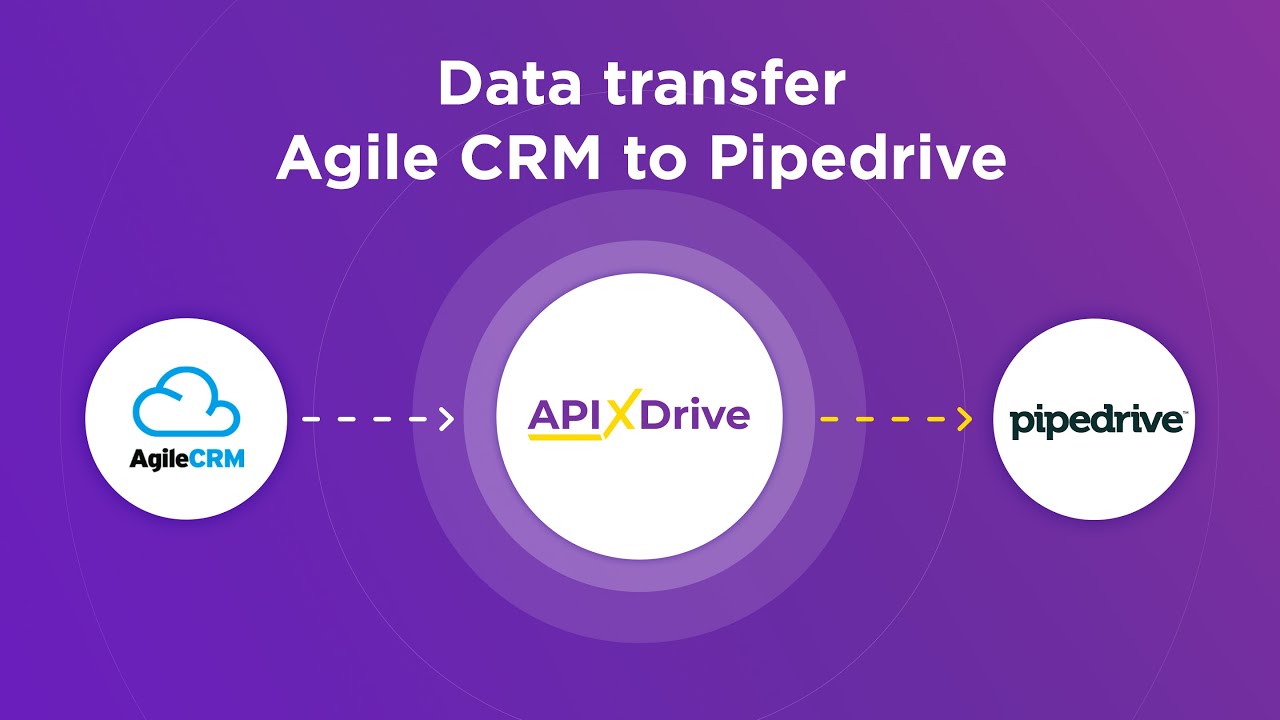

FAQ
What are the key differences between UiPath Modern and Classic design experiences?
Can I switch between Modern and Classic design experiences in UiPath?
Are there any limitations when using the Modern design experience?
How can I integrate third-party services with UiPath?
Which design experience is better for new users of UiPath?
Apix-Drive will help optimize business processes, save you from a lot of routine tasks and unnecessary costs for automation, attracting additional specialists. Try setting up a free test connection with ApiX-Drive and see for yourself. Now you have to think about where to invest the freed time and money!