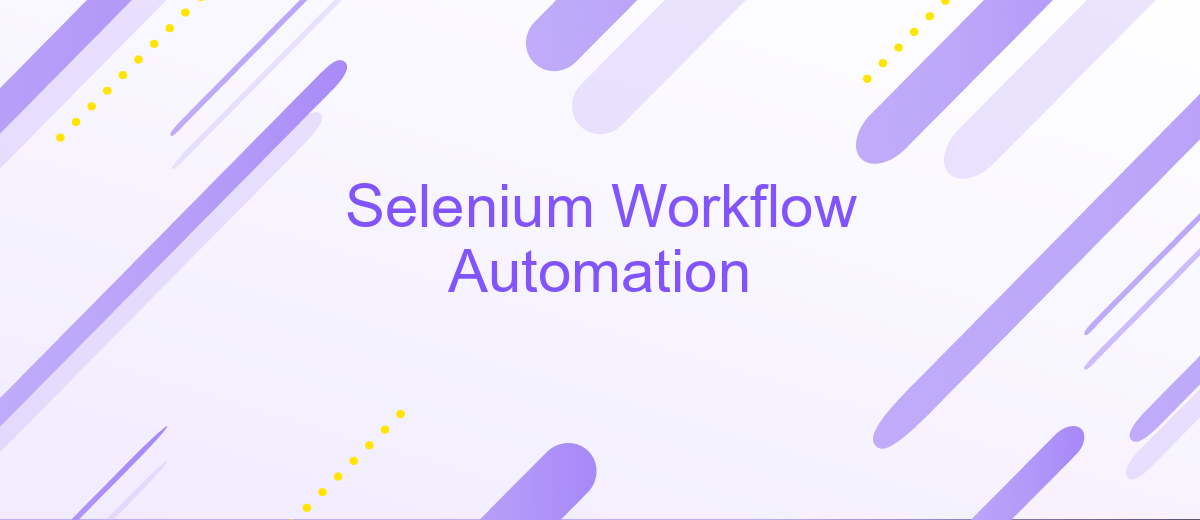Selenium Workflow Automation
Selenium Workflow Automation streamlines web application testing by automating repetitive tasks, reducing human error, and increasing efficiency. Leveraging Selenium WebDriver, it enables testers to create robust, scalable scripts that simulate user interactions across multiple browsers. This article delves into the best practices, tools, and strategies for optimizing your Selenium workflow, ensuring high-quality software delivery.
Introduction
Selenium is a powerful tool for automating web browser interactions, widely used for testing and workflow automation. It allows developers and testers to write scripts in various programming languages to control browser actions, making repetitive tasks more efficient and less prone to human error. By automating workflows, businesses can save time and resources, ensuring consistent performance and reliability.
- Cross-browser testing
- Automated form submissions
- Data extraction and reporting
- Integration with CI/CD pipelines
Integrating Selenium with other services can further enhance its capabilities. For instance, ApiX-Drive provides seamless integration options, allowing users to connect Selenium with various applications and services without writing additional code. This integration simplifies data transfers and automates complex workflows, making it an invaluable tool for businesses looking to streamline their operations.
Setting Up Selenium Environment

To get started with Selenium, the first step is to install the necessary software. You need to have Java Development Kit (JDK) installed on your system. After installing JDK, set up the environment variable to point to the JDK bin directory. Next, download and install an Integrated Development Environment (IDE) such as Eclipse or IntelliJ IDEA. These IDEs simplify the process of writing, running, and debugging your Selenium scripts. Once the IDE is set up, you need to add the Selenium WebDriver libraries to your project. You can download the Selenium WebDriver from the official Selenium website and add the JAR files to your project’s build path.
In addition to the basic setup, integrating Selenium with other tools can enhance your automation workflow. For instance, using a service like ApiX-Drive can streamline the integration of Selenium with various web applications and APIs. ApiX-Drive allows you to automate data transfer between different services, reducing manual intervention and potential errors. By setting up ApiX-Drive, you can ensure that your Selenium tests are seamlessly integrated with other tools in your development pipeline, making your automation process more efficient and reliable.
Creating and Running Automated Tests
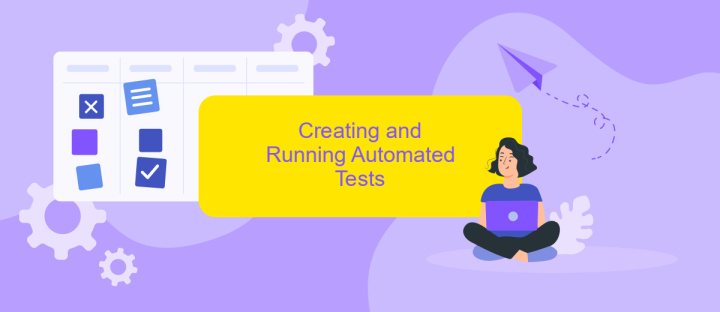
Creating and running automated tests with Selenium involves several essential steps. First, you need to set up your testing environment by installing Selenium WebDriver and a programming language binding, such as Python or Java. Next, you must configure your browser drivers, such as ChromeDriver or GeckoDriver, to interact with the browser of your choice.
- Install Selenium WebDriver and language bindings.
- Configure browser drivers (e.g., ChromeDriver, GeckoDriver).
- Write test scripts to automate browser actions.
- Run the test scripts and analyze the results.
- Integrate with CI/CD tools for continuous testing.
After writing your test scripts, you can run them to validate the functionality of your web applications. To streamline the process, consider integrating with continuous integration and continuous deployment (CI/CD) tools. Services like ApiX-Drive can help automate the integration of various applications and services, ensuring seamless data flow and efficient test execution. By following these steps, you can create a robust and reliable automated testing workflow using Selenium.
Best Practices and Maintenance
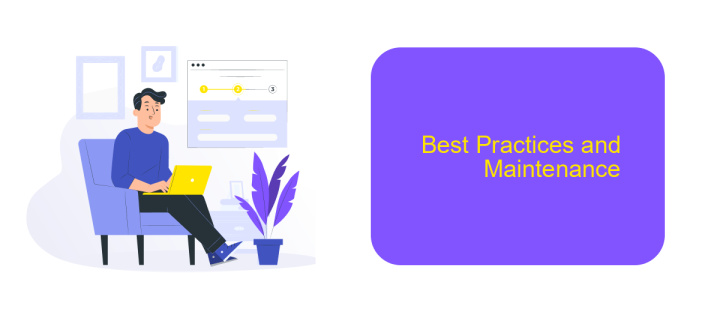
Maintaining a robust Selenium workflow requires adherence to best practices and regular maintenance. Start by writing clean, modular code to make your tests more readable and easier to manage. This approach not only enhances code quality but also simplifies debugging and updates.
Regularly updating your Selenium WebDriver and browser drivers is crucial. Compatibility issues can arise if these components are outdated, leading to test failures. Always ensure that your test environment mirrors your production environment as closely as possible to catch potential issues early.
- Use explicit waits instead of implicit waits to handle dynamic web elements more effectively.
- Implement a robust logging mechanism to capture detailed information about test execution.
- Utilize page object models to separate test logic from UI interactions.
- Integrate with tools like ApiX-Drive to streamline workflow automation and maintain seamless integrations.
Regularly review and refactor your test scripts to remove redundancies and improve efficiency. Automated tests should be treated as code, warranting the same level of scrutiny and maintenance. By following these best practices, you can ensure a reliable and efficient Selenium workflow.
- Automate the work of an online store or landing
- Empower through integration
- Don't spend money on programmers and integrators
- Save time by automating routine tasks
Conclusion
Selenium Workflow Automation offers a robust solution for automating web-based tasks, enhancing productivity, and reducing human error. By leveraging Selenium's capabilities, businesses can streamline repetitive tasks, ensuring consistency and reliability in their operations. The flexibility of Selenium allows for integration with various tools and platforms, making it a versatile choice for diverse automation needs.
Integrating Selenium with services like ApiX-Drive can further enhance its functionality by enabling seamless connections with other applications. ApiX-Drive simplifies the process of setting up integrations, allowing users to automate workflows without extensive coding knowledge. This synergy between Selenium and ApiX-Drive empowers businesses to create more efficient and interconnected automation systems, ultimately driving growth and innovation.
FAQ
What is Selenium and how does it work for web automation?
Can Selenium be used for automating workflows beyond testing?
What are the limitations of using Selenium for workflow automation?
How can I integrate Selenium with other tools for a complete automation solution?
Is it possible to run Selenium scripts on a scheduled basis?
Do you want to achieve your goals in business, career and life faster and better? Do it with ApiX-Drive – a tool that will remove a significant part of the routine from workflows and free up additional time to achieve your goals. Test the capabilities of Apix-Drive for free – see for yourself the effectiveness of the tool.