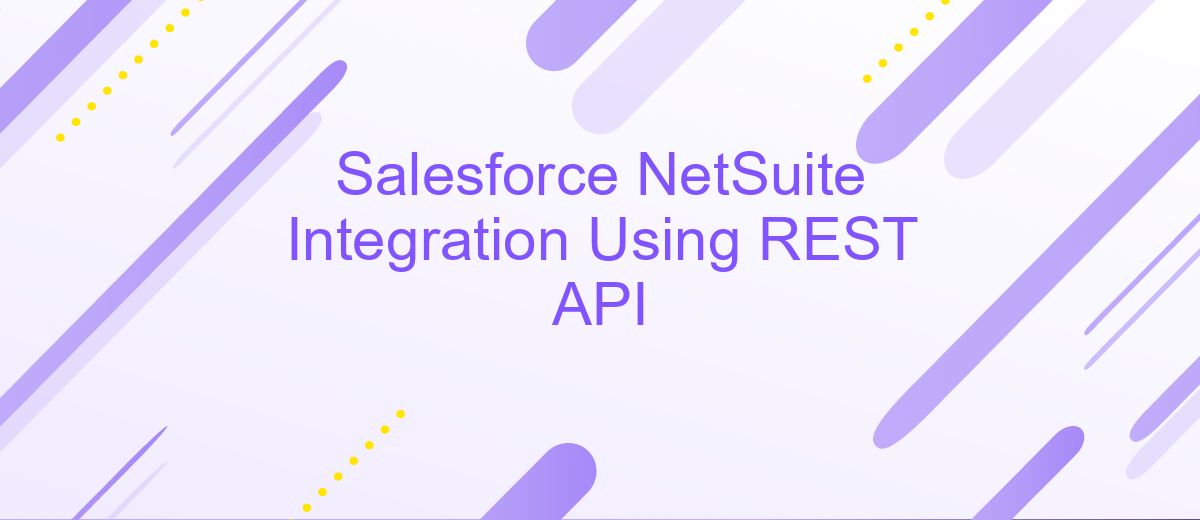Salesforce NetSuite Integration Using REST API
Integrating Salesforce with NetSuite using REST API can significantly enhance your business operations by streamlining data flow and improving efficiency. This article explores the steps and best practices for achieving a seamless connection between these two powerful platforms. By leveraging REST API, you can automate data synchronization, reduce manual errors, and ensure that your teams have access to real-time information, ultimately driving better decision-making and performance.
Introduction to Salesforce and NetSuite Integration
Salesforce and NetSuite are two of the most powerful cloud-based solutions available today, each offering a comprehensive suite of tools designed to streamline business operations. Salesforce is renowned for its customer relationship management (CRM) capabilities, enabling businesses to manage customer interactions and data efficiently. NetSuite, on the other hand, provides robust enterprise resource planning (ERP) solutions, covering financials, inventory, and e-commerce. Integrating these two platforms can significantly enhance organizational productivity and data consistency.
- Improved data synchronization across CRM and ERP systems
- Enhanced visibility into business processes and customer interactions
- Streamlined workflows and reduced manual data entry
- Increased scalability and flexibility for growing businesses
- Optimized decision-making with real-time data access
By leveraging REST API, businesses can seamlessly integrate Salesforce and NetSuite, allowing them to automate data exchange and maintain a single source of truth. This integration not only eliminates data silos but also empowers organizations to deliver superior customer experiences by having a unified view of customer data and business operations. As companies continue to seek efficiency and agility, integrating these platforms becomes a strategic imperative.
Understanding REST API Integration for Salesforce and NetSuite

Integrating Salesforce and NetSuite using REST API involves establishing a seamless connection between the two platforms to enhance data flow and operational efficiency. REST API, being a lightweight and flexible protocol, allows for easy communication and data exchange between Salesforce and NetSuite. This integration enables businesses to synchronize data such as customer information, sales orders, and financial records, ensuring that both systems are up-to-date with the latest information. By leveraging REST API, companies can automate workflows, reduce manual data entry, and minimize errors, leading to improved productivity and decision-making.
To facilitate this integration, tools like ApiX-Drive can be utilized to simplify the setup process. ApiX-Drive offers a user-friendly interface that allows businesses to connect Salesforce and NetSuite without extensive coding knowledge. It provides pre-built connectors and customizable workflows, making it easier to map data fields and automate processes. By using such integration platforms, companies can achieve a robust and scalable connection between Salesforce and NetSuite, ensuring that their data management strategies are efficient and effective.
Key Considerations and Best Practices for Integration

When integrating Salesforce with NetSuite using REST API, it's crucial to ensure seamless data flow and system compatibility. Begin by thoroughly analyzing both platforms' data structures and business processes to identify potential integration challenges. Understanding the specific requirements of your business will help in designing an efficient integration strategy that aligns with your operational goals.
- Data Mapping: Define clear data mapping between Salesforce and NetSuite to ensure accurate data transfer and synchronization.
- Authentication: Implement robust authentication mechanisms to secure data exchange between the two systems.
- Error Handling: Develop comprehensive error handling processes to quickly identify and resolve integration issues.
- Scalability: Design the integration with scalability in mind to accommodate future growth and additional data loads.
- Testing: Conduct thorough testing of the integration process to ensure reliability and performance under various conditions.
Adhering to these best practices will enhance the efficiency and reliability of your Salesforce and NetSuite integration. Regular monitoring and updates are essential to maintain the integration's effectiveness and to adapt to any changes in business processes or system updates. By prioritizing these considerations, you can achieve a streamlined integration that supports your business objectives.
Implementing Salesforce NetSuite Integration Using REST API
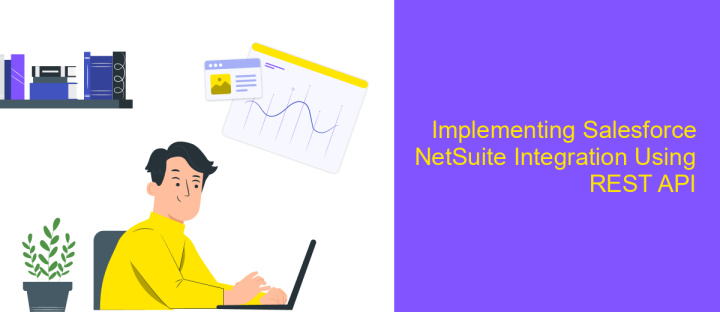
Integrating Salesforce with NetSuite using REST API involves a series of strategic steps to ensure seamless data exchange between the two platforms. The process begins with setting up REST API configurations in both Salesforce and NetSuite, allowing them to communicate effectively. This setup involves generating necessary credentials and tokens for authentication, which are crucial for secure data transfer.
Once the initial setup is complete, the next step is to map out the data fields that need synchronization between the two systems. This involves identifying which records, such as customer information, sales orders, or inventory levels, need to be shared. Proper mapping ensures that data is accurately transferred and updated across platforms, minimizing discrepancies and enhancing operational efficiency.
- Configure REST API settings in Salesforce and NetSuite.
- Generate authentication tokens for secure access.
- Map data fields for synchronization.
- Develop integration workflows using middleware or custom scripts.
After configuring and mapping, integration workflows are developed, often using middleware solutions or custom scripts. These workflows automate the data exchange process, ensuring that updates in one system are reflected in the other in real-time. This integration not only streamlines operations but also enhances data accuracy and decision-making capabilities.
Testing and Maintaining the Integration
Testing the integration between Salesforce and NetSuite using REST API is crucial to ensure seamless data flow and functionality. Begin by validating API endpoints and authentication processes. Use tools like Postman for initial testing, sending requests to verify data retrieval and submission. Check for data consistency and accuracy across both platforms. Set up automated testing scripts to regularly monitor the integration's performance and identify potential issues early. Conduct end-to-end testing scenarios to simulate real-world use cases and ensure that all business processes are supported.
Maintaining the integration requires regular monitoring and updates to accommodate changes in API versions or business requirements. Implement robust logging and alerting mechanisms to quickly detect and address any anomalies. Consider using services like ApiX-Drive to simplify integration management, offering a user-friendly interface for adjustments without deep technical knowledge. Schedule periodic reviews of the integration setup to ensure it aligns with evolving business needs. Continuous maintenance and optimization will help sustain efficient operations and maximize the integration's value.
FAQ
What is Salesforce NetSuite integration using REST API?
How do I authenticate REST API requests between Salesforce and NetSuite?
What are the common use cases for integrating Salesforce and NetSuite?
Can I automate the integration process without coding?
What challenges might I face during Salesforce NetSuite integration?
Routine tasks take a lot of time from employees? Do they burn out, do not have enough working day for the main duties and important things? Do you understand that the only way out of this situation in modern realities is automation? Try Apix-Drive for free and make sure that the online connector in 5 minutes of setting up integration will remove a significant part of the routine from your life and free up time for you and your employees.