Salesforce CRM Integration API
Salesforce CRM Integration API is a powerful tool designed to streamline and enhance business operations by enabling seamless data exchange between Salesforce and other applications. This API allows organizations to automate workflows, improve customer interactions, and gain valuable insights by connecting disparate systems. In this article, we will explore the key features, benefits, and practical applications of the Salesforce CRM Integration API, demonstrating how it can transform your business processes.
Understanding Salesforce CRM Integration API
The Salesforce CRM Integration API is a powerful tool that enables businesses to seamlessly connect their existing systems with Salesforce's robust CRM platform. This integration facilitates efficient data exchange, allowing organizations to synchronize customer information, automate workflows, and enhance overall productivity. By leveraging the API, companies can ensure that their sales, marketing, and customer service teams have access to up-to-date information, leading to improved decision-making and customer satisfaction.
- Real-time data synchronization between Salesforce and other applications
- Automated workflows to streamline business processes
- Enhanced reporting and analytics capabilities
- Customizable integration options to meet specific business needs
- Secure data transfer and management
Understanding the Salesforce CRM Integration API is crucial for businesses aiming to maximize their CRM investment. It provides the flexibility needed to tailor Salesforce functionalities to specific organizational requirements, ensuring that users can interact with the CRM system in a way that best supports their roles. Additionally, the API's robust security features protect sensitive customer data, giving businesses confidence in their integration efforts. As a result, companies can focus on growth and customer engagement rather than technical challenges.
Key Features and Benefits of Salesforce Integration
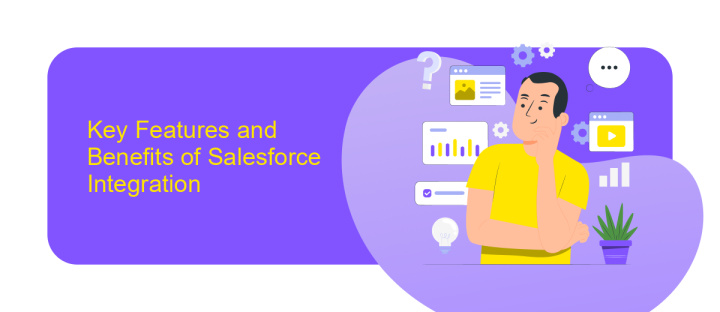
Salesforce integration offers a transformative approach to managing customer relationships by seamlessly connecting various business applications. One of its key features is real-time data synchronization, which ensures that all departments have access to up-to-date information, enhancing decision-making processes. Additionally, Salesforce provides customizable workflows and automation, allowing businesses to streamline operations and reduce manual tasks. This integration also supports multi-platform access, enabling teams to work efficiently from anywhere, whether on desktops or mobile devices.
The benefits of Salesforce integration extend to improved customer insights and personalized experiences, as it consolidates data from different sources into a single platform. This holistic view of customer interactions helps in crafting targeted marketing strategies and improving service delivery. Furthermore, services like ApiX-Drive simplify the integration process, allowing businesses to connect Salesforce with other applications without requiring extensive technical expertise. This ease of integration empowers companies to leverage Salesforce's full potential, driving growth and enhancing overall productivity.
Types of Salesforce CRM Integrations (REST, SOAP, etc.)
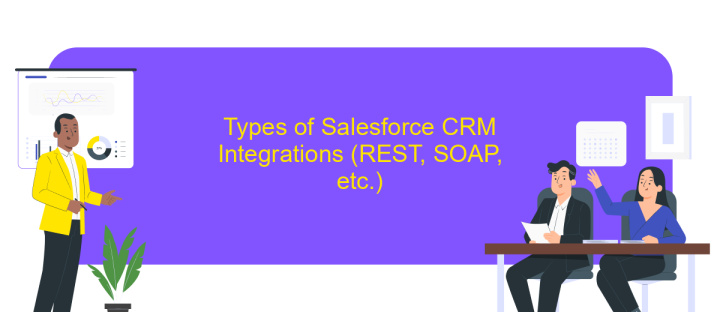
Salesforce CRM offers a variety of integration methods to seamlessly connect with other systems and applications. These integrations enhance functionality and streamline processes, allowing businesses to maximize their Salesforce investment. By understanding the different types of Salesforce CRM integrations, organizations can effectively choose the best approach to meet their specific needs.
- REST API: Known for its simplicity and ease of use, the REST API is ideal for mobile and web applications. It supports JSON and XML formats and is perfect for lightweight integrations.
- SOAP API: This protocol-based integration is preferred for its robust security features. SOAP API is suitable for complex integrations requiring comprehensive error handling and transaction support.
- Bulk API: Designed for handling large volumes of data, the Bulk API is efficient for data migration and batch processing tasks, significantly reducing processing time.
- Streaming API: This real-time integration allows for event-driven updates, enabling applications to receive notifications of changes as they occur, ensuring data is always current.
Choosing the right Salesforce CRM integration type depends on the specific requirements of your business processes and the systems you aim to connect. Each integration type offers unique advantages, ensuring that Salesforce can be tailored to fit seamlessly into your existing technology stack.
Implementing a Salesforce CRM Integration (Authentication, Data Mapping, Error Handling)
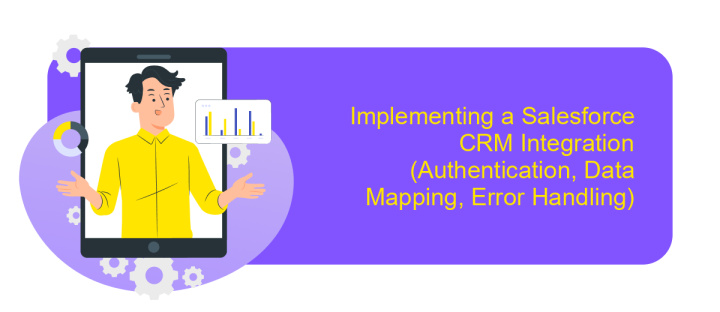
Integrating Salesforce CRM involves several critical steps to ensure seamless connectivity and functionality. The first step is authentication, which requires establishing a secure connection between your application and Salesforce. This is typically achieved using OAuth 2.0, which provides a secure method for accessing Salesforce data without exposing user credentials.
Once authentication is set up, data mapping becomes essential. Data mapping involves aligning fields from your application with those in Salesforce to ensure accurate data transfer. This step is crucial for maintaining data integrity and consistency across systems, which can be achieved through Salesforce's data import wizard or by using custom scripts.
- Authenticate using OAuth 2.0 for secure access.
- Map data fields accurately to ensure consistency.
- Implement error handling to manage integration issues.
Error handling is a vital component of the integration process. Implementing robust error handling mechanisms ensures that any issues during data transfer are promptly identified and resolved. This can involve setting up alerts for failed data transfers or implementing retry mechanisms to handle temporary connectivity issues, ensuring a reliable integration experience.
Best Practices and Common Use Cases
When integrating Salesforce CRM via API, it's crucial to follow best practices to ensure a smooth and efficient process. Start by thoroughly understanding Salesforce's API documentation to leverage its full potential. Regularly update your API integrations to align with Salesforce's frequent updates, ensuring compatibility and security. Implement error handling and logging to quickly identify and resolve issues. Additionally, consider using OAuth for secure authentication and data protection. Employing a service like ApiX-Drive can streamline the integration process, allowing for automated workflows and reducing manual intervention.
Common use cases for Salesforce CRM integration include synchronizing customer data across platforms, automating sales processes, and enhancing customer support. By integrating with marketing tools, businesses can create targeted campaigns based on real-time data. Similarly, connecting Salesforce with e-commerce platforms can automate order processing and inventory management. Utilizing ApiX-Drive, companies can effortlessly connect Salesforce with various applications, enabling seamless data flow and improved operational efficiency. These integrations not only save time but also enhance data accuracy and customer satisfaction.
FAQ
What is Salesforce CRM Integration API?
How can I integrate Salesforce with other applications?
What are the benefits of integrating Salesforce with other systems?
How secure is the Salesforce Integration API?
Can I automate data synchronization between Salesforce and other platforms?
Apix-Drive will help optimize business processes, save you from a lot of routine tasks and unnecessary costs for automation, attracting additional specialists. Try setting up a free test connection with ApiX-Drive and see for yourself. Now you have to think about where to invest the freed time and money!

