Office 365 Integration API
The Office 365 Integration API offers a robust platform for developers to seamlessly connect and enhance their applications with the powerful suite of Office 365 services. By leveraging this API, businesses can streamline workflows, improve productivity, and create custom solutions tailored to their unique needs. This article explores the key features, benefits, and practical applications of the Office 365 Integration API, providing insights into how it can transform your digital workspace.
Introduction to Office 365 Integration APIs
Office 365 Integration APIs provide developers with powerful tools to seamlessly connect their applications with Office 365 services. By leveraging these APIs, businesses can enhance productivity, streamline workflows, and offer innovative solutions tailored to their specific needs. Whether integrating email, calendar, or document management, these APIs open up a world of possibilities for customization and efficiency.
- Access to various Office 365 services such as Outlook, SharePoint, and OneDrive.
- Ability to automate tasks and processes within the Office 365 ecosystem.
- Support for RESTful API calls, ensuring compatibility and ease of use.
- Comprehensive documentation and community support for developers.
Utilizing Office 365 Integration APIs allows organizations to create more cohesive and dynamic digital environments. By embedding Office 365 functionalities directly into their applications, companies can improve user experiences and drive business growth. As the demand for integrated solutions rises, these APIs serve as vital tools for developers aiming to deliver advanced, user-friendly applications that meet modern business needs.
Key Features and Benefits of Office 365 Integration

Office 365 Integration API offers a seamless way to connect various applications, enhancing productivity and collaboration. One of its key features is the ability to synchronize emails, calendars, and contacts across different platforms, ensuring users have access to up-to-date information anytime, anywhere. The API supports robust security measures, including OAuth 2.0 authentication, ensuring that data is protected during transmission. Additionally, it provides extensive documentation and support, making it easier for developers to implement and customize integrations according to their specific needs.
The benefits of using Office 365 Integration API are manifold. By streamlining workflows, it reduces manual tasks, thereby saving time and reducing errors. Services like ApiX-Drive facilitate the setup of these integrations, offering user-friendly tools to automate data transfer between Office 365 and other business applications. This not only boosts operational efficiency but also allows teams to focus on strategic tasks rather than routine data management. Ultimately, leveraging the Office 365 Integration API can lead to improved organizational performance and a more connected digital ecosystem.
Common Use Cases and Examples
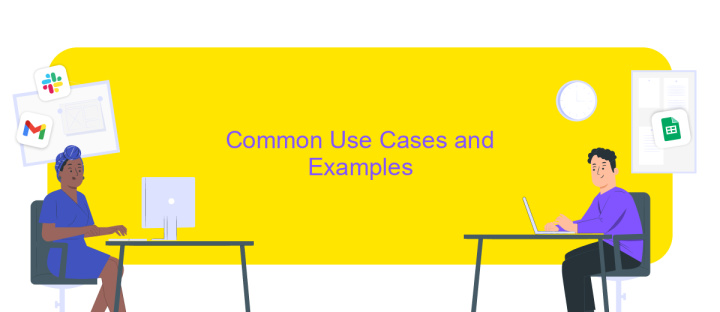
Office 365 Integration API offers a wide range of functionalities that enhance productivity and streamline business processes. Organizations can leverage these APIs to automate tasks, synchronize data, and improve collaboration across various Microsoft services. By integrating Office 365 with existing applications, businesses can create seamless workflows and enhance user experiences.
- Automating Email Notifications: Use the API to set up automated email alerts for important updates or events, ensuring timely communication.
- Data Synchronization: Integrate Office 365 with CRM systems to ensure customer data is always up-to-date, reducing manual data entry.
- Document Management: Automate document storage and retrieval processes by connecting Office 365 with document management systems.
- Calendar Integration: Sync calendars across different platforms to streamline scheduling and avoid conflicts.
- Custom Reporting: Generate custom reports by extracting data from Office 365 applications and integrating it with business intelligence tools.
These use cases demonstrate the versatility of the Office 365 Integration API in enhancing business operations. By implementing these solutions, organizations can improve efficiency and drive innovation. The API empowers developers to build tailored applications that meet specific business needs, ultimately leading to increased productivity and better decision-making. As businesses continue to evolve, the strategic use of Office 365 Integration API will become increasingly essential.
Getting Started with Office 365 API Integration
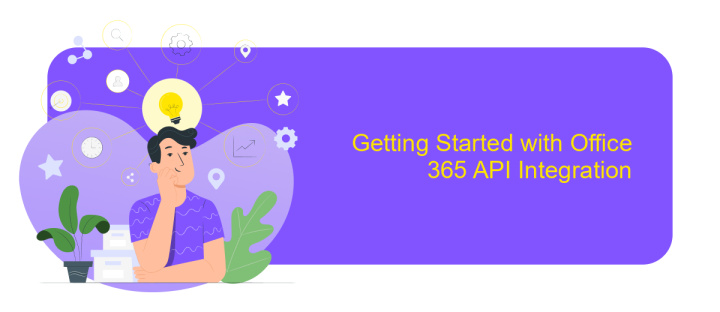
Integrating with the Office 365 API allows you to access a suite of powerful tools and services, enabling seamless collaboration and productivity enhancements. To begin, ensure you have a Microsoft account and the necessary permissions to access the Office 365 API. Familiarize yourself with the API documentation to understand the available endpoints and capabilities.
Next, set up your development environment. Choose a programming language that suits your project needs, such as Python, JavaScript, or C#. Install the required libraries or SDKs to facilitate API communication, and ensure your system meets any prerequisites outlined in the documentation.
- Register your application in the Azure portal to obtain the necessary credentials.
- Configure authentication using OAuth 2.0 to securely connect to the Office 365 API.
- Test API calls using tools like Postman or curl to verify connectivity and data retrieval.
- Implement error handling to manage potential issues during API requests.
Once your setup is complete, start exploring the API's capabilities by building features like email integration, calendar synchronization, or document management. Continuously test and refine your implementation to ensure optimal performance and security. By leveraging the Office 365 API, you can create robust applications that enhance user productivity and streamline workflows.
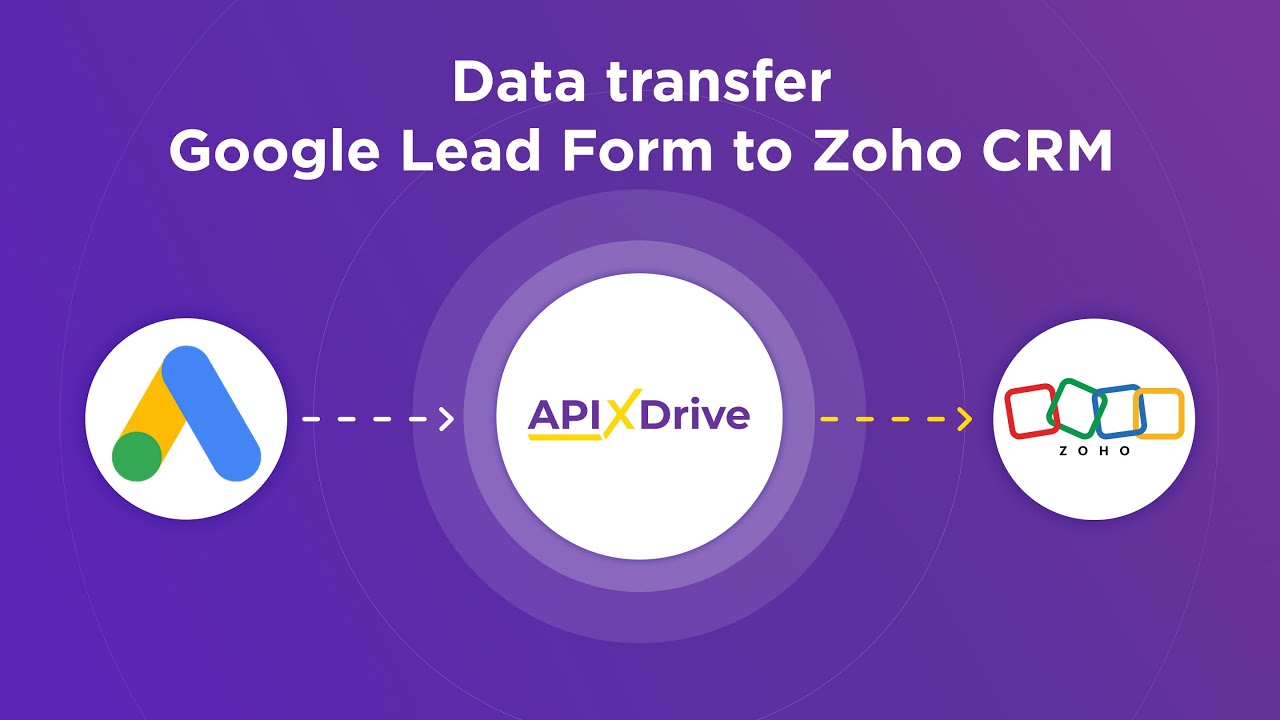

Best Practices and Considerations
When integrating with the Office 365 API, it's crucial to prioritize security and compliance. Ensure that your application follows OAuth 2.0 protocols for authentication, providing secure access to user data. Regularly update your application to comply with Microsoft's security standards and leverage built-in compliance features to protect sensitive information. Additionally, monitor API usage and set up alerts for any unusual activity to prevent unauthorized access.
For efficient integration, consider using tools like ApiX-Drive, which can simplify the process by automating data transfers between Office 365 and other applications. This service allows you to seamlessly connect various platforms without extensive coding, saving time and resources. Test your integrations thoroughly in a sandbox environment before deploying them in a live setting to ensure everything functions smoothly. Finally, maintain comprehensive documentation for your integration process to facilitate troubleshooting and future updates.
FAQ
What is Office 365 Integration API used for?
How can I start using the Office 365 Integration API?
Is there a way to automate tasks using Office 365 Integration API?
Do I need coding skills to use Office 365 Integration API?
What are the security considerations when using Office 365 Integration API?
Strive to take your business to the next level, achieve your goals faster and more efficiently? Apix-Drive is your reliable assistant for these tasks. An online service and application connector will help you automate key business processes and get rid of the routine. You and your employees will free up time for important core tasks. Try Apix-Drive features for free to see the effectiveness of the online connector for yourself.

