Notion Workflow Automation
In today's fast-paced digital world, optimizing your workflow is crucial for productivity. Notion, a versatile all-in-one workspace, offers powerful tools for workflow automation. By leveraging its features, you can streamline tasks, manage projects more efficiently, and enhance collaboration. This article will guide you through the essentials of Notion workflow automation, helping you unlock its full potential for your personal and professional needs.
Introduction
In today's fast-paced digital world, optimizing workflow efficiency is crucial for both individuals and teams. Notion, a versatile productivity tool, offers robust features to streamline your tasks and projects. By leveraging Notion's workflow automation capabilities, you can save time and reduce manual effort, allowing you to focus on what truly matters.
- Automate repetitive tasks to increase productivity
- Integrate with third-party applications for seamless data flow
- Utilize templates for consistent and efficient project management
- Set up reminders and notifications to stay on track
One powerful way to enhance your Notion experience is through integration with external services. Tools like ApiX-Drive enable you to connect Notion with various apps, automating data transfer and synchronization. This not only eliminates the need for manual updates but also ensures that your information is always up-to-date across platforms. Embrace the power of Notion workflow automation and transform your productivity landscape.
Notion Workflow Automation Basics
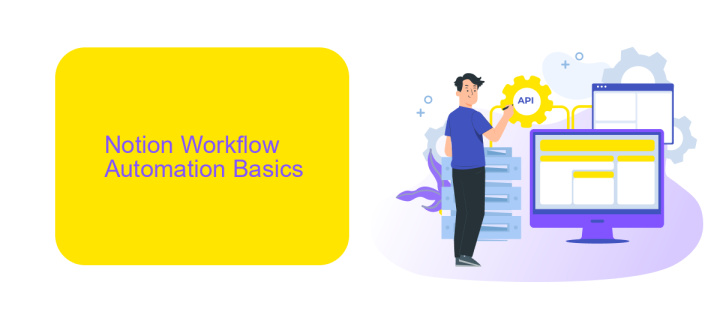
Notion Workflow Automation allows users to streamline their tasks and processes within the Notion app, enhancing productivity and efficiency. By automating repetitive tasks, users can focus on more important activities. Basic automation in Notion involves creating templates, using databases, and setting up recurring tasks. These tools help maintain consistency and reduce manual effort, making project management and daily operations smoother.
For more advanced automation, integrating Notion with other apps and services can be highly beneficial. Services like ApiX-Drive enable seamless integration between Notion and various other platforms, allowing data to flow effortlessly between them. ApiX-Drive offers a user-friendly interface to set up these integrations without the need for coding knowledge. This capability ensures that your workflows remain synchronized across different tools, further optimizing your productivity.
Common Workflow Automation Use Cases
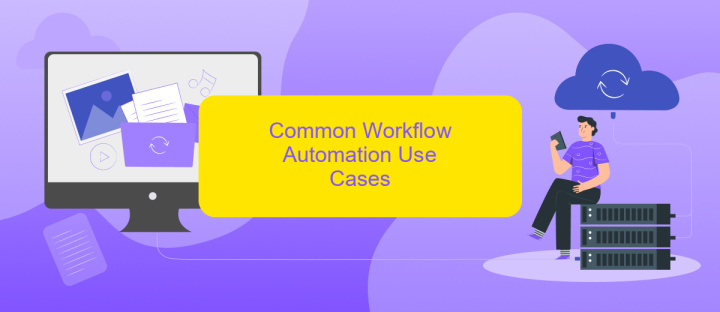
Workflow automation in Notion can significantly enhance productivity by streamlining repetitive tasks and ensuring seamless integration between various tools and platforms. By leveraging automation, teams can focus on more strategic activities and reduce the time spent on manual processes.
- Task Management: Automatically create, assign, and update tasks based on specific triggers or conditions. For instance, when a new project is added, relevant tasks can be auto-generated and assigned to team members.
- Data Synchronization: Keep data consistent across multiple platforms by syncing information between Notion and other tools like Google Sheets, Trello, or Slack. Services like ApiX-Drive can facilitate these integrations, ensuring data is always up-to-date.
- Notification and Alerts: Set up automated notifications to alert team members about important updates or deadlines. This ensures timely communication and helps in maintaining project timelines.
Implementing these common workflow automation use cases can lead to more efficient operations and better collaboration within teams. By utilizing tools like ApiX-Drive, organizations can easily set up and manage integrations, making the automation process smoother and more effective.
Building Notion Workflows
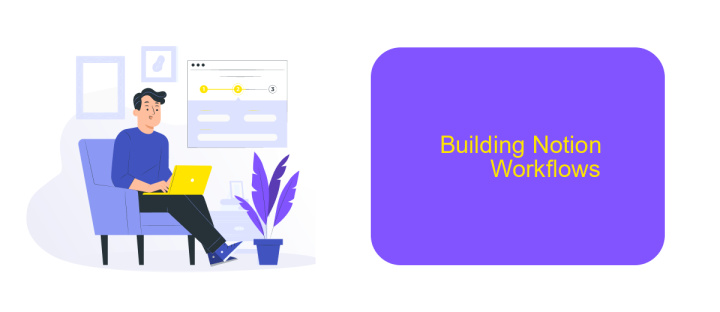
Creating efficient workflows in Notion can significantly enhance productivity and streamline tasks. Start by identifying the key processes that need automation, such as task management, content creation, or project tracking. Clearly outline each step involved in these processes to understand where automation can be most beneficial.
Next, leverage Notion's built-in features like databases, templates, and linked pages to create a cohesive workflow. Databases can be customized to track tasks, deadlines, and progress, while templates ensure consistency across projects. Integrating these elements will help you maintain a structured and organized workspace.
- Set up databases to manage tasks and projects.
- Create templates for repetitive tasks and processes.
- Link pages to maintain a seamless flow of information.
- Use filters and views to customize data presentation.
For more advanced automation, consider using external services like ApiX-Drive, which allows seamless integration between Notion and other tools. ApiX-Drive can automate data transfer, synchronize tasks, and trigger actions based on specific criteria, further enhancing your Notion workflows. By combining Notion's capabilities with external integrations, you can create a powerful and efficient system tailored to your needs.
Advanced Notion Workflow Automation
Advanced Notion Workflow Automation allows users to create highly efficient and customized workflows by leveraging integrations and advanced features. One powerful tool for achieving this is the use of automation services like ApiX-Drive. ApiX-Drive enables seamless integration between Notion and various other platforms, allowing for automatic data transfer and task synchronization. This can significantly reduce manual work and ensure that your data is always up-to-date across different systems.
To set up advanced workflows, start by identifying repetitive tasks that can be automated. Use ApiX-Drive to connect Notion with your preferred apps, such as Google Sheets, Trello, or Slack. For instance, you can automatically create new Notion database entries from form submissions or sync task updates from Trello to Notion. Additionally, take advantage of Notion's internal automation features like templates, linked databases, and relational databases to further streamline your processes. By combining these tools, you can build a robust and efficient workflow tailored to your specific needs.
FAQ
What is Notion Workflow Automation?
How can I integrate Notion with other tools for automation?
Is it possible to automate task creation in Notion?
Can I automate data syncing between Notion and other platforms?
What are the benefits of using workflow automation in Notion?
Time is the most valuable resource for business today. Almost half of it is wasted on routine tasks. Your employees are constantly forced to perform monotonous tasks that are difficult to classify as important and specialized. You can leave everything as it is by hiring additional employees, or you can automate most of the business processes using the ApiX-Drive online connector to get rid of unnecessary time and money expenses once and for all. The choice is yours!

