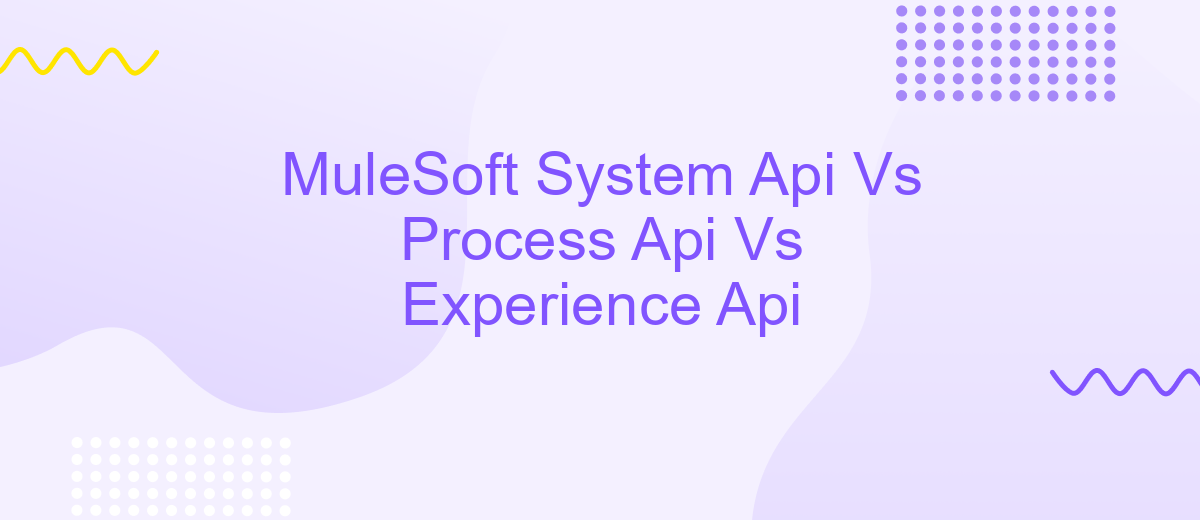MuleSoft System Api Vs Process Api Vs Experience Api
In the realm of MuleSoft, understanding the distinctions between System APIs, Process APIs, and Experience APIs is crucial for effective integration and application development. Each type of API serves a unique purpose within the architecture, ensuring seamless connectivity, streamlined processes, and enhanced user experiences. This article delves into their specific roles, benefits, and how they collectively drive efficient digital transformation.
Comparison of MuleSoft System API, Process API, and Experience API
MuleSoft APIs are designed to streamline and optimize the integration process in different layers of an enterprise. The System API, Process API, and Experience API each serve distinct purposes, enabling a comprehensive approach to API-led connectivity.
- System API: Directly interfaces with underlying systems, databases, and applications. It handles CRUD operations and abstracts system complexities.
- Process API: Orchestrates data and processes between System APIs and Experience APIs. It combines data and applies business logic, ensuring smooth data flow.
- Experience API: Tailored for specific user experiences, it presents data in a user-friendly manner, optimizing it for different channels such as mobile apps or web interfaces.
Integrating these APIs effectively can be challenging. Tools like ApiX-Drive can simplify this process by providing a platform for seamless integration and automation, ensuring that data flows efficiently across all layers. This holistic approach enhances system performance and user experience.
Features and Functionalities

MuleSoft's API-led connectivity approach is divided into three layers: System APIs, Process APIs, and Experience APIs, each serving unique purposes. System APIs are designed to unlock data from core systems and make it available for consumption. They provide a standardized way to access underlying systems, ensuring that data can be reused across multiple applications. This layer is crucial for reducing redundancy and maintaining consistency across various integrations.
Process APIs, on the other hand, are responsible for orchestrating data and processes across multiple systems. They combine data from various sources and apply business logic to meet specific needs. Experience APIs are tailored to deliver data to specific user experiences, such as mobile apps or web interfaces. These APIs focus on optimizing the data for consumption by different devices, ensuring a seamless user experience. Tools like ApiX-Drive can further enhance these integrations by automating data flows and simplifying the configuration process, making it easier to manage complex API interactions.
Use Cases and Applications

Understanding the distinct roles of MuleSoft's System API, Process API, and Experience API is crucial for implementing effective integration solutions. Each type of API serves different purposes and use cases within an enterprise architecture.
- System API: This API is responsible for direct access to underlying systems such as databases, ERP systems, and legacy applications. It is used for CRUD operations and data retrieval. For instance, a System API can connect to a company's CRM to pull customer data.
- Process API: This API handles business logic and data transformation between System APIs and Experience APIs. It orchestrates multiple data sources into a single service. An example is aggregating data from different databases to provide a unified customer profile.
- Experience API: This API is tailored for specific user experiences, providing data in a format suited for various channels like mobile apps, web portals, or IoT devices. For example, an Experience API can deliver personalized content to users based on their preferences.
Platforms like ApiX-Drive can complement MuleSoft APIs by offering seamless integration capabilities, allowing businesses to automate data transfers and streamline workflows across different systems. By leveraging these APIs effectively, organizations can enhance their operational efficiency and deliver superior user experiences.
Benefits and Advantages
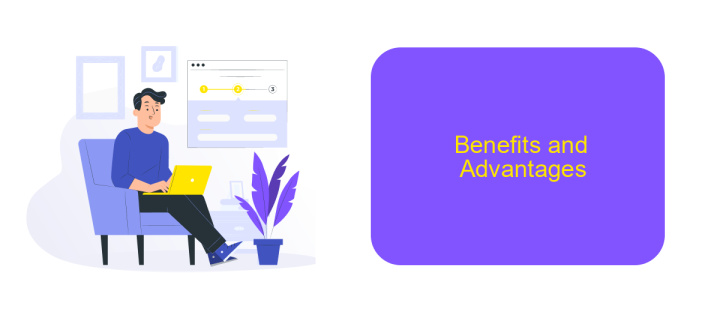
MuleSoft's API-led connectivity approach offers significant benefits by categorizing APIs into System, Process, and Experience layers. This structured methodology enhances integration capabilities, ensuring that different layers can be managed and scaled independently.
System APIs provide direct access to core systems, enabling seamless data retrieval and interaction. Process APIs integrate and orchestrate data across multiple systems, ensuring that business processes are executed efficiently. Experience APIs deliver data in a format optimized for specific user experiences, enhancing the usability of applications.
- Improved scalability and flexibility
- Enhanced security through layered architecture
- Faster integration with reduced complexity
- Better user experience with tailored data delivery
Furthermore, integrating with services like ApiX-Drive can streamline the process even more. ApiX-Drive allows for easy setup of integrations without coding, making it accessible for businesses of all sizes. This combination of MuleSoft's API-led approach and ApiX-Drive's integration capabilities provides a robust solution for efficient and scalable integration management.
Considerations and Limitations
When implementing MuleSoft APIs, it's crucial to consider the specific use cases for System, Process, and Experience APIs. System APIs are designed to expose core systems of record, ensuring data integrity and security. However, they may become a bottleneck if not properly managed, especially when dealing with high volumes of data. Process APIs, which orchestrate data and processes between systems, require careful mapping and transformation logic to avoid performance issues and ensure seamless integration.
Experience APIs are tailored to specific user experiences and channels, making them highly flexible but potentially complex to maintain as user requirements evolve. One limitation to be aware of is the potential for redundancy and inconsistency if these APIs are not properly governed. Tools like ApiX-Drive can help streamline the integration process by automating data flows between different APIs, thus reducing manual effort and minimizing errors. However, reliance on third-party services may introduce additional dependencies and require thorough vetting to ensure they meet security and compliance standards.
- Automate the work of an online store or landing
- Empower through integration
- Don't spend money on programmers and integrators
- Save time by automating routine tasks
FAQ
What is the main purpose of a System API in MuleSoft?
How does a Process API differ from a System API in MuleSoft?
What role do Experience APIs play in MuleSoft's API-led connectivity approach?
Can you give an example of when to use a System API vs. a Process API?
What tools are available for automating and integrating APIs in MuleSoft?
Time is the most valuable resource for business today. Almost half of it is wasted on routine tasks. Your employees are constantly forced to perform monotonous tasks that are difficult to classify as important and specialized. You can leave everything as it is by hiring additional employees, or you can automate most of the business processes using the ApiX-Drive online connector to get rid of unnecessary time and money expenses once and for all. The choice is yours!