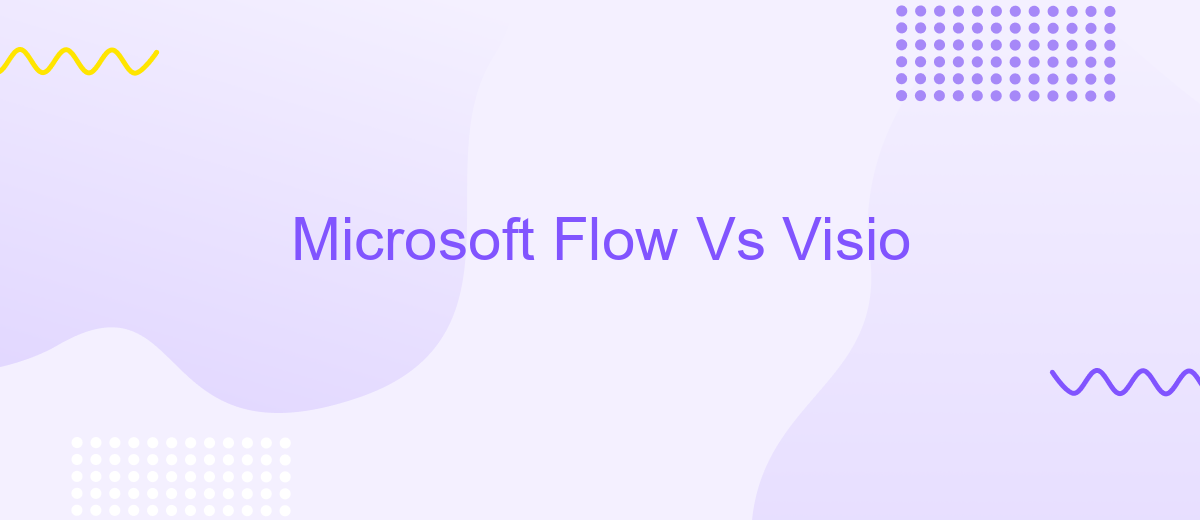Microsoft Flow Vs Visio
In today's fast-paced digital landscape, businesses constantly seek tools to streamline workflows and enhance productivity. Microsoft Flow (now Power Automate) and Microsoft Visio are two powerful solutions designed to meet these needs. This article delves into a comparative analysis of Microsoft Flow and Visio, exploring their features, strengths, and ideal use cases to help you make an informed decision.
Overview
Microsoft Flow and Visio are both powerful tools, but they serve different purposes. Microsoft Flow, now known as Power Automate, focuses on automating workflows and integrating various services and applications. In contrast, Visio is primarily used for creating diagrams, flowcharts, and visual representations of processes.
- Microsoft Flow (Power Automate): Automates workflows and integrates multiple services.
- Visio: Creates detailed diagrams and flowcharts for process visualization.
- ApiX-Drive: Facilitates seamless integration between different services and applications.
While Microsoft Flow enhances productivity by automating routine tasks, Visio excels in providing clear and detailed visual documentation of processes. For businesses looking to streamline their operations, using both tools in conjunction with integration services like ApiX-Drive can offer a comprehensive solution. ApiX-Drive allows for easy setup of integrations, ensuring that data flows smoothly between Microsoft Flow and other applications, thus enhancing overall efficiency.
Features Comparison

Microsoft Flow and Visio are both powerful tools, but they serve different purposes and offer unique features. Microsoft Flow, now known as Power Automate, is designed for automating workflows and integrating various services and applications. It allows users to create automated processes that can trigger actions based on specific events, making it ideal for streamlining repetitive tasks and improving productivity. With its wide range of connectors, including tools like ApiX-Drive, users can easily integrate multiple services to create seamless workflows without requiring extensive coding knowledge.
On the other hand, Visio is a diagramming tool that helps users create detailed and professional flowcharts, diagrams, and organizational charts. It is particularly useful for visualizing complex processes and systems, making it a valuable asset for project planning and documentation. While Visio excels in visual representation, it does not offer the same level of automation and integration capabilities as Microsoft Flow. Therefore, choosing between the two depends on whether the primary need is for workflow automation or detailed process visualization.
Use Cases

Microsoft Flow and Visio serve distinct yet complementary purposes in the realm of business process management. Microsoft Flow, now known as Power Automate, focuses on automating workflows and integrating various applications and services. On the other hand, Visio is primarily used for creating detailed diagrams and visual representations of processes.
- Workflow Automation: Microsoft Flow excels in automating repetitive tasks and integrating services like ApiX-Drive, which simplifies the process of connecting various applications without the need for coding.
- Process Visualization: Visio is ideal for mapping out complex business processes, providing a visual blueprint that can be easily understood and communicated across the organization.
- Collaboration: Both tools support collaborative features, allowing multiple team members to contribute to workflow design and process mapping, ensuring a cohesive approach to project management.
In summary, while Microsoft Flow automates and streamlines tasks, Visio provides the visual clarity needed to understand and optimize those processes. Using them in tandem can significantly enhance business efficiency and clarity. For seamless integration, services like ApiX-Drive can be invaluable, bridging the gap between different applications effortlessly.
Pricing and Licensing
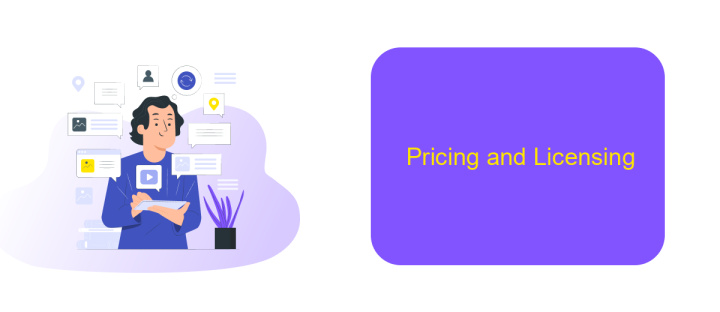
When it comes to pricing and licensing, Microsoft Flow and Visio offer different models tailored to their specific functionalities. Microsoft Flow, now known as Power Automate, provides a variety of plans that cater to different user needs, from individuals to large enterprises. The pricing is based on the number of flows you need to run per month, with options for both per-user and per-flow plans.
Visio, on the other hand, offers a more straightforward pricing structure. It provides two main subscription plans: Visio Plan 1 and Visio Plan 2. Plan 1 is designed for basic diagramming needs, while Plan 2 includes advanced features like data visualization tools and integration with other Microsoft services.
- Power Automate Per-User Plan: /user/month
- Power Automate Per-Flow Plan: 0/flow/month
- Visio Plan 1: /user/month
- Visio Plan 2: /user/month
For those looking to integrate these tools with other services, ApiX-Drive can be a valuable asset. It offers seamless integration capabilities, allowing you to connect Power Automate and Visio with numerous third-party applications, thereby enhancing your workflow automation and diagramming processes.
Conclusion
In conclusion, both Microsoft Flow and Visio offer valuable tools for businesses looking to streamline their processes and improve efficiency. Microsoft Flow excels in automating workflows and integrating various applications, making it an excellent choice for organizations that need to connect multiple services seamlessly. On the other hand, Visio is a powerful diagramming tool that helps visualize complex processes and systems, making it ideal for planning and documentation purposes.
While each tool has its strengths, the choice between Microsoft Flow and Visio ultimately depends on your specific needs. For those looking to enhance their workflow automation, Microsoft Flow, especially when combined with integration services like ApiX-Drive, can provide a robust solution. ApiX-Drive simplifies the process of connecting different applications, further enhancing the capabilities of Microsoft Flow. Conversely, if your primary goal is to create detailed process maps and diagrams, Visio remains unmatched in its ability to provide clear and comprehensive visual representations.
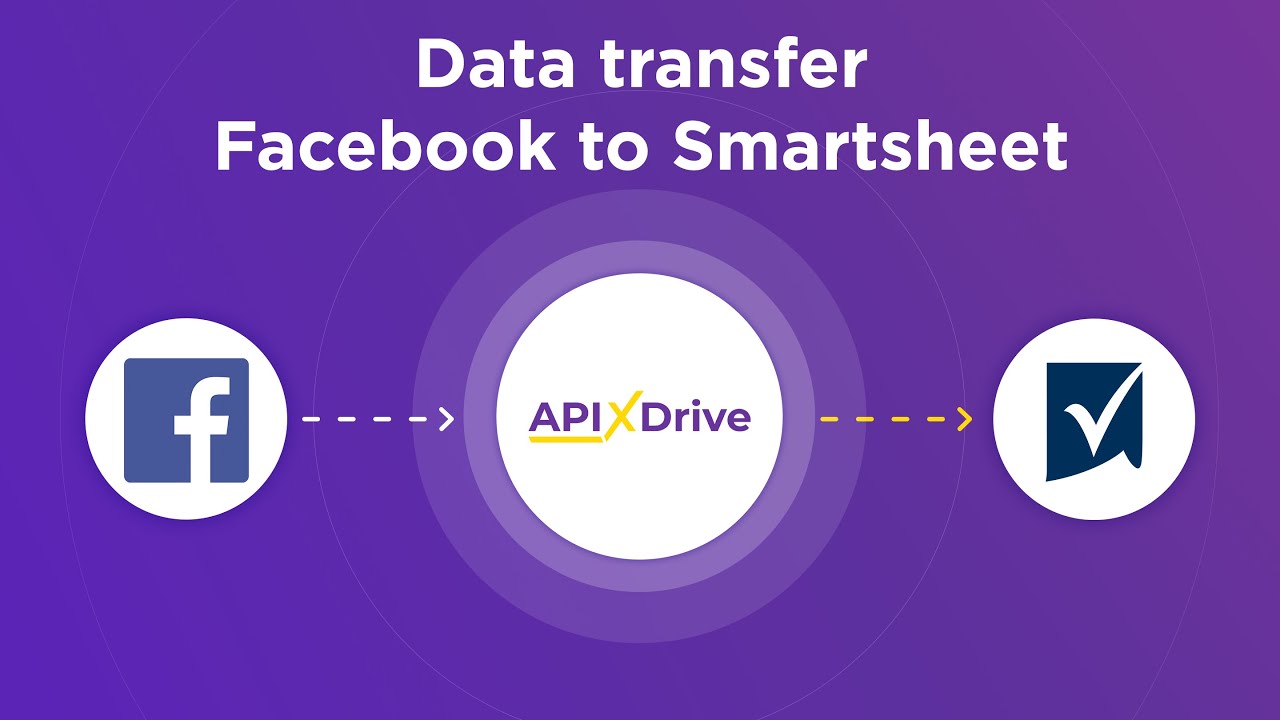
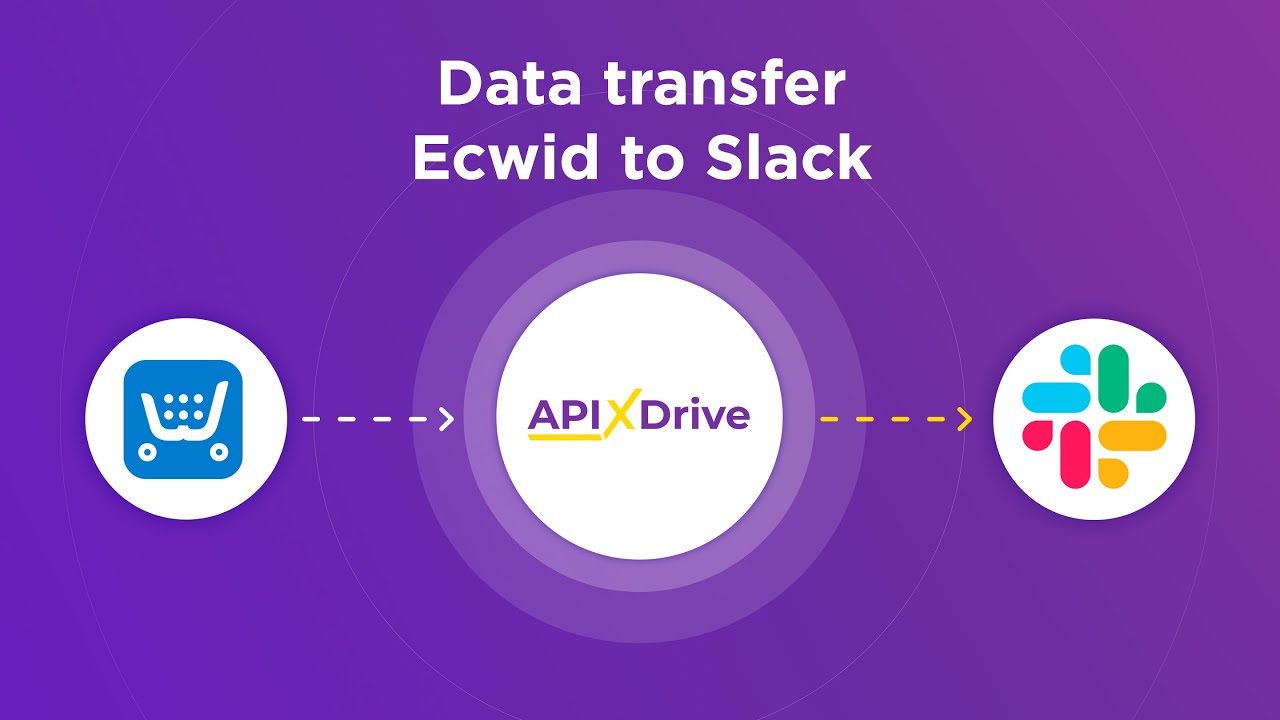
FAQ
What is the primary purpose of Microsoft Flow?
What is Microsoft Visio used for?
Can Microsoft Flow and Microsoft Visio be used together?
How do Microsoft Flow and Visio differ in terms of functionality?
Is there a way to integrate different applications without using Microsoft Flow?
Apix-Drive is a simple and efficient system connector that will help you automate routine tasks and optimize business processes. You can save time and money, direct these resources to more important purposes. Test ApiX-Drive and make sure that this tool will relieve your employees and after 5 minutes of settings your business will start working faster.