How to Open Pentaho Data Integration
Pentaho Data Integration (PDI), also known as Kettle, is a powerful tool for data integration and transformation. Whether you're a data analyst, developer, or IT professional, understanding how to open and navigate PDI is essential for efficient data management. This guide will walk you through the simple steps to get started with Pentaho Data Integration, ensuring a smooth setup and initial configuration.
Understanding Pentaho Data Integration
Pentaho Data Integration (PDI), also known as Kettle, is a powerful tool for data integration and transformation. It allows users to extract data from various sources, transform it according to business rules, and load it into different target systems. PDI is widely used for data warehousing, business intelligence, and big data processing.
- Extraction: Gather data from diverse sources such as databases, files, and web services.
- Transformation: Apply business rules, data cleansing, and enrichment to the extracted data.
- Loading: Load the transformed data into target systems like data warehouses, databases, and cloud services.
- Job Orchestration: Schedule and manage complex workflows and data pipelines.
- Monitoring: Track and audit data integration processes for performance and accuracy.
PDI supports a wide range of data sources and formats, making it a versatile solution for modern data integration needs. Its graphical interface, along with extensive documentation and community support, makes it accessible for both technical and non-technical users. Whether you are dealing with small datasets or large-scale data operations, PDI provides the tools necessary to streamline your data processes efficiently.
System Requirements and Installation
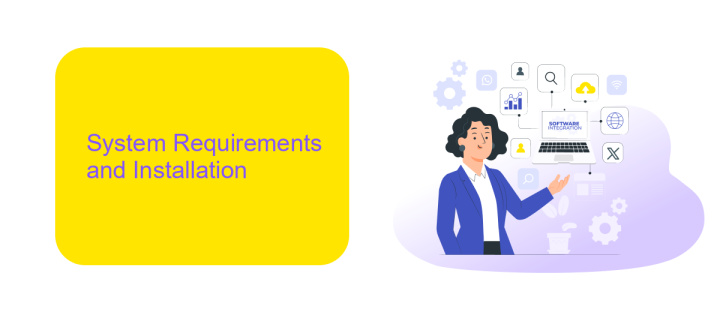
Before installing Pentaho Data Integration, ensure your system meets the following requirements: a minimum of 4GB RAM, although 8GB is recommended for optimal performance. Your operating system should be Windows, macOS, or a Linux distribution. Java Runtime Environment (JRE) version 8 or higher is also necessary. Adequate disk space, at least 1GB, is required for installation files and additional space for data processing tasks. Verify that your system has a stable internet connection for downloading installation files and updates.
To install Pentaho Data Integration, first download the software from the official Pentaho website. Extract the downloaded archive to a preferred directory on your system. Navigate to the extracted folder and locate the executable file: Spoon.bat for Windows or Spoon.sh for macOS/Linux. Run the executable to start the installation wizard and follow the on-screen instructions. For enhanced data integration capabilities, consider using ApiX-Drive, a service that simplifies the process of connecting various applications and automating workflows. ApiX-Drive can seamlessly integrate with Pentaho, allowing for expanded data management and operational efficiency.
Launching and Configuring Pentaho Data Integration

Pentaho Data Integration (PDI) is a powerful tool for data transformation and integration. To get started, you need to launch and configure the software correctly. This process ensures that you can leverage all the features PDI has to offer for your data projects.
- Download and install Pentaho Data Integration from the official website.
- Locate the PDI installation directory on your computer.
- Open the 'data-integration' folder and find the 'Spoon.bat' file for Windows or 'Spoon.sh' for Mac/Linux.
- Double-click the appropriate file to launch the Spoon application, which is the graphical user interface for PDI.
- Once Spoon is open, configure your repository by navigating to 'File' > 'Repository' > 'Connect' and entering the required details.
- Set up your database connections by going to 'Tools' > 'Manage Databases' and providing the necessary connection information.
After completing these steps, Pentaho Data Integration will be ready for use. You can now start creating and managing your data transformation jobs and transformations. Proper configuration ensures smooth operation and maximizes the efficiency of your data processes.
Working with Data Sources and Transformations

Working with data sources and transformations in Pentaho Data Integration (PDI) involves connecting to various data repositories and performing operations to manipulate and transform data. To begin, you need to establish connections to your data sources, which can be databases, flat files, or other types of data storage.
Once your data sources are connected, you can start creating transformations. Transformations in PDI are workflows that define how data is read, processed, and written to a target. These transformations are built using a graphical interface, where you can drag and drop different steps and connect them to form a complete data flow.
- Connect to data sources: databases, flat files, etc.
- Create transformations using a graphical interface.
- Use steps to read, process, and write data.
- Validate and test your transformations.
After creating and configuring your transformations, it's crucial to validate and test them to ensure they work as expected. This process involves running the transformations with sample data and checking the outputs. By following these steps, you can efficiently manage and manipulate your data within Pentaho Data Integration.
- Automate the work of an online store or landing
- Empower through integration
- Don't spend money on programmers and integrators
- Save time by automating routine tasks
Executing Jobs and Monitoring Progress
To execute jobs in Pentaho Data Integration, start by opening the Spoon application and loading your desired job. Navigate to the "Action" menu and select "Run" to initiate the job. You can also configure the job settings to define parameters, logging options, and execution priorities. For more complex workflows, consider using the Job Scheduler to automate execution at specific intervals or in response to certain events.
Monitoring the progress of your jobs is crucial for ensuring data integrity and performance. Use the Job Log view in Spoon to track real-time execution details, including step status, errors, and performance metrics. For enhanced monitoring capabilities, integrate ApiX-Drive to streamline data flow and automate notifications. ApiX-Drive offers a user-friendly interface to set up alerts and monitor job performance, helping you quickly identify and resolve issues. This integration ensures a smoother, more efficient data integration process.
FAQ
How do I open Pentaho Data Integration (PDI)?
What are the system requirements for Pentaho Data Integration?
Can I automate data integration tasks in Pentaho Data Integration?
Is there a way to integrate Pentaho Data Integration with other services?
How can I troubleshoot issues in Pentaho Data Integration?
Time is the most valuable resource for business today. Almost half of it is wasted on routine tasks. Your employees are constantly forced to perform monotonous tasks that are difficult to classify as important and specialized. You can leave everything as it is by hiring additional employees, or you can automate most of the business processes using the ApiX-Drive online connector to get rid of unnecessary time and money expenses once and for all. The choice is yours!


