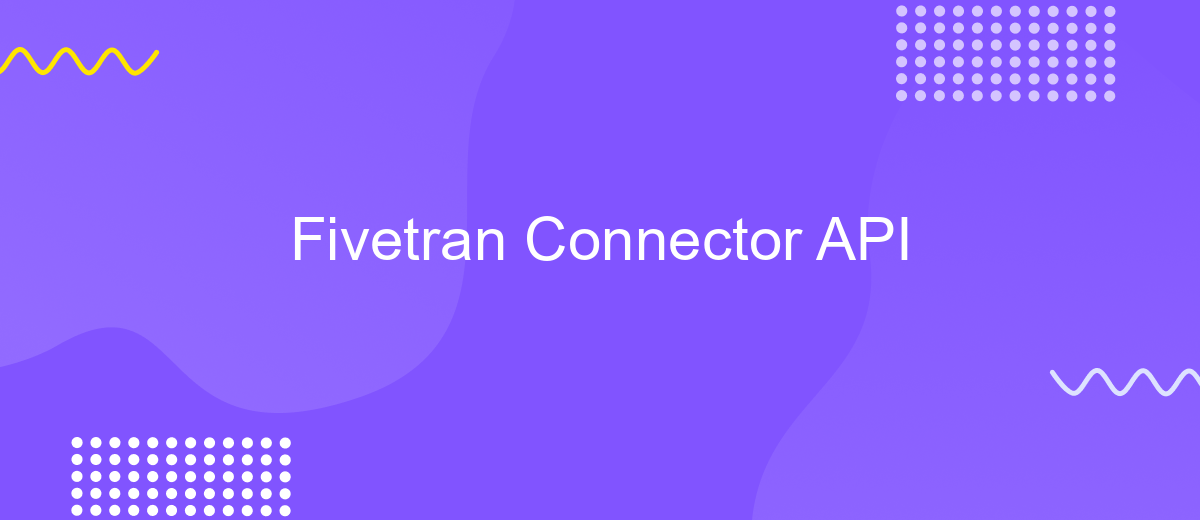Fivetran Connector API
The Fivetran Connector API is a powerful tool designed to streamline the integration of data from various sources into a centralized platform. By automating data extraction and transformation, it enables businesses to maintain up-to-date and accurate datasets with minimal effort. This API supports a wide range of connectors, making it an essential component for organizations seeking to enhance their data-driven decision-making processes efficiently and effectively.
Overview
The Fivetran Connector API is a powerful tool designed to streamline data integration processes by facilitating seamless connectivity between various data sources and destinations. This API allows developers to manage and automate data pipelines, ensuring efficient data transfer and synchronization. By leveraging the Fivetran Connector API, organizations can enhance their data workflows, reduce manual intervention, and improve overall data accuracy and reliability.
- Automate data pipeline creation and management.
- Ensure seamless data synchronization across platforms.
- Enhance data accuracy and reliability with minimal manual effort.
- Facilitate integration with a wide range of data sources and destinations.
- Streamline data workflows for improved efficiency.
The Fivetran Connector API is essential for businesses aiming to harness the full potential of their data. By providing robust integration capabilities, it empowers organizations to focus on data analysis and decision-making rather than the complexities of data management. As a result, companies can achieve greater insights and drive innovation, ultimately leading to improved business outcomes. Whether you're a small startup or a large enterprise, the Fivetran Connector API offers scalable solutions to meet your data integration needs.
Getting Started
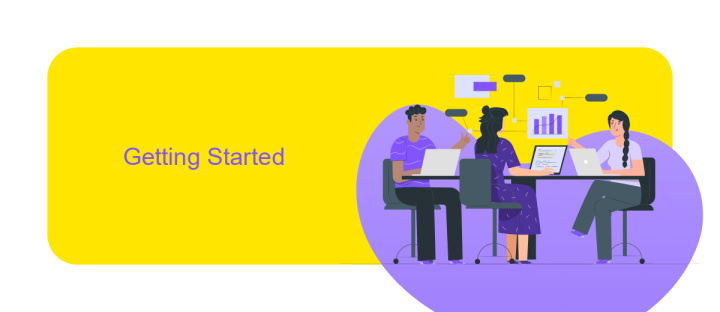
To begin using the Fivetran Connector API, first ensure you have an active Fivetran account. Log in to your Fivetran dashboard and navigate to the API section to generate your API key. This key is crucial for authenticating your requests. Familiarize yourself with the API documentation, which provides detailed information on endpoints, request structures, and response formats. Understanding these elements will help you effectively interact with Fivetran's API to manage your data connectors.
Once you have your API key, you can start setting up integrations. Consider using services like ApiX-Drive to streamline this process. ApiX-Drive offers a user-friendly interface to connect various applications, including Fivetran, without extensive coding knowledge. It simplifies the integration process, allowing you to automate data transfers seamlessly. With ApiX-Drive, you can quickly connect Fivetran to your preferred applications, ensuring efficient data flow and management. This approach not only saves time but also enhances the reliability of your data integration efforts.
Connector Configuration
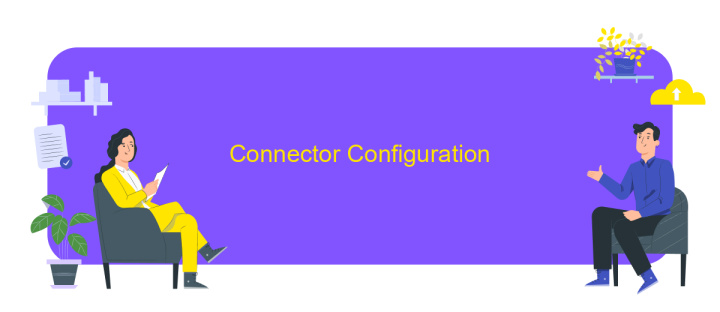
Configuring a Fivetran Connector API involves several key steps to ensure seamless data integration. First, you need to authenticate your API access. This requires obtaining your API key from the Fivetran dashboard, which will be used to authorize all API requests. Once authenticated, you can proceed to configure the specific settings for your connector.
- Identify the data source you wish to connect. This involves selecting the appropriate connector type from the Fivetran catalog.
- Enter the necessary credentials and endpoint details for your data source. This includes any usernames, passwords, or tokens required for access.
- Set up the synchronization schedule. Choose the frequency at which data is pulled from the source, ensuring it aligns with your business needs.
- Map the data fields. Define how data from the source should be transformed and mapped to your destination schema.
- Test the connection. Verify that the integration is working correctly by running a test sync and reviewing the results.
After completing these steps, your Fivetran Connector API should be fully configured and ready to facilitate efficient data transfer between your chosen sources and destinations. Regularly monitor the connector's performance to ensure data integrity and address any issues promptly.
Advanced Features
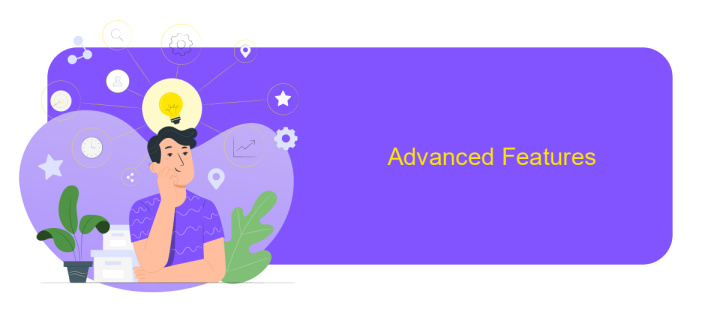
The Fivetran Connector API offers a range of advanced features that empower developers to optimize data integration processes efficiently. By leveraging these capabilities, users can customize and enhance their data workflows, ensuring seamless data synchronization and transformation.
One of the standout features is the ability to programmatically manage connectors, allowing for dynamic creation, modification, and deletion of connectors through API calls. This feature is particularly useful for scaling operations and automating repetitive tasks, thus saving time and reducing manual effort.
- Real-time data synchronization to ensure up-to-date information.
- Customizable transformation logic to tailor data to specific needs.
- Robust error handling and logging for improved troubleshooting.
- Support for a wide variety of data sources and destinations.
These advanced features are designed to provide flexibility and control to users, enabling them to address complex data integration challenges. By utilizing the Fivetran Connector API, businesses can achieve a higher level of data accuracy and reliability, ultimately driving better decision-making and operational efficiency.
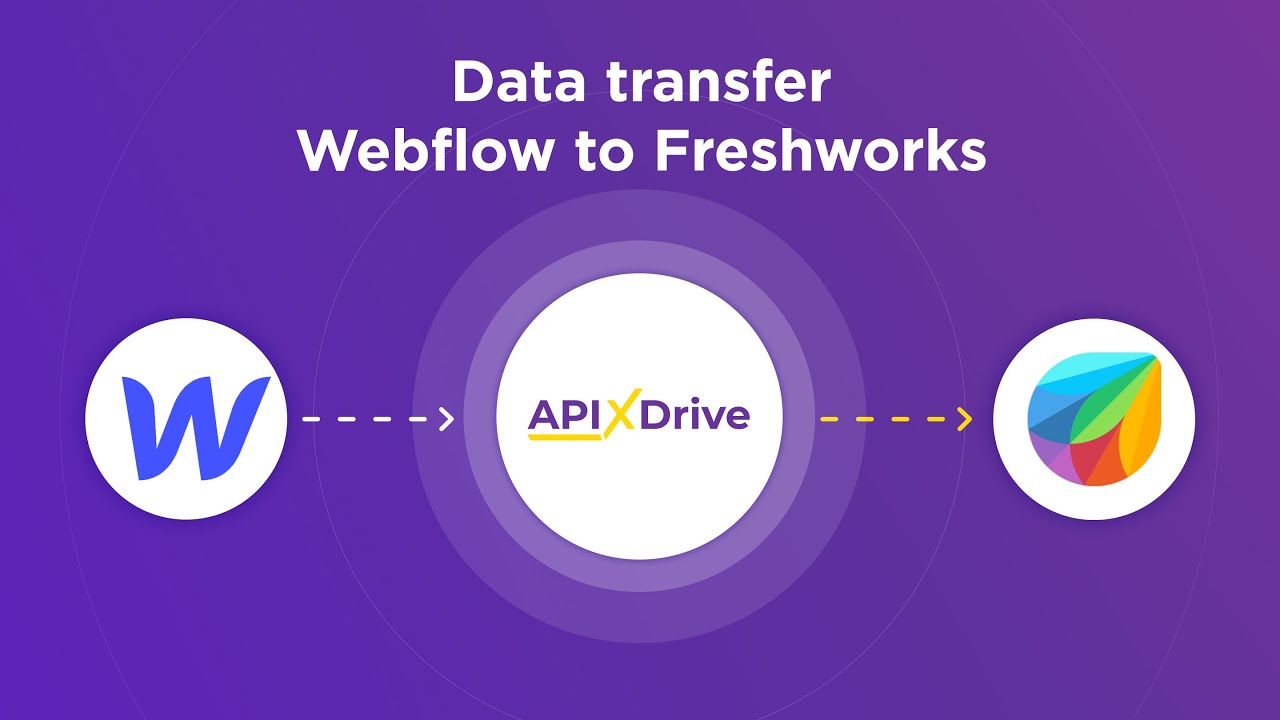
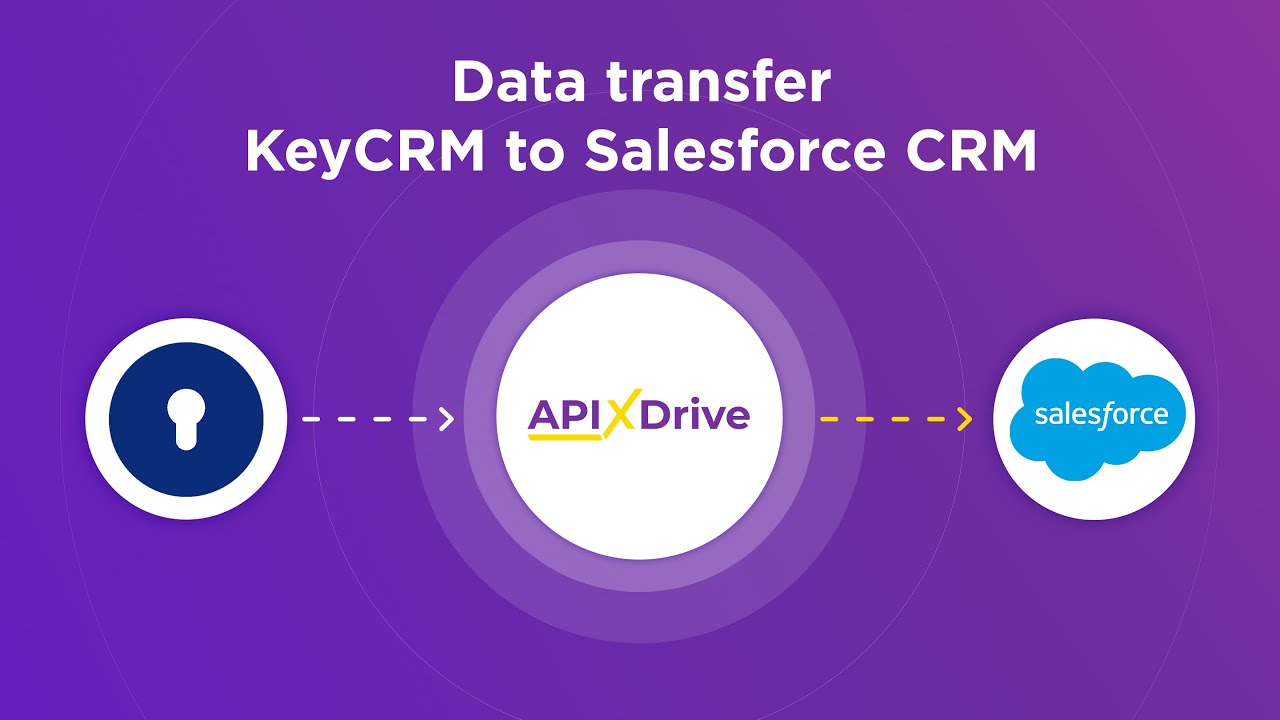
Troubleshooting
If you're experiencing issues with the Fivetran Connector API, the first step is to verify your API credentials. Incorrect API keys or tokens can lead to authentication errors. Ensure that your API key is active and hasn't expired. Additionally, check the API endpoint URL for any typos or incorrect versions. If the problem persists, review the API documentation to confirm that your request parameters align with the expected format and data types.
Network-related issues can also impact API performance. Ensure that your network settings allow outbound connections to Fivetran's servers. If you're integrating Fivetran with other services, consider using ApiX-Drive to streamline the process. ApiX-Drive can help automate and manage data flows between Fivetran and other platforms, reducing manual errors. If you encounter rate limits, review your API usage patterns and adjust them to comply with Fivetran's guidelines. For persistent issues, contact Fivetran support with detailed logs and error messages to expedite resolution.
FAQ
What is Fivetran Connector API used for?
How can I create a new connector using the Fivetran Connector API?
Can I monitor the status of my connectors via the Fivetran Connector API?
Is it possible to automate the integration of data sources without coding skills?
How do I update the configuration of an existing connector using the Fivetran Connector API?
Time is the most valuable resource for business today. Almost half of it is wasted on routine tasks. Your employees are constantly forced to perform monotonous tasks that are difficult to classify as important and specialized. You can leave everything as it is by hiring additional employees, or you can automate most of the business processes using the ApiX-Drive online connector to get rid of unnecessary time and money expenses once and for all. The choice is yours!