Event-driven Workflow Automation
Event-driven workflow automation is revolutionizing the way businesses operate by responding to real-time events with precision and efficiency. By automating tasks and processes triggered by specific events, companies can enhance productivity, reduce manual errors, and ensure timely responses. This article explores the key concepts, benefits, and implementation strategies of event-driven workflow automation, providing insights into how it can transform your organizational operations.
Introduction to Event-Driven Workflow Automation
Event-driven workflow automation is a modern approach to streamlining business processes by responding to specific events in real-time. This method enhances efficiency, reduces manual intervention, and ensures timely execution of tasks. By leveraging triggers and automated actions, organizations can achieve seamless operations and improved productivity.
- Real-time responsiveness to events
- Reduction in manual tasks
- Improved operational efficiency
- Enhanced accuracy and consistency
Platforms like ApiX-Drive facilitate the integration of various applications and services to create a cohesive workflow automation system. By connecting different tools and automating data transfers, businesses can ensure that critical processes are executed without delay. ApiX-Drive's user-friendly interface and robust features make it an ideal choice for organizations looking to implement event-driven workflow automation effectively.
Benefits of Event-Driven Workflow Automation
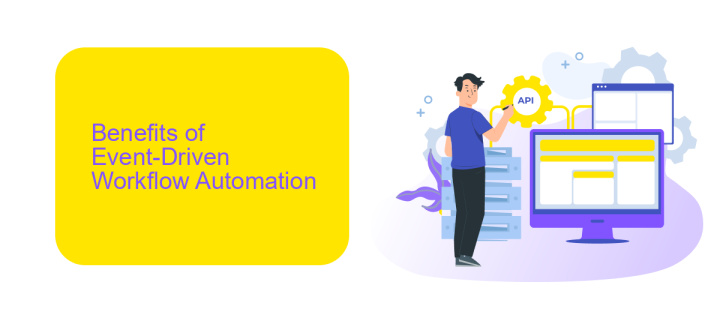
Event-driven workflow automation offers numerous benefits, significantly enhancing operational efficiency and responsiveness. By reacting to specific events in real-time, businesses can streamline processes and reduce manual intervention, leading to faster execution and fewer errors. This approach ensures that workflows are dynamically adjusted based on current conditions, providing a more agile and adaptive system that can quickly respond to changing business needs and external factors.
Moreover, integrating various applications and services becomes seamless with event-driven automation. Tools like ApiX-Drive facilitate these integrations by connecting different platforms and automating data transfers between them. This not only saves time but also ensures data consistency and accuracy across systems. Consequently, businesses can achieve a higher level of synchronization and coordination, ultimately leading to improved productivity and better decision-making capabilities.
Implementation of Event-Driven Workflow Automation
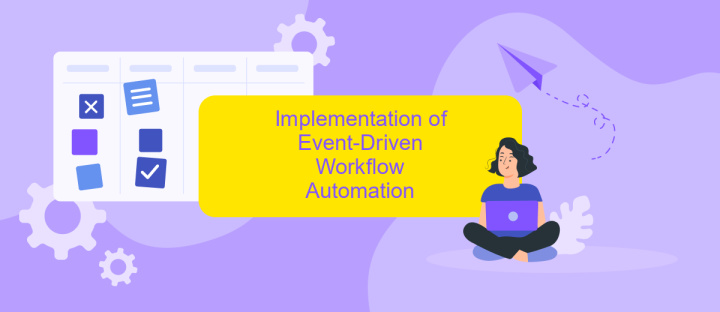
Implementing event-driven workflow automation involves several key steps to ensure seamless and efficient operations. Firstly, identify the events that will trigger the workflows. These events could be anything from a new customer sign-up to a payment confirmation. Once the events are identified, the next step is to define the actions that should follow each event.
- Identify and categorize the events that will trigger workflows.
- Define the actions and processes that should follow each event.
- Select a reliable workflow automation tool, such as ApiX-Drive, to integrate different services and automate tasks.
- Configure the tool to listen for specific events and execute the predefined actions.
- Test the workflows to ensure they function as expected and make adjustments as necessary.
Using a service like ApiX-Drive can significantly simplify the integration process, allowing you to connect various applications and automate workflows without extensive coding. This ensures that your event-driven automation is both scalable and adaptable to changing business needs. Regular monitoring and updates are essential to maintain optimal performance and address any issues promptly.
Use Cases for Event-Driven Workflow Automation
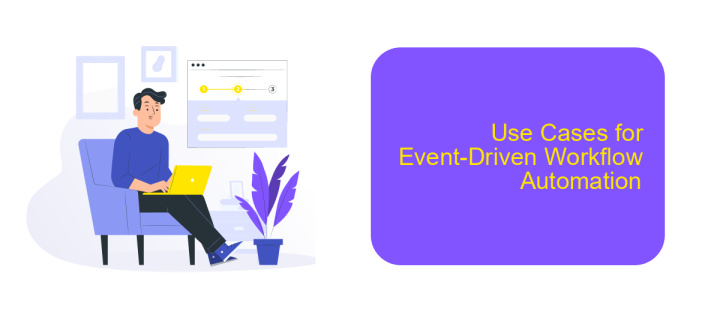
Event-driven workflow automation is revolutionizing the way businesses operate by enabling real-time responses to specific triggers. This approach is particularly beneficial for industries that require rapid decision-making and seamless integration between various systems and processes.
One of the primary use cases for event-driven workflow automation is in customer service. By automating responses to customer inquiries, businesses can ensure timely and accurate communication, enhancing customer satisfaction. Another significant application is in e-commerce, where automated workflows can manage inventory updates, order processing, and personalized marketing campaigns.
- Real-time customer service responses
- Automated e-commerce order processing
- Inventory management and updates
- Personalized marketing campaigns
Integrating various applications and services is crucial for effective event-driven workflows. Tools like ApiX-Drive can simplify this process by providing seamless integration capabilities. ApiX-Drive allows businesses to connect multiple systems without extensive coding, ensuring that triggers and actions are executed smoothly across different platforms.
Future Trends and Innovations in Event-Driven Workflow Automation
As we look towards the future of event-driven workflow automation, several key trends and innovations are emerging. One significant trend is the increasing integration of artificial intelligence and machine learning to enhance decision-making processes within workflows. These technologies enable systems to predict outcomes and optimize actions in real-time, leading to more efficient and intelligent automation. Additionally, the rise of low-code and no-code platforms is democratizing the creation and management of automated workflows, allowing non-technical users to build complex workflows with ease.
Another promising development is the expansion of integration capabilities through services like ApiX-Drive. This platform simplifies the process of connecting various applications and services, making it easier to automate workflows across different systems. As more businesses adopt cloud-based solutions, the need for seamless integration and real-time data exchange will continue to grow. Furthermore, advancements in edge computing are expected to drive more localized and faster event processing, reducing latency and improving the responsiveness of automated workflows. These trends collectively point towards a future where event-driven workflow automation becomes more accessible, intelligent, and efficient.
- Automate the work of an online store or landing
- Empower through integration
- Don't spend money on programmers and integrators
- Save time by automating routine tasks
FAQ
What is event-driven workflow automation?
How does event-driven workflow automation benefit businesses?
What are common use cases for event-driven workflow automation?
How do I get started with event-driven workflow automation?
What should I consider when choosing an automation tool?
Routine tasks take a lot of time from employees? Do they burn out, do not have enough working day for the main duties and important things? Do you understand that the only way out of this situation in modern realities is automation? Try Apix-Drive for free and make sure that the online connector in 5 minutes of setting up integration will remove a significant part of the routine from your life and free up time for you and your employees.


