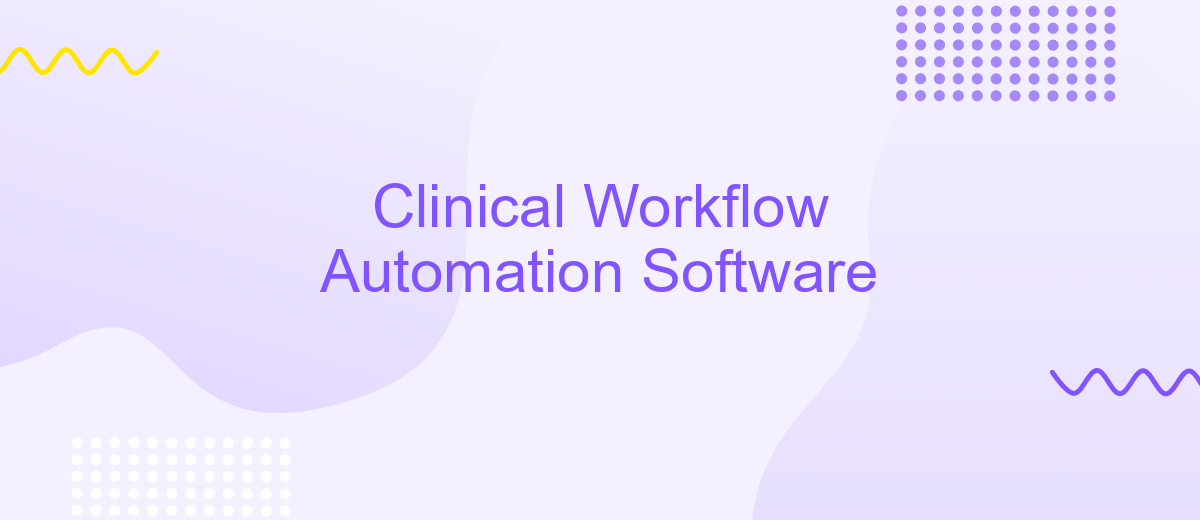Clinical Workflow Automation Software
Clinical Workflow Automation Software is revolutionizing the healthcare industry by streamlining processes, reducing administrative burdens, and enhancing patient care. By automating routine tasks and integrating seamlessly with existing systems, this technology allows healthcare professionals to focus more on patient interactions and less on paperwork. Discover how this innovative solution is transforming clinical environments and driving efficiency like never before.
Introduction: Importance of Clinical Workflow Automation
Clinical workflow automation is transforming healthcare by streamlining processes, reducing manual tasks, and enhancing patient care. By automating routine activities, healthcare providers can focus more on patient outcomes and less on administrative burdens.
- Improved efficiency and accuracy
- Enhanced patient care and safety
- Reduced operational costs
- Better compliance with regulations
One of the key aspects of clinical workflow automation is the integration of various systems and services. Tools like ApiX-Drive facilitate seamless integration, allowing healthcare providers to connect different platforms effortlessly. This not only ensures data consistency but also enables real-time updates, further optimizing clinical workflows. Embracing automation and integration technologies is essential for modern healthcare facilities aiming to improve overall efficiency and patient satisfaction.
Benefits of Clinical Workflow Automation Software

Clinical workflow automation software significantly enhances efficiency in healthcare settings by streamlining routine tasks and reducing manual errors. This leads to faster patient processing times, allowing healthcare professionals to focus more on patient care rather than administrative duties. The software can automate scheduling, billing, and documentation processes, thereby minimizing the risk of human error and ensuring that all necessary steps are completed accurately and promptly.
Furthermore, integrating clinical workflow automation software with existing systems is made seamless with services like ApiX-Drive. ApiX-Drive facilitates the connection between various healthcare applications, ensuring that data flows smoothly and securely across platforms. This integration capability not only saves time but also enhances data accuracy and accessibility, enabling healthcare providers to make informed decisions quickly. Overall, the adoption of clinical workflow automation software leads to improved patient outcomes, increased staff productivity, and a more efficient healthcare delivery system.
Key Features of a Robust Clinical Workflow Automation Software

A robust clinical workflow automation software is essential for enhancing efficiency and accuracy in healthcare settings. It streamlines various processes, reduces manual errors, and allows healthcare professionals to focus more on patient care.
- Integration Capabilities: Seamlessly integrates with existing electronic health records (EHR) and other healthcare systems. Services like ApiX-Drive can be utilized for setting up and managing these integrations effortlessly.
- Task Automation: Automates routine tasks such as appointment scheduling, billing, and patient follow-ups, ensuring timely and accurate execution.
- Data Analytics: Provides comprehensive data analytics tools to monitor performance, identify bottlenecks, and make informed decisions.
- Compliance and Security: Ensures compliance with healthcare regulations such as HIPAA, and offers robust security features to protect sensitive patient data.
- User-Friendly Interface: Features an intuitive and easy-to-navigate interface, making it accessible for all staff members regardless of their technical expertise.
Implementing a clinical workflow automation software with these key features can significantly improve operational efficiency, reduce costs, and enhance the overall quality of patient care. By leveraging tools like ApiX-Drive for integrations, healthcare providers can ensure a seamless and efficient workflow.
How to Evaluate and Select Clinical Workflow Automation Software
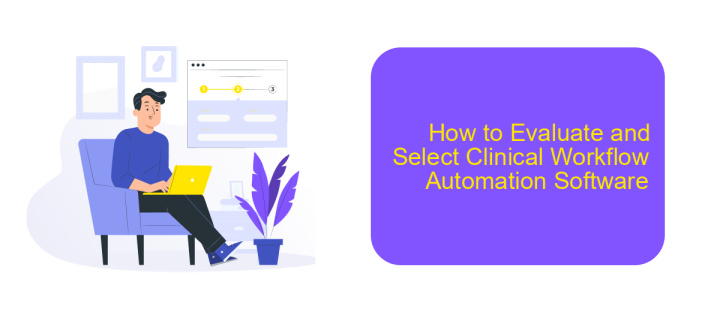
Evaluating and selecting clinical workflow automation software requires a comprehensive approach to ensure it meets the specific needs of your healthcare organization. Start by identifying the key features and functionalities that are essential for your workflows, such as task automation, patient management, and data integration capabilities.
Next, consider the software's compatibility with your existing systems and its ability to integrate seamlessly with other tools you use. This includes Electronic Health Records (EHR) systems, billing software, and communication platforms. ApiX-Drive can be a valuable resource for setting up these integrations efficiently and effectively.
- Assess the user interface and ease of use for staff.
- Check for compliance with healthcare regulations and standards.
- Evaluate the level of customer support and training provided.
- Consider scalability and customization options.
- Review cost and return on investment (ROI).
Finally, gather feedback from current users and conduct a trial run to gauge the software's performance in real-world scenarios. This will help you make an informed decision and select a solution that enhances your clinical workflows effectively.
Implementation and Best Practices for Clinical Workflow Automation
Implementing clinical workflow automation requires a strategic approach to ensure seamless integration and optimal performance. Begin by conducting a comprehensive assessment of existing workflows to identify bottlenecks and inefficiencies. Engage stakeholders, including clinicians, IT staff, and administrative personnel, to gather insights and foster a collaborative environment. Select a versatile automation platform that supports integration with existing systems, such as electronic health records (EHR) and laboratory information systems (LIS). ApiX-Drive, for instance, offers robust integration capabilities, enabling smooth data exchange across various applications.
Best practices for clinical workflow automation include prioritizing user-friendly interfaces and providing thorough training for all staff members. Regularly monitor and evaluate the system’s performance to identify areas for improvement and ensure compliance with regulatory standards. Establish clear protocols for data security and patient privacy to maintain trust and safeguard sensitive information. Additionally, continuously update and refine the automated processes to adapt to evolving clinical needs and technological advancements. By adhering to these guidelines, healthcare organizations can enhance efficiency, reduce errors, and ultimately improve patient care outcomes.
- Automate the work of an online store or landing
- Empower through integration
- Don't spend money on programmers and integrators
- Save time by automating routine tasks
FAQ
What is Clinical Workflow Automation Software?
How can Clinical Workflow Automation Software improve patient care?
Is Clinical Workflow Automation Software difficult to implement?
What are the key features to look for in Clinical Workflow Automation Software?
Can Clinical Workflow Automation Software integrate with Electronic Health Records (EHR) systems?
Strive to take your business to the next level, achieve your goals faster and more efficiently? Apix-Drive is your reliable assistant for these tasks. An online service and application connector will help you automate key business processes and get rid of the routine. You and your employees will free up time for important core tasks. Try Apix-Drive features for free to see the effectiveness of the online connector for yourself.