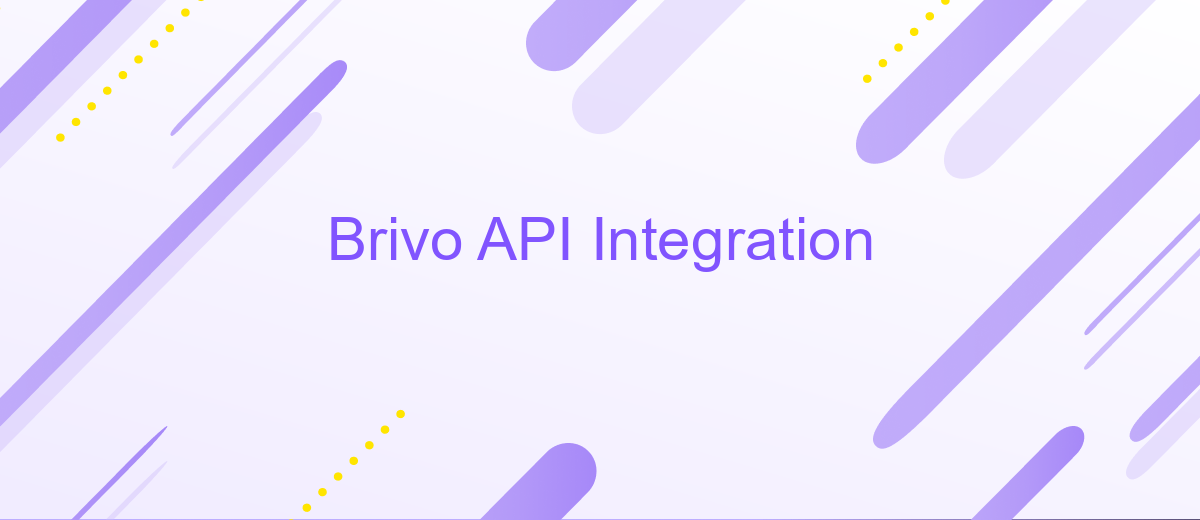Brivo API Integration
The Brivo API Integration offers a seamless solution for enhancing security and access management systems. By integrating with Brivo's robust API, businesses can streamline their operations, improve data management, and enhance user experiences. This integration allows for real-time monitoring and control of access points, providing a scalable and efficient approach to security. Discover how Brivo's API can transform your security infrastructure and elevate your operational capabilities.
Introduction to Brivo API and its Capabilities
The Brivo API is a powerful tool that enables seamless integration with Brivo's cloud-based access control and security platform. Designed for developers, it offers a robust set of features that allow for the customization and enhancement of security solutions. By leveraging this API, businesses can efficiently manage access control systems, monitor security events, and integrate with other applications to create a comprehensive security ecosystem.
- Access management: Grant or revoke access to users in real-time.
- Event monitoring: Receive notifications and logs of security events.
- System integration: Connect with third-party applications for enhanced functionality.
- Custom reporting: Generate detailed reports on access and security data.
- Mobile access: Enable mobile credentials for convenient user access.
Utilizing the Brivo API allows businesses to enhance their security infrastructure by integrating advanced access control features into their existing systems. This flexibility not only improves operational efficiency but also ensures a higher level of security management. By adopting the Brivo API, organizations can tailor their security solutions to meet specific needs, thereby optimizing their overall security strategy.
Authentication and Authorization for Brivo API Access

To access the Brivo API, authenticating and authorizing your application is crucial. The process begins with obtaining an API key, which serves as a unique identifier for your application. This key must be included in the header of every API request to verify your identity and grant access to the Brivo system. Additionally, Brivo employs OAuth 2.0, a widely recognized protocol for secure authorization. This ensures that your application can interact with user data safely and efficiently while maintaining the privacy and security of the information.
For those seeking an easier integration process, services like ApiX-Drive can be invaluable. ApiX-Drive simplifies the connection between Brivo and other applications by automating data transfer and synchronization. This platform provides a user-friendly interface to manage API keys and configure OAuth settings, reducing the complexity of manual integration. By leveraging such tools, developers can focus on building robust applications without getting bogged down in the intricacies of authentication and authorization protocols.
Key API Endpoints and Data Structures
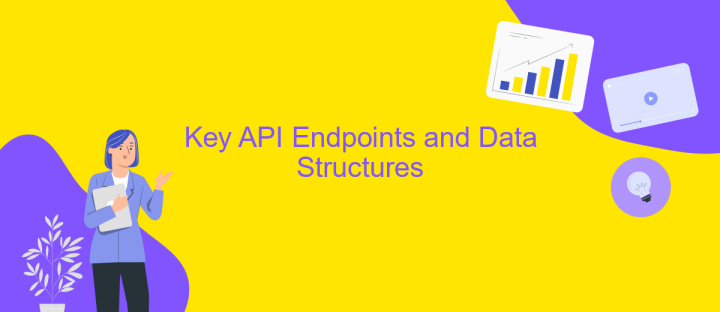
When integrating with the Brivo API, understanding the key endpoints and data structures is crucial for seamless functionality. The API provides a robust set of endpoints to manage access control systems effectively, allowing developers to interact with various components of the Brivo platform.
- Authentication Endpoint: This endpoint is used to obtain an access token, which is essential for making authorized API calls.
- Sites Endpoint: Allows retrieval and management of site data, including creating, updating, and listing sites.
- Users Endpoint: Facilitates user management by enabling the creation, modification, and deletion of user profiles.
- Events Endpoint: Provides access to event logs, enabling real-time monitoring and historical data retrieval.
- Doors Endpoint: Manages door access, allowing for control over locking and unlocking mechanisms.
These endpoints utilize JSON data structures, ensuring efficient data exchange between client applications and the Brivo platform. Understanding these structures is vital for parsing responses and constructing valid API requests. By leveraging these endpoints and data structures, developers can create powerful integrations that enhance security and access management capabilities.
Practical Examples of Brivo API Integration
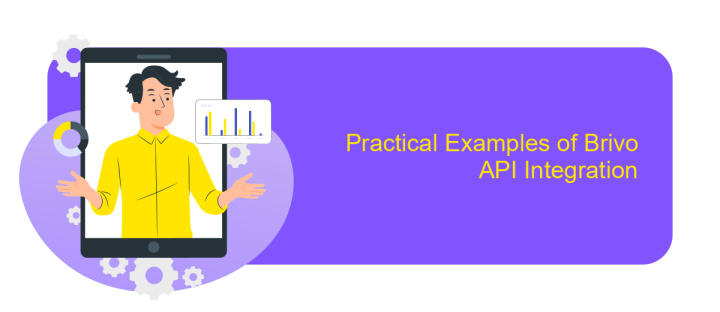
Integrating Brivo API can significantly enhance your security systems by allowing seamless access control management. One practical example is using the API to automate the process of granting and revoking access to different areas in a building. This ensures that only authorized personnel can enter specific zones, thereby increasing security.
Another example is integrating Brivo API with existing HR systems. This integration can automate the onboarding process by automatically assigning access rights to new employees based on their roles. Moreover, when an employee leaves the company, their access can be revoked instantly, reducing security risks.
- Automating visitor management by pre-registering guests and sending them access codes.
- Integrating with emergency systems to unlock all doors during a fire alarm.
- Real-time monitoring of access events for enhanced security insights.
By leveraging these practical examples, businesses can optimize their security infrastructure, ensuring efficient and secure access management. The flexibility of Brivo API allows for tailored solutions that meet specific security needs, ultimately improving operational efficiency and safety.
Best Practices and Troubleshooting for Brivo API Integration
When integrating with the Brivo API, it's essential to adhere to best practices to ensure a seamless and secure connection. Start by thoroughly reviewing the API documentation to understand its capabilities and limitations. Implement robust error handling to manage unexpected responses and network issues. Use secure authentication methods, such as OAuth, to protect sensitive data. Regularly update your integration to align with any changes in the Brivo API. Leveraging a service like ApiX-Drive can simplify the integration process by providing a user-friendly interface and automation tools, reducing the need for extensive coding knowledge.
Troubleshooting common issues involves checking API request logs to identify errors or bottlenecks. Ensure that your API keys and tokens are valid and have the necessary permissions. If you encounter rate limiting, optimize your requests by batching operations or reducing frequency. Keep an eye on network stability and latency, as these can impact performance. Engage with the Brivo developer community or support for assistance with complex problems. By following these practices, you can enhance the reliability and efficiency of your Brivo API integration.
FAQ
What is Brivo API and what can I do with it?
How do I get started with Brivo API integration?
Can I automate Brivo API integration without extensive coding knowledge?
What are some common use cases for Brivo API integration?
How do I ensure the security of my Brivo API integration?
Apix-Drive is a simple and efficient system connector that will help you automate routine tasks and optimize business processes. You can save time and money, direct these resources to more important purposes. Test ApiX-Drive and make sure that this tool will relieve your employees and after 5 minutes of settings your business will start working faster.