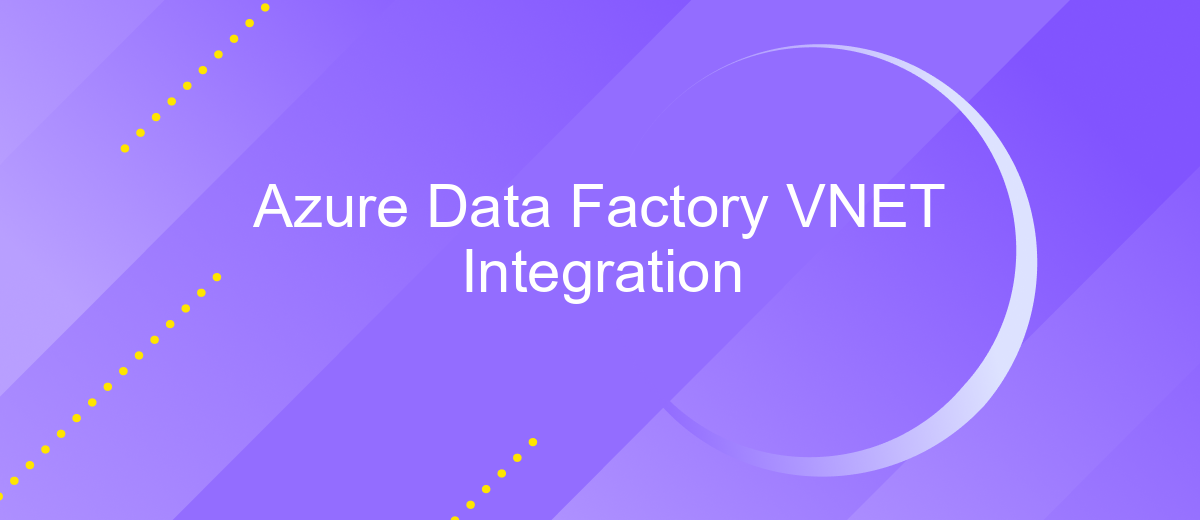Azure Data Factory VNET Integration
Azure Data Factory (ADF) VNET Integration is a powerful feature that enhances the security and compliance of your data workflows. By integrating ADF with a Virtual Network (VNET), you can securely connect to on-premises data sources and other Azure services, ensuring data privacy and reducing exposure to potential threats. This article explores the benefits and setup process of ADF VNET Integration.
Introduction
Azure Data Factory (ADF) is a powerful cloud-based data integration service that enables seamless data movement and transformation across various data stores. Integrating ADF with a Virtual Network (VNET) enhances security and ensures that data traffic stays within the Azure network, providing an additional layer of protection against potential threats.
- Enhanced security: VNET integration ensures data traffic remains within the Azure network.
- Improved performance: Reduced latency and optimized data flow within the network.
- Compliance: Helps meet regulatory requirements by securing data transfer paths.
Setting up VNET integration with Azure Data Factory can be complex, but services like ApiX-Drive simplify the process. ApiX-Drive offers automated workflows and seamless integrations, allowing you to connect ADF with various data sources and destinations effortlessly. By leveraging such tools, you can focus on data analysis and insights while ensuring that your data pipelines are secure and efficient.
Prerequisites
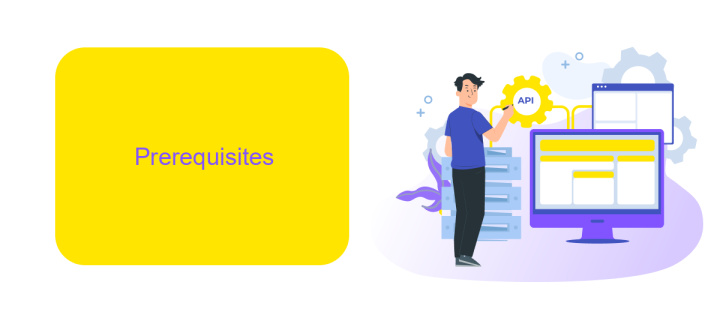
Before you begin integrating Azure Data Factory with a Virtual Network (VNET), ensure you have an active Azure subscription. You will need access to the Azure portal and sufficient permissions to create and manage resources such as VNETs, subnets, and network security groups. It's also crucial to have a basic understanding of Azure networking concepts, including VNET peering and private endpoints, to effectively configure and troubleshoot the integration.
Additionally, consider using integration services like ApiX-Drive to streamline the process of connecting Azure Data Factory with other applications and services. ApiX-Drive offers a user-friendly interface and pre-built connectors that can simplify data movement and transformation tasks. Ensure you have the necessary credentials and API keys for any external services you plan to integrate with Azure Data Factory. By preparing these prerequisites, you can ensure a smoother and more efficient setup of your VNET integration.
Enable VNET Integration
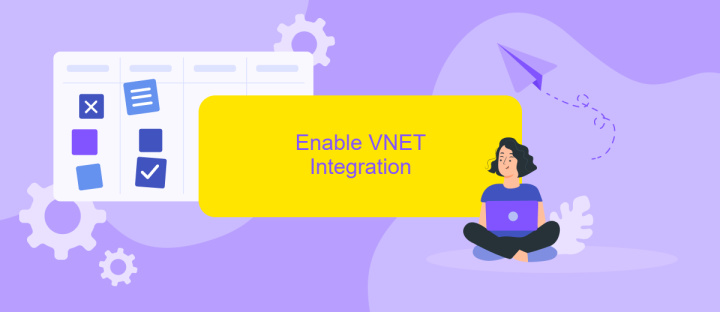
To enable VNET Integration for Azure Data Factory, you need to follow a series of steps to ensure secure and efficient data movement within your virtual network. This process helps in enhancing the security and performance of your data workflows by restricting access to specific virtual networks.
- Navigate to the Azure portal and select your Data Factory instance.
- Go to the 'Networking' section under the 'Settings' menu.
- Enable the 'Managed Virtual Network' option and configure the necessary settings.
- Set up private endpoints to connect to your data sources securely.
- Verify the configuration and test connectivity to ensure everything is set up correctly.
By integrating Azure Data Factory with a VNET, you can leverage enhanced security features and ensure that data transfers occur within a controlled environment. For additional automation and integration capabilities, consider using ApiX-Drive, which simplifies the process of connecting various data sources and services, ensuring seamless data flow and management.
Configure Data Factory to use VNET Integration

Integrating Azure Data Factory with a Virtual Network (VNET) enhances security and ensures that data movement is restricted within your private network. To start, ensure that your Data Factory is created and that you have a VNET and subnet ready for integration. This setup will help in controlling the traffic flow and securing data pipelines.
Next, navigate to the Azure portal and access your Data Factory instance. Go to the 'Networking' section under 'Settings' and select 'Private endpoint connections'. Here, you can create a new private endpoint, associating it with your VNET and subnet. This step is crucial for establishing a secure connection between your Data Factory and other resources within the VNET.
- Open Azure portal and select your Data Factory instance.
- Navigate to 'Networking' under 'Settings'.
- Select 'Private endpoint connections' and create a new endpoint.
- Associate the endpoint with your VNET and subnet.
- Confirm and review the configurations.
After configuring the private endpoint, you can use services like ApiX-Drive to automate and streamline data integrations. ApiX-Drive offers a user-friendly interface and multiple integrations, making it easier to manage data flows securely within your VNET. This ensures that your data remains protected and efficiently managed.
Considerations and troubleshooting
When integrating Azure Data Factory with a Virtual Network (VNET), ensure that your data flows and linked services are properly configured to communicate within the VNET. Misconfigurations can lead to connectivity issues and data transfer failures. Verify that Network Security Groups (NSGs) and firewall rules are appropriately set to allow traffic between Azure Data Factory and your resources. Additionally, consider using managed private endpoints to securely connect to your data sources without exposing them to the public internet.
If you encounter issues, start by checking the diagnostic logs and metrics provided by Azure Monitor to identify potential bottlenecks or misconfigurations. Tools like ApiX-Drive can also assist in streamlining the integration process by providing automated workflows and real-time data synchronization, reducing the likelihood of manual errors. Ensure that all dependencies are correctly configured and that your integration runtime has the necessary permissions to access the required resources within the VNET.
FAQ
What is Azure Data Factory VNET Integration?
How do I set up VNET Integration for Azure Data Factory?
What are the benefits of using VNET Integration in Azure Data Factory?
Can I automate the setup and management of VNET Integration in Azure Data Factory?
What should I do if I encounter connectivity issues with VNET Integration?
Apix-Drive is a simple and efficient system connector that will help you automate routine tasks and optimize business processes. You can save time and money, direct these resources to more important purposes. Test ApiX-Drive and make sure that this tool will relieve your employees and after 5 minutes of settings your business will start working faster.