API Integration CRM
API integration in CRM systems is revolutionizing how businesses manage customer relationships. By seamlessly connecting various applications and platforms, API integration enhances data flow and operational efficiency, allowing companies to deliver personalized customer experiences. This technological advancement not only streamlines processes but also provides valuable insights that drive strategic decision-making. As businesses increasingly adopt digital solutions, understanding the role of API integration in CRM is essential for staying competitive.
Understanding CRM and API Integration Basics
Customer Relationship Management (CRM) systems are essential tools for businesses to manage interactions with current and potential customers. They help streamline processes, improve customer service, and increase sales. By centralizing customer data, CRMs provide valuable insights that can drive business decisions and strategies. However, to fully leverage CRM capabilities, integrating them with other business applications through APIs is crucial.
- Data Synchronization: Ensures that information is consistently updated across all platforms.
- Automated Workflows: Streamlines processes by automating repetitive tasks.
- Enhanced Customer Insights: Combines data from multiple sources for a comprehensive view.
- Improved Collaboration: Facilitates communication between different departments.
- Scalability: Allows for easy expansion as business needs grow.
API integration with CRM systems enables businesses to connect various software applications, enhancing their overall functionality. By bridging different systems, APIs allow for seamless data flow, which improves efficiency and reduces the risk of errors. This integration is vital for businesses aiming to create a cohesive and responsive customer experience. As technology evolves, the ability to integrate CRMs with other platforms will become increasingly important for maintaining a competitive edge.
Choosing the Right CRM and API for Your Needs

Choosing the right CRM and API to meet your business needs involves careful consideration of several factors. Start by assessing your specific business requirements, such as the size of your customer base, the nature of your interactions, and your long-term growth plans. Look for a CRM that offers scalability, customization, and ease of use. Ensure that it supports the necessary integrations with other tools you use. A robust API is crucial for seamless data exchange, so prioritize CRMs with comprehensive API documentation and strong support communities.
When it comes to integrating your CRM with other platforms, consider using services like ApiX-Drive. This tool simplifies the integration process, allowing you to connect your CRM with various applications without extensive coding knowledge. ApiX-Drive provides a user-friendly interface to automate workflows, saving time and reducing errors. By leveraging such services, you can enhance your CRM's functionality and ensure it aligns perfectly with your operational needs. Always test integrations thoroughly to ensure they work as expected and provide value to your business processes.
Key Considerations for CRM API Integration
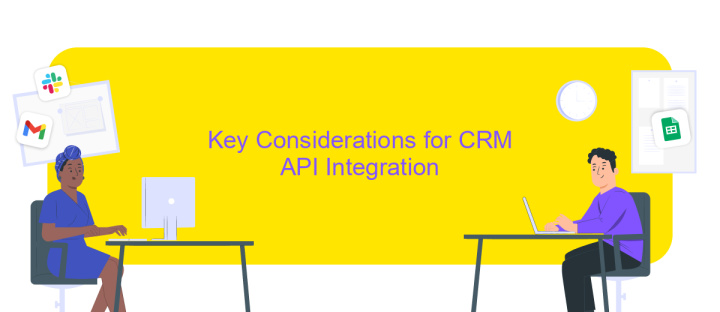
When integrating CRM systems through APIs, several critical factors must be considered to ensure a seamless and efficient process. Understanding these considerations can help mitigate potential challenges and enhance the overall effectiveness of the integration.
- Compatibility: Ensure the API is compatible with both the CRM system and any other software you intend to integrate.
- Security: Implement robust security measures to protect sensitive data during and after the integration process.
- Scalability: The API should support future growth and changes in your business without requiring major overhauls.
- Documentation: Comprehensive documentation is essential for developers to understand the API's capabilities and limitations.
- Support: Reliable technical support from the API provider can be crucial in resolving any integration issues.
By carefully evaluating these key considerations, businesses can achieve a more successful CRM API integration. This strategic approach not only enhances operational efficiency but also maximizes the potential of the CRM system, ultimately leading to improved customer relationship management and business growth.
Implementing and Testing Your CRM API Integration

Implementing a CRM API integration involves several critical steps to ensure seamless connectivity between your CRM system and other applications. Begin by thoroughly understanding the API documentation provided by your CRM vendor. This will give you insights into the endpoints, authentication methods, and data formats required for successful integration.
Once you have a clear understanding, set up a development environment to start building the integration. This environment should mimic your production setup to identify potential issues early. Use the API keys and credentials to authenticate your requests, ensuring secure communication between systems. Regularly test your integration during development to catch and resolve errors promptly.
- Validate data exchange between the CRM and connected applications.
- Ensure error handling mechanisms are in place for unexpected responses.
- Test the integration under different scenarios to assess performance and reliability.
After thorough testing, deploy the integration in a controlled manner, monitoring its performance closely. Gather feedback from end-users to identify any remaining issues or areas for improvement. Continuous monitoring and updates will help maintain a robust and efficient CRM API integration, enhancing your business processes and user experience.
- Automate the work of an online store or landing
- Empower through integration
- Don't spend money on programmers and integrators
- Save time by automating routine tasks
Maintaining and Optimizing Your Integrated CRM System
Maintaining and optimizing your integrated CRM system is crucial for ensuring seamless operations and maximizing the value of your customer data. Regularly review your CRM processes to identify and eliminate inefficiencies. This includes updating data fields, refining workflows, and ensuring data accuracy. Additionally, it's essential to keep your CRM software updated to benefit from the latest features and security patches. Training your team on new functionalities can also enhance productivity and user adoption.
To optimize integrations, consider using tools like ApiX-Drive, which simplifies the connection between your CRM and other applications. ApiX-Drive allows you to automate data transfers, reducing manual entry and minimizing errors. Regularly evaluate the performance of these integrations to ensure they align with your business goals. By leveraging such tools, you can focus on strategic initiatives rather than technical challenges. Ultimately, a well-maintained and optimized CRM system can lead to improved customer relationships and increased business efficiency.
FAQ
What is API integration in CRM?
How can API integration benefit my CRM system?
What are some common challenges in CRM API integration?
How do I choose the right tools for CRM API integration?
Can I integrate multiple applications with my CRM at the same time?
Strive to take your business to the next level, achieve your goals faster and more efficiently? Apix-Drive is your reliable assistant for these tasks. An online service and application connector will help you automate key business processes and get rid of the routine. You and your employees will free up time for important core tasks. Try Apix-Drive features for free to see the effectiveness of the online connector for yourself.


