API Gateway Integration Response
In the modern landscape of cloud computing, efficient API management is crucial for seamless application performance. An API Gateway Integration Response plays a vital role in this process by handling the interaction between client requests and backend services. This article explores the significance of integration responses, detailing how they streamline communication, enhance security, and optimize data flow, ultimately contributing to a robust and scalable API architecture.
Understanding API Gateway Integration Responses
API Gateway Integration Responses are a crucial component in the process of handling requests and responses between a client and backend services. They define how the API Gateway should transform the backend response before sending it to the client. Understanding these responses is essential for ensuring that the API behaves as expected and provides accurate data to the client.
- Mapping templates: Modify the backend response data before it reaches the client.
- Status codes: Define which HTTP status codes should be returned based on the backend response.
- Response parameters: Specify the headers and parameters to include in the response.
- Content handling: Determine how binary and text data should be processed.
By configuring integration responses effectively, developers can ensure that their APIs are robust and flexible, accommodating various client requirements. Properly handled integration responses help in maintaining data integrity and enhancing user experience by delivering consistent and meaningful data. This understanding is vital for optimizing API performance and reliability in diverse application scenarios.
Mapping Integration Responses to HTTP Status Codes
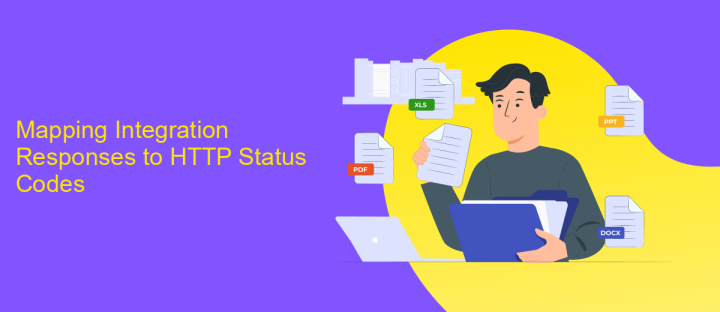
Mapping integration responses to HTTP status codes is a crucial aspect of API Gateway configuration. This process involves translating backend responses into standardized HTTP status codes that clients can easily interpret. By mapping these responses accurately, developers ensure that the client applications receive meaningful feedback about the success or failure of requests. For instance, a successful data retrieval operation might be mapped to a 200 OK status, while a failed authentication attempt could result in a 401 Unauthorized status. This mapping not only facilitates better error handling but also enhances the overall user experience by providing clear and consistent communication.
Services like ApiX-Drive streamline the integration of diverse APIs, allowing users to configure these mappings with ease. By utilizing such platforms, businesses can automate the mapping process, ensuring that integration responses are translated into appropriate HTTP status codes without extensive manual intervention. This automation reduces the potential for errors and accelerates the deployment of API solutions. Moreover, platforms like ApiX-Drive offer user-friendly interfaces that simplify the configuration process, making it accessible even to those with limited technical expertise. This empowers organizations to efficiently manage their API integrations and improve their service delivery.
Content Transformation and Data Mapping
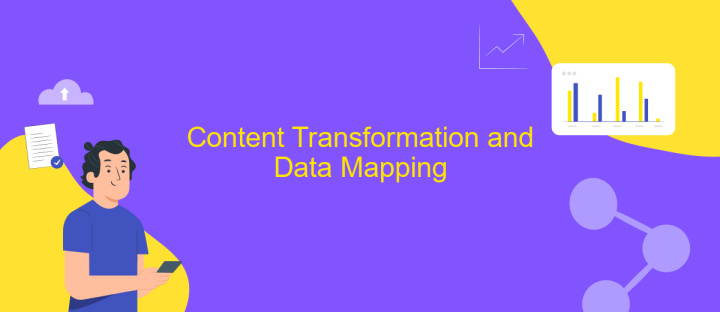
Content transformation and data mapping are essential components in the API Gateway Integration Response process. These processes ensure that the data returned by the API is in the correct format and structure required by the client application. By transforming and mapping data, developers can create a seamless integration experience, enhancing the usability and functionality of their APIs.
- Identify the data format required by the client application.
- Map the incoming data fields to the desired output structure.
- Apply transformation rules to convert data types and formats as needed.
- Validate the transformed data to ensure accuracy and completeness.
- Implement error handling to manage transformation failures gracefully.
By following these steps, developers can effectively manage content transformation and data mapping within their API Gateway Integration Response. This not only improves the reliability of the API but also enhances the overall user experience by providing data that is readily usable by client applications. Proper implementation of these processes is crucial for maintaining data integrity and achieving seamless API communication.
Error Handling and Response Customization

Effective error handling and response customization are crucial for optimizing API Gateway performance. By intercepting errors and tailoring responses, developers can enhance user experience and ensure seamless integration with client applications. A robust error handling strategy involves identifying potential failure points and implementing appropriate measures to manage these errors gracefully.
Customizing responses allows developers to provide more informative feedback to clients, which can aid in troubleshooting and improve application reliability. This process can involve altering HTTP status codes, modifying response headers, or changing the message body to better suit client needs. Such customizations can significantly enhance the clarity and usefulness of the responses sent back to the client.
- Utilize mapping templates to transform response payloads.
- Set up custom error responses for specific HTTP status codes.
- Incorporate Lambda functions for advanced response customization.
- Leverage stage variables to manage environment-specific configurations.
By employing these techniques, developers can create a more resilient and user-friendly API Gateway. This not only aids in error management but also ensures that clients receive consistent and meaningful responses, thereby improving the overall interaction with the API.
Advanced Integration Response Features and Best Practices
Advanced integration response features in API Gateway allow for more dynamic and flexible handling of API interactions. By customizing response templates, developers can transform backend data into the format required by the client, enhancing the user experience. Implementing conditional logic in integration responses can optimize API performance by tailoring responses based on specific request parameters or headers. Furthermore, leveraging caching mechanisms can significantly reduce latency and improve response times by storing frequently accessed data.
Best practices for integration response management include thorough testing and validation of response templates to ensure data accuracy and consistency. Utilizing tools like ApiX-Drive can streamline integration processes, offering automated data transfer and synchronization between various services without requiring extensive coding knowledge. Monitoring and logging integration responses are essential for identifying issues and maintaining API reliability. Regularly reviewing and updating response configurations can adapt to evolving business needs and technological advancements, ensuring the API remains robust and efficient.
FAQ
What is an API Gateway Integration Response?
How do I configure an Integration Response in API Gateway?
Can I use API Gateway Integration Response to handle different content types?
What are the common use cases for API Gateway Integration Response?
How can automation tools assist in managing API Gateway Integration Responses?
Routine tasks take a lot of time from employees? Do they burn out, do not have enough working day for the main duties and important things? Do you understand that the only way out of this situation in modern realities is automation? Try Apix-Drive for free and make sure that the online connector in 5 minutes of setting up integration will remove a significant part of the routine from your life and free up time for you and your employees.

