6 Google Apps that You Need to Be a Better Teacher
As a teacher, you are bombarded with truckloads of work. With lesson planning, grading, and multiple other responsibilities, finding ways to streamline your workflow is extremely crucial. That's where Google Apps comes to your rescue! Google Apps is a suite of web-based tools with features like real-time collaboration, cloud storage, and built-in communication tools that can help teachers manage their workload more efficiently.
In this article, we'll explore some of the Google Apps and how you can use them as an educator to automate most of your work and boost your productivity.
Simplify Lesson Planning with Google Docs
Lesson planning is one of the most important tasks for teachers, but it is time-consuming and tedious too. With Google Docs, one can narrow down this process and save time. This feature is especially helpful for educators who work in teams or co-teach, as it allows them to collaborate on lesson plans from anywhere in the world with an internet connection.
There are abundant pre-designed templates that can be used, or teachers can prepare their own templates for common lesson plans and activities. It eliminates the need to recreate the same document repeatedly and saves time, as teachers can simply copy and edit the document as needed.
Improve Communication with Google Meet
Communication is a critical component of teaching, and with Google Meet, teachers can communicate more efficiently with students, colleagues, and parents.
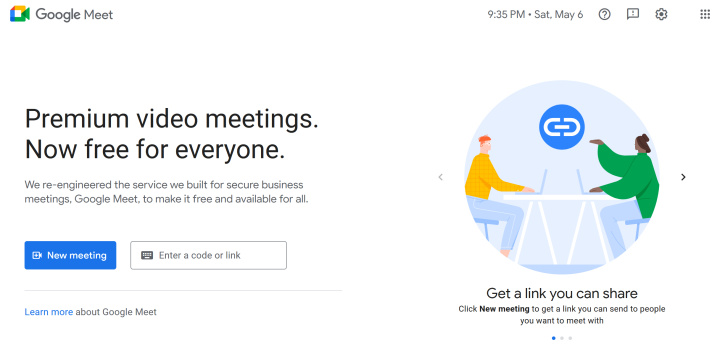
Google Meet is a video conferencing tool that allows teachers to hold virtual meetings. This app has been used intensively since the COVID-19 pandemic and comes in handy for multiple purposes. It helps those educators who need to hold parent-teacher conferences or work with students who are learning remotely.
Teachers can also record meetings, which can be useful for reviewing lessons or sharing information with absent students.
Increase Efficiency with Google Calendar
Managing a busy schedule and juggling multiple tasks can be burdensome and seem like a huge challenge, but with Google Calendar, it's much easier to stay on track and organized.
Teachers can set reminders for daily classes and important deadlines, make appointments on the go, and notify people with automated emails. They can even create a schedule for recurring events, such as weekly tests or meetings, that will automatically pop on their screens every week.
Craft Presentations With Google Slides
Google Slides is a powerful tool that offers numerous templates and themes that can ease the task of crafting slides from scratch. Teachers can pick any template, tailor it according to their requirements, and share it with students. You can also insert images, videos, and animations, and add captions and alt text to make it more accessible for students with special needs.
You can invite other teachers or students to collaborate on a presentation in real-time, making it easy to work together and brainstorm ideas. It can save you the hassle of back-and-forth emails or meetings to discuss project details.
If you don’t find a relevant template for your topic in Google Slides, you can go for pre-designed Google Slides themes available online. You can easily customize these templates to fit your requirements, even if you don’t have technical skills.
Calculate Marks and Gather Insights with Google Sheets
Google Sheets is a great tool for calculating marks and gathering insights about student performance. Educators can track and analyze marks, activity scores, and other important data. One of the main benefits of using Google Sheets is the ability to automate calculations. Teachers can easily input student grades into a Google Sheets and use formulas to automatically calculate the final grade. This feature can save time by eliminating the need for manual calculations and reducing the risk of errors.
There are various tools, such as graphs and charts, that can be used to visualize and understand student grades and attendance patterns. It can allow teachers to identify areas where students may be struggling and adjust their plans accordingly. Teachers can also use the "Comments" feature to communicate with students and provide feedback on their performance.
Create Fun and Interactive Quizzes with Google Forms
Google Forms is a dynamic tool that can be used to create fun and interactive quizzes. Teachers can use a variety of question types, including multiple-choice, short answer, and paragraph, to create quizzes that test a wide range of knowledge and skills. In addition, you can add images, videos, and other multimedia to make the quizzes more engaging and appealing. You can even provide instant feedback to students.
For instance, when a student submits a quiz, the responses are automatically graded, and the student can see their score and any correct or incorrect answers.
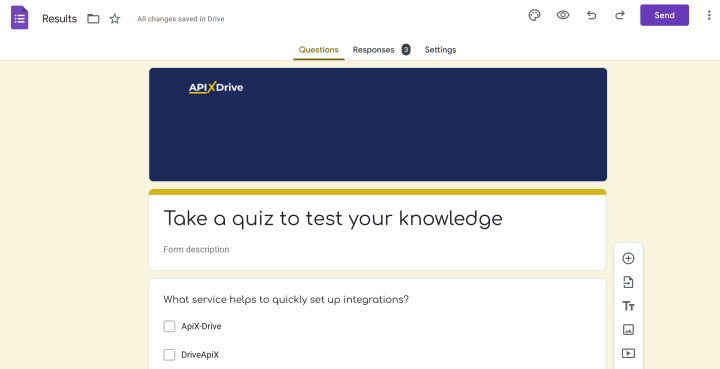
Google Forms also offers various customization options that can be used to create quizzes that are tailored to the needs of individual students. For example, teachers can use conditional logic to create quizzes that adjust the questions based on the student's responses. This can create a personalized learning experience for each student, and can help ensure that each student is challenged appropriately.
Educators can even harness the power of Google Forms and create collaborative group quizzes that require students to work together to answer questions. It can help develop important communication and collaboration skills. You can view individual student responses, as well as aggregate data on overall quiz performance and analyze the performance of their class.
Conclusion
Google Apps are free, extremely user-friendly, and are an asset for teachers in today’s global world. The best part is that every app can be integrated with each other, and educators can strategically run their entire day with a handful of tools.
We hope you gain meaningful insights from this article and make your life easier with these applications. Thus, it is time for you to start exploring the world of endless possibilities with Google Apps!
Routine tasks take a lot of time from employees? Do they burn out, do not have enough working day for the main duties and important things? Do you understand that the only way out of this situation in modern realities is automation? Try Apix-Drive for free and make sure that the online connector in 5 minutes of setting up integration will remove a significant part of the routine from your life and free up time for you and your employees.

