What are the Alternatives to Zoom – Top 10 Services
Due to the COVID-19 pandemic, many companies have been forced to switch to a remote work format. Conducting video meetings, coordinating the work of the team turned out to be most convenient with the help of video conferencing services. One of the most popular applications is Zoom, but it does not suit everyone today. From our article you will find out what alternatives there are, and will be able to choose the most suitable option for yourself.
Why look for a replacement
The COVID-19 pandemic has introduced millions of people to Zoom. It is considered one of the best for video chatting and making video calls. Given the fact that a number of companies have decided to keep the remote work format, the need for such applications has not decreased. In addition, they are usually used by those who, due to illness or being in contact with an infected relative, acquaintance or colleague, must be quarantined for a certain time.
Zoom users were prompted to look for alternatives due to security and privacy issues – at one “perfect” moment, several thousand video call recordings were in the public domain. In the process of dealing with this problem, it turned out that the service can also automatically add users to each other's contacts and thus disclose their personal data. For this reason, the authorities of Canada and Taiwan have banned Zoom for their officials.
Some users are looking for analogues, as they need functionality that is not available in Zoom. Others don't like to focus on one thing and just want to try something new. In any case, when choosing an alternative, you should consider that it must satisfy all your needs for high-quality video communications.
Google Duo
Cost: free
Compatibility: Web App, Android, iOS
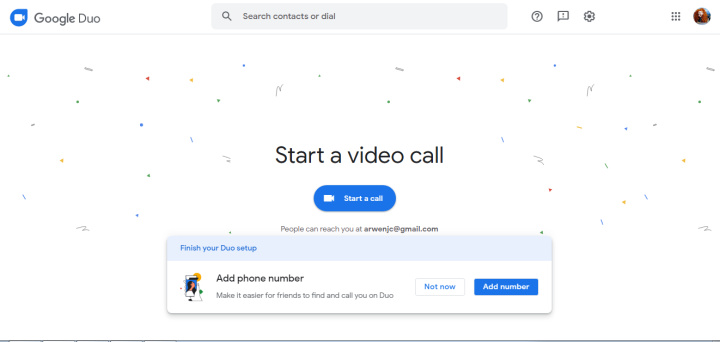
It's a web video conferencing service – you can start using Google Duo in the browser immediately after entering your mobile phone number and confirming it with the code sent by SMS. If you plan to make video calls on your smartphone, you will need to download and install the appropriate application. Another option for registering in the program is through an email inbox on Gmail. Now you can make a video call to one person or form a link to a group video chat. During a conversation in Duo, you will see both the other person and your own image in a small rectangle.
Among the advantages of the program is the ability to automatically switch between mobile Internet and Wi-Fi to improve communication. When there is no Wi-Fi connection, Google Duo automatically reduces the speed to 1 Mbps. On guard of security – end-to-end encryption. The disadvantages are the limited number of participants in group video chats, the lack of file sharing and call recording.
In June 2022, Google announced that it was preparing to merge 2 video communication programs (Duo and Meet) into one platform. The combined service will borrow the brand from Meet, but the update itself will be based on Duo. The old Meet will no longer be supported over time. The transition should take place before the end of 2022.
Proficonf
Cost: Free version, paid versions (Pro - $12/month, Premium - $25/month)
Compatibility: web application

The Proficonf service compares favorably with Zoom in that it does not need to be downloaded and installed on a PC or smartphone. You can conduct or participate in a video conference right in the browser on your mobile or desktop device. The organizer of a video session simply goes to the Proficonf website, literally in 1 click creates a conference and distributes a link to it among the participants. They need to click on it in the browser – this way they will join the call. Registration on the resource for participants is optional.
Another comparison in favor of Proficonf: the free version allows you to conduct a session lasting up to 24 hours, and in Zoom, the duration of a free connection is limited to only 40 minutes.
Conferences in Proficonf are well protected. Security is provided by WebRTC technology that works with the DTLS protocol. If explained without specific terminology, then interception and forgery of a link to a conference is technically impossible. An absolute plus of the service is also that it maintains stability even at low communication speeds - from 256 Kbps.
During a video conference, each participant can share their screen with others, open a presentation, send any file, show a video from YouTube hosting, and so on. There is even a separate feature for presentations: participants can use a virtual whiteboard and colored markers to illustrate their presentation with graphics or images.
Proficonf has a special mode for educational events: the main screen is occupied by the main speaker, and up to 5 video icons with the most active participants can be placed in the right part of the program window. For scientific conferences and business meetings, a “tile” mode is provided: up to 20 mini-icons are on the screen at the same time, which change as the participants show activity.
Skype
Cost: Free (Skype users only)
Compatibility: Web App, Android, iOS, Windows, MacOS, Linux
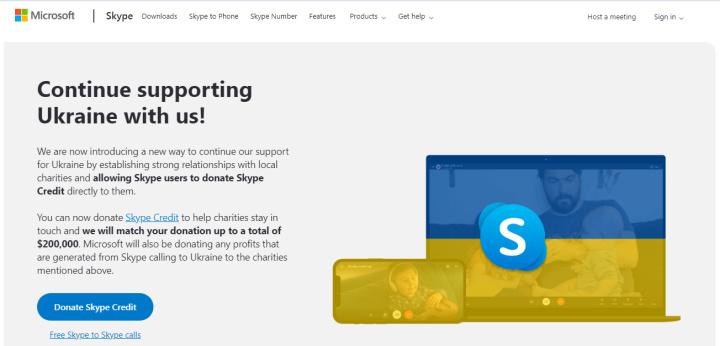
Skype is a well-known Microsoft service used for communication (Internet telephony VoIP) and video calls. The program helps to keep in touch with colleagues, friends and relatives in the modes of voice conversation, chat and video conferencing. It is successfully used both for personal purposes and in business.
To create a video event in Skype, you can call from the chat, inviting new users, or schedule an online meeting in advance by sending a link to it in a general chat or to each participant in their email. Up to 100 people can participate in one such event at the same time. During the conversation, the user can change the background, respond to the chat and put emoji, show the screen of his device, record the call and transfer any files.
Benefits include high quality (HD) video and privacy through end-to-end encryption. Among the shortcomings are communication problems (most often they encounter short-term video freezes and the effect of voice trembling), the inability to automatically change the user's status (when you are talking to someone, you can get a call at that moment) and the mandatory addition of all participants in the video session to contacts. For example, if 30 people are to participate in a video conference, it will take time to first add everyone to your contact list and only then start the session. Fortunately, this inconvenience can be bypassed. To do this, you need to create a video call link in the Skype web app. There is no need to download anything and registration is also optional. The only restriction is that no more than 50 people can participate at the same time.
iMind
Price: Free version and paid version (from $6.99 per month)
Compatibility: Web App, Android, iOS, Windows, MacOS, Linux
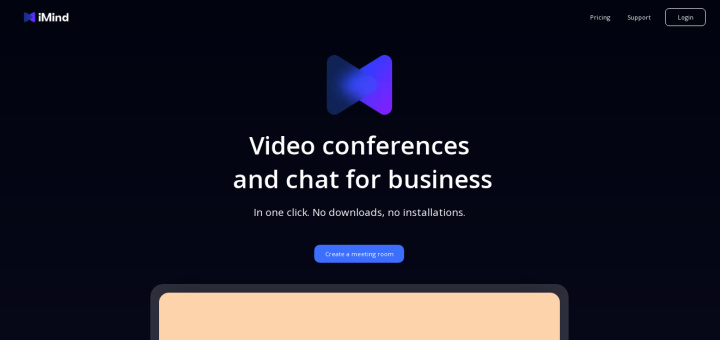
iMind is a online video conferencing service, webinars and conferences. It helps companies in organizing interaction with those employees who work remotely, as well as in establishing team communication. It is convenient because you can use it on a PC (desktop version), a mobile device and just in a browser.
You can invite to a video meeting using the link generated by the organizer. It is not necessary for participants to register in iMind – just follow it. If the user nevertheless decided to register, there is no need to enter a password - a one-time code is issued each time you enter the program and is sent to your email address. When someone "knocks" to enter a session, the administrator receives a notification with the participant's photo and can choose to allow or deny entry.
Among the advantages of the program are high video resolution and the ability to simultaneously participate in a video session up to 100 people. Visibility in one window – up to 12 users. During a video call, each participant can turn on and off the sound and video if necessary, chat, send files, show their screen and record the call.
All broadcasts in iMind are securely protected by 256-bit encryption using the AES algorithm. In addition, to increase the level of security, the company can install the program on its server.
Jitsi Meet
Cost: free
- Automate the work of an online store or landing
- Empower through integration
- Don't spend money on programmers and integrators
- Save time by automating routine tasks
Compatibility: Windows, MacOS, iOS, Android
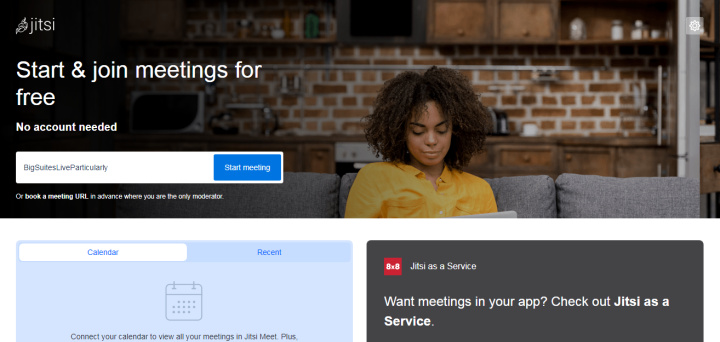
Jitsi Meet is an open source video calling application written in JavaScript. You can start working with it without prior registration. It runs directly from the browser. To invite participants, you just need to give them the generated link to the conference. When working with Jitsi Meet on a personal computer, it is advisable to use the Chrome or Firefox browser, as problems may arise with others.
Among the advantages of the program are high-quality image and sound (VP8 and Opus), the ability to password-protect the conference, as well as the absence of the need to download and install software. Security and privacy are also good here: face-to-face video calls are protected by P2P mode with encryption via the DTLS-SRTP protocol. The disadvantage users consider the ability to record video calls exclusively in Dropbox.
The program does not set limits on the number of participants in a video session. You will be limited only by the power of your own server and its bandwidth. If you are working on a not very powerful computer, it is not recommended to invite more than 50 participants (optimally - up to 20 people) so that there are no freezes.
Hopin
Cost: Free version and paid versions (from $99 per month)
Compatibility: web application
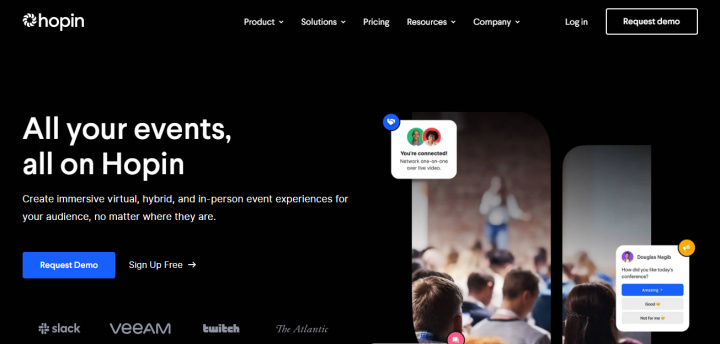
Hopin is a program with which they organize and create various online events, conduct master classes, webinars, video conferences, and also manage them. One of the significant advantages of this platform is that it makes it possible to reach up to 100,000 participants within a single video session. Hopin allows you to create closed events, access to which participants receive only with a password or a special invitation, as well as free events for everyone (with tickets or no restrictions at all).
What else is possible in the Hopin app:
- make commercial broadcasts by selling tickets for them;
- chatting during a video session;
- brand the broadcast and the account from which it is conducted;
- place a preview (preview) of materials that will be shown immediately before the event;
- work together with a team of colleagues or like-minded people;
- record events and analyze them;
- create a business card site dedicated to the event.
Google Meet
Cost: free version and paid versions (Google Workspace Essentials - $ 8 per 1 active user per month, Google Workspace Enterprise - tariff is discussed individually)
Compatibility: Web App, Windows, MacOS, Android, iOS
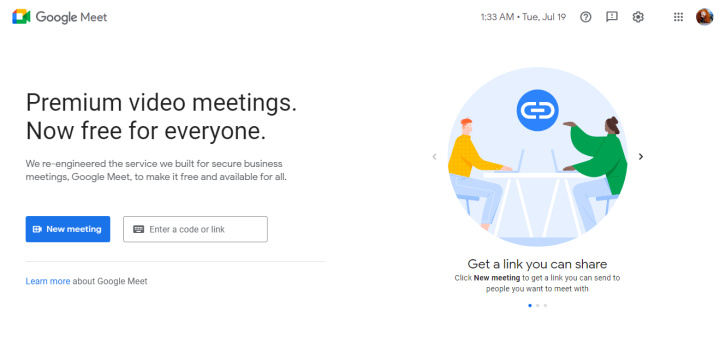
Google Meet is a program in demand in business communications. Included in G Suite and G Suite for Education. Formerly known as Google Hangout.
The free version of the service allows you to conduct video calls with up to 100 people at the same time. To create a meeting, you can choose one of 3 ways: schedule using Google calendar, via email, directly in Meet.
Among the advantages of the program are the ability to synchronize with other Google services, stability, protection from cybercriminals and data encryption during transmission. Users also like that the video meeting starts very quickly - literally in 5 seconds. Those who pay for the G Suite Enterprise version get the opportunity to create a special conference room. When calling it, the participant will be able to connect, even if he does not have access to the Internet at that moment. The disadvantage is the condition that each participant in a video session must have a Google account. Some are unhappy with the lack of an interactive whiteboard.
FreeConferenceCall
Price: free
Compatibility: Web App, Windows, MacOS, Android
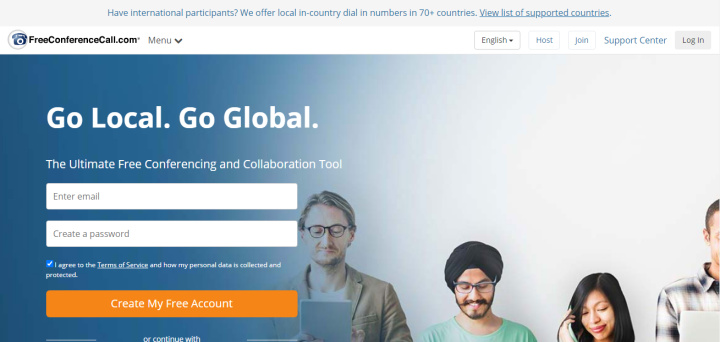
FreeConferenceCall is a free video conferencing service used for online meetings with colleagues, clients, patients, relatives. After successful registration, the user is given an access code to the conference and a separate temporary number for communication. Before starting a session, the host must provide a join code and number to each participant in the video meeting.
The service provides high quality video (HD) and the ability to participate in an online event for up to 1000 people at the same time. The organizer here has a wider range of rights, which include web control, muting individual participants and blocking them if necessary.
Among the advantages of the program is the absence of a mandatory condition to create an account to participate in an online meeting, as well as the ability to record a conference, share a screen, demonstrate it and exchange messages during a video session. In addition, users like round-the-clock technical support and integration of the service with Google calendar and Microsoft Outlook organizer application.
Zoho Meeting
Cost: Free version and paid versions (from $12/month)
Compatibility: Web App, iOS
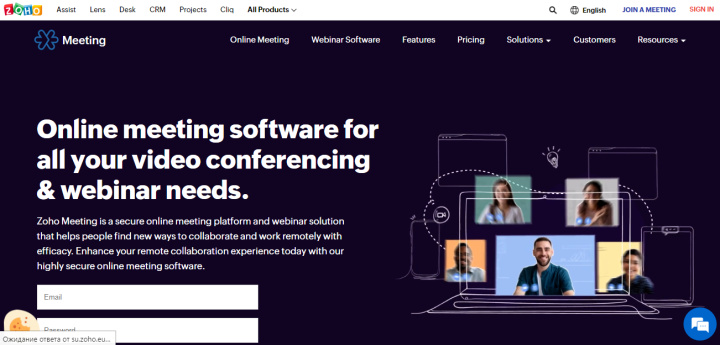
Zoho Meeting is a webinar and online meeting software. Most often it is used for team coordination, joint activities and collective discussions. Developed based on the open source WebRTC protocol. To get started, simply open the application in your browser, no download or installation is required.
Among the advantages of the program are the absence of limits on the duration of a video session, the presence of automatically appearing reminders, integration with other Zoho services (CRM, Bookings, Projects). Users are also pleased with the opportunity to receive analytics about registered participants, their engagement rates, and survey results after the webinar.
The disadvantages are the limited number of participants in the video session in the free version of the program (no more than 100 people) and the inability to schedule meetings that are repeated many times. The trial period of the paid version also has strict limits (up to 2 participants for an online meeting and no more than 10 for a webinar).
Discord
Cost: Free version, paid versions ("Discord Nitro" - $9.99/month or $99.99/year; "Discord Nitro Classic" - $4.99/month/$49.99/year)
Compatibility: Web App, Windows, MacOS, Linux, Android, iOS
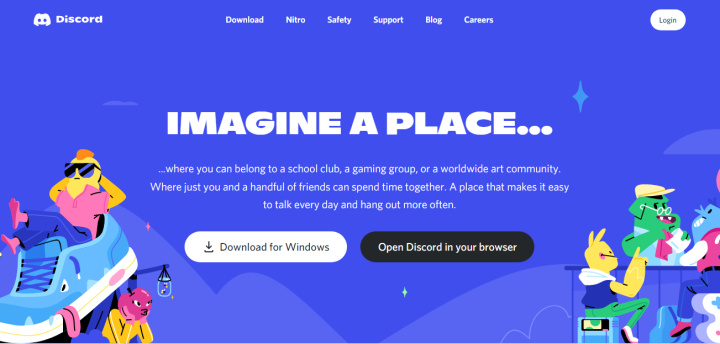
Discord is a program that gamers usually use to communicate, but it will also come in handy for those who are looking for a service with video calls and encrypted chat. The program has a modern interface and an overlay for games, loads the computer minimally, which is important. The quality of the video image and sound is quite high, there is also a screen sharing function.
Before starting to contact each other, users set up a dedicated "server" that can be divided into rooms with text and video chats. There is a limit on the number of participants in one video chat - no more than 25 people can connect to it at the same time.
Discord is not suitable for conducting online lessons or webinars with interactive elements. But it is good for individual lessons with a tutor and video lectures. The features provided by the free version are enough for this.
Summing up
There is probably no ideal replacement for Zoom, because each alternative program has its own advantages and disadvantages. What then to choose? First of all, you need to determine for what purposes the service will be used, and be guided by the requirements that you impose on it. For example, the best option for communicating with friends and family is Discord. If you're planning on broadcasting to a huge audience, then Hopin is recommended. Choose the one that best suits your needs.
Time is the most valuable resource for business today. Almost half of it goes to the routine. Your employees are constantly forced to perform monotonous tasks that are difficult to classify as important and specialized. You can leave everything as it is by hiring additional employees, or you can automate most of the business processes using the ApiX-Drive online connector to get rid of unnecessary time and money once and for all. The choice is yours!


