Best AI Video Creation Tools
With 2024 upon us, the prevalence of video marketing is reaching an all-time high. Some 91% of businesses now utilize video as a key marketing instrument, a new high. This isn't a minor change; it represents a significant shift in how businesses view and use video content. And with the recent surge of generative AI, video marketing is not only more accessible, but also more efficient and tailored to specific audience needs.
Put simply, what was once considered an expensive marketing investment reserved for bigger brands is now accessible to the smallest of small businesses. And a huge chunk of credit goes to the impressive power of AI. In fact, a staggering 64% of marketers now consider AI as either very or critically important for their success in the upcoming months, marking a notable 13-point jump from the previous year.
This surge highlights a clear trend: AI has become mainstream in the marketing industry, and now, video marketing is no exception. In this post, we’ve handpicked five impressive AI-powered video creation tools that enable you to produce impressive branding videos without breaking the bank.
Videoleap
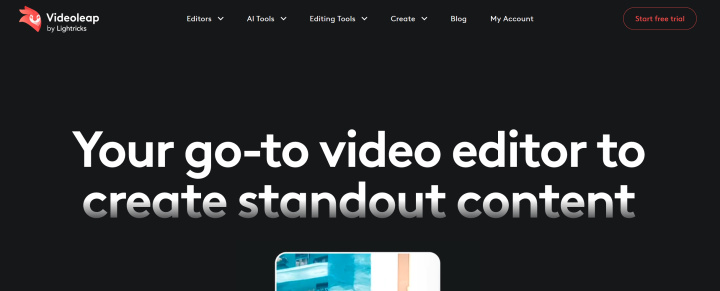
Source: Videoleap
Developed by Lightricks, Videoleap stands out as a powerful yet easy-to-use video editor, offering a range of AI video filters and editing tools that let you transform ordinary video clips into extraordinary visual experiences with just a few taps.
Its AI capabilities are the cornerstone of its appeal. The platform offers a range of new AI tools, such as:
- AI Video Generator: This feature allows you to apply incredible AI effects on images and videos, transform styles using AI video templates, and create content with custom prompts.
- Object Removal: Using AI, Videoleap can swiftly remove unwanted distractions and objects from videos, ensuring clean, focused content.
- Background Removal: This AI feature enables users to replace video backgrounds effortlessly, ranging from green screens to custom scenes, with precision and ease.
- AI Infinite Zoom and Text-To-Image Generator: These features open up creative possibilities, allowing you to create infinite zoom videos from a single frame and bring text-based concepts to life visually.
Pros:
- A comprehensive suite of AI-driven video editing tools.
- Intuitive user interface and seamless video creation process.
- Wide range of AI features that encourage creative flexibility and innovation.
Cons:
- Some advanced AI features such as object and background removal are limited to iOS devices.
- The free version has limitations, prompting the need for a premium subscription for full access.
Pricing:
Videoleap offers a flexible pricing model, with a free version that includes basic AI video editing tools. For users seeking the full-featured experience, the platform provides a premium tier priced at $5.83 per month (billed annually at $70/year) or $10 per month for a monthly subscription. A seven-day free trial is available to explore the premium features before committing.
VEED
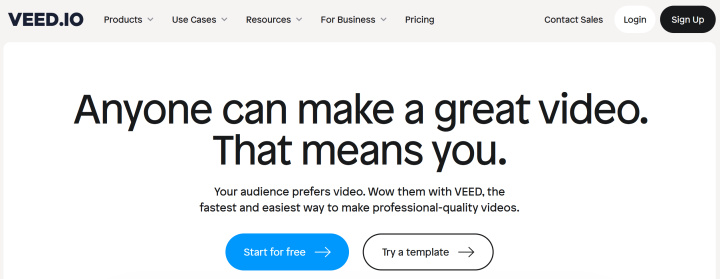
Source: VEED.IO
VEED is a professional online video editor that aims to make video editing accessible to complete beginners. It offers a full-featured yet uncomplicated platform, making it ideal for both newbies and professionals. The platform includes a variety of products such as a video editor, screen recorder, and automatic subtitle and transcription tools.
Amongst the mix, VEED has integrated several AI tools to enhance the video editing experience:
- AI Avatars and AI Image Generator: These tools help you create unique and personalized visuals for your videos.
- AI Video and AI Voice Generator: These features allow you to transform video styles and create voiceovers efficiently.
- Eye Contact AI and Video Background Remover: These AI functionalities help make videos more engaging and professional by maintaining eye contact and removing unwanted backgrounds.
- Voice Dubber: This tool enables you to dub your videos in various languages, adding a global appeal to your content.
Pros:
- Wide range of AI tools such as AI Avatars, AI Image Generator, and Video Background Remover for diverse video editing needs.
- User-friendly interface suitable for all levels of expertise.
- Versatile features like subtitles, transcription, and screen recording.
Cons:
- Some users might find certain limitations in the editing capabilities or format compatibility when compared to more comprehensive video editing software.
- Some advanced AI features require a subscription.
- The AI engine doesn’t apply generative AI transformations to your footage – rather, it creates clips using generative AI prompts and customizable AI avatars.
Pricing:
VEED offers a free plan that allows for basic video editing, but the exports are limited to 720p with a watermark. The Basic plan starts at $3.50 per user per month, allowing full HD, watermark-free video exports along with full access to AI tools and stock audio and video library.
Canva AI Video Generator
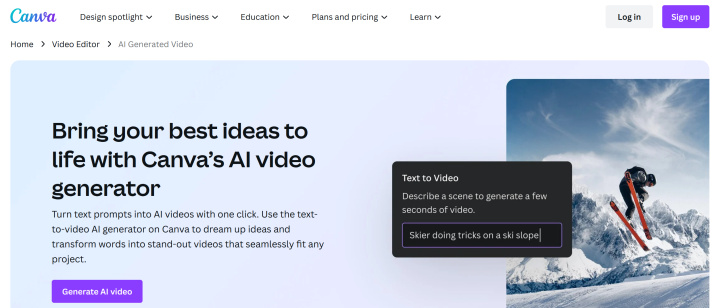
Source: Canva
Canva AI Video Generator is offering users the ability to create unique videos based on text prompts. The advanced AI technologies at its core enable the transformation of ideas expressed in words into a visual format. Thus, this smart video generator takes the video production process to a new level, making it intuitively understandable and accessible to everyone, from professionals to beginners in visual arts. With the advent of this tool, creating video content has become extremely simple. In just a few seconds, text prompts are turned into ready-to-watch animated clips, which can be immediately posted on social networks, websites, presentations, and more.
Features of Canva AI Video Generator:
- Generation of 6–10-second animated video clips in HD quality using artificial intelligence technologies.
- Transformation of a photo or selfie into a "talking head".
- Video editing. Applying filters and changing backgrounds can be done in one click.
- A solid media library with ready-made templates, graphics and stickers, fonts, and color schemes.
- Freedom of creativity. AI will help bring your boldest fantasies to life.
- Integration with the Canva platform. The video generator is an innovative addition to this multifunctional platform for graphic design.
- Multitasking. The video generator can be used to create content for social networks, marketing materials, and personal projects.
Pros:
- Simple and intuitive interface.
- A wide selection of video styles.
- Accelerated video creation process, saving time.
- Available to all Canva users.
- Free to use.
- No requirements for technical skills or previous experience.
- Possibility to upload video files in MP4 format with HD resolution (1920x1080).
Cons:
- Limited customization options for professionals.
- Limited number of credits per month.
Pricing:
- Automate the work of an online store or landing
- Empower through integration
- Don't spend money on programmers and integrators
- Save time by automating routine tasks
According to the terms of the Canva Free plan, the AI Video Generator can only be used 5 times. The Canva Pro plan allows the use of the video generation tool 50 times per month. Its cost is $119.99 per user per year if paid annually (price if paying monthly – $14.99). The Canva for Teams plan allows the generation of videos from text prompts 50 times per month for each user connected to this tariff. Its cost is $300 for the first 5 users per year if paid annually (price if paying monthly – $29.99).
Invideo
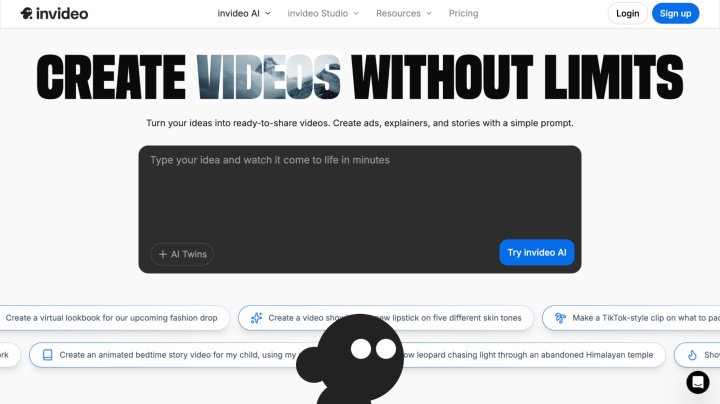
Source: Invideo
Invideo is an innovative AI video creation platform that simplifies the process of turning ideas into engaging videos. It automates key aspects of video creation, including generating scripts, creating scenes, adding voiceovers, and allowing for user-directed customization. Designed as an all-in-one video solution, Invideo empowers users to create professional-quality videos with just their ideas, no advanced video editing experience required.
Key features:
- AI Script Generator and AI Text-to-Video: Input a topic, and Invideo handles the rest by generating scripts and creating scenes tailored to your instructions. It uses stock footage relevant to your input, ensuring that each video aligns with your vision.
- Customization and Control: Once the video is generated, you have full control over it. You can make changes using simple text commands and have complete flexibility to edit the script, scenes, and media, all while having access to a full-featured video generator for further customization.
- Platform Optimization: Create videos that are perfectly sized and optimized for YouTube, Instagram, Facebook, and more.
Pros:
- Automates script generation and scene creation, streamlining the video production process.
- Extensive customization options, enabling you to fine-tune the video with simple text commands.
- The platform’s clean interface makes it simple to generate professional-quality videos within minutes, even for those with no prior experience.
Cons:
- The free plan has limitations, such as watermarked videos, and lacks access to premium features like high-resolution downloads and additional stock footage.
Pricing:
- Free: $0/month (limited features and watermarked exports)
- Plus: $28/month
- Max: $50/month
- Generative: $100/month
- Team: $899/month
Each plan includes video minutes, AI credits, access to stock media, and export options. For businesses or individuals needing advanced features, such as unlimited exports and higher storage, Invideo offers tiered pricing plans with additional benefits.
Kapwing
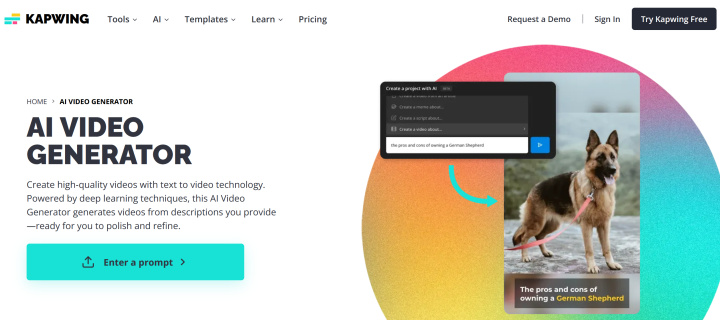
Source: Kapwing
Kapwing is a modern video creation platform designed to expedite content creation for teams. It emphasizes efficiency, allowing for the production of more content in less time. Kapwing integrates various AI tools and templates to automate tedious tasks, streamline project status updates, and facilitate in-line feedback, positioning itself as a central content home base for video creation teams.
Kapwing's AI capabilities are focused on enhancing and simplifying the video editing process:
- AI-Powered Editing Tools: Kapwing offers a range of tools like Smart Cut for automating video editing by removing silences, Background Remover for isolating subjects from video backgrounds, and Clean Audio for enhancing audio quality.
- Generative and Text-Based Video Creation: The platform includes AI tools like Text-Based Video Editing, Generative Video Slideshows, and AI Video Generator using GPT-4 technology for creating stylized summary videos on any topic.
- Advanced AI Features: Kapwing provides features like automatic transcription, subtitles, and AI-enhanced editing for quick content creation. It supports generative AI for original content creation using text prompts, script generation, and document-to-video conversion.
Pros:
- Extensive range of AI tools for various editing needs, enhancing productivity and creativity.
- Collaborative editing features similar to Google Docs for video, allowing simultaneous editing and review by teams.
- User-friendly interface and brand consistency tools, ensuring high-quality, consistent content creation.
Cons:
- While AI tools are powerful, they may require a learning curve for users new to AI video editing.
- Some advanced AI features and functionalities are limited to paid plans.
Pricing:
Kapwing offers a free plan with features like unlimited exports (with a watermark), 720p video quality, and limited use of auto subtitler. The Pro plan, aimed at individuals and small groups, costs $16 per member per month (billed annually) or $24 on a monthly billing cycle. This plan includes no watermark, higher quality video exports, and extended use of AI features.
Synthesia
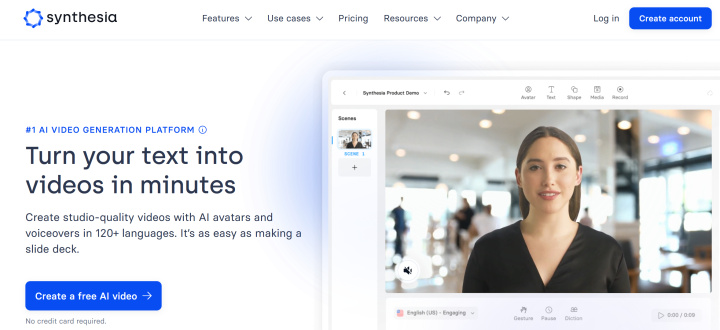
Source: Synthesia
Synthesia is a leading AI video creation platform that enables users to turn text into videos quickly and efficiently. It is designed to make video production accessible to a broader audience, requiring no prior experience and offering an editing process as simple as working with a slide deck. The platform is highly regarded for its natural-sounding AI voices in over 120 languages and its vast selection of over 140 AI avatars.
Synthesia's AI capabilities are at the forefront of its appeal:
- AI Voiceovers and Avatars: Synthesia offers high-quality AI voiceovers in multiple languages and allows users to create engaging videos using a variety of AI avatars. Users can even create their own AI Avatar, effectively their digital twin.
- AI Video Generation and Editing: Using avatars, natural-looking gestures and voice cloning, the platform boasts an AI Video Generator that enables the creation of professional videos without the need for mics, cameras, actors, or studios.
- Text-to-Video Capabilities: Synthesia can turn text into videos, including voiceovers and closed captions, streamlining the video production process for a variety of use cases.
Pros:
- User-friendly platform suitable for individuals with no video production experience.
- Wide range of AI tools for voiceovers, avatars, and video generation, catering to a diverse range of content needs.
- Ability to create videos in multiple languages, enhancing the platform's versatility for global use.
Cons:
- Limited customization options compared to traditional video editing software.
- Dependency on AI tools might limit creative control for more advanced video creators.
Pricing:
Synthesia offers several pricing plans. The Starter plan is ideal for individuals just starting out with video creation, priced at $29 per month or $22 per month when billed yearly. The Creator plan is aimed at individuals and small teams creating videos professionally, priced at $67 per month when billed annually.
Wrapping up
2023 was the year when the landscape of marketing, including video marketing, was revolutionized by AI. 2024 will mark a new chapter, where AI is not just an integral part of video marketing campaigns, but a critical driver in their efficacy in terms of achieving the desired results and ROI.
Generative AI technology is sure to advance a lot further on this front, but till then, don’t wait to capitalize on its existing prowess. Try these top five tools, and build a tech stack that fits your needs.
Time is the most valuable resource in today's business realities. By eliminating the routine from work processes, you will get more opportunities to implement the most daring plans and ideas. Choose – you can continue to waste time, money and nerves on inefficient solutions, or you can use ApiX-Drive, automating work processes and achieving results with minimal investment of money, effort and human resources.


