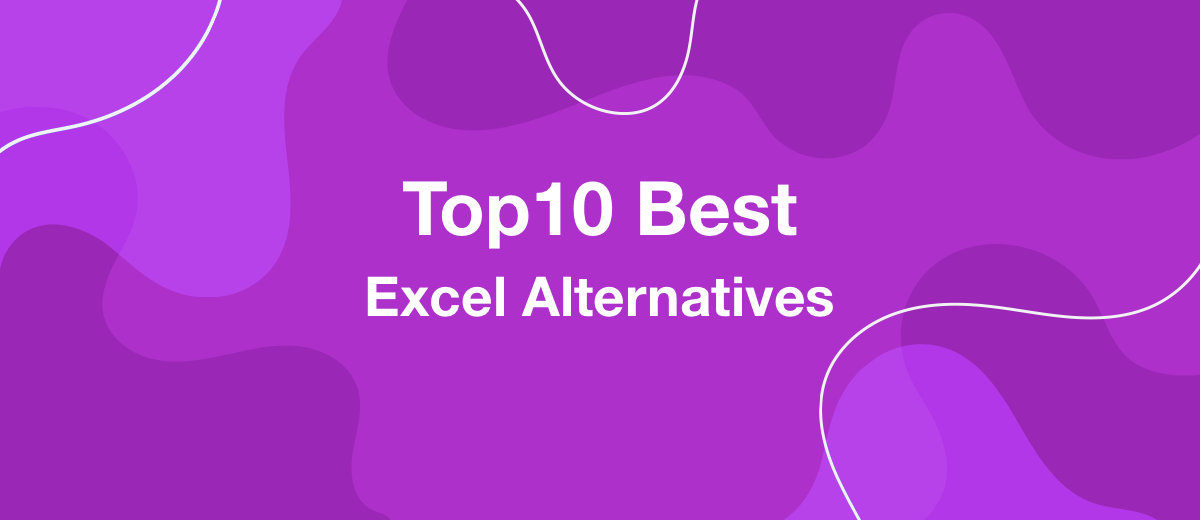Top10 Best Microsoft Excel Alternatives
Spreadsheets have become part of our everyday life: they are used to process family and corporate budgets, track and organize data. Many people prefer classic Microsoft Excel, but only because they do not know about the existence of analogues. From our article you will learn about worthy alternatives to this program. Perhaps you will like them better.
Content:
1. Why look for Excel alternatives
2. How to choose an alternative to Microsoft Excel
3. Best Excel alternatives
4. Google Sheets
6. ProofHub
5. TableEdit
6. SSuite Axcel Professional
7. Zoho Sheet
8. Numbers
9. Gnumeric
10 Think Free Calc
11. LibreOffice Calc
12. Sheetgo
13. WPS Office Spreadsheets
14. Summing up
Why look for Excel alternatives
What is Microsoft Excel? It is considered one of the most popular spreadsheet programs. It has over 1 billion users. It is commonly used to draw charts, create tables, make reports, identify trends, organize data.
Despite the fact that Excel has impressive functionality and you do not need to spend a lot of time learning it, it is not without drawbacks. Among the main disadvantages, users call a rather high cost and limited compatibility with operating systems. There is also dissatisfaction with the lack of collaboration and flexibility of settings. All this encourages the search for an alternative program that would satisfy the growing needs of the user.
How to choose an alternative to Microsoft Excel
First of all, people pay attention to the price of the program. Many are looking for free ones. If there is an opportunity to save money, why not take advantage of it. When choosing such software, you need to consider that it must be as powerful and productive as paid software. The toolkit for creating tables is also very important – choose it according to your needs. But the selection criteria do not end there. Here is what else must be in the alternative program:
- Simplicity of the interface. Spreadsheets are capable of solving very complex mathematical problems, but this does not mean at all that the program should be too cumbersome and understandable only to the “initiated”. The optimal alternative to Excel looks neat and modern. Its tools are well thought out and clearly organized, easy to find and use. The program must be cross-platform so that you can work with it on almost any device.
- Collective work. If several or many employees need to enter data into a spreadsheet at the same time, a mandatory requirement for the program is support for “multi-user mode”. Also, the software should allow you to track changes, see who makes them and when, and put a block on specific cells or on the entire document. Equally important is the ability to give permissions to individual users and set a ban on editing.
- A set of formulas and functions. The program must fully meet your needs. Decide what you are going to use it for: keeping track of inventory in a warehouse, accounting work, creating charts from a data array for a presentation. It is important that the software is 100% able to cope with the tasks that you plan to solve with it. For simple mathematical calculations, some simple program is quite enough, but if you need logical or statistical features or have a need to create your own, then it is recommended to look for something more advanced.
- Dynamic visualization. Numbers are good, but when they are presented visually, it is even better. In addition, data visualization elements are an indispensable element of any presentation. The best alternatives to Excel have support for dynamic graphs and charts that are updated online, at the same time as your data.
- All inclusive. You may never need the advanced features that many programs have in your life. Even if you are not going to use filters, macros, pivot tables, perform complex calculations and analyze large amounts of data, it is still better to have them available. Then, if necessary, you do not have to urgently look for new software.
Best Excel Alternatives
As you know, Microsoft Excel is not the only spreadsheet program. Today there are quite a lot of alternatives: with different prices, complete set of functions, compatibility with operating systems. We offer for review 10 options that can adequately replace Excel. Among them, there is surely one that is right for you.
Google Sheets
Cost: free
Compatibility: web application, Windows and Mac OS versions, Android and iOS applications.
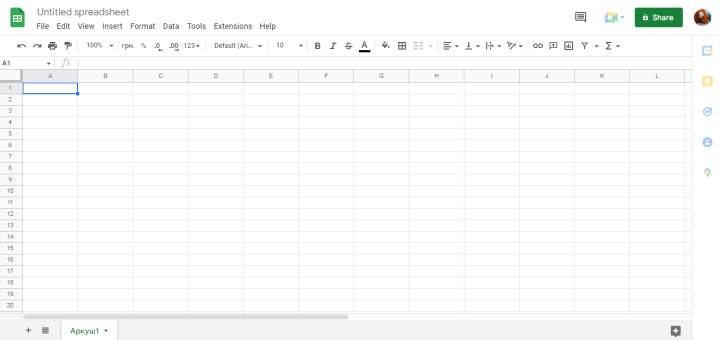
Google Sheets came about as the answer to Microsoft Excel. Their interfaces are very similar. Its attractiveness is that it does not require special registration to use it. If you have a Google account, you definitely have free access.
Google Sheets lives in the cloud. This means that you can interact with your sheets from any device and place: in a coworking space, a cafe, even on the other side of the planet. If you practice collaborative work on spreadsheets, this program will be an effective tool. Viewing sheets and making changes to them are available online for all team members. All edits can be tracked, the editing history is saved. There is a flexible system of permissions and prohibitions.
Built-in intelligent functions significantly speed up data analysis and reduce the number of errors in the data entry process. In addition, Google Sheets works great with Docs, Forms, and Slides, saving the user time.
ProofHub
Cost: 14-day free trial then starting at flat $45/month(billed annually)for unlimited users
Compatibility: Web-based, mobile apps for iOS and Android
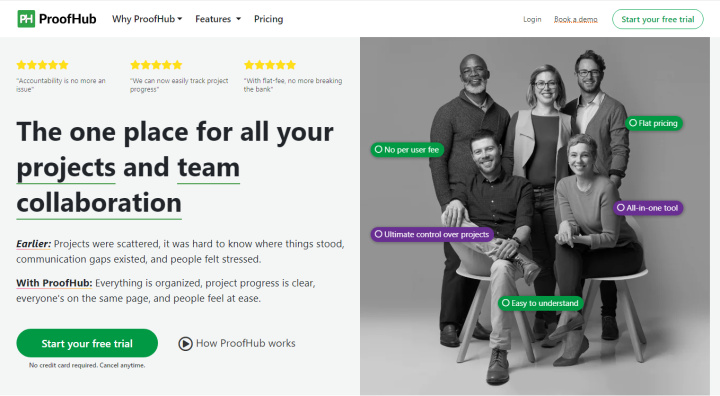
ProofHub is a cost-effective, versatile, and user-friendly project management and team collaboration platform that outshines traditional spreadsheets with its comprehensive features and real-time collaboration capabilities.
Spreadsheets can be used to track basic project information, but they can quickly become cumbersome and difficult to manage as projects grow in complexity. ProofHub offers a variety of features that are specifically designed for project management and collaboration such as task dependencies, table view, Gantt charts, and time tracking.
Its unique combination of functionality, simplicity, and customizability sets it apart from other solutions in the market, making it an ideal choice for businesses seeking to streamline their project management processes.
TableEdit
Cost: free
Compatibility: macOS 10.13 or later
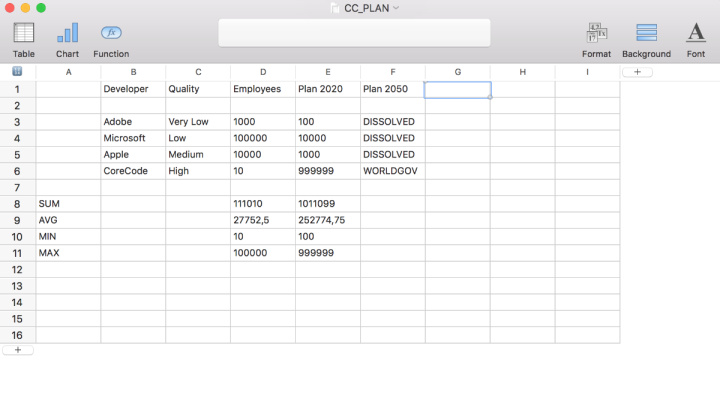
TableEdit is a simple and elegant spreadsheet application built for macOS. They are attracted by an intuitive interface in a minimalist style, convenience of functions (graphs, formulas, a variety of cell styles), advanced data export and import capabilities.
Navigation here uses keyboard shortcuts and modifier keys, which have the expected standard values. The main element of the interface is the toolbar. From here you can access those functions and parameters that are “in use” most often, as well as make adjustments to the main cells.
TableEdit allows you to easily import CSV and Excel files using drag & drop (drag and drop) or through the CSV importer through the "Import" panel. The last option allows you to change parameters (for example, encoding or delimiter). You can export data to Excel in one click.
SSuite Axcel Professional
Cost: free
Compatibility: Windows
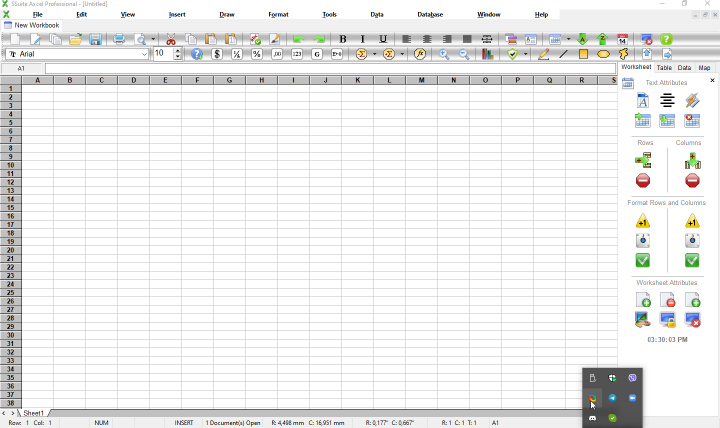
SSuite Axcel Professional is a complete spreadsheet editor that contains a large number of functions and tools for organizing data of any kind (both numeric and text). Making calculations with it is very easy, fast, and most importantly - efficient.
The main advantage of SSuite Axcel Professional is speed. Full optimization of this tool gives the user the ability to open several documents at once and process large amounts of data at the same time. No brakes in the process of work, no freezes and failures, no loss of everything done. Simplicity and guarantees of uninterrupted functioning - that's what is especially attractive in this program.
Another big plus of SSuite Axcel Professional is compatibility with other spreadsheet software. You can freely open here a spreadsheet created in another application without fear that the format will not fit or some information will be lost
This editor is considered universal: it can be used by both experienced professionals and beginners who are just discovering the world of tables. In addition, to help the latter, there is a detailed manual, which clearly explains all the functions of the program. Thanks to it, you can learn how to apply even complex formulas.
Zoho Sheet
Cost: free
Compatibility: Web App, Android, iOS
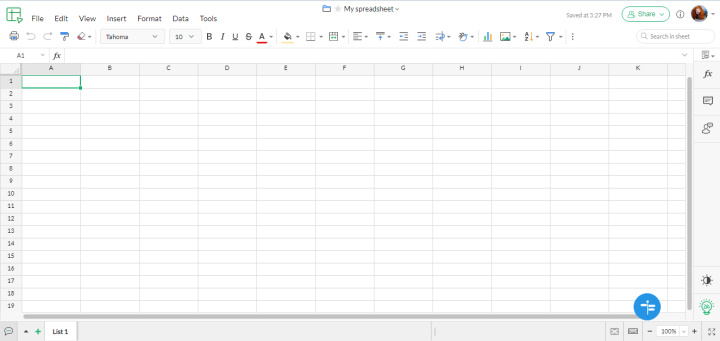
Zoho Sheet is a spreadsheet editor included in the Zoho Office Suite, a cloud-based office suite. The program allows you to create tables, diagrams, diagrams, data analysis, editing documents and collective work on them. Differs in flexibility of settings.
What else can you do in Zoho Sheet:
- convert file formats without failures and losses (xls, xlsx, ods, csv);
- use a wide range of functions and formulas;
- apply filters to improve the quality of data processing and analysis;
- add images;
- choose the most suitable diagrams (the database has 27 types) for optimal visualization;
- share the created tables.
This app is highly productive and great for teamwork. It is recommended for data analysts, import and export managers, "salespeople", employees of financial departments, as well as researchers and scientists.
Numbers
Cost: free
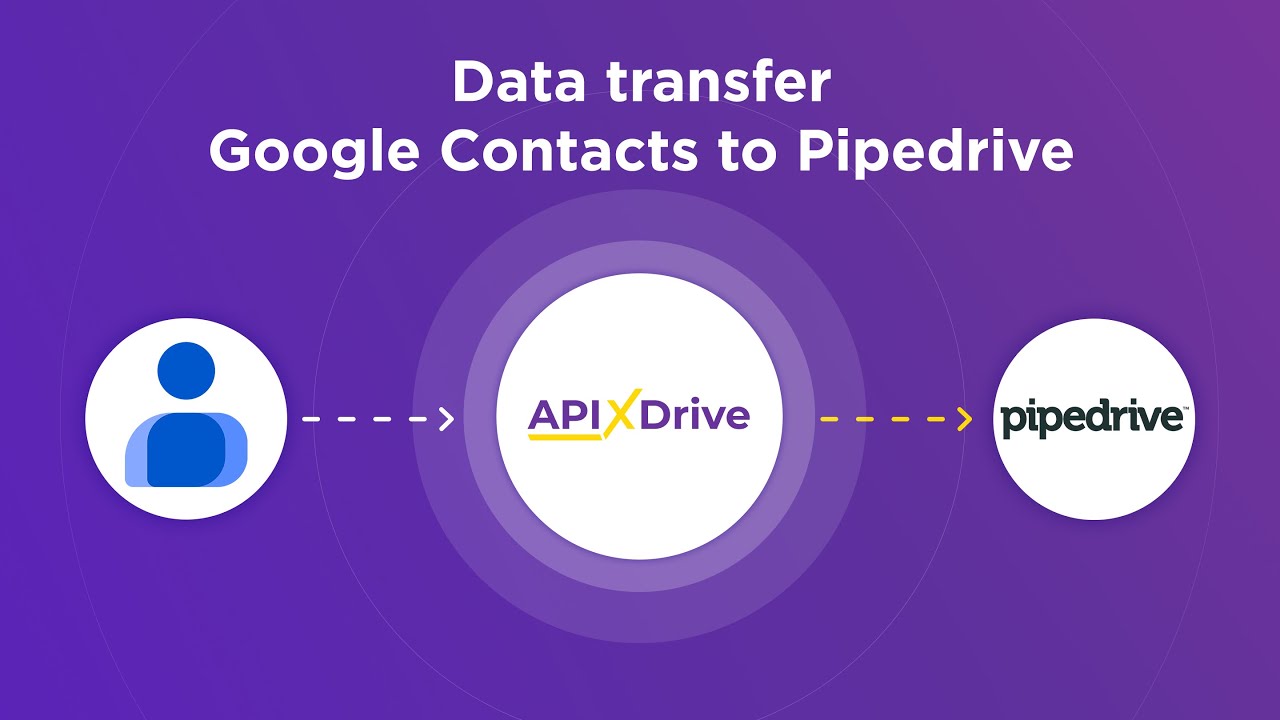
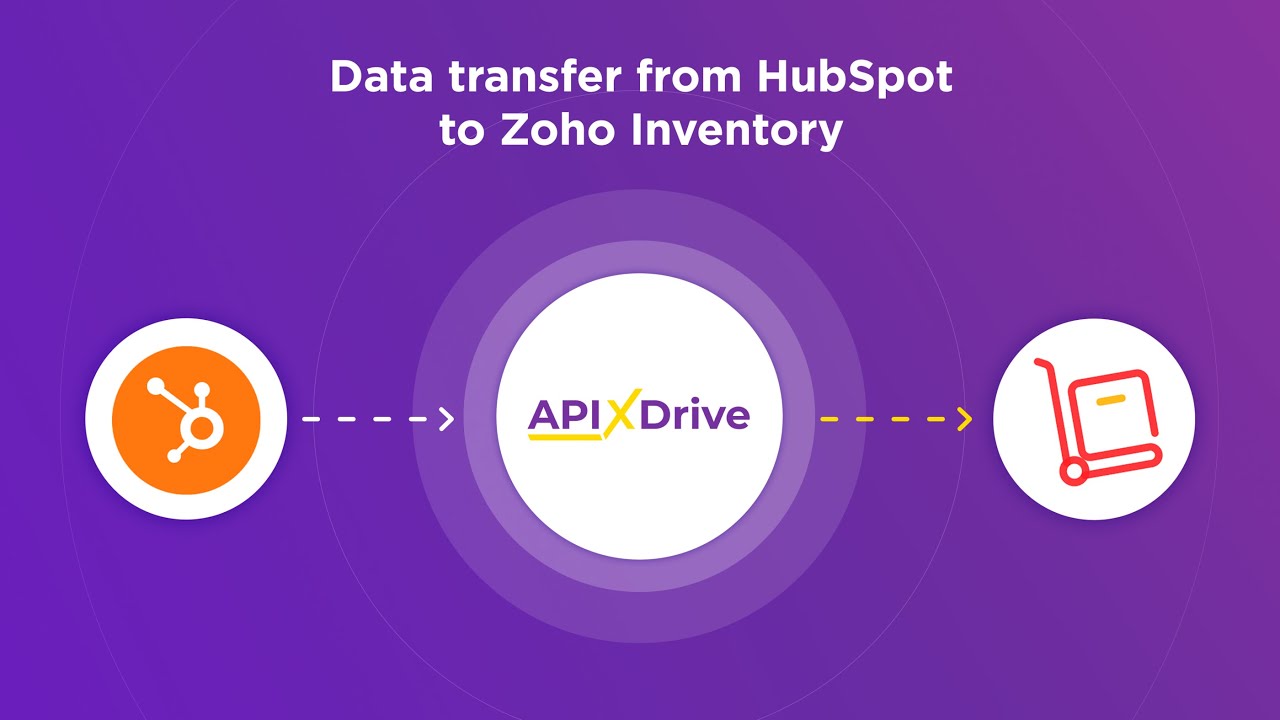
Compatibility: iOS and Mac OS X
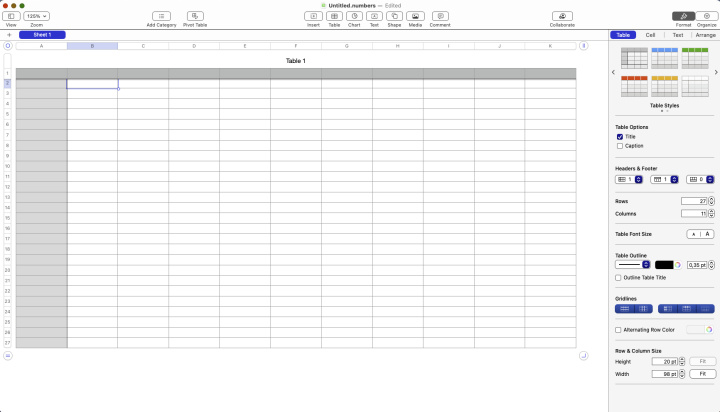
Are you using Mac OS X or iOS? If you are looking for an alternative to Microsoft Excel, check out Numbers. This is a spreadsheet program designed specifically for Apple devices. Included with iWork along with Pages and Keynote Its interface is nothing like "classic" Excel or Google Sheets, but don't let that stop you - it's easy to work with. Of course, it will take some time to get used to.
When starting a new sheet, you will not see the usual grid of columns and rows. Instead, the program will offer a choice of many "apple" templates. With their help, you can create tables and build any graphs.
Numbers also has the necessary collaboration tools. Up to 20 users can make data and changes to one document at the same time.
Ease of interaction with the document, ready-made templates, advanced features and capabilities – all this allows us to recommend the program not only to those who already have experience with spreadsheet software, but also to beginners who are just starting to master the tools in this category.
Gnumeric
Cost: free
Compatibility: GNU/Linux (previously supported versions for Microsoft Windows, Mac OS X, BeOS, SkyOS, ReactOS and other operating systems)
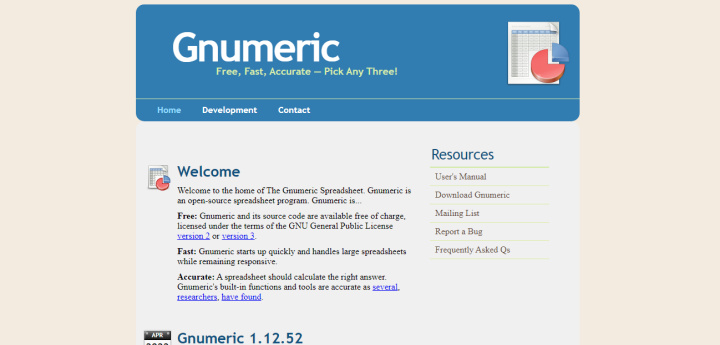
Gnumeric is an open source spreadsheet program. Included in the GNOME Office toolkit.
This spreadsheet processor can be considered self-sufficient, since its developers did not plan to copy the capabilities of existing programs in it and endowed it with a number of interesting features:
- minimalist interface style - comfortable, without overload;
- wide functionality for the telecommunications and financial sectors (Gnumeric has 154 special functions that are not available in Excel);
- additional tools for the analysis of statistical data;
- mechanisms for constructing charts and graphs.
The program provides the ability to export and import tables in OpenOffice and MS Excel formats. At the level of available functions, it demonstrates full compatibility with Excel.
Gnumeric does not put forward serious requirements for the PC and uses a minimum of its resources. Thanks to this, you will be able to process large data sets without delays that Excel sins with. But with the import of documents containing a large number of complex graphics, problems may arise.
Thinkfree Calc
Cost: 60-day trial - free, then - according to the tariff (one-time license or subscription)
Compatibility: Web App, Windows, Android, iOS

ThinkFree Calc is part of the ThinkFree Office cloud services package. Its developers note that the entire kit is much cheaper than the same set from Microsoft. An additional plus is compatibility with OpenOffice.
For those who used to work with MS Excel, nothing will change when switching to ThinkFree Calc. The process of creating tables and the options for editing them are the same. The application has full-fledged functionality that allows you to effectively solve analytical problems: there are protected sheets, a diagramming wizard, the ability to edit images, filters, styles, formulas, and other functions necessary for spreadsheets.
An important point: The South Korean company Hancom Group, which developed the ThinkFree Office suite, renamed it Hancom Office in 2020. The spreadsheet editor included in this package is called Hancom Cell.
LibreOffice Calc
Cost: free
Compatibility: Linux, macOS, Windows, FreeBSD
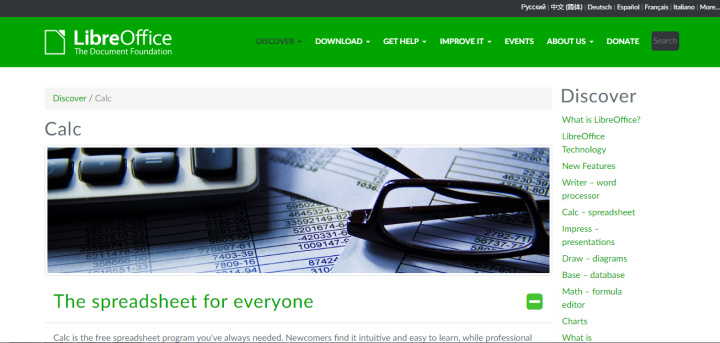
LibreOffice Calc is a spreadsheet program that is part of the LibreOffice suite. In fact, this is a "branch" of OpenOffice Calc. The software is distributed under a free license.
Beginners appreciate Libre Calc for its intuitive interface and extreme ease of use, while experienced professionals are very pleased with the wide range of functions that are required in their work. Intelligent wizards embedded in the software will, if necessary, come to the rescue in selecting and applying functions. Also at the user's disposal is the LibreOffice template base, which offer ready-made solutions for more efficient and faster work with tables.
What else can this program do:
- read and write Excel (XLS), OpenDocument (ODF), CSV and several others;
- the sheet of the table is capable of accommodating 1 million rows (this makes Calc quite suitable for working with massive financial or scientific documents), but in terms of the number of columns it loses to Excel (1024 versus 16384).
Sheetgo
Cost: there is a free version and a 7-day trial period for a paid one (tariff - from $ 20 per user)
Compatibility: web application
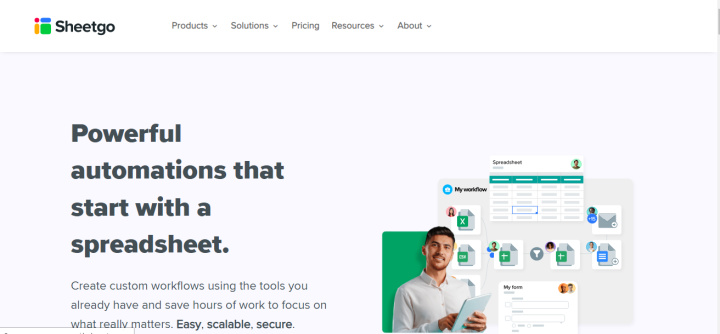
Sheetgo is a spreadsheet platform designed to simplify workflows. It will help a team of employees to automate the process of collecting data from multiple sources, manage it effectively and share the results. This application makes it possible to significantly speed up the solution of current tasks for accountants, "salespeople" and all those whose duties include interacting with spreadsheets. It is very convenient that the program provides the ability to collaborate on documents.
Sheetgo has templates designed for different needs. There are ready-made solutions for taking inventory, calculating sales revenue, tracking leads, and more. In addition, the creation of individual templates and projects is available.
To get started with Sheetgo, you need to load the existing data into the application that you have stored in Excel or Google Sheets. If necessary, they can be presented visually - in the form of reports and sent to a custom dashboard.
WPS Office Spreadsheets
Cost: free
Compatibility: Windows, Linux, Android, iOS
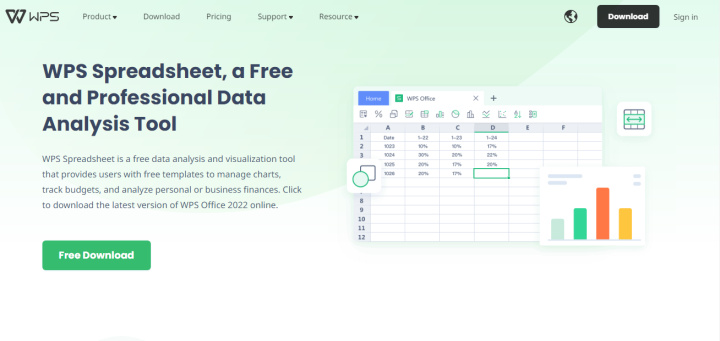
The WPS Office Spreadsheets program attracts users with support for any spreadsheet format and ease of integration with Excel documents. In addition to the standard set of functions and settings, it has advanced pivot tables and the ability to model data. With visualization, everything is also very good here - the created presentation will look decent.
WPS Office Spreadsheets is backed by a fully featured cloud service and is great for spreadsheet collaboration. This program is deservedly considered one of the best alternatives to Excel.
Summing up
What is the best alternative to Excel? It is impossible to give an unambiguous clear answer to this question by singling out any one program. After all, each user has their own preferences and requirements for software. There are moments for which he is ready to close his eyes, but there are nuances that he will definitely not put up with.
In addition, the ideal program in all respects does not exist. But it is quite realistic to choose the optimal one. If you are looking for a decent alternative to Microsoft Excel, check out the ones we have written about. Among them, there is sure to be something that suits you.
Routine tasks take a lot of time from employees? Do they burn out, they do not have enough working day for the main duties and important things? Do you understand that the only way out of this situation in modern realities is automation? Try ApiX-Drive for free and make sure that the online connector for 5 minutes of setting up integrations will remove a significant part of your routine from your life and free up time for you and your employees.