Best Habit Tracker Apps – How to Achieve More Goals
A habit tracker is one of the effective ways to encourage yourself to exercise in the morning, study a foreign language, read books or cook your favorite dishes every day. In our article, you will learn what is it, how it works, and which trackers are considered to be the best for Android, iOS, and Windows.
Habit formation time
You may have heard that it takes 21 days to form a new habit. As it turned out, this is a myth that was born at the suggestion of the American plastic surgeon and writer Maxwell Moltz. In 1960, he published the book Psychocybernetics, where he claimed that the patient fully accepts his new appearance at least 21 days after the operation. The doctor meant only the appearance of a person, but some readers have begun to use this figure in a completely different sense.
In 2009, Phillippa Lally, a health psychology researcher at University College London, conducted an experiment with her team. The results obtained made it possible to debunk the myth of 21 days. She was able to prove that it takes at least 66 days to form a habit. If we delve into the study of this topic, we will see that other scientists give different numbers – in the range from 18 to 254 days.
What is a habit tracker
The key to the successful formation of any habit is the responsible daily performance of certain actions. One of the main difficulties in this business is to remember what you did and what you didn’t, for example, in a week or a month. But such data is needed to analyze your achievements and further work on mistakes. Today there is no need to memorize huge amounts of information. To fix, organize and process it, you can use a special application - a habit tracker. It is a table-calendar, where every day data on the execution of pre-planned tasks is entered. When all this is in front of your eyes, it is easy to track the regularity of your actions and draw conclusions about the work done.
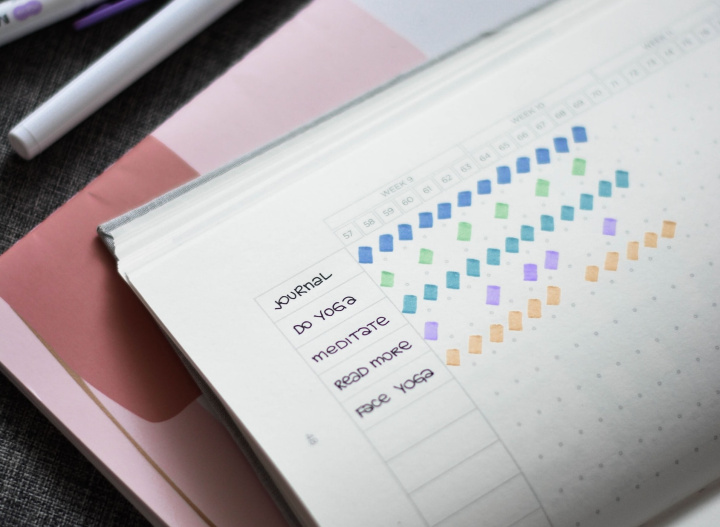
Habit trackers are especially popular among residents of large cities. The high rhythm of life in megacities does not allow many people to find time for useful activities, so such applications are a real find. Their main advantage lies in the constant monitoring of the implementation of the tasks set for themselves, which ultimately leads to the formation and consolidation of new habits.
Benefits of using the habit tracker:
- Motivation for self-improvement. Agree, it's nice to look at the page in the application, where in all or almost all cells opposite the desired habits marks of completed tasks are affixed. The more such notes, the less you want to spoil the beautiful picture by skipping points. And this means that you will strive to complete the maximum number of tasks.
- Tracking the progress of actions and highlighting points that need to be paid attention to in the future.
- Freedom of creativity. The tracker can be made on an ordinary blank sheet of A4 office paper, drawing it into 30 cells, on a Whatman sheet with photos, motivational pictures and a special field where you can mark achievements, or use one of the applications.
A habit tracker can be created for any period: one week, "classic" 21 days, a month or a whole year. Before we get into the technical side, we need to decide on habits. Think about which ones are important for you to work on right now. When the list is ready, start filling out the tracker.
What habits can be formed with the tracker
Each person's list of desired habits will be individual. Someone needs to quit smoking, someone wants to keep a diary or write a book, and someone wants to remember to call their relatives. Most often, tracker users want to acquire such useful habits:
- Compliance with the drinking regime (2 liters of liquid daily).
- Reducing calorie intake.
- Refusal of fast food.
- Watering home plants.
- Sports training.
- Cooking breakfast for the family.
- Walking the dog.
- Body care (face, hair).
- Blogging.
- Working on a personal project.
- Taking medication (relevant for those who need to do this every day for a long time or a lifetime).
- Refusal to "hang" in social networks.
- Meditation practice.
- Drawing.
- Restoring order in the house / apartment.
- Email parsing.
- Studying of foreign language.
- Calls to parents.
- Rest at nature.
- Early morning rise.
- Timely going to bed (before 00:00).
- Saving personal or family budget.
You can use this list as a cheat sheet.
How does a habit tracker work
In fact, a habit tracker is an ordinary table that can be easily made in Microsoft Excel or even drawn by hand on a simple sheet from a notebook. The desired habits are entered in the rows, and the days of the month are entered in the columns. In terms of content, it is very similar to a notebook diary. The only difference is the actions that are repeated from day to day. The completed task is crossed out or marked with a tick in the appropriate column.
After some time, systematic actions become a habit and no longer need constant reminders. What is the secret of the tracker? You yourself monitor the speed of achieving your goals, monitor progress through visualization and experience positive emotions when everything works out for you. A successful first step towards change motivates you to implement new healthy habits.
Consider how the brain works in the process of filling the tracker. From the point of view of psychophysiology, a habit is an action brought to automatism. Any action can be transformed into a habit if there are 3 components: a trigger (starting signal), a template, and a reward. The tracker combines this whole set. Let's illustrate with an example with the habit of running in the morning:
- trigger – an alarm clock or "reminder" in the tracker;
- template – going to the stadium, jogging, marking the completed task in the application;
- the reward is self-pride, well-being and motivation to keep going.
How to use a habit tracker
There is nothing complicated in maintaining a habit tracker. Especially if you use a special application. Just enter there what you want to form and consolidate in the near future, and mark the calendar every time you complete the next task. Most programs allow you to set sound reminders and highlight each habit with a separate color to break them into thematic categories. Plus, you'll get access to analytics that let you know what you're doing well and show you where you still have work to do.
If you like to have fun, pay attention to applications that offer to work on habits in the form of a game. You will have a created character that you need to dress up, equip and buy pets for him. Currency – points earned by you for completed tasks. You can also fight with other users. Such games are similar to the MMORPG genre, only instead of virtual money you use your achievements.
The design and functionality of the daily habit tracker is individual for each application. Such programs offer the user an attractive design, sound alerts, color coding for habit categories, motivational cards for goals, habit recording forms, as well as habit formation statistics and a detailed analysis of your achievements.
Best habit tracker app
All habit trackers fall into 3 categories:
- paper;
- spreadsheets (Excel, Google Sheets);
- online applications.
The simplest paper tracker is a regular calendar. Take any and cross out in it those days when you woke up on time or went to bed, read 10 pages of a book or learned 10 new foreign words. As you can see, everything is extremely simple. There are quite a few online applications today. On Google Play or the App Store, you can choose the best habit tracker app for you with a suitable set of features, design, presence or absence of motivating phrases, and so on.

The tracker can be "started" for a week, a month, several months and even for a whole year. The choice of duration is influenced by the habit you want to form and consolidate:
- For simple habits that require minimal effort, a weekly tracker is enough for you. For example, to get up in the morning and go to bed at night at a strictly defined time, you just need to set an alarm and not ignore its signal.
- To achieve more difficult goals (for example, practice the plank exercise for 30 minutes every day), you will need to put in more effort. Accordingly, the habit will take longer to form. In this case, it is better to take a monthly tracker.
- Want to challenge yourself and see if you can last longer? Use the 100 day tracker. This is enough time to form a habit and firmly fix it.
- If the complexity of the goal is very high, and it is almost impossible to track progress in one month, it is better to prefer an annual tracker. This is a good option for those who decide to get rid of any bad habit.
For Android
You can find many different habit trackers on Google Play. In good ones, it is possible to mark not only the day, but also a specific time of day, the number of “approaches” and the goal of forming each habit. When considering such programs, it is advisable to pay attention not only to their design, but also to their functionality in order to choose the one that suits your needs.
- Automate the work of an online store or landing
- Empower through integration
- Don't spend money on programmers and integrators
- Save time by automating routine tasks
Among the best trackers for the Android operating system are:
- Hamitic
- Habitica
- Productive Habit Tracker
- StickK
- Loop
- Habitshare
- Habitbull
For iOS
Some habit trackers in the App Store are for iPhones, others are for Apple Watches. There are also universal applications that are available for different platforms. When choosing such a program, special attention should be paid to the number of functions offered. Think about whether the minimum set is enough for you or if you still need more over time.
Among the best trackers for the iOS operating system are:
- Habit List
- Strides Habit Tracker
- Chains.cc
- Done
- Sessions
- Persistence
- Good Habits
For Windows
Most of today's habit trackers are developed for Android and iOS. What to do for those who are used to desktop versions of programs or use a push-button phone? Fortunately, there are cross-platform applications with support for several operating systems, in particular - Windows. Among them are:
- EverydayCheck
- Y-Productive
- Strides
- 42goals
- Lifetick
How to make
a habit tracker in Excel
Do not want to load smartphone resources with another application? In this case, you can make an electronic habit tracker yourself. To do this, you only need a personal computer and Microsoft Excel.
The finished tracker will look like a regular Excel spreadsheet. It is better to do it one for each month. We write the days at the top, and the habits that you plan to form and consolidate on the left side. The day when you practiced the habit, mark it with some color (for example, green).
For the convenience of further analysis of the results, it is recommended to immediately divide the habits into categories. Let's illustrate with an example:
- Quality of life: habits of getting up in the morning and going to bed at night, sports training, practicing healthy eating, taking a break from social networks or the Internet.
- Self-development: attending courses or trainings, reading books.
- Family: communication with relatives (meetings, calls, video calls), pet care.
- Blogging: writing posts.
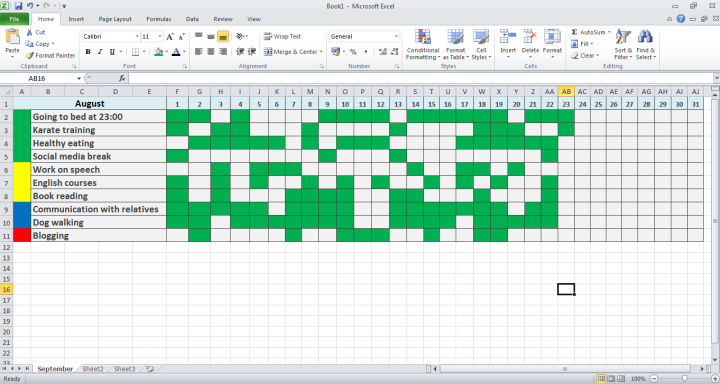
A self-made tracker will allow you to see how effectively you are working on yourself. After filling out the table, you will understand which habits should be given more time, and which, it turns out, have already been formed.
How to achieve goals with a tracker
The first successes in working with the tracker can provoke a loss of vigilance. At first glance, it will seem that in just a few days a new good habit will be firmly entrenched in your daily life. Such an impression is deceptive. For many app users, from this moment on, motivation begins to gradually decrease and enthusiasm fades. Don't worry, this is completely normal at this stage. In order not to be completely blown away, psychologists advise paying attention to such nuances:
- Strength of will. You won’t last long on enthusiasm alone, because it gives a charge only in the first 3-4 days. Then only willpower helps to hold on. If it is not enough, there is a risk of quickly burning out and quitting what you started.
- Action. Motivation will turn on when you actually start doing something. Instead of pushing yourself mentally or verbally, just go ahead and take the first step. A successful task is the best motivator.
- Slow strategy. At first, it is better to set easy tasks for yourself (for example, choose 10 foreign words to memorize for today, get dressed and go outside for a workout). Encouraged by the success in their implementation, it will be easier for you to move on to the next stage of difficulty. Don't try to work on 10-15 new habits at the same time. Focus on 3-5, then the chances that you will finish what you started will increase.
- Duration. First, set the tracker for 14 days and give 100% during this period.
- Acceptance of imperfection and support. Don't blame yourself for making the slightest mistake. Continue to work hard at forming habits and ask for support from friends or relatives if necessary.
What to do if nothing works out at all and the tracker remains almost empty? In any case, don't give up. Analyze what mistakes you made and think about how you can avoid them in the future. Maybe you are too demanding of yourself? Try to find a different approach to yourself, fight laziness and procrastination mercilessly, and be sure to reward yourself for success.
Is the habit tracker for everyone?
The habit tracker is not for everyone. Visual analysts are happy to use it – the type of people who prefer visual perception of the path traveled, data systematization, circuit analysis and beautiful design. In addition, such an application will definitely come in handy for a lazy person - having seen how much effort and time he has already spent, such a person will not allow all his efforts to go to waste. This will give impetus to moving forward towards achieving the goal.
At the same time, there are people whom the tracker annoys and even demotivates. Some regard every gap in the application as evidence of their own weakness. Others are afraid of the long duration of work on themselves. The only way to know if a habit tracker is right for you is to try it out.
Strive to take your business to the next level, achieve your goals faster and more efficiently? Apix-Drive is your reliable assistant for these tasks. An online service and application connector will help you automate key business processes and get rid of the routine. You and your employees will free up time for important core tasks. Try Apix-Drive features for free to see the effectiveness of the online connector for yourself.

