Siri vs Alexa vs Google Assistant: Virtual Assistants Review
Virtual assistants have swiftly gained remarkable popularity due to their high performance and multifunctionality. The basis of such services lies in artificial intelligence and machine learning technologies, which help them perform a multitude of tasks quickly and effectively. Today, users have a wide selection of virtual assistants. Each of them has its own features and advantages. We offer for your attention a review-comparison of the three most popular such programs: Google Assistant vs Alexa vs Siri.
Review of Virtual Assistants
A virtual or personal assistant (VA or PA) is a universal program designed to perform a variety of tasks at the user's request. It is based on a natural language processing (NLP) model, which allows it to recognize voice commands. Some programs also have a graphical interface for image processing. Most often, digital assistants are cloud services. This allows them to be integrated into a variety of devices – both stationary and mobile. To use such an assistant, all you need is a suitable device (for example, a smartphone) and internet access.
One of the key functions of modern VAs is the ability to not only recognize and process voice commands or questions, but also to respond to them using a voice synthesizer. The latest AI technologies significantly expand the capabilities of such programs through self-learning algorithms, which make them more efficient and personalized. For example, the best virtual assistant is capable of remembering user preferences, frequently used commands/questions, or other data.
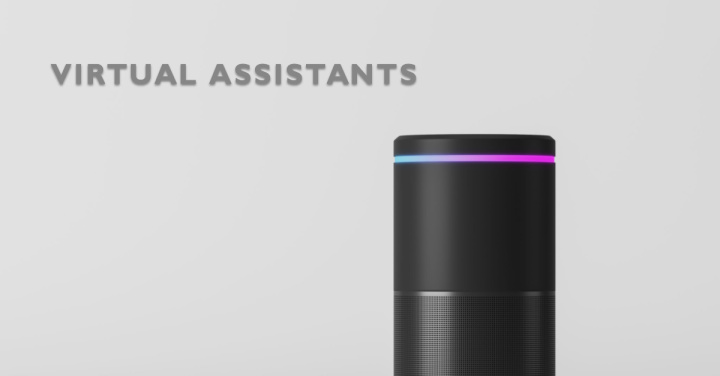
Despite being cloud-based, personal assistants are most often
available only on devices from their developers and their partners. For
example, Apple's Siri assistant is installed on all Apple's gadgets.
Devices with Android OS are equipped with Google Assistant, while Cortana is
designed for Microsoft devices. Every year, the capabilities of online
assistants continue to grow, thanks to evolving AI and ML technologies. Today,
most of them can perform the following tasks and functions:
- Searching for various information on the Internet.
- Handling incoming and outgoing phone calls.
- Adding tasks/events to the calendar, sending reminders about them.
- Remote monitoring of smart technology (lighting and security systems, thermostats, video surveillance) and managing them.
- Creating and sending text messages through different channels (SMS, email, messengers), processing incoming messages.
- Searching the Internet and playing news, weather forecasts.
- Compiling routes on the map, searching for available means of transportation between different locations.
- Checking flight status.
- Find great flight deals to anywhere in the world.
- Searching for hotels and restaurants.
- Selecting entertainment content: music, movies, videos, games.
As we mentioned at the beginning of the article, the most popular personal assistants are Siri from Apple, Alexa from Amazon, and Google Assistant from Google. We invite you to learn about the features, functions, and advantages of these AI assistants.
Meet Siri
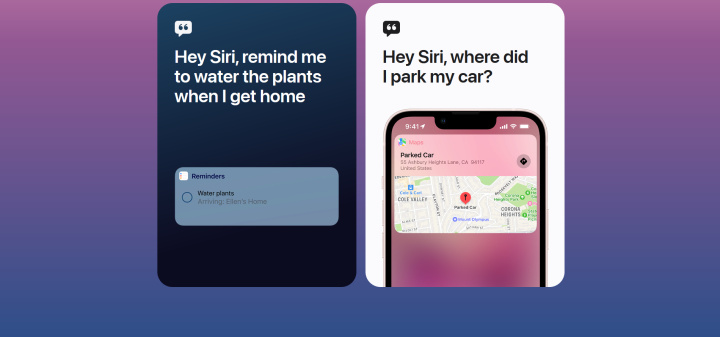
Siri is a virtual assistant developed by Apple in 2011 for
devices on iOS, macOS,
iPadOS, watchOS, tvOS, and audioOS platforms. It is controlled through voice
requests and gestures, as well as ordinary button presses. This assistant
employs natural language processing technology, allowing the system to process
requests and provide answers, recommendations, and manage the operation of
integrated digital devices.
Apple Siri responds to human queries using a built-in speech generator and displays all the necessary information on the screen of the device on which it is installed. This virtual assistant can also be used to dictate emails, SMS, and other types of messages, process incoming messages, and perform several other tasks.
Siri's functionality consists of three main components:
- Conversational interface.
- Context awareness.
- Task delegation.
The first of these helps the program recognize human speech and understand what is expected of it. This is one of the most important qualities for services of this type, so developers paid particular attention to it. An undeniable advantage of Siri is its ability to identify speech and respond in 20 languages. To activate the assistant, just say the universal wake-up phrase "Hey Siri" near any Apple device, including smart home devices.
No less significant feature of this assistant is the context understanding system, which makes the intelligent program even more perceptible. Thanks to it, Siri easily adapts to the user's habits and speech turns, as well as frequently used words and expressions. Context awareness helps Siri understand the user literally from half a word and provide personalized responses.
Task delegation implies the virtual assistant's access to third-party applications on supported Apple devices with permission to control them at the user's request. Unlike other assistants, Siri does not have a central hub device capable of accepting voice commands and reproducing speech. The most similar to it are HomePod and HomePod Mini smart speakers, but this is far from their main function.

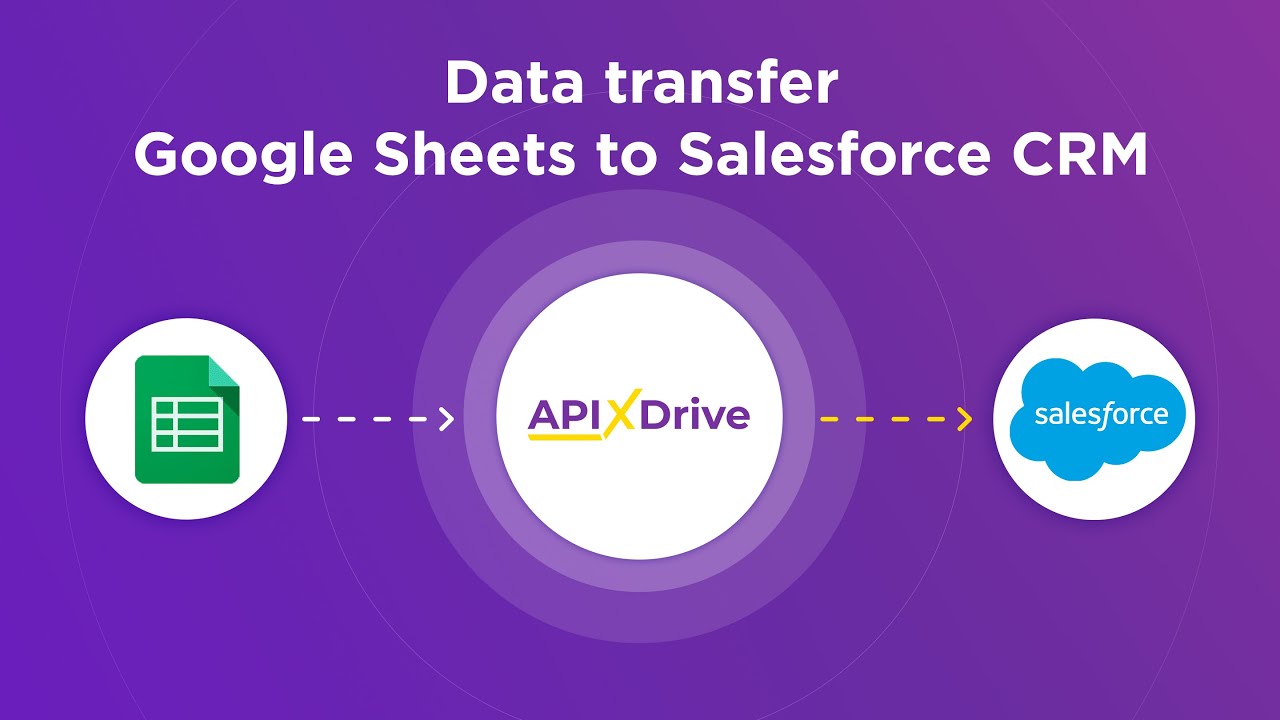
A wide range of voice commands opens access to the following Siri features:
- Managing calls and messages (the virtual assistant calls and writes to your contacts, sends emails).
- Searching for current information on the Internet (weather forecast, exchange rates, etc.), including well-known facts (for example, the population of any country).
- Event planning, setting reminders and timers.
- Controlling device functions (for example, taking a photo, turning Wi-Fi on/off).
- Advanced internet search (images, social media posts, etc.).
- Laying optimal routes and displaying the current road situation.
- Translating words and phrases between supported languages.
- Controlling applications on Apple devices.
- Searching for information about entertainment events (for example, what is playing at the cinema today).
- Managing transactions via Apple Pay.
Who is Alexa?
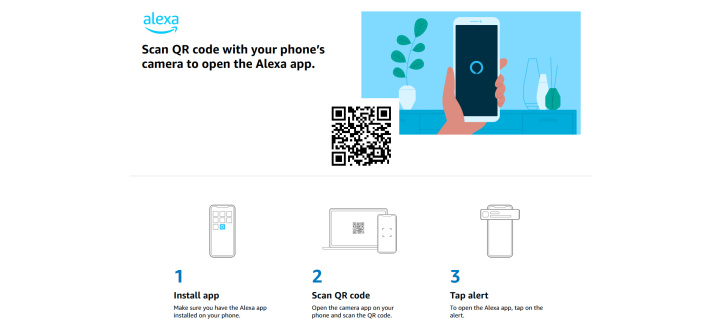
Alexa is a virtual assistant from Amazon, released by the
company in 2014. Comparing Alexa vs Siri, it's worth noting that Amazon's
product has been occupying leading positions in the American market for several
years, with more than a 60% share. We are
talking about the Amazon Echo smart speaker, which serves as a central hub
device for the AI assistant. Besides it, the cloud program supports a range of
other devices from third-party manufacturers. It can be seen on different
devices: smartphones, tablets, smart TVs, and more. If Alexa is not pre-installed
on your device by default, you can download it from the App Store or Google
Play.
In most cases, the service is activated by the wake-up phrase "Alexa, open wake up", but some devices do not support this function, so it has to be launched by pressing a button. It supports 8 languages: English, Spanish, French, German, Italian, Portuguese, Hindi, and Japanese. One of the key advantages of this personal assistant is versatility.
Amazon allows third-party developers to integrate Alexa into their devices and control them with the virtual assistant. For this purpose, the Alexa Voice Service function is provided, which allows call forwarding and a number of other actions. Thus, developers can both create supported devices from scratch and implement the program into existing devices.
An important advantage of this virtual assistant is the large number of Alexa skills. As of today, it has already exceeded the 25,000 mark and continues to grow. Meanwhile, Amazon also gives third-party developers the opportunity to create new skills for the smart assistant independently. Thanks to them, users can flexibly control various functions of their devices through voice commands. The Alexa Skills Kit module is responsible for forming new skills.
Among the most in-demand capabilities of this virtual assistant are:
- Playing music, online radio, podcasts, audiobooks.
- Searching for news, sports events, recipes.
- Checking the weather forecast.
- Controlling smart home devices.
- Managing calendars and to-do lists, calls, and messages.
- Setting alarms and timers.
- Ordering food delivery.
- Shopping on Amazon.
Another useful function of Alexa is business administration. It is called Alexa for Business and allows voice recognition for managing the workspace and applications.
Furthermore, it is also worth mentioning the Alexa for Hospitality module separately. It gives hotels, restaurants, and other companies in the HoReCa industry the opportunity to provide their clients with voice access to service management.
Google Assistant Capabilities
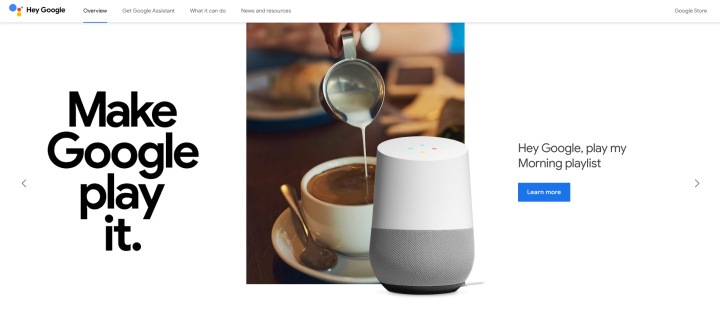
If we compare Google Assistant vs Alexa or Siri by the year
of their release, we will see that Google clearly lagged its competitors,
releasing its personal assistant later than everyone else – in May 2016. On the
other hand, this allowed it to consider the
advantages and disadvantages of its predecessors. Today this program is
available for smartphones and tablets with Android OS, as well as for the
Google Home smart speaker controlling the home, the Google Allo messenger app,
and Android Wear smartwatches. In addition, the AI assistant is suitable for a
number of other devices: smart displays, smart TVs, car systems, and so on.
Google Assistant is built on the Google Now personalized search service. Like other virtual assistants, it uses cognitive computing, machine learning, and voice recognition technologies. It is available on almost any device with Android version 5.0 and above. Moreover, even Apple product users can install it.
To launch the program on old smartphones, it is enough to press and hold the "Home" button, and on modern models, you just need to swipe diagonally from any of the bottom corners of the screen. The Assistant also supports voice activation with the wake-up phrase "OK Google".
Google Assistant commands can be given in more than 40 languages. With it, users can:
- Control gadgets and smart home devices.
- Get information from online calendars and manage them.
- Find various information on the Internet: from compiling routes and choosing restaurants to checking news and weather forecasts.
- Play music and videos, manage tracks.
- Launch content on Chromecast or other compatible devices.
- Manage alarms, timers, and reminders.
- Administer meetings and events, send messages.
- Launch apps on the device and control them.
- Voice playback of text notifications.
- Translate text between supported languages and voice it.
Which Virtual Assistant is Better?
Summing up our virtual voice assistant comparison, it is worth noting that each of them has its own specifics and a set of advantages with disadvantages. The assistants we described are top-rated for a reason. They were developed by the largest technology companies, so there is no clear leader or outsider among them. When choosing the optimal service, you should first consider on which device and for what purposes you plan to use it.
In our opinion, Google Assistant can be considered the most universal and functional among virtual personal assistants. However, you should choose it if you prefer devices from Google or with Android OS. For convinced fans of Apple’s products, the choice is obvious – it is, of course, Siri. Especially since it provides improved security and data protection. Amazon Alexa has its own key advantage – today it is the best solution for integration with smart home systems.
Strive to take your business to the next level, achieve your goals faster and more efficiently? Apix-Drive is your reliable assistant for these tasks. An online service and application connector will help you automate key business processes and get rid of the routine. You and your employees will free up time for important core tasks. Try Apix-Drive features for free to see the effectiveness of the online connector for yourself.

