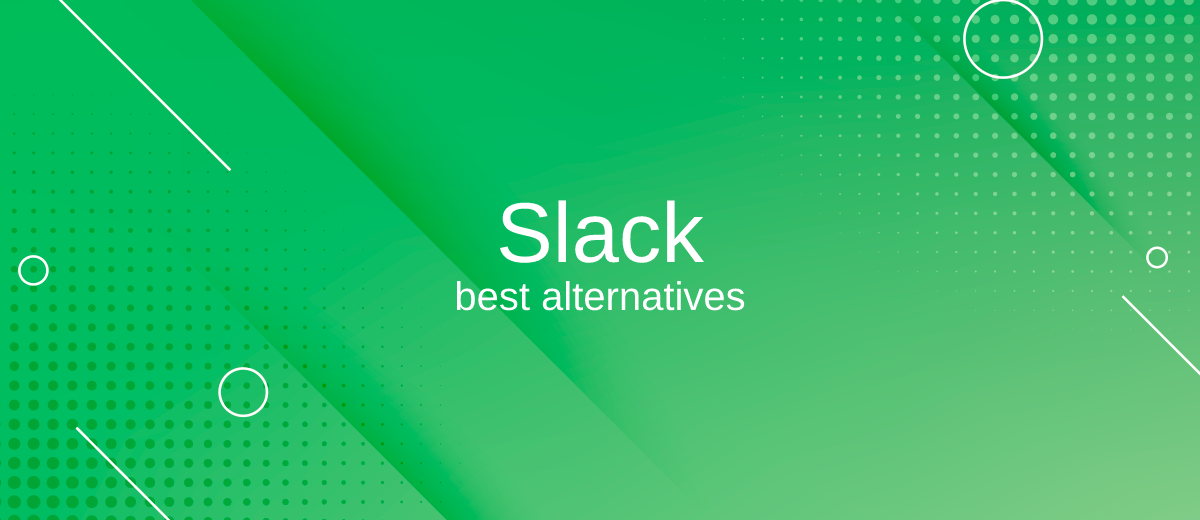Best Slack Alternatives for Team Communication 2022
Working in a team is much easier when everyone uses the service for corporate communication. Slack is one of the most popular messengers for work communication, but what if it doesn't work? In our article, you will learn about the best Slack alternatives of 2022 and how to choose the best option for your department or company.
Content:
1. How to choose an alternative
2. Best free Slack alternatives
3. Best open source Slack alternatives
4. Summing up
How to choose an alternative
A well-chosen communication platform helps to improve the quality of project management and accelerate business development in general. In addition, it heals the corporate environment that has formed within the team.
One of the most popular today is Slack. What is Slack app? This is a service for team communication, which is most often used by employees working remotely. However, not every most popular program suits absolutely everyone. Moreover, any software has not only pluses, but also minuses. For example, the free version of Slack has a number of restrictions that apply to history searches (the time frame only covers a 30-day period), the ability to make audio calls, share files, and customize the application. In addition, the tariff of the paid version of this service cannot be called the most affordable - you can find analogues cheaper and without loss of functionality.
In the process of choosing a replacement for Slack, it is recommended to focus on the following criteria:
- open source or hosting;
- security level;
- the ability to make audio and video calls;
- file sharing option;
- the ability to use the search throughout the history without restrictions;
- settings to optimize the work of employees.
The cost of the service is one of the important factors influencing the decision to choose an alternative. For example, Slack requires you to pay monthly at $6.67 per user (Pro version) or $12.5 per user (Business+ version). Compared to analogues, this is a rather high tariff. If the price issue is fundamental for you, you can not start to figure out how to use Slack, but immediately start looking for an alternative.
Slack is a hosting service. This constrains actions to improve it when it becomes necessary to customize your own interface and add features that your team needs specifically. If you feel that you need some freedom of action, it is recommended to prefer an open source program. If your company is too small and does not have a technical support specialist or a system administrator, a hosting application is quite suitable for you.
Best free Slack alternatives
Many free services for work communication have limitations: the number of users, file storage space, voice communication, video calls, and so on. To remove them, you need to buy a subscription to the application and make monthly payments according to the terms of the selected tariff plan. But it is not necessary to do so. If you have a small team, you will be fine with what the free version offers.
Among the best free programs for corporate communication are:
- Microsoft Teams
- Chanty
- Mattermost
- Zulip
- Flock
Microsoft Teams
Compatibility: Windows, Android, iOS
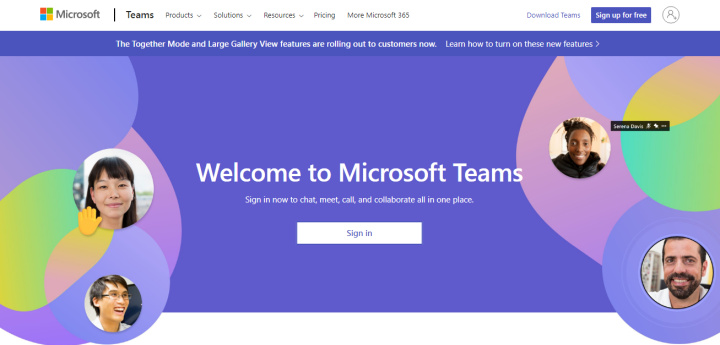
Does your team work with official Microsoft Office 365 products? The logical and optimal option in this case is the Microsoft Teams program. The main advantage is the ease of integration with Office 365 and other services that are included in the Microsoft 365 package. It will be easier for you to collaborate on projects and share files.
The Teams interface is very similar to Slack. If you have used the latter before, you will quickly get used to the new one. The external difference between them is only in breeding different types of employee interactions into separate tabs - Teams offers such a classification.
Security is good here too. Data encryption is performed both during data transmission and during storage. The developers created Microsoft Teams based on a transparent operating model that provides secure access to the personal data of service customers.
The free version provides:
- unlimited number of group meetings lasting up to 1 hour;
- conferences up to 100 participants;
- 5 GB cloud space per user;
- unlimited chatting with colleagues and clients;
- sharing files, surveys and tasks;
- data encryption for chats, conferences, audio calls and files.
Chanty
Compatibility: Web App, Windows, MacOS, Android, iOS
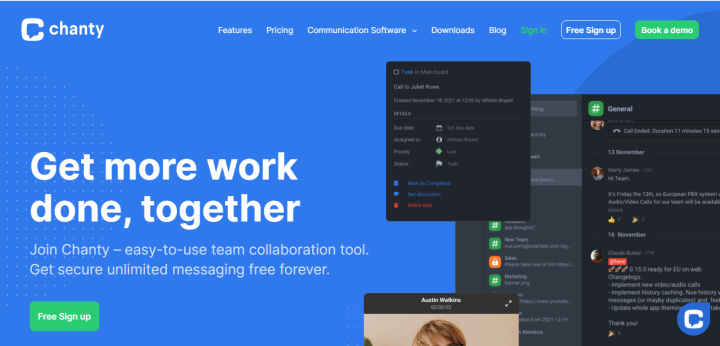
Chanty is a simple corporate messenger with which you can significantly increase the efficiency of communication strategy in a team. The intuitive interface of the program allows you to quickly understand its functionality even for a beginner who has never used such applications before.
One of the main advantages of the service is the combination of functions for team communication and task management. In the Chanty program, the company gets its own hub (separate space), where everything that is related to work is located: chats for communication, task lists, sent files, data on calls made, and in general everything that the team managed to create as part of the interaction for the entire period using the application. The administrator gives each employee connected to the company's hub a certain status, which implies specific powers: for example, pinning messages, moderating chats, sending links and files, tracking the progress of tasks, and so on.
The task management of Chanty is made in the kanban format. It is easy to find it - this is a separate section called "Tasks". Here, the administrator "hangs" tasks for employees, monitors changes in the status of their implementation and, if necessary, sends reminders of the upcoming deadline. Each such task can be transformed into a separate chat with a discussion of the nuances of its solution, where only those who are directly involved in its implementation are connected.
The disadvantage of the service is the lack of the free version of the ability to make audio calls and video conferences.
Mattermost
Compatibility: Windows, MacOS, Linux, Android, iOS
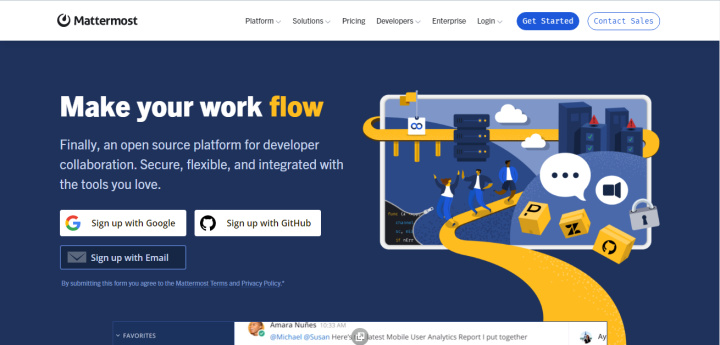
Mattermost is the best alternative to Slack for a development team looking for the most secure, open source, high-speed messaging solution in terms of transferring and storing data. In favor of this program is the fact that it is used by large reputable companies (for example, Intel Corporation) and US government agencies.
The Mattermost service is best suited for DevOps specialists, as there are separate channels for them where they can search for errors in the software and eliminate the identified errors at the same time. Collaboration on the processes of coding and testing online increases the speed and efficiency of the tasks assigned to employees.
The interface of the program is very similar to the appearance of Slack. If the team has previously “sat” in it, you won’t have to spend time learning new software and getting used to it.
Mattermost developers offer users a cloud-based SaaS option, which is located on their hosting. There is also the possibility of self-hosting on your own server.
The free version of the service provides:
- unlimited number of users;
- no restrictions on the number of created channels, boards and playbooks;
- 10 GB of file storage space;
- the ability to make tete-a-tete calls with simultaneous screen sharing;
- the ability to connect up to 5 applications or plugins;
- availability of the history of correspondence (within 10,000 messages) and updated maps (within the last 500).
Zulip
Compatibility: Windows, MacOS, Linux, Android, iOS, Web App
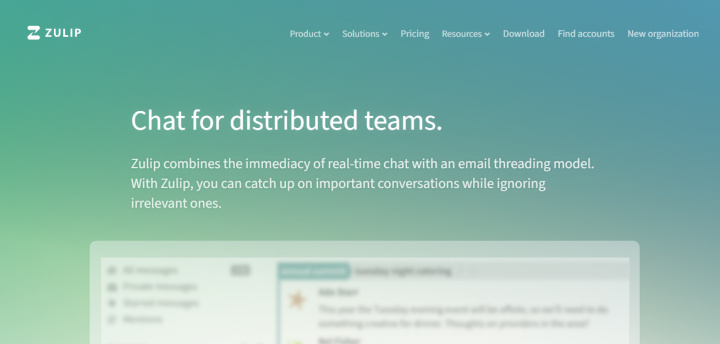
Zulip is a hosted messenger for corporate communications. It also has a local open source version with the same functionality that you can put on your own server.
The main difference between Zulip and other services and its advantage is the interface. The main window of the program is divided into 3 sectors. On the left are the names of all topics (streams) where active communication is taking place. Each stream can include several subtopics at once, where, in fact, the correspondence takes place. Visually, this is very similar to the chain of messages in a regular letter in an email inbox. This communication structure gives employees from different departments the opportunity to comfortably work together on the same project without creating a large number of separate channels in different departments of the company. The chat text field contains tools for simple formatting, inserting images and videos, emojis, tweets, and even code snippets.
Other advantages of the program include a progressive notification system, thanks to which the risk of missing an important message is almost zero. In addition, the pluses include the function of importing a company into Zulip from Gitter, Mattermost, HipChat and Slack messengers.
The free version provides:
- a complete set of functions for corporate chat;
- 5 GB storage space for files;
- a large number of statuses and permissions;
- the ability to add guest accounts;
- saving up to 10,000 messages in the history with the ability to search;
- hundreds of useful integrations.
Flock
Compatibility: Web App, Windows, Android, iOS
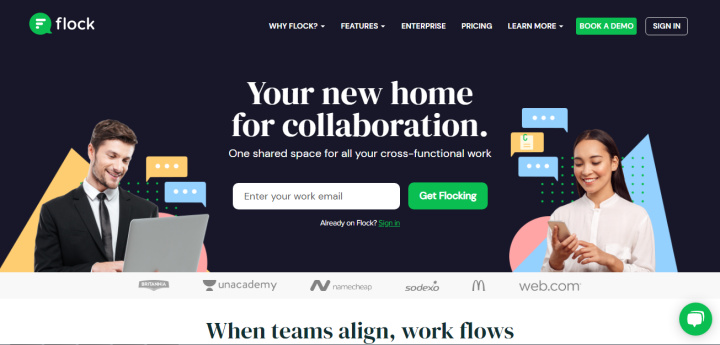
Flock is a messenger for optimizing corporate communication. It is best suited to teams of marketing and sales departments, as well as company management. Today it is used by 25 thousand enterprises in different countries of the world (Vmware, Accenture, Whirlpool and others).
The program allows you to create contact working groups without restrictions on the field of activity and internal composition: you can create one and include all employees in it at once (if the company is small) or open one for each department or other structural unit. Adding a new member is done literally in one click.
Among the advantages of the service is the ability to tag the right person - in this case, he will receive a notification about the message addressed to him, even if he previously turned off notifications in the settings. By the way, so that the periodically squeaking chat does not interfere with work, you can turn off the sound, but you will still see new messages.
If necessary, conduct high-intensity online negotiations, Flock offers to organize a video conference in the messenger, show the screen to the interlocutor, and also exchange files (text or media). The ability to assign a specific executor for each task and outline strict deadlines allows you to effectively delegate them and control the degree of readiness in a timely manner. A special bot will not let you forget about the upcoming deadline, which will send a notification to the responsible person not only in the internal chat, but also by e-mail. To quickly receive feedback from colleagues or collect opinions on various issues, the developers have provided a survey function in the program.
The free version provides:
- unlimited group and private messages;
- 10 shared channels;
- 5 GB storage space for files;
- saving up to 10,000 messages in the history with the ability to perform a search;
- video communication.
Best open source Slack alternatives
For some, the presence of open source is a mandatory, fundamental condition. They are even willing to pay a monthly subscription, as long as it is met. Well, everyone has the right to make their own demands on the software they are going to use. Consider what are cheap alternatives to Slack of those that are open source. Among the best today are:
- Riot.im (Element.io)
- eXo Platform
- Rocket.Chat
- Nextcloud Talk
- Corteza Messaging
Riot.im (now Element.io)
Cost: free version, paid versions (Element One - $5 per month for 1 user, Element Home - $10 per month for 5 users, Element for Enterprise - from $3 and $4 per active user per month, Element Matrix Services - from 3 and 4 dollars per active user per month)
Compatibility: Web App, Windows, MacOS, Linux, Android, iOS
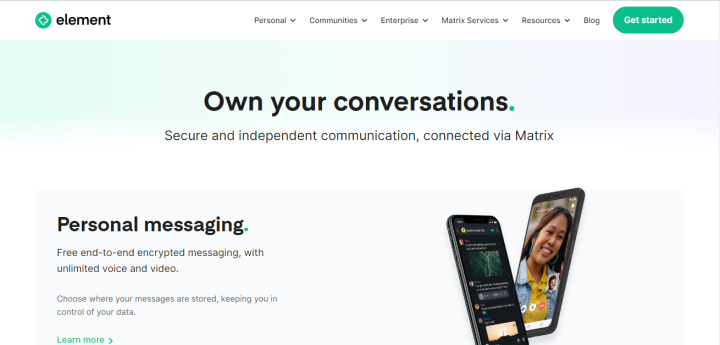
Riot.im (formerly known as Vector and now Element.io) is an open source, cross-platform service. It is based on the communication of employees in the chat format (public and private). In addition, here you can exchange files of any type, make audio calls and conduct video conferences using the WebRTC Internet protocol. To invite a new member, you just need to send him an appropriate letter with a link to the e-mail.
One of the advantages of the program is the message read notification function. Also, Riot.im integration with Jenkins, Jira, GitHub and many other useful tools is a plus. Users also like the ability to connect with other similar services (eg IRC, Slack) that the Matrix.org protocol provides.
eXo Platform
Cost: free trial, paid versions (Enterprise - $4 per user per month, Enterprise S - $5 per user per month)
Compatibility: Web App, Windows, MacOS, Android, iOS
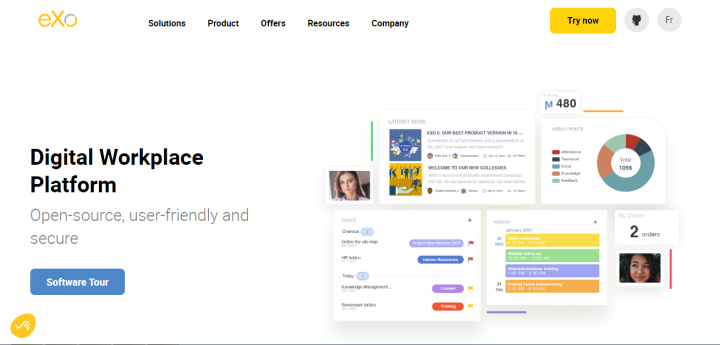
eXo Platform is a universal open source service for team communication. Everything you need to manage documents, information blocks and other content, as well as for effective interaction between employees and teamwork on projects, is concentrated here on one platform. Flexible settings allow you to quickly and easily customize the program, tailoring it to the needs of a particular company.
Among the advantages of eXo Platform:
- the ability to work in the cloud;
- customizable user interface;
- extensible programming interface;
- localization;
- connection with social networks;
- productivity tools;
- integration with third-party services.
In addition, the program allows you to gamify the workflow. The introduction of a system of motivation and rewards has a positive effect on the level of efficiency of employees and their desire to achieve their goals.
Rocket.Chat
Cost: Free version and paid Enterprise version ($7 per user per month or $35 per agent per month)
Compatibility: Web App, Windows, MacOS, Linux, Android, iOS
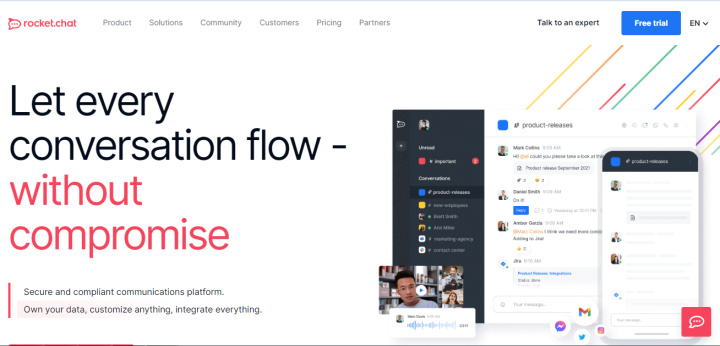
Rocket.Chat is an open source messenger for corporate communication. Installed on your own server or used in the cloud - whatever is more convenient for you. One of the main advantages is security: user data is not stored on the servers of the messenger developer.
By registering with Rocket.Chat, the company receives a separate space. Access to it is authorized to issue an administrator or manager. All users who have been granted such access are entitled to create groups (channels) of a public or private type. You can get into the latter only by special invitation.
What else is allowed in the channel to the user, except for direct communication:
- mention of other members of the group;
- file sharing;
- publication of threads (branches of discussion of a specific topic);
- adding images and videos;
- using stickers and emoji.
Rocket.Chat can be integrated with other cloud services. For example, if you do this with Zoom, you can instantly send invitations to a conference in a chat. If you integrate the messenger with the JIRA system, users will be able to create tasks directly in it.
Since Rocket.Chat is an open source program, a company that registers with it gets the opportunity to change its interface and add additional features if necessary.
Nextcloud Talk
Cost: €20 per user per year (100-500 users), €17.50 per user per year (1000 users)
Compatibility: Web App, Windows, MacOS, Linux, Android, iOS
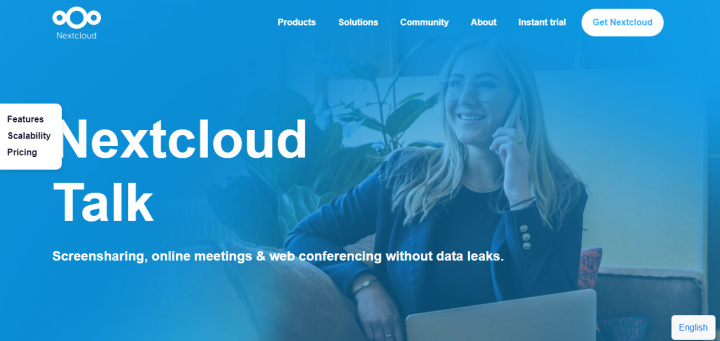
Nextcloud Talk is an open source team communication and documentation collaboration tool. Its developers have taken the issue of security seriously: unlike Slack, it is a completely local, self-contained service that provides the user with all the benefits of online collaboration, complete with personal data protection. Leakage of metadata is excluded here, and the registered company receives guarantees that it will be able to control everything that is done on the platform (in particular, calls will be encrypted on its own server).
Among the advantages of the messenger, users name:
- verification of the participant's identity by video link until the moment of granting him access to the service;
- the ability to connect the channel to other services (for example, IRC, Slack, Matrix, Mattermost) using the special Nextcloud Bridging function.
The advantages of Nextcloud Talk also include the presence of a whiteboard, which can be useful when conducting video conferences, communicating only by voice, and even in the process of chatting. It is convenient to take notes on it, create visualizations, schematic drawings, present ideas.
Corteza Messaging
Cost: free
Compatibility: Linux (installation via Docker)
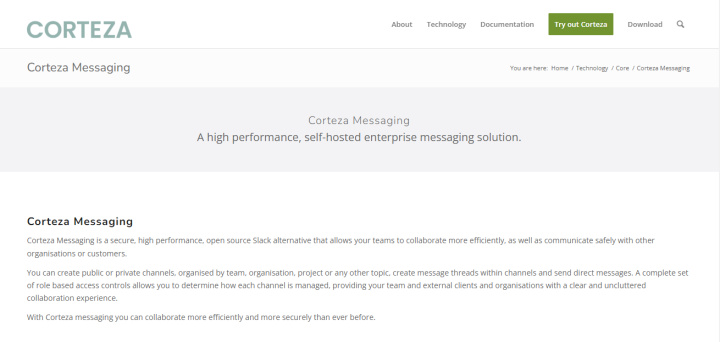
Corteza Messaging is a full-featured, secure, open-source corporate communication messenger that helps you bring your team to a higher level of efficiency. It is part of the whole Corteza ecosystem, therefore it is integrated with its other programs.
In Corteza Messaging, you can create public or private channels, structure communication in them according to different criteria (“organization”, “project”, “team”, and so on), chat in group chats and send private messages. The program notifies the addressee about the receipt of a message by "push".
What else does this messenger provide users with:
- unlimited number of participants;
- unlimited search through message history;
- file sharing;
- emoji;
- the ability to view embedded images;
- visibility of online statuses of colleagues;
- advanced permissions and access settings.
Unlike Slack, Corteza Messaging is a standalone service. This means that you can install it on your own server and not worry about the security of the personal data of program users.
Summing up
Messengers are most often used for working communication online today. In terms of popularity and demand, they have already managed to bypass the "outdated" e-mail and even mobile phones.
To choose the best messenger for corporate communication, you first need to find out what tasks it should solve. Decided that you definitely don't want Slack download and are looking for something free? Then you can stop at Chanty. If you and your team are into software development, consider Mattermost. If you need a universal platform "not for all the money in the world", try eXo Platform.
Time is the most valuable resource in today's business realities. By eliminating the routine from work processes, you will get more opportunities to implement the most daring plans and ideas. Choose – you can continue to waste time, money and nerves on inefficient solutions, or you can use ApiX-Drive, automating work processes and achieving results with minimal investment of money, effort and human resources.