10 Best Alternatives to Photoshop
Thanks to its powerful functionality, Photoshop still holds the leading position among professional programs for digital art. However, despite all the advantages, the need to learn how to work with it for a long time and the high cost are pushing computer graphics masters to look for analogues. From our article you will learn what are some alternatives to Photoshop, and you can choose the best option for you.
Content:
1. Reasons to look for an alternative
2. Free alternatives to Photoshop
3. Paid alternatives to Photoshop
4. Summing up
Reasons to look for an alternative
Photoshop is still considered the "gold standard" among graphic art software to this day. Nevertheless, the search for an alternative to this program is not uncommon. What does not suit users in it so much that it encourages them to look for a replacement? Everyone has their own reasons for this, but there are a few main ones:
- Cost. Many digital artists and graphic designers face a serious problem when buying this program. Buying even just Photoshop is not affordable for everyone (you need to pay monthly at $ 20.99). If you take the whole package of Creative Cloud ($52.99 per month, with a discount of $29.99 per month), but use only a few products from it, it will be completely unjustified.
- Complexity. Mastering Photoshop is not easy, especially for beginners who have never dealt with similar software before. If you are considering purchasing this program, please note that in order to quickly acquire the skills you need, you will have to study for 3-4 hours a day. In some cases, additional paid courses or master classes may be required.
- Speed problems. When working with massive files, Photoshop can slow down a bit. Even when you only render one layer, there are likely to be delays in the task completion process. This is very annoying for some users.
- High device requirements. The program can not be installed on any stationary computer or laptop. Photoshop is very demanding on the technical characteristics of the device. If you try to put it on what is, nothing will work, or you will have to regularly encounter errors and incorrect work. Therefore, in this case, it is easier to choose a program that fully satisfies the parameters of your device.
To understand how good are alternatives to Photoshop, you can only test them yourself. After all, each user has his own goals, objectives, requirements and preferences. To narrow down the circle of suitable software and simplify your task, we suggest that you familiarize yourself with the 10 best analogues. For your convenience, they are grouped into two categories: free and paid.
Free alternatives to Photoshop
Many are interested in what are the best free P hotoshop alternatives. It is quite a normal and understandable desire to find a great substitute, no worse, and use it for free. Contrary to popular belief that such programs are primitive, and high-quality software is always expensive, today there are very worthy free Photoshop analogues:
- Gimp
- FireAlpaca
- Fotor
- Photopea
- Photo Pos Pro
Gimp
Compatibility: Windows, Linux, MacOS, FreeBSD

GIMP is one of the oldest free alternatives to Photoshop, released way back in 1995. For almost 27 years, she has been in demand among illustrators, photographers and graphic designers. The program has the basic tools of Photoshop, so it will be easy enough for beginners in the field of digital art to “make friends” with it. It provides the ability to crop and rotate images, work with brushes and layers, apply filters and convert files from one format to another (there is support for PSD). Various plugins, extensions and scripts that can be added to GIMP if necessary, can significantly improve its functionality.
Since the program has been around for a long time, there are many individual lessons and entire training courses freely available on the Internet to help you master GIMP. It is recommended to use them if you plan to engage in graphics not only at a personal household level.
The only drawback of the program is its interface. Unfortunately, it cannot be called intuitive and modern. And yet, you can deal with it. In addition, the benefits of GIMP are many times greater than this minor drawback. Therefore, users confidently define it in the category of the best free alternatives to Photoshop.
FireAlpaca
Compatibility: Windows, macOS
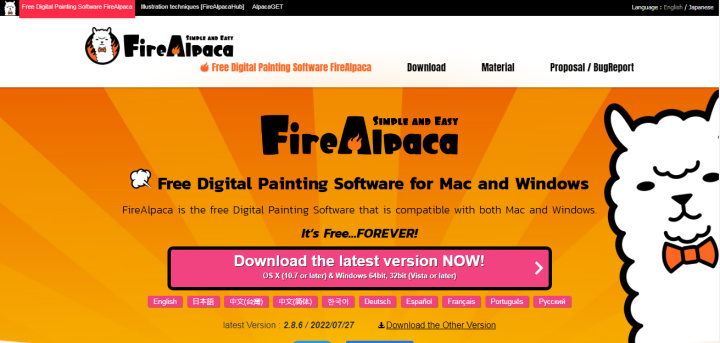
The developers of FireAlpaca claim that in the process of its creation, they sought to ensure that any user had the opportunity to work with digital graphics without spending much and with maximum convenience. The layout of the brushes and menu components are really reminiscent of the Photoshop CS6 version. The interface is intuitive, which is very important for a person who will try graphics software for the first time. The program loads quite quickly, and files containing images with a large number of layers open without delay. There are no complaints about the functionality either - FireAlpaca provides brushes, effects typical for such programs and saves the processing history.
The downside is the banner ad pop-up that annoys some users. This is a kind of payment for free access to the program. And given the other advantages, it is quite possible to put up with this.
Fotor
Compatibility: Windows, MacOS, Android, iOS, Web App

Fotor is a worthy freeware alternative to Photoshop. It is often preferred when you need to process portrait photos, as it provides a very wide functionality for high-quality retouching.
In Fotor, the user can:
- correct complexion and skin tone of the body, remove natural imperfections and defects, whiten teeth, tint lips, apply eye shadow, paint eyelashes with mascara and enhance the expressiveness of the eyes with eyeliner;
- apply various effects to the photo;
- apply ready-made templates for design;
- add inscriptions using a rich library of fonts.
In addition, the program gives users the ability to select a ready-made filter, resize, crop or rotate a photo, add stickers or frames. After the work on the image is completed, the file is saved in the most popular PNG and JPG formats. The disadvantage is that Fotor cannot load third-party fonts and will not produce an artistically complex collage that requires translucencies and masks to work on.
Photopea
Compatibility: web application

Photopea is an open source digital graphics editor that can be freely accessed from any browser. It is software for raster image manipulation and for working with vector graphics online.
Despite the fact that this is just a web program, and not a “full-fledged” desktop software, it is considered very progressive, as it supports an extensive toolkit for working with photos and illustrations. With Photopea, you can edit ready-made images, create them from scratch, or convert files from one format to another. The application provides a digital artist with the ability to work with layers, styles, masks, vectors and smart objects.
One of the advantages of Photopea is that its interface has a lot in common with Photoshop. This greatly helps in mastering the program for those who are already familiar with the Adobe product. Another plus is the ability to open PSD files in it. Not every browser analogue of Photoshop has such a function.
Who should pay special attention to Photopea? First of all, those who managed to learn Photoshop well, but would like to find a good free alternative for solving simple graphic tasks.
Photo Pos Pro
Compatibility: Windows, MacOS (with Windows emulator installed)
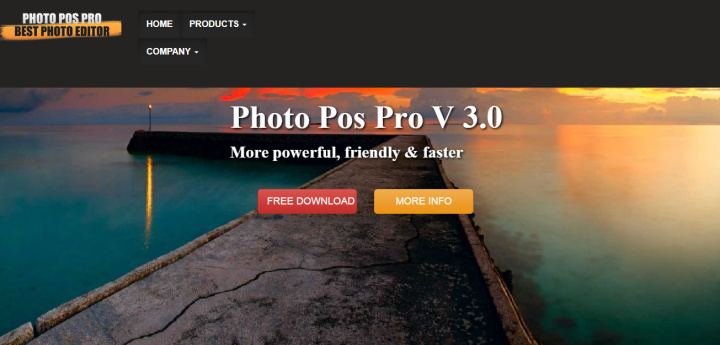
Photo Pos Pro is a graphic editor designed mainly for the mass user. Some interface components are similar to Photoshop, others are similar to mobile versions of graphic editors. Therefore, it cannot be argued that this program is an exact copy of an Adobe product.
The developers took care of beginners who are just taking their first steps in the field of digital art and offered them a light mode with ready-made filters comparable to those used in the popular Instagram social network. This is not at all a sign of the primitiveness of the program, because many graphic tasks (for example, creating the effect of aging paper or correcting "red eyes" in photographs) are easy to solve in this mode. Photo Pos Pro has basic editing tools that are enough for high-quality processing of digital graphics. To expand the functionality of the program, of course, you will need to pay. This is considered a disadvantage. But you will not see here intrusive pop-up reminders about the need to purchase a paid subscription, which other shareware often sins with.
Paid alternatives to Photoshop
Among paid analogues Photoshop the best are:
- Affinity Photo
- Acorn
- ArtRage
- Corel PaintShop Pro
- DxO PhotoLab
After getting acquainted with the functionality of these programs, their cost and compatibility with operating systems, you can compare them with Photoshop and decide on the choice of the best alternative in terms of price and capabilities.
Affinity Photo
Cost: $54.99 (for Windows and MacOS) and $19.99 (for iPad)
- Automate the work of an online store or landing
- Empower through integration
- Don't spend money on programmers and integrators
- Save time by automating routine tasks
Compatibility: Windows, macOS, iPad
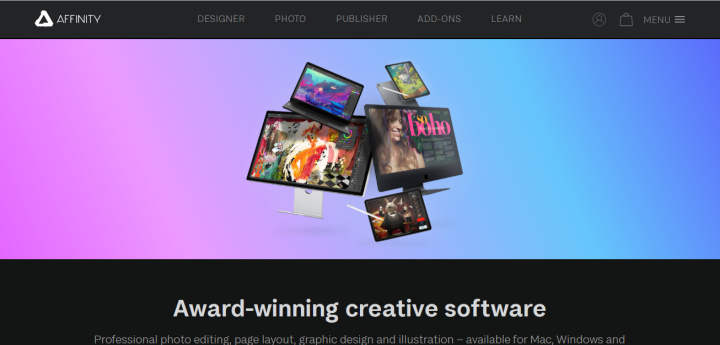
Among the answers to the question, what are good alternatives to Photoshop, you can hear the name Affinity Photo more often than others. This program is considered one of the best paid analogues. It not only has extensive drawing tools, but also provides the ability to professionally correct photos and images, so it can fully replace it.
Affinity Photo is a powerful "combine" for creating digital images and artistic photo processing with the maximum set of tools for correction and retouching, an impressive library of brushes, an unlimited number of layers, a variety of overlay modes, support for smart objects, Apple Pencil and tablets. Among the advantages of the program is its ability to work with "heavy" images, as well as files in PSD format and "camera" RAW. All this has made Affinity Photo one of the most attractive alternatives to Adobe Photoshop - not only for photographers, but also for digital artists.
Acorn
Cost: $20
Compatibility: macOS
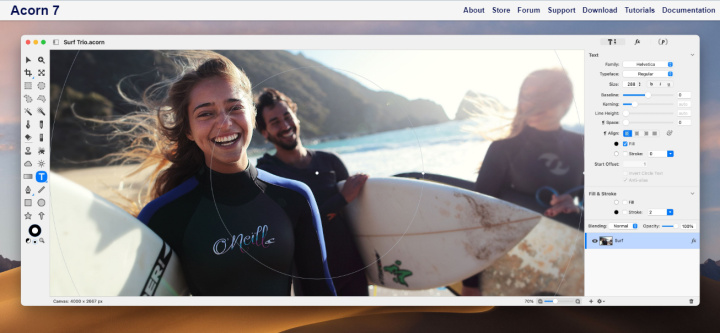
Acorn is one of the worthy paid Photoshop alternatives for macOS devices. The developers of the program claim that it has everything necessary for the reversible correction of photographs and illustrations (without distorting their original data):
- impressive toolkit (in particular for working with SVG, as well as many layer masks and various selection methods, with which you can professionally retouch an already finished image or draw something unique);
- over 100 different photo effects (shadow, gradient, blur, distortion, color and sharpness correction, vignette, and so on);
- scaling;
- intelligent export of layers;
- export for the web environment;
- importing brushes from Photoshop;
- the ability to work with files of the "camera" RAW format.
In addition, with Acorn, you can remove the background, change the shape and size of an image, add text to it, make collages from multiple photos, and do many other actions to enhance them artistically.
ArtRage
Cost: $80 full version for Windows and MacOS; $29 lite version for Windows and MacOS; $4.99 - for Android and iOS
Compatibility: Windows, MacOS, Android, iOS
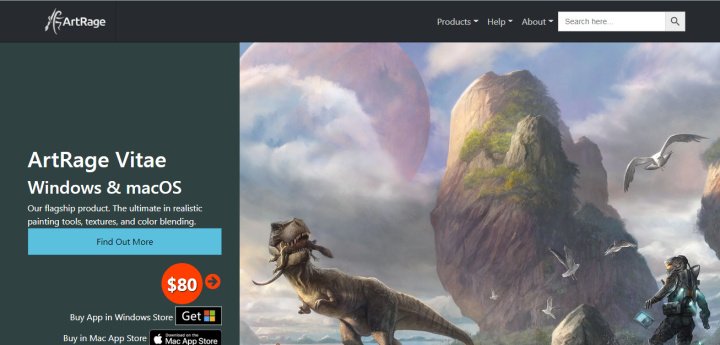
ArtRage is a real find for digital artists. This is a program with which you can create drawings that are almost indistinguishable from those made by hand. She has realistic pencils, watercolors, oils and other tools that artists usually use to paint.
A significant advantage of ArtRage is that it provides the opportunity to work on a painting together with a colleague or friend. The sharing option in particular allows you to keep track of recent changes and change ownership of layers. Other advantages of the program include a minimalistic intuitive interface, ease of use and ease of setup even for beginners who are just taking their first steps in digital art. She is also valued for the density of oils and the special tenderness of watercolors. The disadvantages are the high cost and the need to additionally buy applications for mobile devices.
Corel PaintShop Pro
Cost: Full 2023 $79.99 Upgrade $59.99
Compatibility: Windows

Corel PaintShop Pro is one of the most sought after alternatives to Photoshop. If suddenly its capabilities are not enough, there is also the Ultimate version, designed for professional work with digital graphics.
The developers have provided Corel PaintShop Pro with powerful functionality. Embedded artificial intelligence allows you to perform image correction at high speed: change the background, transfer styles, and so on. An extensive template library offers templates for greeting cards, business cards, web banners, social media post designs, and more.
Among the advantages of the program are called support for both vector and raster graphics types at the same time. This gives the designer or artist the opportunity to use not only vector tools, but also color palettes, apply various patterns and gradients. A big plus is support for over 60 file formats and HDR content. The disadvantage is compatibility with only one Windows operating system.
DxO PhotoLab
Cost: 219 euros
Compatibility: Windows, macOS
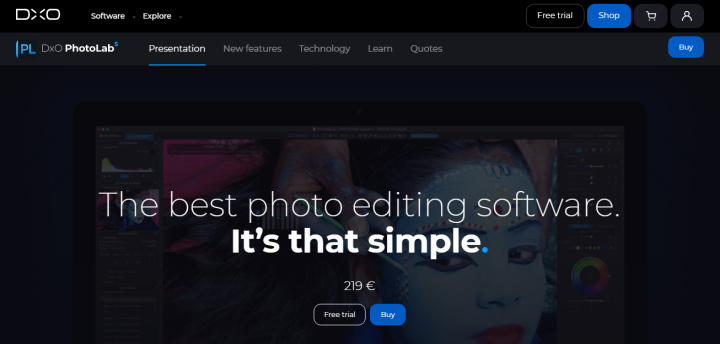
DxO PhotoLab is one of the best software for working with RAW photos. In terms of functionality, it practically does not differ from Photoshop, making it a worthy competitor. Their interfaces are also very similar. This moment can be decisive when choosing an alternative for those who have already become accustomed to the Adobe product.
The program provides users with the ability to edit the image, fixing control points in the process of working on certain fragments of it, as well as apply automatic recovery to remove unnecessary elements from the photo. It has a large library of brushes and a collection of gradient filters that will be useful for processing landscape photos.
Among the advantages of DxO PhotoLab stand out:
- smooth transitions between different elements, allowing you to save textures and shadows;
- high speed image processing;
- the presence of a tool with which you can automatically optimize lighting;
- the presence of a ClearView filter to remove haze from landscape photos;
- library of camera and lens profiles (40 thousand).
Users also like that this program can easily work with massive files and images with a lot of small details. The only drawback is the rather high price, but in any case, buying DxO PhotoLab is more profitable than a monthly subscription to Photoshop.
Summing up
The search for an alternative to Photoshop does not mean that it has deteriorated, become outdated and no longer satisfy the growing needs of representatives of the digital art professions. This Adobe product is still very valuable for digital artists and web designers. They are looking for an analogue in order to save money, find a simpler option, more suitable for solving current problems, and just try something else.
What are free alternatives to Photoshop and its paid analogues is better to prefer? Decide which features are important to you, and choose the program that contains them. Naturally, the alternative should have at least the basic functionality of Photoshop. Having the ability to reversibly edit images or those with an AI photo enhancer is also highly desirable. This will allow the photographer to return to the original at any time, regardless of the number of changes made.
Apix-Drive is a simple and efficient system connector that will help you automate routine tasks and optimize business processes. You can save time and money, direct these resources to more important purposes. Test ApiX-Drive and make sure that this tool will relieve your employees and after 5 minutes of settings your business will start working faster.


