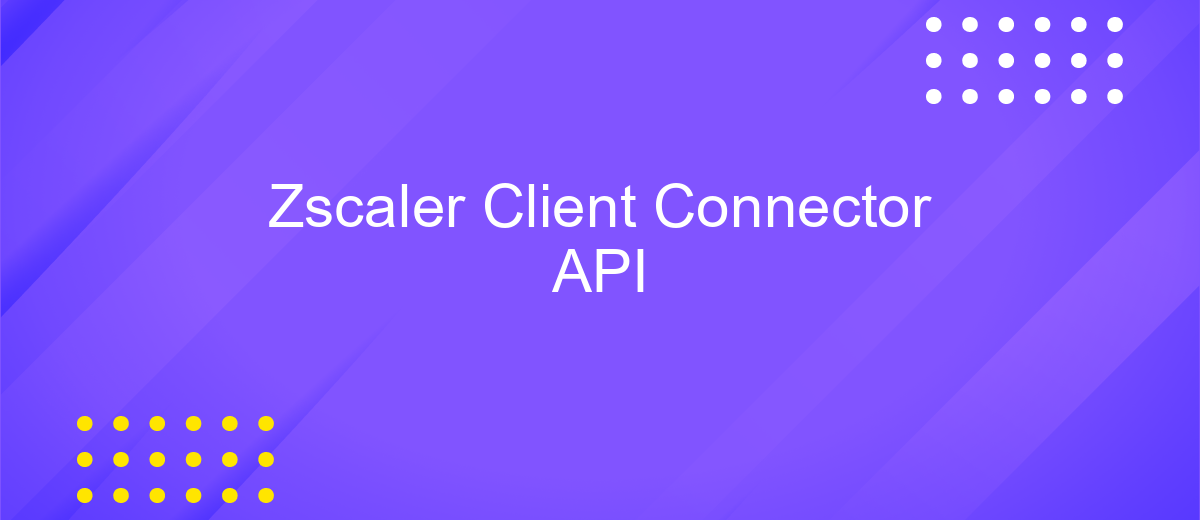Zscaler Client Connector API
The Zscaler Client Connector API is a powerful tool designed to enhance and streamline secure access in today's digital landscape. By integrating with Zscaler's cloud-native security platform, this API enables organizations to automate and customize their security configurations, ensuring seamless connectivity and protection for users across all devices. Explore how the Zscaler Client Connector API can transform your organization's approach to cybersecurity and network management.
Introduction
The Zscaler Client Connector API is a powerful tool that enables organizations to seamlessly integrate Zscaler's security services into their existing infrastructure. By leveraging this API, businesses can automate and streamline their security processes, enhancing both efficiency and protection. Designed with flexibility in mind, the API provides a comprehensive suite of functionalities, allowing developers to customize and extend their security capabilities to meet specific organizational needs.
- Automate security policy enforcement across devices and applications.
- Integrate with existing IT systems and workflows for seamless operations.
- Monitor and manage user activities with real-time data and analytics.
- Enhance security measures with customizable alerts and notifications.
- Ensure compliance with industry standards and regulations.
As cyber threats continue to evolve, the importance of robust security measures cannot be overstated. The Zscaler Client Connector API empowers organizations to proactively address these challenges by providing a reliable and scalable solution. By integrating this API into their security strategy, businesses can ensure a secure digital environment that protects sensitive data and maintains operational integrity. This API not only enhances security but also drives innovation, allowing companies to stay ahead in the rapidly changing digital landscape.
Zscaler Client Connector API Overview

The Zscaler Client Connector API provides a robust interface for integrating and managing secure network connections across various platforms. This API allows developers to automate the deployment and configuration of the Zscaler Client Connector, ensuring seamless access to Zscaler's security services. By leveraging this API, organizations can enhance their security posture by streamlining the management of user connections and policies, while also gaining insights into network traffic. The API supports a wide range of functions, including user authentication, policy enforcement, and real-time monitoring, making it a versatile tool for IT administrators.
For those looking to simplify the integration process, services like ApiX-Drive can be invaluable. ApiX-Drive offers a user-friendly platform that facilitates the connection between Zscaler Client Connector and other applications, reducing the complexity of manual setup. By utilizing such services, organizations can achieve faster deployment times and maintain a high level of security without the need for extensive technical expertise. Whether you're managing a small team or a global enterprise, the Zscaler Client Connector API, combined with integration tools like ApiX-Drive, can significantly enhance your network security strategy.
API Reference
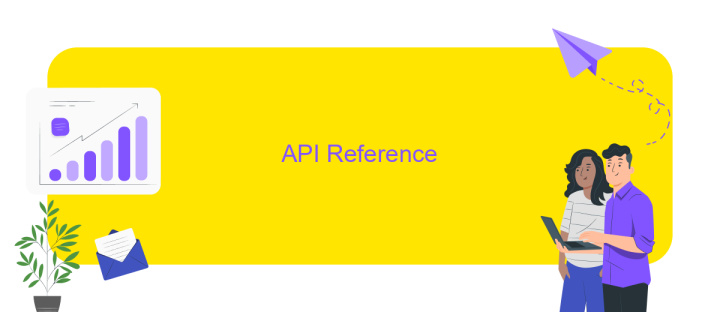
The Zscaler Client Connector API provides developers with seamless access to manage and integrate Zscaler's security solutions into their applications. This API enables the automation of tasks such as user management, policy configuration, and activity monitoring, allowing for streamlined operations and enhanced security management. By leveraging this API, organizations can ensure a more efficient and secure environment for their users.
- Authentication: Use OAuth 2.0 for secure access.
- Endpoints: Access various endpoints for user and policy management.
- Rate Limiting: Ensure compliance with API rate limits to avoid throttling.
- Error Handling: Utilize standardized error codes for troubleshooting.
- Data Formats: Support for JSON and XML data formats.
With a comprehensive set of features, the Zscaler Client Connector API empowers developers to create robust integrations that enhance security posture and operational efficiency. Whether managing user access or configuring security policies, this API serves as a critical tool for maximizing the potential of Zscaler's solutions. By integrating these functionalities, organizations can achieve a higher level of security automation and effectiveness.
Tutorial

To get started with the Zscaler Client Connector API, you first need to understand its purpose. The API allows you to manage and automate tasks related to the Zscaler Client Connector, which is a tool designed to ensure secure and seamless internet access for your users. By leveraging this API, you can streamline administration and integrate Zscaler's security features into your existing systems.
Before diving into the API, ensure you have the necessary credentials and permissions. You will need to authenticate your requests using API keys, which are generated within the Zscaler admin portal. Familiarize yourself with the API documentation to understand the available endpoints and their functionalities.
- Generate API keys from the Zscaler admin portal.
- Review the API documentation for endpoint details.
- Test API calls using tools like Postman or curl.
- Integrate API requests into your application or scripts.
Once you have set up your environment and tested basic API calls, you can begin automating processes such as user provisioning, policy updates, and monitoring user activity. This automation can significantly enhance your organization's efficiency and security posture by reducing manual intervention and ensuring real-time updates.
Conclusion
The Zscaler Client Connector API provides a robust solution for organizations looking to enhance their network security and streamline their operations. By offering seamless integration with a wide array of security tools, this API empowers IT teams to automate processes, manage user access, and enforce security policies with greater efficiency. Its comprehensive features enable businesses to maintain a secure environment while reducing the complexity associated with managing multiple security solutions.
For organizations seeking to optimize their integration processes, tools like ApiX-Drive can be invaluable. ApiX-Drive facilitates the easy connection between Zscaler Client Connector API and other applications, enabling automated workflows and data synchronization without the need for extensive coding knowledge. This not only saves time but also ensures that security measures are consistently applied across the board. In conclusion, leveraging the Zscaler Client Connector API, alongside integration services such as ApiX-Drive, can significantly enhance an organization's ability to maintain a secure, efficient, and scalable IT infrastructure.
FAQ
What is Zscaler Client Connector API used for?
How can I authenticate API requests to the Zscaler Client Connector?
Can I automate the deployment of Zscaler Client Connector using the API?
What are some common use cases for integrating Zscaler Client Connector API?
How can I manage API integrations for Zscaler Client Connector more efficiently?
Time is the most valuable resource for business today. Almost half of it is wasted on routine tasks. Your employees are constantly forced to perform monotonous tasks that are difficult to classify as important and specialized. You can leave everything as it is by hiring additional employees, or you can automate most of the business processes using the ApiX-Drive online connector to get rid of unnecessary time and money expenses once and for all. The choice is yours!