Zoho Creator Vs Kissflow Digital Workplace
When it comes to choosing the right platform for automating business processes, Zoho Creator and Kissflow Digital Workplace are two leading contenders. Both offer robust features for streamlining workflows, but which one is the better fit for your organization? This article compares their capabilities, ease of use, and customization options to help you make an informed decision.
Introduction: Comparing Zoho Creator and Kissflow Digital Workplace
When it comes to choosing a platform for building custom applications and automating workflows, Zoho Creator and Kissflow Digital Workplace are two popular options. Both platforms offer a range of features designed to enhance productivity and streamline business processes. However, they cater to different needs and have unique strengths that set them apart.
- Zoho Creator: A low-code platform that allows users to create custom applications with minimal coding knowledge. It offers a wide range of pre-built templates and integration options.
- Kissflow Digital Workplace: A comprehensive business process management tool that focuses on workflow automation and collaboration. It provides an intuitive interface for managing tasks and projects.
While Zoho Creator excels in providing flexibility for custom app development, Kissflow Digital Workplace shines in its ability to facilitate seamless collaboration and workflow management. For businesses looking to integrate these platforms with other tools, services like ApiX-Drive can be invaluable. ApiX-Drive simplifies the process of connecting various applications, ensuring that data flows smoothly across different systems, thus enhancing overall efficiency.
Features and Capabilities: Exploring the Core Offerings

Zoho Creator offers a comprehensive suite of tools for building custom applications with ease. It provides a drag-and-drop interface, allowing users to create forms, workflows, and databases without any coding knowledge. Additionally, Zoho Creator supports extensive integration capabilities with other Zoho apps and third-party services, enhancing its functionality. Users can automate processes, generate reports, and deploy applications across multiple platforms, making it a versatile solution for businesses of all sizes.
Kissflow Digital Workplace, on the other hand, focuses on providing a unified platform for managing workflows, projects, and collaborations. It offers a visual interface for designing workflows and automating repetitive tasks. Kissflow integrates seamlessly with popular tools like Google Workspace and Microsoft 365, ensuring smooth data flow across different systems. For enhanced integration capabilities, users can leverage services like ApiX-Drive to connect Kissflow with various other applications, streamlining business processes and improving efficiency. Both platforms cater to different business needs, making them valuable in their own right.
Ease of Use and Accessibility: Empowering Users
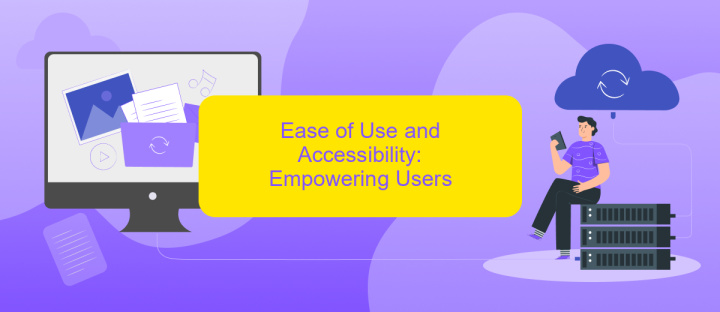
When evaluating the ease of use and accessibility of Zoho Creator and Kissflow Digital Workplace, both platforms strive to make their interfaces intuitive and user-friendly. Zoho Creator offers a drag-and-drop interface that enables users to create applications without any coding knowledge, while Kissflow Digital Workplace provides a similar experience with its visual workflow builder.
- Zoho Creator's drag-and-drop interface simplifies app creation.
- Kissflow Digital Workplace offers a visual workflow builder for ease of use.
- Both platforms support multiple devices, ensuring accessibility on the go.
- Integration with third-party services like ApiX-Drive enhances functionality.
Furthermore, both platforms are designed to be accessible across various devices, allowing users to manage their workflows and applications from anywhere. The integration capabilities of both Zoho Creator and Kissflow Digital Workplace are further enhanced by services like ApiX-Drive, which streamline the process of connecting with other tools, ensuring a seamless user experience. Ultimately, both platforms empower users by providing accessible and easy-to-use solutions for their digital workplace needs.
Pricing and Value-for-Money: Optimizing ROI
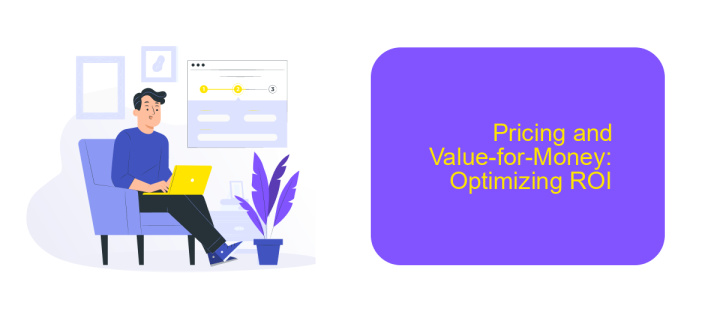
When evaluating the pricing and value-for-money of Zoho Creator and Kissflow Digital Workplace, it's essential to consider the overall return on investment (ROI). Both platforms offer tiered pricing models, allowing businesses to choose a plan that best matches their needs and budget.
Zoho Creator provides a range of pricing options, from basic to advanced plans, catering to small businesses as well as larger enterprises. The flexibility in pricing ensures that companies only pay for what they use, optimizing their expenditure. Kissflow Digital Workplace, on the other hand, offers a more comprehensive suite of tools, which can be more cost-effective for organizations requiring a wide array of features.
- Zoho Creator: Tiered pricing, flexible plans, pay-as-you-go options
- Kissflow Digital Workplace: Comprehensive suite, potentially higher initial cost but broader feature set
- Both platforms: Free trials available, allowing businesses to test before committing
Ultimately, the choice between Zoho Creator and Kissflow Digital Workplace comes down to specific business needs and budget constraints. By leveraging integration services like ApiX-Drive, businesses can further enhance their ROI by ensuring seamless connectivity between their chosen platform and other essential tools, maximizing efficiency and productivity.
Conclusion: Choosing the Right Digital Workplace Solution
When choosing between Zoho Creator and Kissflow Digital Workplace, it is essential to consider the specific needs and goals of your organization. Zoho Creator offers a robust platform for custom app development with extensive integration capabilities, making it ideal for businesses that require tailored solutions. On the other hand, Kissflow Digital Workplace provides a more comprehensive suite for workflow automation and collaboration, which is perfect for teams looking to streamline their processes and enhance productivity.
Additionally, integrating these platforms with other tools is crucial for maximizing their potential. Services like ApiX-Drive can facilitate seamless integrations, ensuring that your digital workplace solution works harmoniously with your existing systems. Ultimately, the right choice will depend on your organization's unique requirements, budget, and long-term objectives. Carefully evaluate the features, scalability, and ease of use of both platforms to make an informed decision that will drive your business forward.
- Automate the work of an online store or landing
- Empower through integration
- Don't spend money on programmers and integrators
- Save time by automating routine tasks
FAQ
What are the main differences between Zoho Creator and Kissflow Digital Workplace?
Can Zoho Creator and Kissflow Digital Workplace integrate with other tools?
Which platform is more suitable for non-technical users?
Can I automate workflows using Zoho Creator or Kissflow Digital Workplace?
Are there services to help with the integration and automation setup for these platforms?
Do you want to achieve your goals in business, career and life faster and better? Do it with ApiX-Drive – a tool that will remove a significant part of the routine from workflows and free up additional time to achieve your goals. Test the capabilities of Apix-Drive for free – see for yourself the effectiveness of the tool.


