Zoho Creator Vs Kissflow
When it comes to low-code development platforms, Zoho Creator and Kissflow are two prominent contenders. Both offer robust tools for creating custom applications with minimal coding, but they cater to different business needs and user preferences. This article delves into a comparative analysis of Zoho Creator and Kissflow, highlighting their features, strengths, and potential drawbacks to help you decide which platform suits your requirements best.
Zoho Creator vs Kissflow: Overview
Zoho Creator and Kissflow are two prominent platforms for business process automation and application development. Zoho Creator is known for its robust and customizable low-code platform, which allows users to create applications tailored to their specific needs. Kissflow, on the other hand, excels in providing a user-friendly interface for workflow automation, making it easier for non-technical users to manage processes effectively.
- Customization: Zoho Creator offers extensive customization options, allowing users to build complex applications with ease.
- User Interface: Kissflow provides a more intuitive interface, ideal for users with limited technical expertise.
- Integration: Both platforms support various integrations, but Zoho Creator offers more advanced API capabilities.
- Pricing: Zoho Creator generally offers more flexible pricing plans compared to Kissflow.
In terms of integrations, both platforms can benefit from services like ApiX-Drive, which simplifies the process of connecting different applications and automating workflows. Overall, the choice between Zoho Creator and Kissflow depends on your specific business needs and technical requirements.
Features Comparison

Zoho Creator and Kissflow both offer robust features for building custom applications, but they cater to slightly different needs. Zoho Creator excels in providing a comprehensive suite of tools that allow for detailed customization and complex workflows. It offers advanced scripting capabilities, a wide variety of pre-built templates, and seamless integration with other Zoho products, making it an excellent choice for businesses already within the Zoho ecosystem. Additionally, Zoho Creator's drag-and-drop interface is user-friendly, enabling even those with minimal coding experience to create functional applications.
On the other hand, Kissflow focuses on simplicity and ease of use, making it ideal for users who prioritize quick deployment and straightforward processes. It offers a clean, intuitive interface and a variety of workflow automation features that simplify task management and collaboration. Kissflow also supports integration with a range of third-party services through platforms like ApiX-Drive, which facilitates seamless data transfer and synchronization across different applications. This makes it a versatile option for businesses looking to streamline their operations without delving into complex customizations.
Pricing and Plans
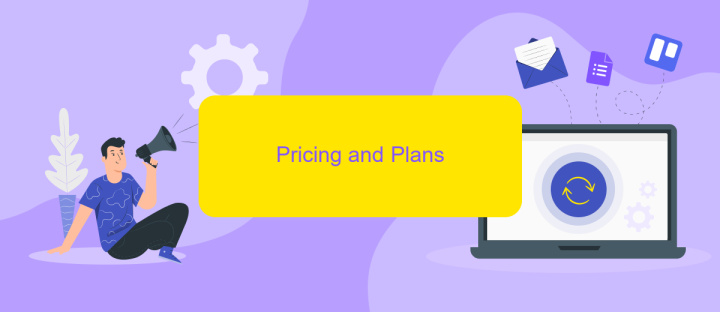
When comparing Zoho Creator and Kissflow, it's essential to consider their pricing and plans. Both platforms offer tiered pricing models to cater to different business needs and sizes.
- Zoho Creator: Zoho Creator offers a free plan for up to 3 users with limited features. Paid plans start at /user/month, which includes more advanced capabilities and integrations. The top-tier plan costs /user/month and provides premium support, advanced analytics, and unlimited app creation.
- Kissflow: Kissflow provides a 14-day free trial with access to all features. Their basic plan starts at /user/month, which includes essential workflow and process management tools. The advanced plan is priced at /user/month and offers additional features like custom reports, analytics, and integrations. The enterprise plan, which is customizable, offers extensive features and premium support.
Both Zoho Creator and Kissflow offer robust integration capabilities. For businesses looking to streamline their integration processes, services like ApiX-Drive can be invaluable. ApiX-Drive helps automate data transfer between Zoho Creator, Kissflow, and other applications, ensuring seamless workflow management and enhanced productivity.
Customer Support
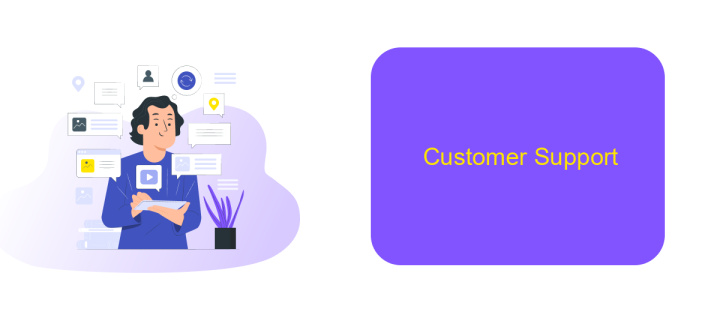
When it comes to customer support, both Zoho Creator and Kissflow offer robust options to assist users in navigating their platforms. Zoho Creator provides 24/7 customer support, ensuring that users can get help anytime they encounter issues. The support team is known for their responsiveness and expertise, making it easier for users to resolve their problems quickly.
Kissflow, on the other hand, offers a comprehensive support system that includes live chat, email support, and an extensive knowledge base. Their support team is available during business hours and is highly efficient in providing solutions to user queries. Additionally, Kissflow provides a community forum where users can share their experiences and get tips from other users.
- 24/7 customer support (Zoho Creator)
- Live chat and email support (Kissflow)
- Extensive knowledge base (both platforms)
- Community forum (Kissflow)
For users looking to integrate various applications seamlessly, both platforms support integration tools like ApiX-Drive. This service allows users to connect multiple apps without needing extensive technical knowledge, ensuring that their workflows remain uninterrupted. Overall, both Zoho Creator and Kissflow excel in providing reliable customer support, making them strong contenders in the market.
Conclusion
In conclusion, both Zoho Creator and Kissflow offer robust solutions for business process automation, each with its own strengths and unique features. Zoho Creator stands out with its extensive customization capabilities and a wide range of pre-built applications, making it an excellent choice for businesses that require tailored solutions. On the other hand, Kissflow excels in its user-friendly interface and streamlined workflow management, ideal for organizations seeking a straightforward, no-code platform.
When considering integration capabilities, services like ApiX-Drive can significantly enhance the functionality of both platforms. ApiX-Drive facilitates seamless integration with various third-party applications, ensuring that your workflows are interconnected and efficient. Ultimately, the choice between Zoho Creator and Kissflow will depend on your specific business needs, the complexity of your processes, and the level of customization required. By leveraging the strengths of these platforms and integrating them with tools like ApiX-Drive, businesses can achieve optimal productivity and efficiency.
FAQ
What are the main differences between Zoho Creator and Kissflow?
Which platform is better for non-technical users?
Can both platforms integrate with other software?
How do Zoho Creator and Kissflow handle data security?
Is there a way to automate and integrate workflows without coding on these platforms?
Time is the most valuable resource for business today. Almost half of it is wasted on routine tasks. Your employees are constantly forced to perform monotonous tasks that are difficult to classify as important and specialized. You can leave everything as it is by hiring additional employees, or you can automate most of the business processes using the ApiX-Drive online connector to get rid of unnecessary time and money expenses once and for all. The choice is yours!

