Zendesk Integration API
The Zendesk Integration API offers a powerful solution for businesses seeking to enhance their customer support capabilities. By seamlessly connecting Zendesk with a variety of applications and services, this API enables organizations to streamline workflows, automate processes, and provide a more personalized customer experience. Whether you're looking to integrate CRM systems, communication tools, or data analytics platforms, the Zendesk Integration API provides the flexibility and scalability needed to meet diverse business needs.
Introduction to the Zendesk Integration API
The Zendesk Integration API offers a seamless way to connect and extend the capabilities of the Zendesk platform, allowing businesses to enhance their customer service operations. This API provides developers with the tools needed to create custom applications and integrations, enabling a tailored experience for users and agents alike. By leveraging the API, organizations can streamline workflows, automate repetitive tasks, and gain deeper insights into customer interactions.
- Access comprehensive documentation and resources to guide your integration process.
- Utilize RESTful API endpoints to interact with various Zendesk services.
- Authenticate securely using OAuth tokens to protect sensitive data.
- Customize ticketing systems and automate responses for improved efficiency.
- Integrate third-party applications to enhance functionality and user experience.
With the Zendesk Integration API, developers can build robust solutions that align with specific business needs, ensuring a more responsive and efficient customer support system. Whether you're looking to integrate existing tools or develop new features, the API provides the flexibility and scalability required to meet evolving demands. Embrace the potential of Zendesk's API to transform your customer service landscape and deliver exceptional support experiences.
Key Concepts and Terminology
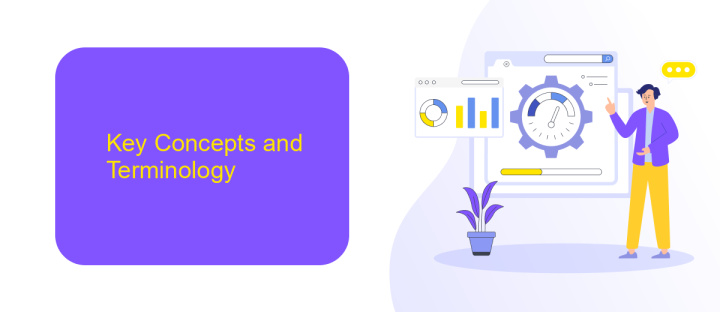
Zendesk Integration API is a powerful tool that facilitates seamless communication between Zendesk and other applications. At its core, the API allows developers to automate tasks, synchronize data, and enhance customer support experiences by connecting various software systems. Key concepts include endpoints, which are specific paths in the API that perform actions like retrieving or updating data, and authentication, which ensures secure access to the API through tokens or keys.
Terminology such as webhooks, which enable real-time notifications of events in Zendesk, and rate limiting, which controls the number of API requests allowed over a period, are essential for efficient integration. For those seeking to streamline these processes, platforms like ApiX-Drive can be invaluable. ApiX-Drive provides a user-friendly interface to set up integrations without coding, allowing businesses to connect Zendesk with numerous other services effortlessly. Understanding these concepts and leveraging the right tools can significantly enhance the functionality and efficiency of your customer service operations.
Authentication and Authorization
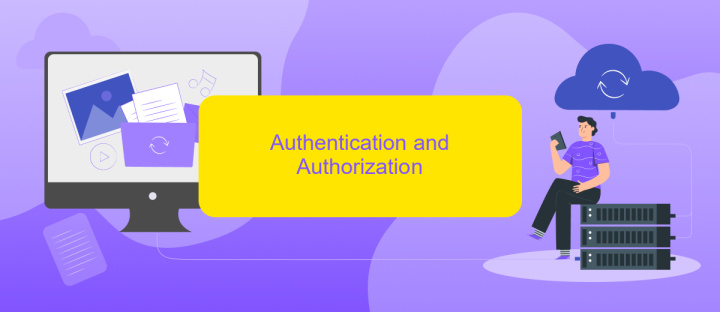
To ensure secure access to the Zendesk Integration API, proper authentication and authorization measures are crucial. Authentication verifies the identity of the user or application making the request, while authorization determines what actions they can perform. Zendesk supports several authentication methods to cater to different needs and security levels.
- API Token: This method involves generating a unique token within the Zendesk admin interface. The token is then used as a password in API requests, providing a simple yet secure way to authenticate.
- OAuth 2.0: For more advanced security, OAuth 2.0 allows applications to request access tokens on behalf of users. This method provides fine-grained access control and is ideal for third-party integrations.
- Basic Authentication: This method requires the user's email and password to be encoded in Base64. While straightforward, it is less secure than other options and should be used with caution.
Once authenticated, the API enforces authorization rules based on the user's role and permissions within Zendesk. This ensures that users can only access resources and perform actions they are explicitly permitted to, maintaining the integrity and security of the system.
API Endpoints and Use Cases

The Zendesk Integration API offers a comprehensive suite of endpoints that facilitate seamless interaction with various Zendesk services. These endpoints are designed to provide developers with the tools necessary to integrate, manage, and customize Zendesk functionalities within their own applications. By leveraging these endpoints, businesses can enhance their customer support experience, streamline operations, and gain valuable insights into customer interactions.
One of the primary use cases for the Zendesk Integration API is automating support workflows. This can include creating tickets automatically from different sources, updating ticket statuses, or assigning tickets to specific agents based on predefined criteria. Another significant use case is data synchronization, allowing businesses to sync customer data between Zendesk and other platforms to maintain consistency and accuracy.
- Ticket Management: Create, update, and delete tickets programmatically.
- User Management: Add, modify, or remove user profiles.
- Reporting: Access and extract analytics data for performance insights.
- Custom Fields: Manage and utilize custom fields for personalized support.
By utilizing these endpoints, developers can build robust applications that not only enhance customer service processes but also integrate seamlessly with existing business systems. This allows for a more cohesive and efficient approach to managing customer interactions and support operations.
- Automate the work of an online store or landing
- Empower through integration
- Don't spend money on programmers and integrators
- Save time by automating routine tasks
Best Practices and Troubleshooting
When integrating with the Zendesk API, it's crucial to follow best practices to ensure seamless functionality and efficient performance. Start by thoroughly reading the official Zendesk API documentation to understand the available endpoints and their capabilities. Implement authentication securely using OAuth tokens to protect sensitive data. Rate limiting is another key aspect; ensure your application handles API rate limits gracefully to avoid disruptions. Utilize logging to monitor API requests and responses, which aids in identifying and resolving issues quickly.
Troubleshooting common integration problems requires a systematic approach. First, verify network connectivity and ensure your server can reach Zendesk's API endpoints. Check for accurate API keys and tokens, as authentication errors are frequent culprits. Use tools like ApiX-Drive to simplify the integration process by automating data transfer and reducing manual errors. If you encounter unexpected API responses, consult Zendesk's community forums or support for guidance. Regularly update your integration to adapt to any changes in the API, ensuring long-term reliability.
FAQ
What is Zendesk Integration API used for?
How can I authenticate my application with the Zendesk API?
What are the rate limits for Zendesk API requests?
Can I automate tasks using the Zendesk Integration API?
How can I handle errors when working with the Zendesk API?
Routine tasks take a lot of time from employees? Do they burn out, do not have enough working day for the main duties and important things? Do you understand that the only way out of this situation in modern realities is automation? Try Apix-Drive for free and make sure that the online connector in 5 minutes of setting up integration will remove a significant part of the routine from your life and free up time for you and your employees.


