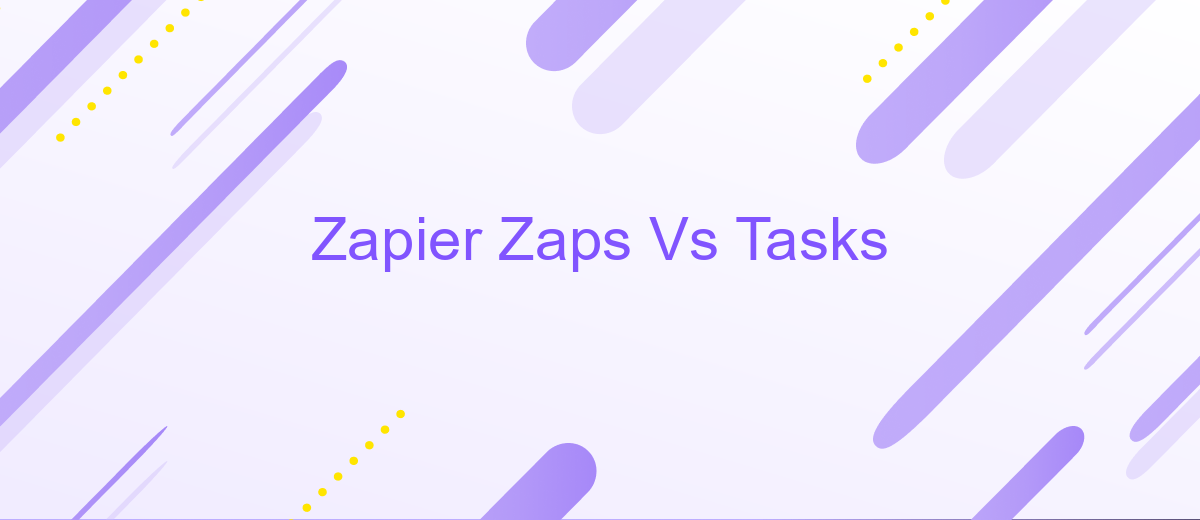Zapier Zaps Vs Tasks
In the world of automation, understanding the difference between Zapier Zaps and Tasks is crucial for optimizing workflows. While Zaps are the automated workflows you create to connect different apps, Tasks are the individual actions executed within those Zaps. This article delves into the nuances of Zaps and Tasks, helping you maximize efficiency and productivity.
Zapier vs Tasks: Introduction
In the realm of automation, understanding the distinction between Zaps and Tasks is crucial for optimizing workflows. Zapier, a leading automation platform, allows users to create Zaps—automated workflows that connect different apps and services. These Zaps are composed of a series of actions and triggers, enabling seamless data transfer and task automation across various platforms.
- Zaps: Automated workflows that connect multiple apps.
- Tasks: Individual actions within a Zap, such as sending an email or updating a spreadsheet.
While Zaps represent the overarching automation strategy, Tasks are the building blocks that execute specific actions within these workflows. By leveraging tools like Zapier and ApiX-Drive, users can streamline their processes, reduce manual effort, and enhance productivity. ApiX-Drive, in particular, offers a user-friendly interface for setting up integrations, making it easier than ever to automate complex tasks without any coding knowledge.
Capabilities: What can they do?
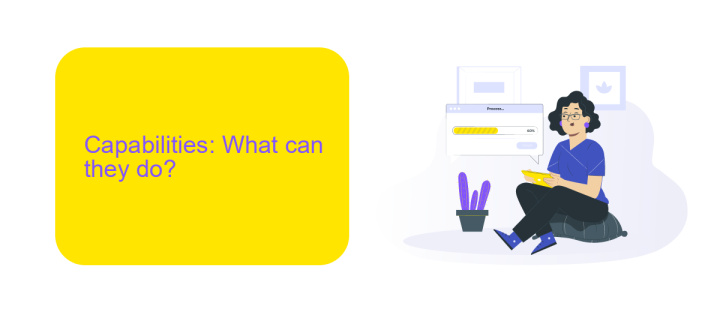
Zapier Zaps and Tasks offer powerful automation capabilities for integrating various applications and services. Zaps are essentially workflows that connect your apps and automate repetitive tasks, making your processes more efficient. Each Zap consists of a trigger and one or more actions. When an event occurs in one app (the trigger), it initiates the specified actions in other connected apps. This allows you to streamline operations, reduce manual work, and ensure data consistency across your tools.
Tasks, on the other hand, are the individual actions executed within a Zap. For instance, if a Zap involves sending an email when a new lead is added to your CRM, the task is the actual sending of the email. The number of tasks you can perform depends on your Zapier plan. Additionally, services like ApiX-Drive provide similar integration capabilities, allowing you to connect different platforms and automate workflows without coding. ApiX-Drive supports a wide range of applications, offering flexibility and ease of use for setting up complex integrations tailored to your business needs.
Pricing: Which is more cost-effective?
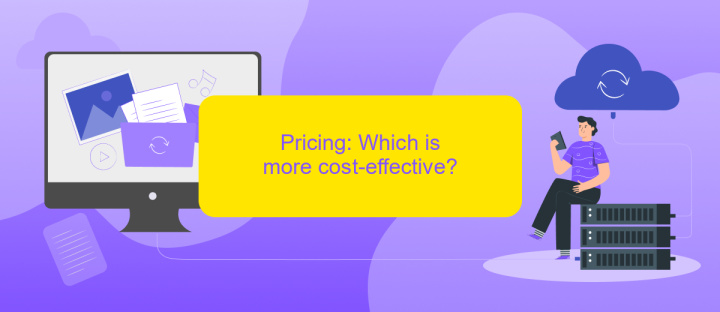
When comparing the cost-effectiveness of Zapier Zaps and Tasks, it's essential to consider the pricing structure of each service. Zapier charges based on the number of Zaps and Tasks you use, which can add up quickly if you have multiple workflows running simultaneously. On the other hand, ApiX-Drive offers a more straightforward pricing model that could be more economical for businesses with extensive integration needs.
- Zapier: Charges per Zap and Task, which can become costly with higher usage.
- ApiX-Drive: Offers a flat rate pricing model, which can be more predictable and budget-friendly.
- Flexibility: ApiX-Drive provides more flexible plans that can scale with your business needs.
Ultimately, the choice between Zapier and ApiX-Drive will depend on your specific requirements and budget. If you need a predictable and potentially lower-cost option for extensive integrations, ApiX-Drive might be the better choice. However, for more straightforward and limited automation needs, Zapier's per Zap and Task pricing could be suitable.
Integration and Automation
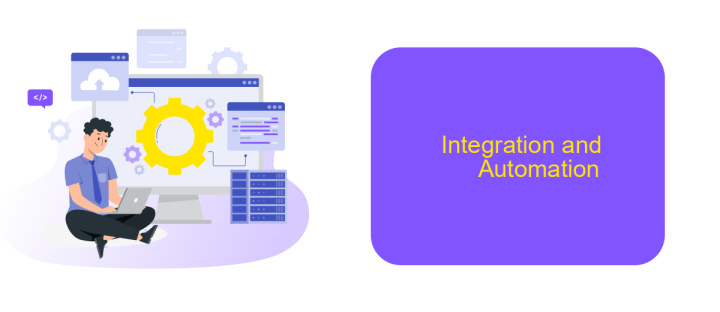
Integration and automation are critical components for streamlining workflows and enhancing productivity. Zapier, with its Zaps and Tasks, offers a robust platform for connecting various applications and automating repetitive tasks. However, another powerful tool in this domain is ApiX-Drive, which provides seamless integration capabilities.
ApiX-Drive simplifies the process of connecting your favorite apps and services, making it easier to automate tasks without any coding knowledge. By leveraging ApiX-Drive, you can set up complex workflows and ensure that data flows smoothly between different systems.
- Automate data transfer between CRM and email marketing platforms.
- Sync information between e-commerce sites and inventory management systems.
- Integrate project management tools with communication apps for better collaboration.
Using ApiX-Drive, you can achieve a higher level of efficiency by reducing manual data entry and minimizing errors. This not only saves time but also allows your team to focus on more strategic tasks, ultimately driving better business outcomes.
Conclusion: Which should you choose?
Choosing between Zapier Zaps and Tasks ultimately depends on your specific needs and workflow requirements. If you require a versatile tool that can handle a wide range of automation scenarios, Zapier Zaps might be the better choice for you. Zaps allow you to connect multiple applications and automate complex workflows without needing any coding knowledge. They are ideal for businesses looking to streamline operations and save time by automating repetitive tasks.
On the other hand, if your focus is on managing individual tasks and ensuring efficient task completion, then Zapier Tasks could be more suitable. Tasks are designed for more granular automation, allowing you to track and manage specific actions within your workflows. Additionally, leveraging services like ApiX-Drive can enhance your automation setup by providing seamless integrations and simplifying the process of connecting various applications. Ultimately, the choice between Zaps and Tasks hinges on your unique requirements and the level of automation you seek to achieve.
FAQ
What is the difference between a Zap and a Task in Zapier?
How do I know how many Tasks I have used in Zapier?
Can I limit the number of Tasks a Zap performs?
What happens if I exceed my Task limit in Zapier?
Are there alternatives to Zapier for automating workflows?
Time is the most valuable resource in today's business realities. By eliminating the routine from work processes, you will get more opportunities to implement the most daring plans and ideas. Choose – you can continue to waste time, money and nerves on inefficient solutions, or you can use ApiX-Drive, automating work processes and achieving results with minimal investment of money, effort and human resources.