Zapier What is A Task
Zapier is a powerful automation tool that connects your favorite apps and services, enabling them to work together seamlessly. At the core of Zapier's functionality are "Tasks," which represent individual actions executed by the platform. Understanding what a Task is and how it operates is crucial for leveraging Zapier to streamline workflows and enhance productivity in both personal and professional settings.
What is a Task?
A task in Zapier is a single action that your Zap performs. When you set up a Zap, which is an automated workflow, each step within that workflow represents a task. For example, if you have a Zap that sends an email every time you receive a new lead in your CRM, each email sent counts as one task.
- Trigger: An event that starts the Zap.
- Action: The task that the Zap performs after being triggered.
- Filter: Conditions that determine whether a task should proceed.
- Multi-step Zaps: Zaps with more than one action.
Using services like ApiX-Drive can enhance your automation capabilities by integrating multiple apps and services effortlessly. ApiX-Drive specializes in connecting various platforms, making it easier to create efficient workflows without needing to write any code. This allows businesses to focus on their core activities while automating repetitive tasks seamlessly.
Benefits of Using Tasks
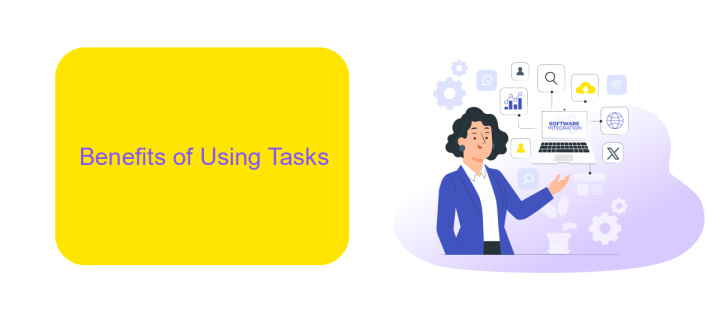
Utilizing tasks in automation platforms like Zapier offers numerous advantages for businesses and individuals alike. One of the primary benefits is the significant time-saving aspect. By automating repetitive tasks, users can focus on more strategic activities that require human intervention, thereby increasing overall productivity. This streamlined workflow not only reduces the chance of human error but also ensures that tasks are completed consistently and accurately.
Another advantage is the ease of integration with various applications and services. For instance, platforms such as ApiX-Drive make it simple to connect different tools without requiring extensive technical knowledge. Through these integrations, data can seamlessly flow between applications, enhancing efficiency and providing real-time updates. This interconnected ecosystem allows for more informed decision-making and a cohesive operational structure, ultimately driving business growth and innovation.
How to Create and Use Tasks
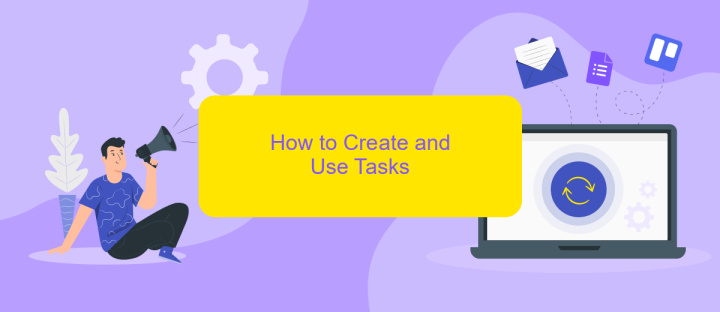
Creating and using tasks in Zapier is a straightforward process that allows you to automate repetitive workflows. Tasks are individual actions within a Zap, such as sending an email or updating a spreadsheet. To get started, follow these steps:
- Log in to your Zapier account and click on "Make a Zap."
- Select a trigger app and event that will initiate your workflow.
- Connect your trigger app by following the on-screen instructions.
- Choose an action app and event that will be performed when the trigger occurs.
- Connect your action app and configure the action details.
- Test your Zap to ensure everything works correctly.
- Turn on your Zap to start automating your tasks.
If you're looking for additional integration capabilities, consider using ApiX-Drive. This service allows you to connect various apps and automate workflows without any coding. By integrating ApiX-Drive with Zapier, you can expand your automation possibilities and streamline your business processes even further.
Best Practices for Task Management
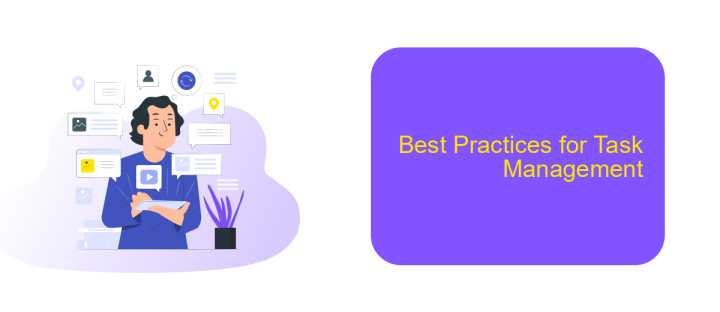
Effective task management is crucial for maximizing productivity and ensuring that all tasks are completed on time. One of the best ways to achieve this is by utilizing automation tools like ApiX-Drive, which streamline workflows and reduce manual effort.
When managing tasks, it's important to prioritize them based on urgency and importance. This helps in focusing on high-impact tasks first and ensures that critical deadlines are met. Additionally, breaking down larger tasks into smaller, manageable steps can make them less overwhelming and easier to track.
- Automate repetitive tasks with ApiX-Drive to save time and reduce errors.
- Use task management tools to set deadlines, reminders, and priorities.
- Regularly review and adjust your task list to accommodate new priorities.
- Collaborate effectively by sharing task lists and progress updates with your team.
By following these best practices, you can enhance your task management process, leading to increased efficiency and better overall performance. Implementing automation tools like ApiX-Drive can significantly aid in this process, allowing you to focus more on strategic tasks and less on routine activities.
Conclusion
In conclusion, understanding what a task is in Zapier is crucial for optimizing your workflow automation. Tasks are the fundamental units of work that Zapier uses to automate processes between different applications, allowing for seamless integration and efficiency. Each task represents a single action that Zapier performs, such as sending an email or updating a spreadsheet, which can significantly reduce manual work and improve productivity.
For those looking to further enhance their integration capabilities, services like ApiX-Drive offer additional tools and features to streamline the setup of automated workflows. ApiX-Drive provides a user-friendly interface and robust support for a wide range of applications, making it easier to create and manage integrations without needing extensive technical knowledge. By leveraging both Zapier and ApiX-Drive, businesses can achieve a higher level of automation, ensuring that their operations run smoothly and efficiently.
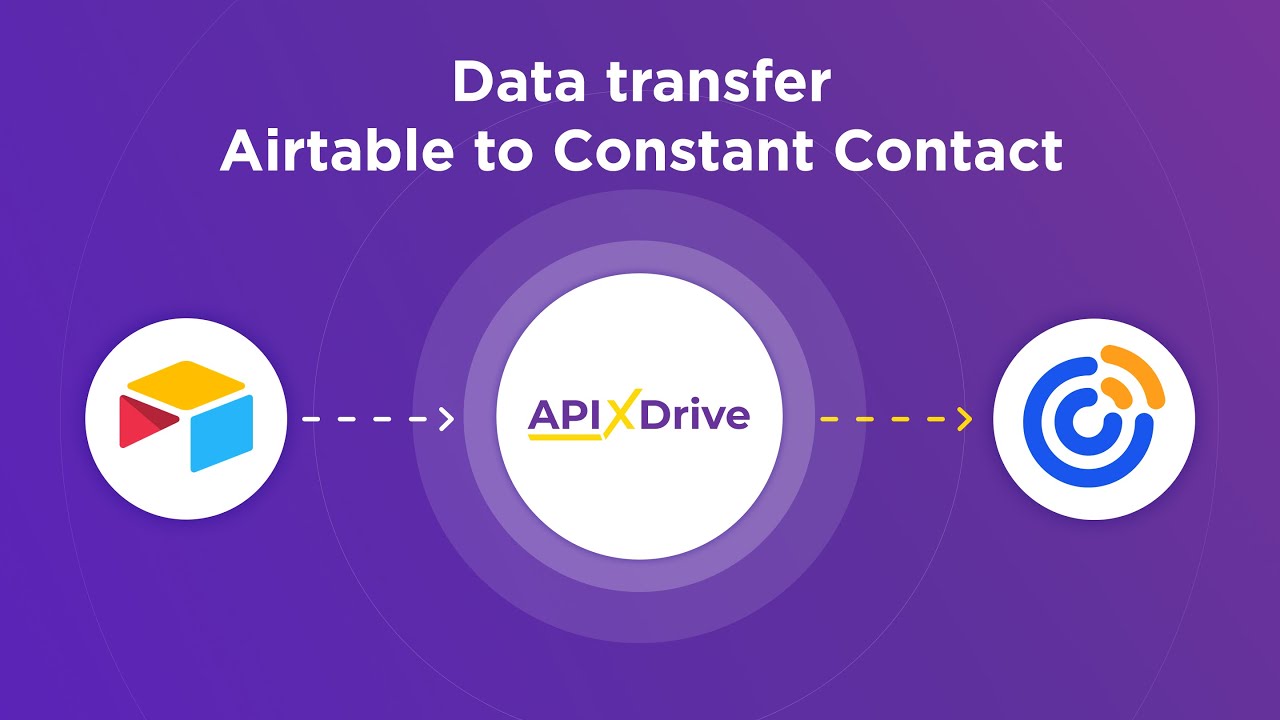
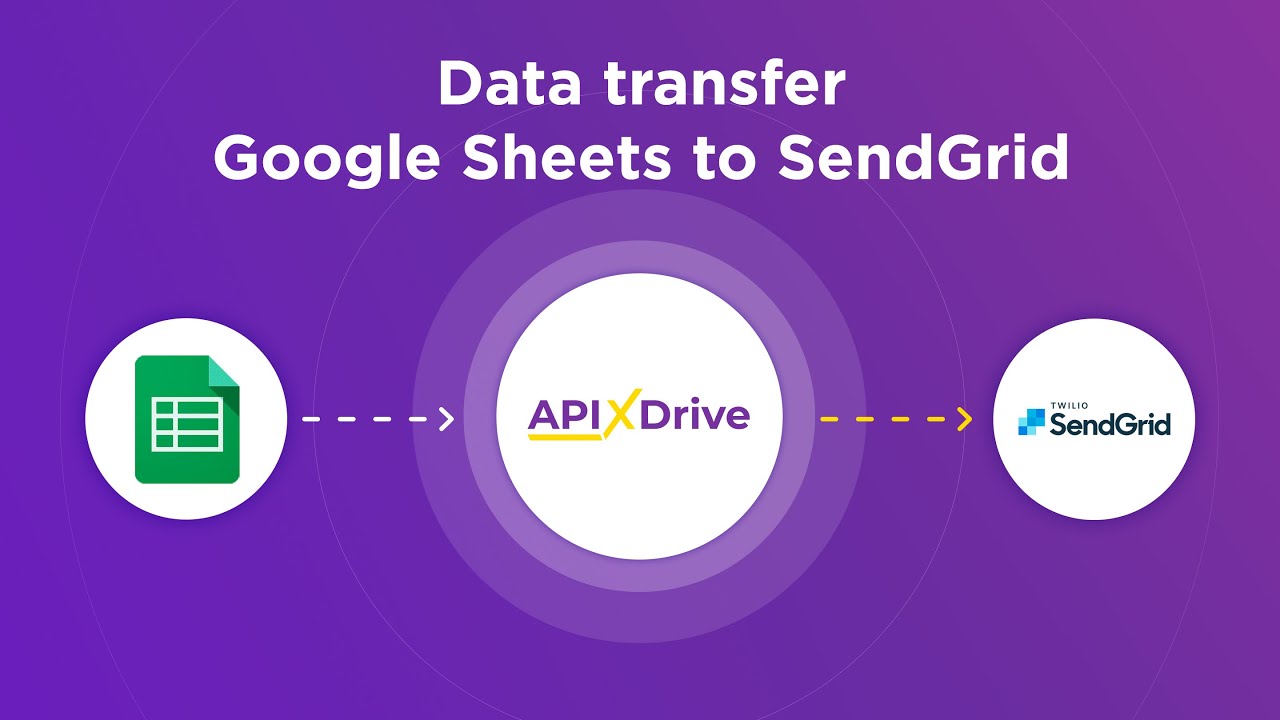
FAQ
What is a task in Zapier?
How are tasks counted in a multi-step Zap?
Do tasks include both triggers and actions?
How can I reduce the number of tasks used in Zapier?
Is there an alternative to Zapier for automating tasks?
Time is the most valuable resource in today's business realities. By eliminating the routine from work processes, you will get more opportunities to implement the most daring plans and ideas. Choose – you can continue to waste time, money and nerves on inefficient solutions, or you can use ApiX-Drive, automating work processes and achieving results with minimal investment of money, effort and human resources.

