Zapier What is
Zapier is a powerful automation tool that connects your favorite apps and services, enabling seamless workflows without the need for coding. By automating repetitive tasks, Zapier helps businesses and individuals save time and increase productivity. In this article, we'll explore what Zapier is, how it works, and how it can transform the way you manage your daily tasks.
What is Zapier?
Zapier is an online automation tool that connects your favorite apps and services to streamline workflows. By automating repetitive tasks, it helps businesses and individuals save time and reduce human error. You can set up "Zaps" which are workflows that automate actions between different apps.
- Automate repetitive tasks without coding
- Connects over 2,000 apps and services
- Streamlines workflows for increased efficiency
- Supports multi-step workflows for complex tasks
Additionally, if you're looking to set up integrations with ease, ApiX-Drive is another excellent service to consider. It offers a user-friendly interface for connecting various apps and automating workflows. ApiX-Drive supports a wide range of integrations, making it a versatile tool for enhancing productivity. Both Zapier and ApiX-Drive can be invaluable assets for optimizing your business processes.
How does Zapier work?
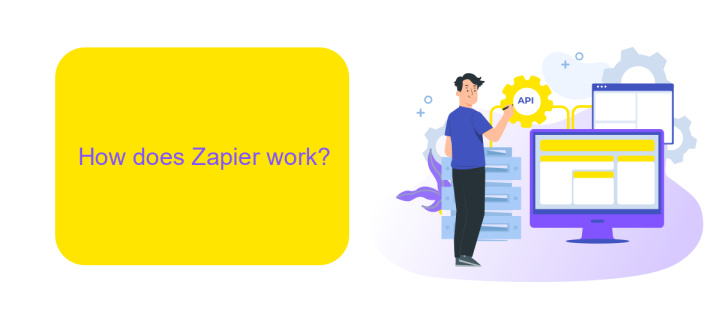
Zapier is an online automation tool that connects your favorite apps, such as Gmail, Slack, Mailchimp, and over 2,000 more. You can automate repetitive tasks without coding or relying on developers to build the integration. Zapier works by setting up workflows called "Zaps," which consist of a trigger and one or more actions. When an event happens in one app, Zapier can automatically perform a task in another app, streamlining your processes and saving you time.
To get started, you first create a Zap by choosing a trigger app and event. For example, you might select Gmail as your trigger app and "New Email" as the event. Next, you choose an action app and event, such as creating a new task in Trello. You can also use services like ApiX-Drive to help set up and manage your integrations. ApiX-Drive provides a user-friendly interface to connect various services, ensuring your workflows are seamless and efficient. This way, you can focus on more important tasks while Zapier handles the rest.
Benefits of using Zapier
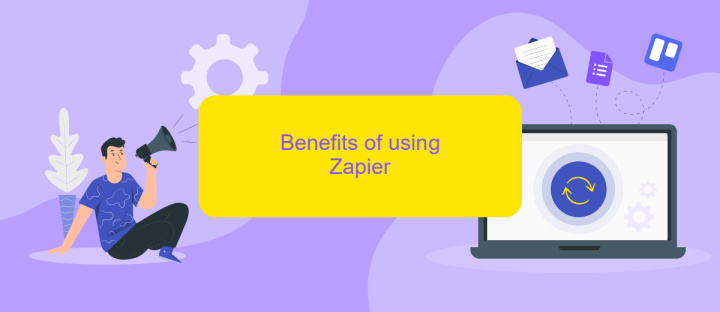
Zapier is a powerful automation tool that connects your favorite apps and services, enabling seamless workflows without the need for coding. By automating repetitive tasks, Zapier saves you time and reduces the risk of human error, allowing you to focus on more important work.
- Time Efficiency: Automate routine tasks like data entry, social media posting, and email notifications.
- Cost-Effective: Reduce the need for hiring additional staff to handle repetitive tasks.
- Scalability: Easily scale your workflows as your business grows without additional overhead.
- Integration: Connect with over 2,000 apps, including popular services like ApiX-Drive, to streamline your processes.
- User-Friendly: No coding skills required, making it accessible for everyone in the organization.
By leveraging Zapier, businesses can significantly enhance productivity and operational efficiency. With its wide range of integrations and user-friendly interface, even complex workflows can be automated effortlessly. Whether you're a small business or a large enterprise, Zapier offers scalable solutions to meet your automation needs.
Examples of how Zapier can be used
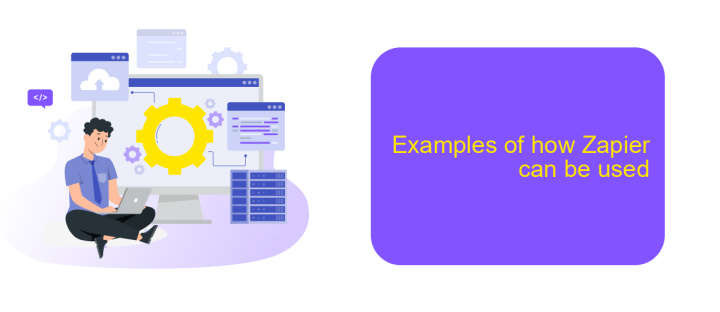
Zapier is a powerful automation tool that connects your favorite apps and services to streamline workflows and increase productivity. By setting up "Zaps"—automated workflows that consist of a trigger and one or more actions—you can eliminate repetitive tasks and focus on more important work.
For instance, you can use Zapier to automatically save email attachments from Gmail to your Google Drive, or to post new content from your WordPress blog to your social media accounts. The possibilities are virtually endless, making it an invaluable tool for businesses and individuals alike.
- Automatically add new leads from Facebook Ads to your CRM system.
- Sync new Shopify orders with your accounting software.
- Send Slack notifications for new Trello cards.
- Update Google Sheets with new survey responses from Typeform.
- Create tasks in Asana from new GitHub issues.
Another great tool for setting up integrations is ApiX-Drive, which offers a user-friendly interface and robust support for various services. By combining Zapier and ApiX-Drive, you can create even more efficient and customized workflows to suit your specific needs.
Getting started with Zapier
Getting started with Zapier is simple and straightforward. First, you need to create an account on Zapier's website. Once you're logged in, you can begin creating your first "Zap." A Zap is an automated workflow that connects your favorite apps and services. To create a Zap, you select a trigger app, which is the app that starts the workflow, and an action app, which is the app that completes the task. Zapier supports a wide range of apps, making it easy to automate tasks across different platforms.
For more advanced integrations, consider using ApiX-Drive. ApiX-Drive is a powerful tool that helps you set up complex integrations without needing to write any code. It supports many popular services and provides an intuitive interface for managing your integrations. By combining Zapier with ApiX-Drive, you can streamline your workflows and save valuable time. Simply connect your apps through ApiX-Drive, configure the necessary settings, and let the automation take care of the rest.
- Automate the work of an online store or landing
- Empower through integration
- Don't spend money on programmers and integrators
- Save time by automating routine tasks
FAQ
What is Zapier?
How does Zapier work?
Do I need coding skills to use Zapier?
Can Zapier integrate with any app?
Is there a free version of Zapier?
Apix-Drive is a simple and efficient system connector that will help you automate routine tasks and optimize business processes. You can save time and money, direct these resources to more important purposes. Test ApiX-Drive and make sure that this tool will relieve your employees and after 5 minutes of settings your business will start working faster.


