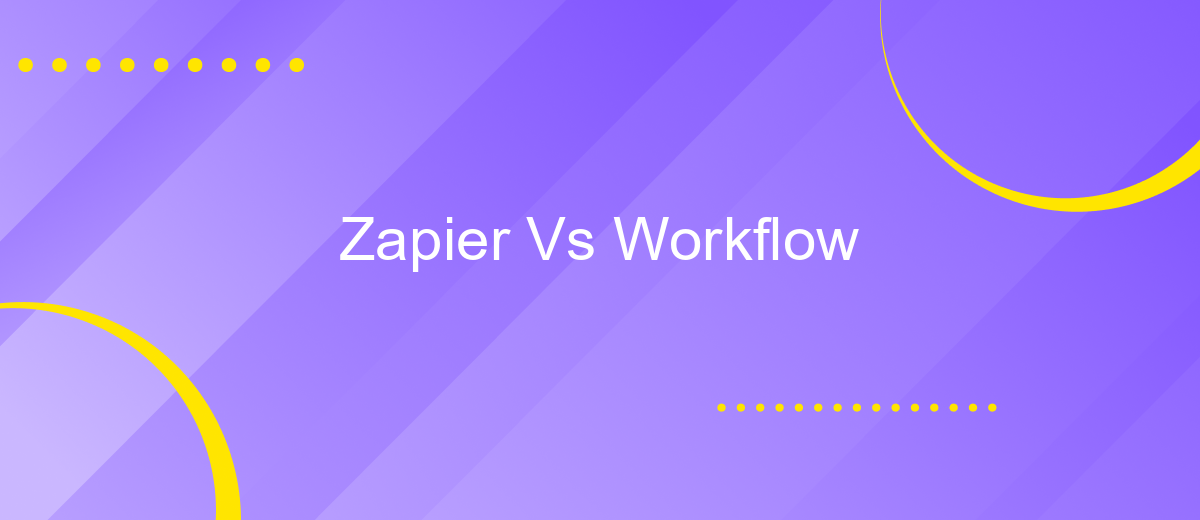Zapier Vs Workflow
In the realm of automation tools, Zapier and Workflow stand out as two prominent contenders. Both platforms aim to simplify tasks and boost productivity, but they cater to different user needs and preferences. This article delves into a detailed comparison of Zapier and Workflow, highlighting their features, strengths, and potential drawbacks to help you make an informed choice.
What is Zapier?
Zapier is a powerful automation tool that allows users to connect different web applications and automate workflows without needing to write any code. By creating "Zaps," users can set up automated tasks that trigger actions in one app based on events in another. This makes it easier to manage repetitive tasks and streamline business processes.
- Automates repetitive tasks
- Connects over 3,000 apps
- No coding required
- Customizable workflows
Zapier is particularly useful for businesses looking to optimize their operations by integrating various services and applications. For those who need more advanced integration capabilities, services like ApiX-Drive offer additional features and support for setting up complex integrations. Whether you're a small business or a large enterprise, Zapier provides a user-friendly platform to enhance productivity and efficiency.
What is Workflow?

Workflow refers to the sequence of tasks that processes data, documents, or tasks from one step to another. It is essentially a series of automated actions that help streamline and optimize business processes, enhancing efficiency and productivity. Workflows can range from simple to complex, depending on the nature of the tasks and the level of automation required. They are integral in reducing manual effort, minimizing errors, and ensuring that every step in a process is executed consistently and correctly.
One of the tools that facilitate the creation and management of workflows is ApiX-Drive. ApiX-Drive is a powerful service that enables users to set up integrations between various applications and services without needing extensive technical knowledge. With ApiX-Drive, you can automate data transfers, synchronize information across platforms, and create custom workflows tailored to your business needs. This not only saves time but also allows businesses to focus on more strategic tasks, leaving routine processes to automated systems.
Zapier vs Workflow: Feature Comparison
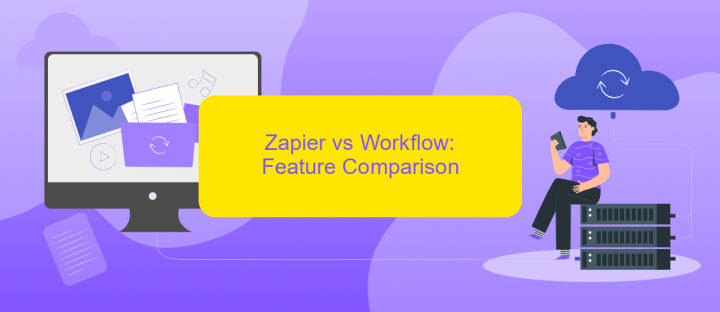
When comparing Zapier and Workflow, it's essential to examine their features to determine which tool best suits your automation needs. Both platforms offer robust solutions for integrating various applications, but they approach automation differently.
- Ease of Use: Zapier provides a user-friendly interface with a drag-and-drop builder, while Workflow may require more technical knowledge to set up.
- Integration Capabilities: Zapier supports over 3,000 apps, making it highly versatile. Workflow, on the other hand, has fewer integrations but allows for more customized automation.
- Advanced Features: Zapier offers multi-step workflows and conditional logic, whereas Workflow focuses on simpler, linear automations.
- Pricing: Zapier has various pricing plans to cater to different needs, while Workflow's pricing is often more affordable for smaller teams.
- Customer Support: Both platforms provide extensive documentation and support, but Zapier has a more active user community.
For those looking for an alternative, ApiX-Drive offers a comprehensive solution for setting up integrations with ease. It combines the simplicity of Zapier with advanced customization options, making it a strong contender in the automation space.
Zapier vs Workflow: Pricing Comparison

When comparing the pricing of Zapier and Workflow, it's essential to consider the value each platform offers. Zapier is widely known for its extensive integration capabilities and user-friendly interface, making it a popular choice for businesses of all sizes. Workflow, on the other hand, is often praised for its simplicity and ease of use, particularly for smaller teams and individual users.
Zapier offers a variety of pricing plans, ranging from a free tier with limited features to premium plans that cater to more advanced needs. Workflow also provides multiple pricing options, but its structure is generally more straightforward, appealing to users who prefer a less complex pricing model.
- Zapier Free Plan: Limited to 100 tasks per month
- Zapier Starter Plan: .99/month for 750 tasks
- Zapier Professional Plan: /month for 2,000 tasks
- Workflow Basic Plan: .99/month for basic features
- Workflow Pro Plan: .99/month for advanced features
For businesses looking to streamline their integration processes, ApiX-Drive can be a valuable alternative. It provides a range of automation options and seamless integration capabilities at competitive prices, making it a worthy consideration alongside Zapier and Workflow.
Zapier vs Workflow: Which One is Right for You?
When deciding between Zapier and Workflow, it's essential to consider your specific needs and technical expertise. Zapier is renowned for its user-friendly interface and extensive library of app integrations, making it ideal for users who need a straightforward solution for automating tasks without coding knowledge. It supports a wide range of applications and offers a simple drag-and-drop interface, making it accessible for beginners and non-technical users.
On the other hand, Workflow (now part of Apple's Shortcuts) is tailored more towards iOS users and those who prefer a more customized and flexible approach to automation. It allows for deeper integration with Apple's ecosystem and offers advanced functionalities for those willing to invest time in creating detailed workflows. Additionally, consider exploring ApiX-Drive, a service that facilitates seamless integration between various applications, providing an alternative for users seeking a balance between ease of use and customization. Ultimately, your choice will depend on your platform preference, technical skills, and the level of control you desire over your automated processes.
FAQ
What is the primary difference between Zapier and Workflow?
Can I use these services for automating social media posts?
Are there any limitations on the number of integrations I can create?
How secure are these automation tools?
Is there an alternative to Zapier and Workflow that offers similar features?
Apix-Drive will help optimize business processes, save you from a lot of routine tasks and unnecessary costs for automation, attracting additional specialists. Try setting up a free test connection with ApiX-Drive and see for yourself. Now you have to think about where to invest the freed time and money!