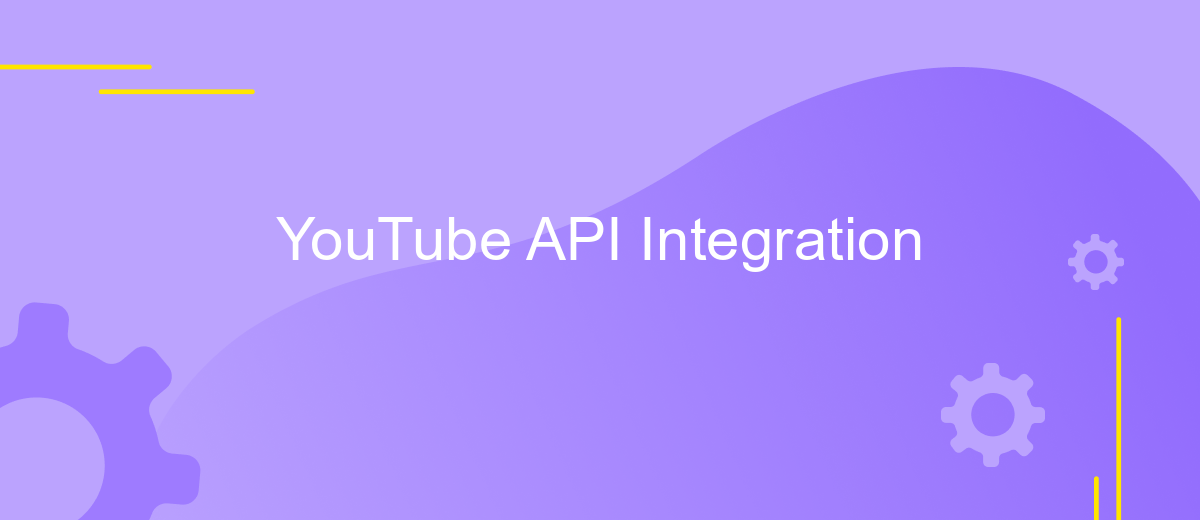YouTube API Integration
Integrating the YouTube API into your application opens up a world of possibilities for enhancing user engagement and content accessibility. This powerful tool allows developers to seamlessly access YouTube’s vast repository of videos, playlists, and channels, enabling the creation of dynamic video experiences. Whether you're building a video-sharing platform or enhancing an existing app, understanding YouTube API integration is essential for leveraging the full potential of video content.
Introduction to the YouTube Data API
The YouTube Data API offers developers a powerful toolset for accessing and interacting with YouTube's vast repository of videos, channels, and playlists. By leveraging this API, developers can seamlessly integrate YouTube's functionalities into their applications, enabling features such as video search, uploading, and playlist management. This integration is crucial for businesses and individuals looking to enhance their digital presence by utilizing YouTube's extensive media capabilities.
- Access comprehensive video data, including titles, descriptions, and statistics.
- Manage YouTube playlists and subscriptions programmatically.
- Search for videos and channels with advanced filtering options.
- Upload and update videos directly from your application.
- Retrieve and display comments and ratings for user engagement.
Utilizing the YouTube Data API requires obtaining authentication credentials and understanding its quota limits to ensure efficient usage. With RESTful architecture, the API provides a straightforward way to interact with YouTube's services using standard HTTP requests. Whether you are developing a media-rich application or enhancing a website's video content, the YouTube Data API serves as a versatile solution for accessing and managing YouTube's vast array of resources.
Setting up Your Project and Authentication
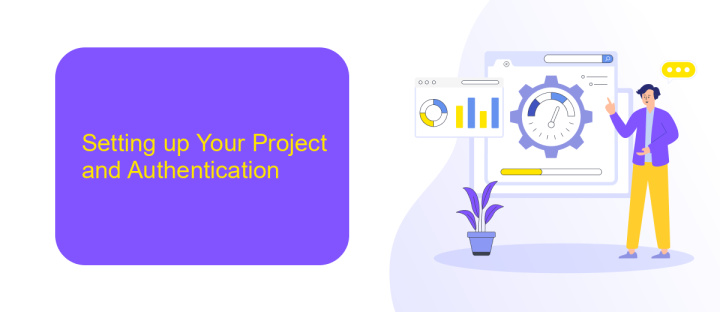
To begin integrating the YouTube API into your project, first navigate to the Google Developers Console and create a new project. Once your project is set up, you need to enable the YouTube Data API for it. This can be done by searching for the API in the library and clicking the "Enable" button. After enabling the API, proceed to create credentials by selecting the "Create credentials" option. Choose the type of credentials suitable for your project, typically an API key, OAuth client ID, or service account, depending on your specific requirements.
Authentication is a crucial step in accessing YouTube's data securely. If you're looking for a streamlined integration process, consider using services like ApiX-Drive, which can simplify the authentication and data integration process. With ApiX-Drive, you can connect your YouTube account effortlessly, managing data flow without extensive coding. This service provides an intuitive interface to automate tasks, saving you time and ensuring seamless data synchronization. Once authenticated, test your credentials by making a simple API request to ensure everything is configured correctly.
Making API Calls: Retrieving and Manipulating Data
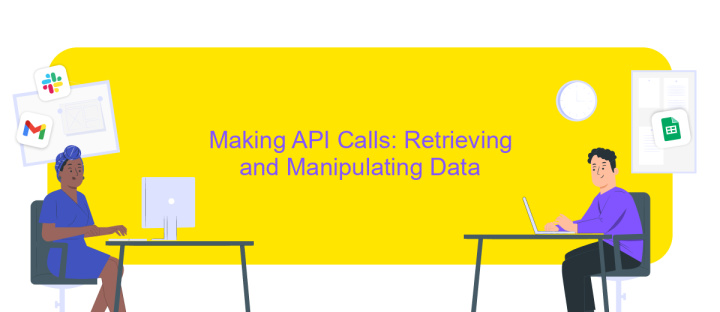
Integrating with the YouTube API allows developers to access a vast array of data and functionalities. To begin making API calls, you must first authenticate your application using OAuth 2.0. Once authenticated, you can retrieve data such as video details, playlists, and channel statistics. The API provides various endpoints, each serving specific data retrieval needs. Understanding these endpoints is crucial for efficient data manipulation and retrieval.
- Authenticate your application using OAuth 2.0 to gain access to the YouTube API.
- Identify the appropriate endpoint for the data you wish to retrieve (e.g., videos, channels, playlists).
- Construct your API call using the correct parameters and query strings.
- Send the HTTP request and handle the response, typically in JSON format.
- Parse the JSON response to extract the necessary data for your application.
Once you have retrieved the data, you can manipulate it to suit your needs. This may involve filtering video results, aggregating statistics, or displaying information in a user-friendly format. Leveraging the YouTube API's capabilities enables developers to create dynamic and interactive applications that enhance user experience by providing real-time content and insights.
Practical Examples and Use Cases
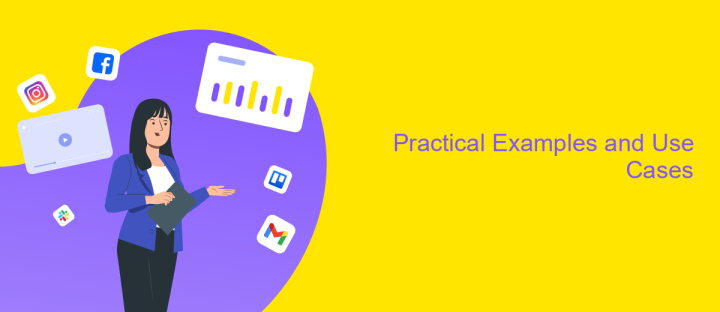
Integrating YouTube API into your application can significantly enhance user engagement and provide dynamic content. For instance, developers can create a personalized video feed for users based on their viewing history and preferences. This can help in building a more interactive and tailored user experience, keeping the audience engaged for longer periods.
Another practical example is the use of YouTube API for content creators to manage their channels more efficiently. By automating tasks such as video uploads, playlist management, and comment moderation, creators can focus more on producing quality content rather than administrative duties. This automation can lead to increased productivity and more consistent content delivery.
- Building custom video playlists for educational platforms.
- Integrating live streaming capabilities into a website or app.
- Analyzing video performance metrics to optimize content strategy.
- Creating a video recommendation system based on user interests.
In the realm of e-commerce, businesses can use the YouTube API to embed product review videos directly on their product pages. This can enhance customer trust and increase the likelihood of purchase by providing potential buyers with visual and social proof. Such integration bridges the gap between content consumption and commercial activity.
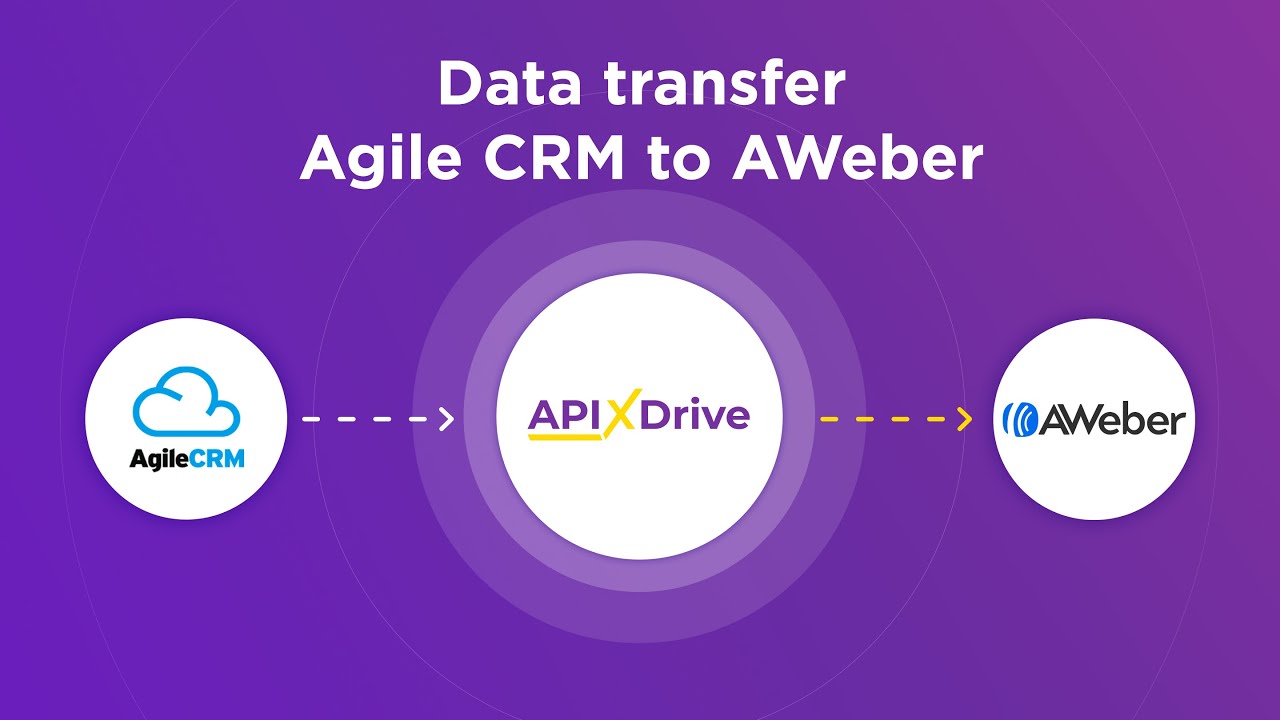
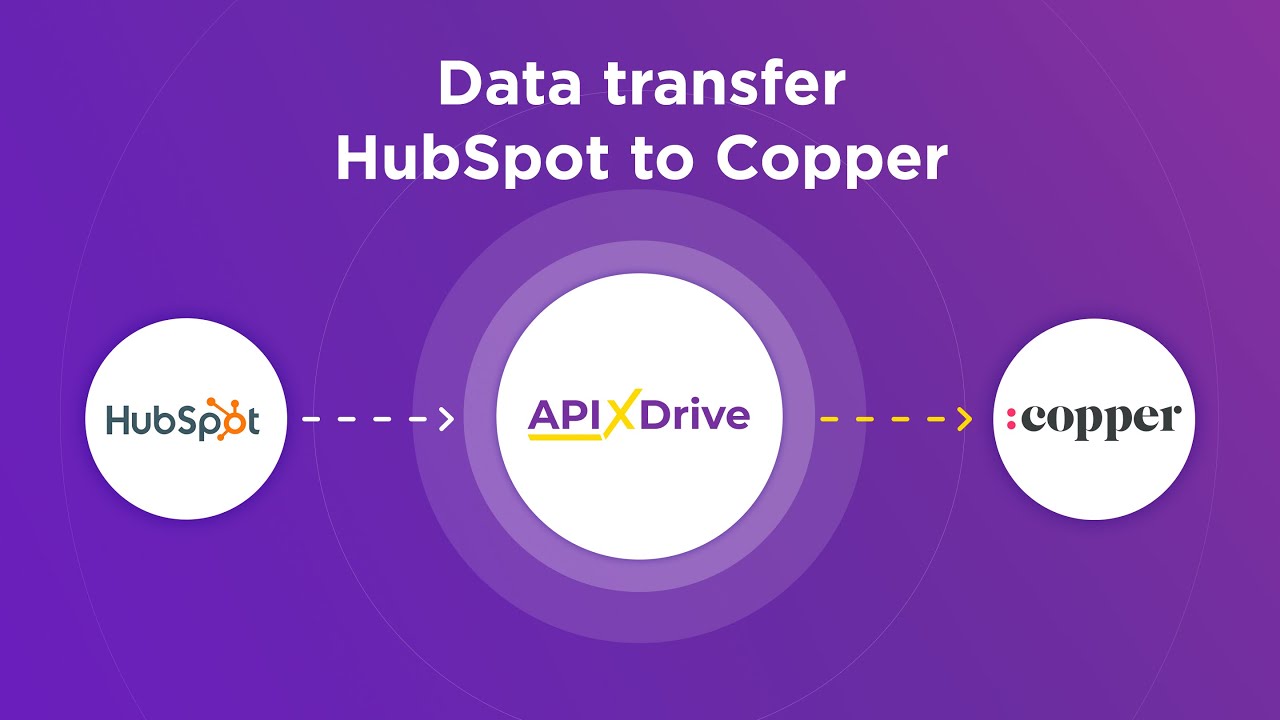
Best Practices and Troubleshooting
When integrating with the YouTube API, ensure that you adhere to best practices for optimal performance and reliability. Start by thoroughly reading the YouTube API documentation to understand its capabilities and limitations. Always use API keys securely and restrict them to specific IP addresses or referrer URLs to prevent unauthorized access. Implement efficient error handling in your application to gracefully manage API rate limits and unexpected errors. Regularly monitor your API usage to avoid exceeding quotas, and consider caching frequent requests to minimize load and improve response times.
Troubleshooting common issues with YouTube API integration often involves examining error messages and logs. If you encounter authentication errors, verify that your API keys are correctly configured and have the necessary permissions. For data retrieval issues, ensure your requests comply with the API's format and parameter requirements. Utilizing integration services like ApiX-Drive can simplify the process by automating data transfers and offering pre-built connectors. This can help reduce manual errors and streamline troubleshooting efforts, allowing you to focus on developing robust features for your users.
FAQ
What is the YouTube API and what can it do?
How can I start using the YouTube API?
What are the usage limits for the YouTube API?
How can I automate YouTube API tasks?
What should I do if I encounter errors while using the YouTube API?
Do you want to achieve your goals in business, career and life faster and better? Do it with ApiX-Drive – a tool that will remove a significant part of the routine from workflows and free up additional time to achieve your goals. Test the capabilities of Apix-Drive for free – see for yourself the effectiveness of the tool.