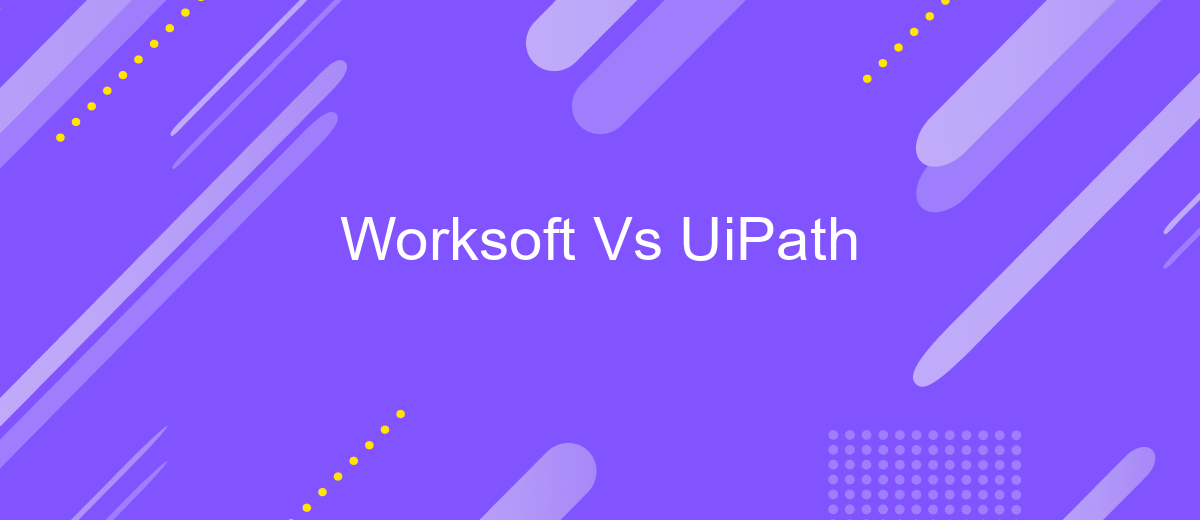Worksoft Vs UiPath
When it comes to automating business processes, two major players stand out: Worksoft and UiPath. Both platforms offer robust solutions for streamlining operations and enhancing productivity. However, they cater to different needs and industries. This article delves into a comparative analysis of Worksoft and UiPath, highlighting their features, strengths, and suitability for various business environments.
Introduction
In the rapidly evolving landscape of automation, selecting the right tool can significantly impact an organization's efficiency and productivity. Two prominent contenders in this space are Worksoft and UiPath, each offering unique features and capabilities tailored to various business needs.
- Worksoft specializes in end-to-end test automation, particularly for SAP and other enterprise applications.
- UiPath is a versatile Robotic Process Automation (RPA) platform that supports a wide range of automation needs, from simple tasks to complex workflows.
- Both platforms offer robust integration options, with services like ApiX-Drive facilitating seamless data transfer and connectivity between different systems.
Understanding the strengths and limitations of each platform is crucial for making an informed decision. This article aims to provide a comprehensive comparison of Worksoft and UiPath, helping businesses identify the best fit for their specific requirements. Whether you are looking to automate testing processes or streamline daily operations, this guide will offer valuable insights into the capabilities of these leading automation tools.
Key Features and Functionality
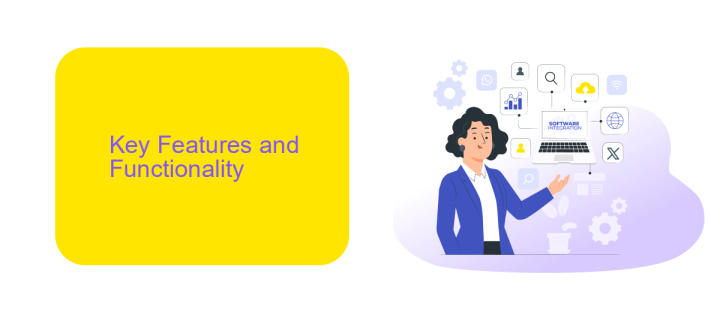
Worksoft offers a comprehensive suite of tools designed for end-to-end test automation, particularly for enterprise applications like SAP. Its key features include scriptless testing, which allows users to create automated tests without writing code, and extensive support for various enterprise applications. Worksoft also excels in continuous testing and integration, ensuring that automated tests are seamlessly integrated into the CI/CD pipeline. Additionally, it provides robust analytics and reporting capabilities, enabling teams to monitor and optimize their testing processes effectively.
UiPath, on the other hand, is a leading Robotic Process Automation (RPA) platform that focuses on automating repetitive tasks across various applications. Its key features include an intuitive drag-and-drop interface for building automation workflows and extensive integration capabilities with third-party services. UiPath also offers advanced AI and machine learning capabilities, allowing for intelligent process automation. For seamless integration, services like ApiX-Drive can be utilized to connect UiPath with other tools and platforms, enhancing overall efficiency and automation potential.
Pricing and Licensing

When comparing Worksoft and UiPath in terms of pricing and licensing, it is essential to consider the different models they offer. Worksoft typically provides a quote-based pricing model, which means potential customers need to contact their sales team for a customized quote based on their specific needs. This can be advantageous for large enterprises with complex requirements.
- Worksoft: Quote-based pricing, tailored for large enterprises.
- UiPath: Subscription-based pricing with multiple tiers.
UiPath, on the other hand, offers a more transparent subscription-based pricing model with multiple tiers, catering to businesses of all sizes. This includes options for small and medium-sized enterprises, as well as larger organizations. Additionally, both platforms support various integrations to enhance their functionality. For instance, services like ApiX-Drive can help streamline the integration process, making it easier to connect these automation tools with other software systems.
Advantages and Disadvantages
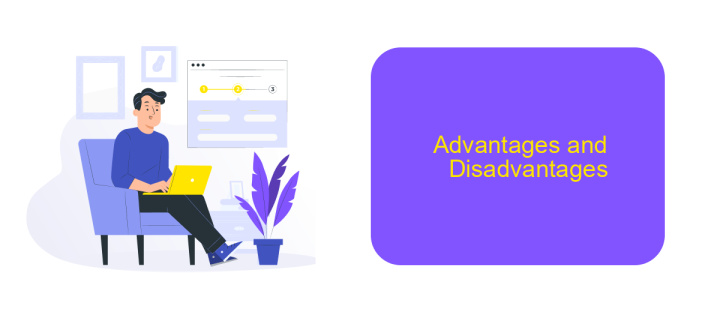
When comparing Worksoft and UiPath, both tools offer unique advantages and disadvantages. Worksoft is renowned for its robust capabilities in automating complex business processes, particularly in SAP environments. UiPath, on the other hand, excels in providing a user-friendly interface and extensive integration options, making it a popular choice for businesses of all sizes.
One of the key strengths of Worksoft is its ability to handle large-scale enterprise automation, ensuring high reliability and performance. UiPath's strength lies in its ease of use and quick deployment, which allows businesses to achieve automation goals rapidly.
- Worksoft Advantages: Excellent for SAP automation, high reliability, enterprise-grade performance.
- Worksoft Disadvantages: Steeper learning curve, higher cost.
- UiPath Advantages: User-friendly, extensive integrations, cost-effective.
- UiPath Disadvantages: May not handle complex processes as efficiently as Worksoft.
For businesses looking to integrate various applications seamlessly, services like ApiX-Drive can be invaluable. ApiX-Drive simplifies the integration process, making it easier to connect different tools and automate workflows without extensive technical knowledge. This can enhance the capabilities of both Worksoft and UiPath, providing a more comprehensive automation solution.
Conclusion
In conclusion, both Worksoft and UiPath offer robust automation solutions tailored to different business needs. Worksoft excels in comprehensive end-to-end testing and is particularly strong in complex SAP environments. UiPath, on the other hand, is known for its user-friendly interface and extensive capabilities in robotic process automation (RPA), making it a versatile choice for various industries.
When integrating these tools with other systems, services like ApiX-Drive can significantly streamline the process. ApiX-Drive provides seamless integration capabilities, ensuring that data flows smoothly between different platforms without the need for extensive manual intervention. Ultimately, the choice between Worksoft and UiPath will depend on the specific requirements of your organization, but leveraging integration services like ApiX-Drive can enhance the efficiency and effectiveness of your automation strategy.
- Automate the work of an online store or landing
- Empower through integration
- Don't spend money on programmers and integrators
- Save time by automating routine tasks
FAQ
What are the main differences between Worksoft and UiPath?
Can Worksoft and UiPath be used together?
Which platform is more suitable for SAP automation?
How do both platforms handle integration with other software?
What are the typical use cases for Worksoft and UiPath?
Routine tasks take a lot of time from employees? Do they burn out, do not have enough working day for the main duties and important things? Do you understand that the only way out of this situation in modern realities is automation? Try Apix-Drive for free and make sure that the online connector in 5 minutes of setting up integration will remove a significant part of the routine from your life and free up time for you and your employees.