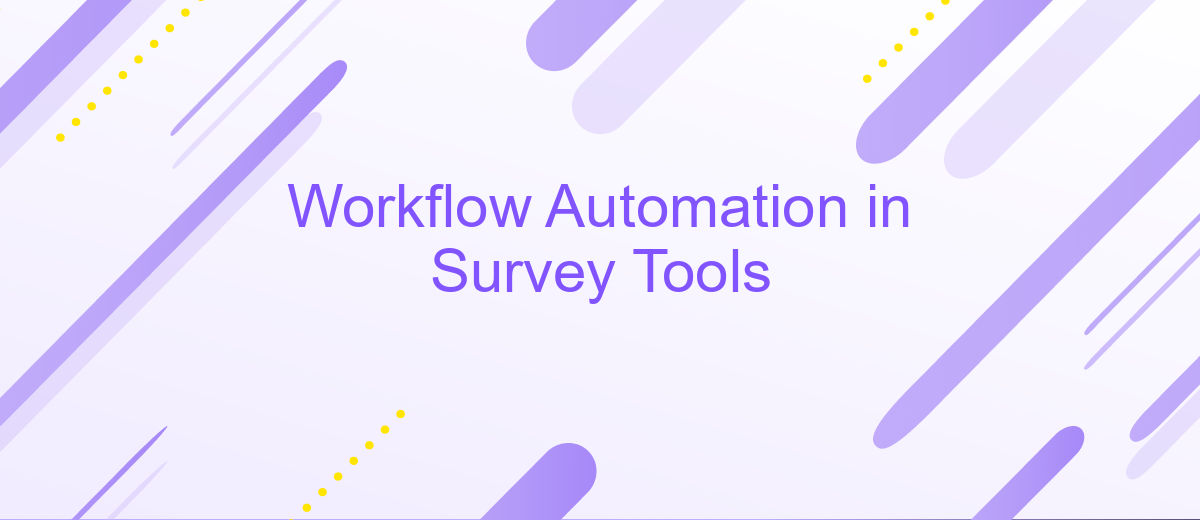Workflow Automation in Survey Tools
Workflow automation in survey tools has revolutionized the way organizations gather and analyze data. By streamlining repetitive tasks and integrating various processes, these tools enhance efficiency and accuracy. This article explores the key benefits of implementing workflow automation in survey tools, highlighting how it can save time, reduce human error, and provide deeper insights for better decision-making.
Introduction
Workflow automation in survey tools is revolutionizing the way organizations collect and analyze data. By automating repetitive tasks, businesses can save valuable time and resources, allowing them to focus on more strategic activities. This transformation is driven by the integration of various tools and services that streamline the survey process.
- Eliminating manual data entry
- Automating survey distribution
- Real-time data analysis
- Seamless integration with other software
One such service that facilitates these integrations is ApiX-Drive. It allows users to connect their survey tools with other applications effortlessly, ensuring a smooth data flow and enhancing overall productivity. By leveraging workflow automation and services like ApiX-Drive, organizations can significantly improve the efficiency and accuracy of their survey processes, leading to more insightful and actionable results.
Benefits of Workflow Automation in Survey Tools

Workflow automation in survey tools offers numerous benefits, significantly enhancing efficiency and accuracy. By automating repetitive tasks such as data collection, entry, and analysis, organizations can save valuable time and resources. This allows teams to focus on more strategic activities, such as interpreting results and making informed decisions. Additionally, automation reduces the risk of human error, ensuring that the data collected is accurate and reliable, which is crucial for producing valid survey insights.
Another major advantage is the seamless integration with other tools and platforms. Services like ApiX-Drive enable users to effortlessly connect their survey tools with various applications, such as CRM systems, email marketing software, and data analytics platforms. This integration ensures a smooth flow of information across different systems, enhancing overall productivity. Moreover, automated workflows can trigger follow-up actions based on survey responses, such as sending personalized emails or updating customer records, further streamlining operations and improving user engagement.
Types of Workflow Automation
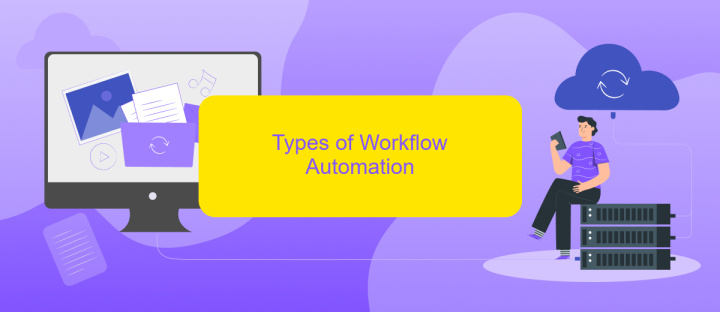
Workflow automation in survey tools can significantly enhance efficiency and accuracy, reducing the manual effort required to manage survey processes. This automation can be categorized into several types, each serving a specific purpose to streamline operations.
- Survey Distribution: Automatically send surveys to a predefined list of respondents at scheduled intervals or based on triggers such as user actions.
- Data Collection and Analysis: Automatically gather responses and generate reports, charts, and insights without manual intervention.
- Follow-Up Actions: Automate follow-up emails or notifications to respondents based on their answers or completion status.
- Integration with Other Tools: Use services like ApiX-Drive to connect your survey tool with CRM, email marketing platforms, and other applications, ensuring seamless data flow and task automation.
Implementing these types of workflow automation can save time, reduce errors, and provide real-time insights into survey data. By leveraging tools and services like ApiX-Drive, organizations can create a more integrated and efficient survey process.
Implementation and Configuration
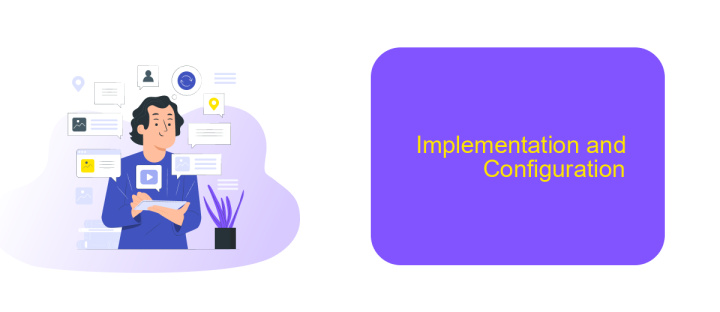
Implementing and configuring workflow automation in survey tools requires a systematic approach to ensure efficiency and accuracy. Start by identifying the specific tasks you want to automate, such as data collection, processing, or reporting. This will help in selecting the right tools and platforms for your needs.
Next, integrate your survey tool with other applications to streamline data flow. ApiX-Drive is an excellent service that facilitates seamless integration between various platforms, allowing you to automate data transfer and synchronization effortlessly. Choose the appropriate triggers and actions to ensure that your workflow operates smoothly.
- Identify tasks for automation
- Select suitable tools and platforms
- Integrate survey tools with other applications using ApiX-Drive
- Configure triggers and actions for seamless operation
Finally, test your automated workflows to ensure they function as expected. Regularly monitor and update your configurations to adapt to any changes in your processes or tools. Proper implementation and configuration will lead to more efficient and reliable survey operations.
Best Practices for Workflow Automation in Survey Tools
To achieve optimal workflow automation in survey tools, it is essential to start with a clear plan. Identify repetitive tasks and map out the entire survey process to spot areas that can benefit from automation. Utilize built-in automation features such as automatic email notifications, data synchronization, and response tracking to streamline operations. Ensure that your survey tool integrates seamlessly with other software you use, such as CRM systems or data analysis tools, to facilitate smooth data flow and reduce manual intervention.
Leveraging integration services like ApiX-Drive can significantly enhance your workflow automation. ApiX-Drive allows you to connect your survey tools with a wide range of applications, enabling automatic data transfer and real-time updates. This integration minimizes errors and saves time by eliminating the need for manual data entry. Regularly review and update your automation workflows to adapt to changing needs and ensure they remain efficient. By following these best practices, you can maximize the efficiency and reliability of your survey processes.
FAQ
What is workflow automation in survey tools?
How can workflow automation improve survey efficiency?
Can I integrate my survey tool with other software?
What types of tasks can be automated in survey tools?
Is it difficult to set up workflow automation in survey tools?
Routine tasks take a lot of time from employees? Do they burn out, do not have enough working day for the main duties and important things? Do you understand that the only way out of this situation in modern realities is automation? Try Apix-Drive for free and make sure that the online connector in 5 minutes of setting up integration will remove a significant part of the routine from your life and free up time for you and your employees.