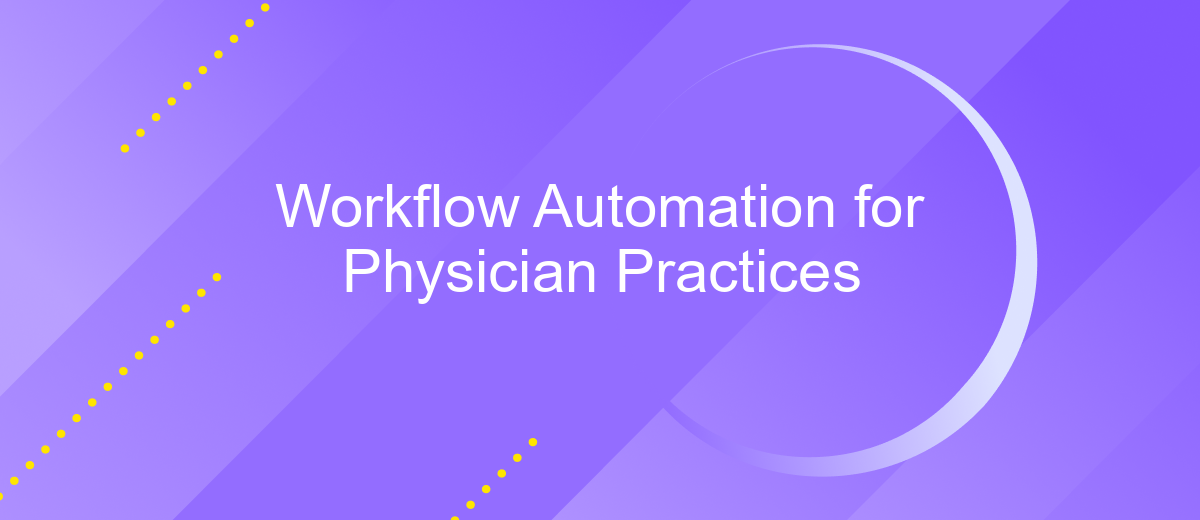Workflow Automation for Physician Practices
In today's fast-paced healthcare environment, physician practices are increasingly turning to workflow automation to enhance efficiency and improve patient care. By streamlining administrative tasks and reducing manual errors, automation allows healthcare providers to focus more on patient interactions and less on paperwork. This article explores the benefits of workflow automation and offers practical tips for implementing these technologies in medical practices.
Introduction
Workflow automation is revolutionizing physician practices by streamlining administrative tasks, reducing errors, and enhancing patient care. Implementing automation solutions can significantly improve efficiency and allow healthcare providers to focus more on patient interactions rather than paperwork.
- Reduces administrative burden
- Minimizes errors and omissions
- Enhances patient care and satisfaction
- Improves overall practice efficiency
One of the key components in successful workflow automation is the integration of various software and systems used in a practice. Services like ApiX-Drive facilitate seamless integration between different platforms, enabling smooth data flow and communication. By leveraging such tools, physician practices can create a cohesive, automated environment that supports both clinical and administrative functions.
Benefits of Workflow Automation
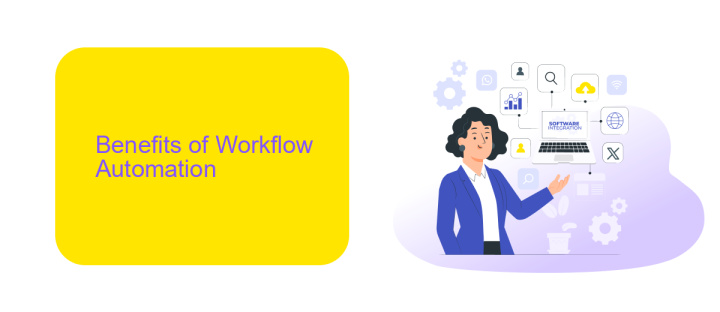
Implementing workflow automation in physician practices offers numerous benefits, including enhanced efficiency and reduced administrative burden. By automating routine tasks such as appointment scheduling, patient reminders, and billing processes, healthcare providers can focus more on patient care. This not only improves the overall patient experience but also minimizes errors associated with manual data entry, leading to more accurate and timely medical records.
Moreover, workflow automation facilitates better integration of various healthcare systems. Utilizing tools like ApiX-Drive enables seamless connectivity between different software applications, ensuring that data flows smoothly across platforms. This integration helps in creating a more cohesive and streamlined operation, reducing the time spent on redundant tasks. Ultimately, workflow automation contributes to higher productivity, cost savings, and a more organized practice environment, allowing physicians to deliver higher-quality care more efficiently.
How to Implement Workflow Automation
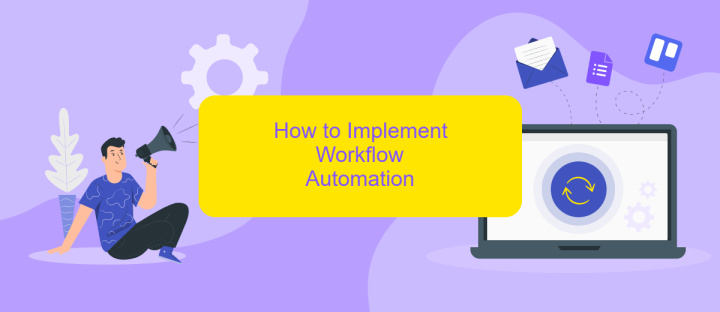
Implementing workflow automation in physician practices can significantly enhance efficiency and reduce administrative burdens. The process involves several key steps to ensure a smooth transition and effective integration.
- Assess Current Workflows: Begin by evaluating existing workflows to identify repetitive and time-consuming tasks. This will help pinpoint areas that can benefit most from automation.
- Select the Right Tools: Choose automation tools that align with your practice's needs. ApiX-Drive, for example, offers seamless integration capabilities, allowing you to connect various software systems effortlessly.
- Train Staff: Proper training is essential to ensure that staff members are comfortable with the new automated processes. Provide comprehensive training sessions and resources.
- Monitor and Adjust: Continuously monitor the automated workflows to identify any issues or areas for improvement. Make adjustments as needed to optimize efficiency.
By following these steps, physician practices can effectively implement workflow automation, leading to improved productivity and better patient care. Leveraging tools like ApiX-Drive can simplify the integration process, making it easier to connect different systems and streamline operations.
Challenges of Implementing Workflow Automation
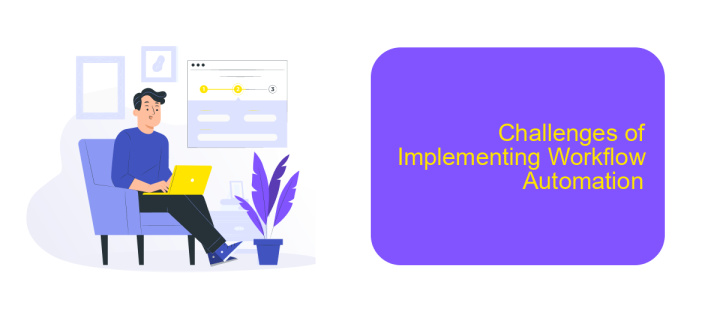
Implementing workflow automation in physician practices presents several challenges that need to be carefully addressed to ensure a smooth transition and effective utilization. One of the primary challenges is the resistance to change from staff who are accustomed to traditional methods. This resistance can stem from a lack of understanding of the benefits of automation or fear of job displacement.
Another significant challenge is the integration of new automation tools with existing systems and processes. Ensuring compatibility and seamless data flow between different platforms requires meticulous planning and execution. Additionally, the initial cost of implementing automation solutions can be a barrier for smaller practices with limited budgets.
- Resistance to change from staff
- Integration with existing systems
- Initial implementation costs
- Data security and privacy concerns
- Continuous training and support
To mitigate these challenges, practices can utilize services like ApiX-Drive, which simplifies the integration process by connecting various applications and ensuring smooth data transfer. Additionally, investing in comprehensive training programs for staff can help ease the transition and foster a more accepting attitude towards automation. Addressing these challenges proactively is crucial for the successful implementation of workflow automation in physician practices.


Conclusion
In conclusion, workflow automation presents a transformative opportunity for physician practices to enhance efficiency, reduce administrative burdens, and improve patient care. By streamlining repetitive tasks and integrating various systems, healthcare providers can focus more on their core responsibilities, ultimately leading to better health outcomes and increased patient satisfaction.
Utilizing services like ApiX-Drive can further facilitate these integrations, offering seamless connectivity between different software applications. This not only simplifies the implementation process but also ensures that all systems work harmoniously together. As the healthcare landscape continues to evolve, embracing workflow automation will be crucial for physician practices aiming to stay competitive and deliver high-quality care.
FAQ
What is workflow automation in physician practices?
How can workflow automation benefit my practice?
What types of tasks can be automated in a physician practice?
How do I get started with workflow automation in my practice?
Is workflow automation secure and compliant with healthcare regulations?
Time is the most valuable resource for business today. Almost half of it is wasted on routine tasks. Your employees are constantly forced to perform monotonous tasks that are difficult to classify as important and specialized. You can leave everything as it is by hiring additional employees, or you can automate most of the business processes using the ApiX-Drive online connector to get rid of unnecessary time and money expenses once and for all. The choice is yours!