Workflow Automation Datadog
Workflow automation is revolutionizing the way businesses operate, and Datadog stands at the forefront of this transformation. By streamlining processes and enhancing efficiency, Datadog’s robust platform enables organizations to monitor, analyze, and optimize their workflows seamlessly. This article explores the key features and benefits of Datadog's workflow automation tools, demonstrating how they can drive productivity and innovation in today's fast-paced digital landscape.
Benefits of Workflow Automation
Workflow automation offers numerous advantages, streamlining processes and enhancing productivity. By automating repetitive tasks, teams can focus on more strategic activities, leading to improved efficiency and reduced operational costs. Additionally, automation minimizes the risk of human error, ensuring greater accuracy and consistency in workflows.
- Increased efficiency and productivity
- Reduced operational costs
- Minimized human error
- Enhanced accuracy and consistency
- Improved resource allocation
Integrating various tools and services is crucial for seamless workflow automation. For instance, using ApiX-Drive, a service that facilitates easy integration of applications, can significantly simplify the automation process. By connecting Datadog with other essential tools, ApiX-Drive ensures smooth data flow and real-time monitoring, enhancing overall operational efficiency. Embracing workflow automation not only optimizes performance but also provides a competitive edge in today's fast-paced business environment.
Workflow Automation Use Cases
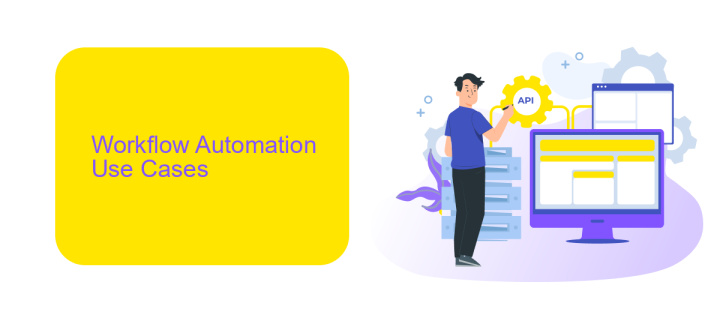
Workflow automation in Datadog can streamline various operational processes, enhancing efficiency and reducing manual tasks. One common use case is monitoring and alerting. By automating workflows, teams can set up custom alerts for specific metrics and automatically trigger responses when thresholds are breached. This ensures timely notifications and rapid incident response, minimizing downtime and maintaining system reliability.
Another significant use case is the integration of Datadog with other tools and services. For instance, leveraging platforms like ApiX-Drive can facilitate seamless integration between Datadog and various third-party applications. This allows for automated data transfers, synchronized updates, and cohesive reporting across multiple systems. By automating these integrations, organizations can achieve a more unified and efficient operational environment, enabling better decision-making and streamlined workflows.
How to Implement Workflow Automation with Datadog
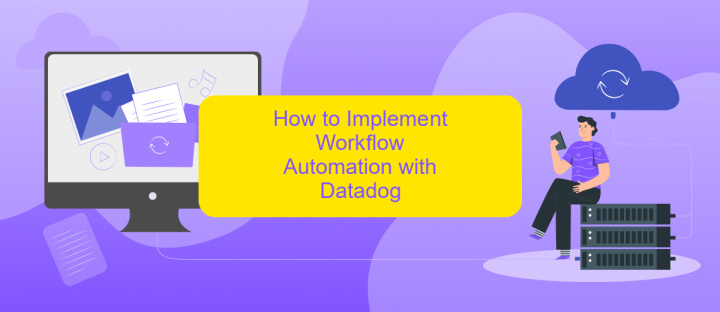
Implementing workflow automation with Datadog can significantly enhance your monitoring and observability capabilities. To get started, you need to integrate Datadog with your existing systems and services.
- Sign up for a Datadog account and set up your organization.
- Install the Datadog Agent on your servers, containers, or cloud infrastructure.
- Configure integrations with other tools and services using Datadog's integration options or third-party services like ApiX-Drive.
- Create custom dashboards and monitors to visualize metrics and set up alerts.
- Use Datadog's automation features, such as automated incident detection and response workflows, to streamline operations.
By following these steps, you can effectively automate your workflows with Datadog, ensuring real-time visibility and proactive incident management. Integrating with services like ApiX-Drive can further enhance your automation capabilities by simplifying the integration process with various third-party tools.
Best Practices for Workflow Automation
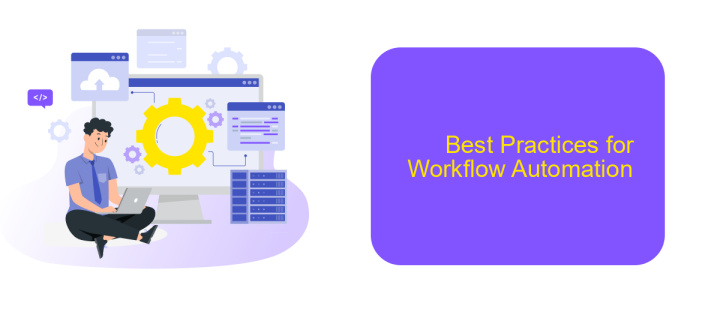
Effective workflow automation can significantly enhance productivity and reduce human error. To achieve optimal results, it's essential to follow best practices tailored to your specific needs. Begin by clearly defining your goals and identifying repetitive tasks that can be automated.
Next, choose the right tools and platforms that align with your workflow requirements. For instance, Datadog offers robust monitoring capabilities, while ApiX-Drive simplifies integration processes, allowing you to connect various applications seamlessly.
- Document your workflows thoroughly to ensure all steps are accounted for.
- Test automation scripts in a controlled environment before full deployment.
- Regularly review and update automated workflows to adapt to changing needs.
- Leverage monitoring tools like Datadog to track the performance of automated tasks.
Finally, involve your team in the automation process. Training and feedback are crucial for smooth transitions and continuous improvement. By adhering to these best practices, you can ensure that your workflow automation efforts yield maximum benefits.
Conclusion
In conclusion, implementing workflow automation with Datadog significantly enhances operational efficiency and reliability. By leveraging Datadog's comprehensive monitoring and alerting capabilities, organizations can proactively identify issues, streamline processes, and ensure optimal performance of their applications and infrastructure. This not only reduces manual intervention but also minimizes the risk of human error, leading to more consistent and reliable outcomes.
Moreover, integrating Datadog with other tools and services, such as ApiX-Drive, further extends its functionality. ApiX-Drive facilitates seamless integration between Datadog and a wide range of applications, enabling automated data transfers and synchronized workflows. This integration empowers teams to build more cohesive and automated environments, ultimately driving productivity and innovation. Embracing these technologies allows businesses to stay ahead in a competitive landscape, ensuring they can quickly adapt to changing demands and maintain high standards of service delivery.
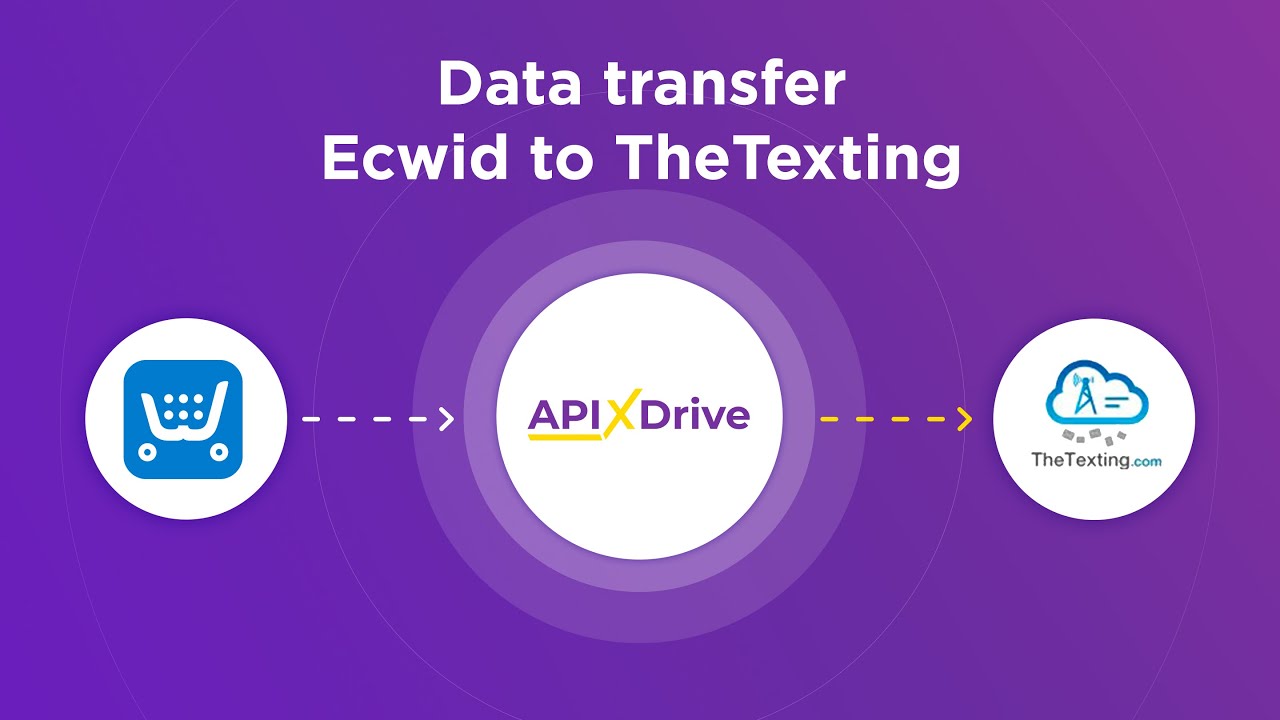
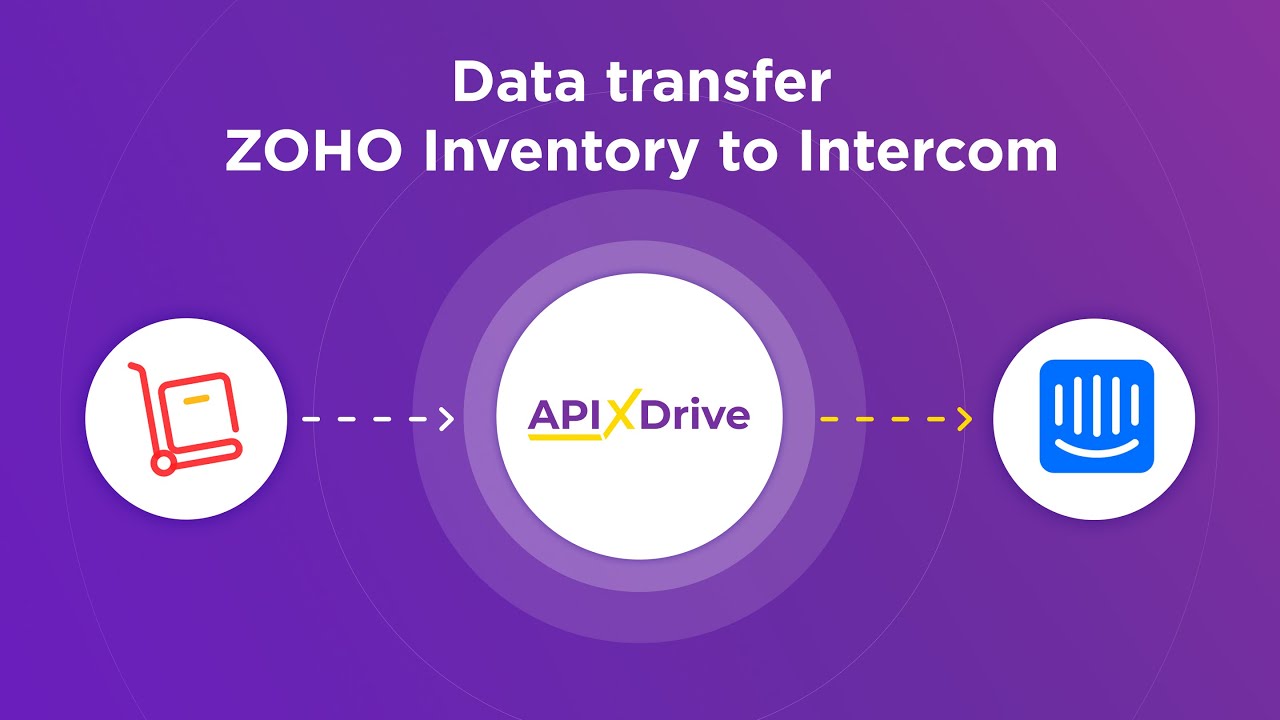
FAQ
What is Workflow Automation in Datadog?
How can I integrate external services with Datadog for Workflow Automation?
What are the benefits of automating workflows in Datadog?
Can I customize automated workflows in Datadog?
How do I get started with Workflow Automation in Datadog?
Strive to take your business to the next level, achieve your goals faster and more efficiently? Apix-Drive is your reliable assistant for these tasks. An online service and application connector will help you automate key business processes and get rid of the routine. You and your employees will free up time for important core tasks. Try Apix-Drive features for free to see the effectiveness of the online connector for yourself.

