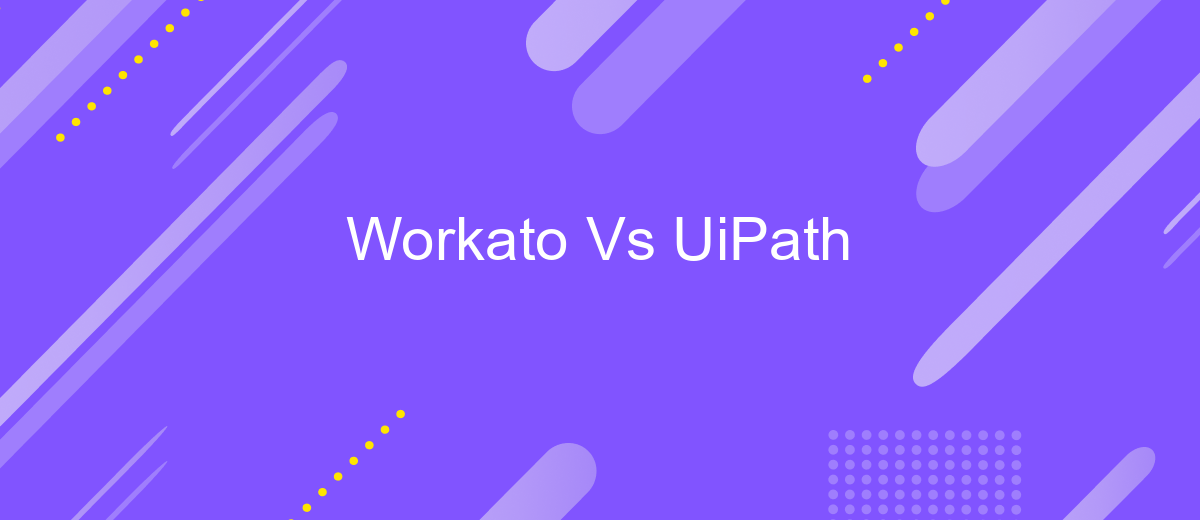Workato Vs UiPath
In the rapidly evolving landscape of automation, choosing the right platform can be pivotal for business efficiency. This article delves into a comparative analysis of Workato and UiPath, two leading automation solutions. By examining their features, capabilities, and use cases, we aim to provide insights that will help organizations make an informed decision tailored to their specific needs.
Introduction
In today's rapidly evolving digital landscape, businesses are constantly seeking efficient automation solutions to streamline their operations. Workato and UiPath are two prominent players in the automation industry, each offering unique features and capabilities. Understanding the differences and similarities between these platforms can help organizations make informed decisions about which tool best suits their needs.
- Workato: A cloud-native platform focusing on integration and automation.
- UiPath: A leading RPA (Robotic Process Automation) tool designed for automating repetitive tasks.
- ApiX-Drive: A versatile service that aids in setting up integrations between various applications and services.
Both Workato and UiPath offer robust solutions for automating business processes, but they cater to different aspects of automation. While Workato excels in integrating various applications seamlessly, UiPath focuses on automating repetitive tasks through RPA technology. Additionally, services like ApiX-Drive can complement these platforms by providing easy-to-use integration setups, ensuring a smoother and more efficient automation journey for businesses.
Key Features
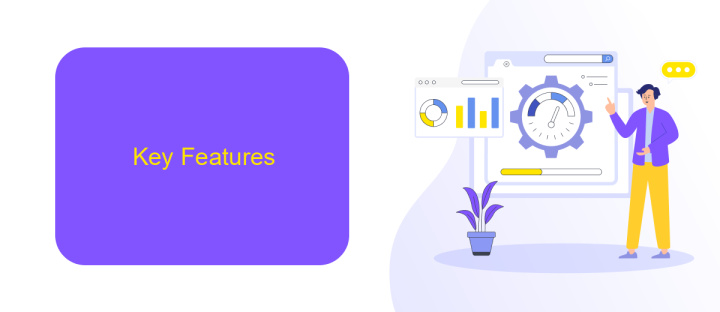
Workato and UiPath each offer a suite of key features designed to streamline and automate business processes. Workato excels in its integration capabilities, providing a robust platform for connecting various applications and automating workflows. It supports a wide range of pre-built connectors, making it easy to integrate popular services and software. Additionally, Workato's user-friendly interface allows for easy customization and management of workflows, enabling businesses to adapt quickly to changing needs.
On the other hand, UiPath focuses on robotic process automation (RPA), offering powerful tools to automate repetitive tasks across different systems. UiPath's advanced AI and machine learning capabilities allow for intelligent decision-making and process optimization. It also supports extensive customization through its Studio platform, enabling developers to create complex automation scripts. For businesses looking to enhance their integration strategies, services like ApiX-Drive can complement UiPath by offering seamless API integrations, further enhancing the automation capabilities of both platforms.
Pricing

When comparing the pricing models of Workato and UiPath, it's important to consider the different approaches and features each platform offers. Both platforms provide automation solutions, but their pricing structures can significantly impact your budget depending on your specific needs.
- Workato: Workato offers a subscription-based pricing model with various tiers based on the number of integrations and the volume of tasks. They provide a free trial, and the pricing can be customized to fit the scale of your operations.
- UiPath: UiPath also uses a subscription model but focuses more on the number of robots and the type of automation processes you need. They offer different packages for attended and unattended automation, along with a community edition for smaller teams or individual users.
Additionally, services like ApiX-Drive can help streamline the integration process for both platforms, potentially reducing costs and improving efficiency. By leveraging such tools, businesses can ensure they are getting the most value from their automation investments while keeping expenses manageable.
Pros and Cons
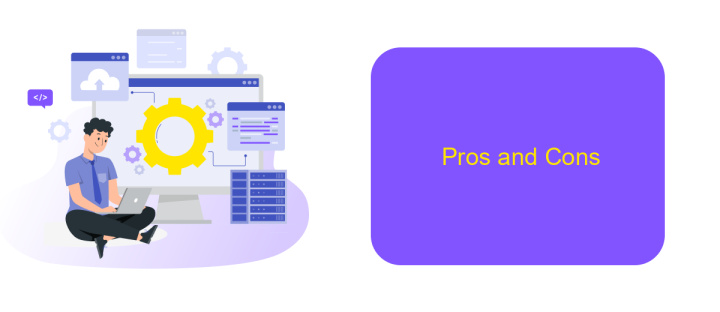
When comparing Workato and UiPath, it's essential to consider their strengths and weaknesses. Workato excels in its user-friendly interface and vast library of pre-built integrations, making it an excellent choice for businesses looking to automate workflows without extensive coding knowledge. On the other hand, UiPath is renowned for its robust robotic process automation (RPA) capabilities, which are ideal for automating repetitive tasks at scale.
However, each platform has its drawbacks. Workato's pricing can be a barrier for small businesses, and its focus on integrations may not fully meet the needs of companies requiring complex RPA solutions. UiPath, while powerful, has a steeper learning curve and may require more technical expertise to deploy effectively.
- Workato Pros: User-friendly, extensive integration library, low-code platform.
- Workato Cons: Higher cost, limited RPA capabilities.
- UiPath Pros: Strong RPA features, scalable automation.
- UiPath Cons: Steeper learning curve, requires technical expertise.
For organizations seeking a balance between ease of use and advanced automation capabilities, considering a service like ApiX-Drive can be beneficial. ApiX-Drive offers seamless integration setup, making it easier to connect various applications and automate workflows efficiently.
Conclusion
When comparing Workato and UiPath, it is evident that both platforms offer robust automation solutions tailored to different business needs. Workato excels in its user-friendly interface and seamless integration capabilities, making it an excellent choice for businesses seeking to streamline workflows without extensive coding knowledge. On the other hand, UiPath stands out for its powerful robotic process automation (RPA) features, which are ideal for organizations looking to automate complex, repetitive tasks with precision.
Moreover, for businesses aiming to enhance their integration processes, services like ApiX-Drive can further simplify the connection between various applications and systems. ApiX-Drive offers a versatile platform that supports a wide range of integrations, ensuring that businesses can effortlessly synchronize data and improve operational efficiency. Ultimately, the choice between Workato and UiPath depends on the specific requirements and goals of the organization, but leveraging additional tools like ApiX-Drive can significantly enhance the overall automation strategy.
- Automate the work of an online store or landing
- Empower through integration
- Don't spend money on programmers and integrators
- Save time by automating routine tasks
FAQ
What are the main differences between Workato and UiPath?
Which platform is better for non-technical users?
Can both platforms be used together?
What are the deployment options for Workato and UiPath?
Are there alternative solutions for automating and integrating workflows?
Apix-Drive is a universal tool that will quickly streamline any workflow, freeing you from routine and possible financial losses. Try ApiX-Drive in action and see how useful it is for you personally. In the meantime, when you are setting up connections between systems, think about where you are investing your free time, because now you will have much more of it.