WhatsApp Integration With Salesforce REST API
In today's fast-paced digital landscape, seamless communication is vital for business success. Integrating WhatsApp with Salesforce using the REST API offers a powerful solution to enhance customer interactions and streamline operations. This integration enables businesses to leverage WhatsApp's widespread usage and Salesforce's robust CRM capabilities, fostering improved customer engagement, real-time support, and efficient data management. Discover how this synergy can transform your customer relationship strategy.
Introduction to WhatsApp and Salesforce Integration
In today's digital landscape, effective communication and customer relationship management are crucial for business success. WhatsApp, with its widespread popularity and ease of use, has become an essential tool for instant messaging and customer engagement. On the other hand, Salesforce, a leading customer relationship management platform, offers robust solutions for managing customer data and interactions. Integrating WhatsApp with Salesforce through the REST API can significantly enhance business communication strategies by enabling seamless data exchange and real-time customer interaction.
- Streamlined communication: Directly interact with customers through WhatsApp while accessing Salesforce data.
- Improved customer service: Quickly respond to inquiries and provide personalized support using integrated platforms.
- Enhanced data management: Automatically sync conversations and customer details between WhatsApp and Salesforce.
The integration of WhatsApp with Salesforce via the REST API is a powerful solution for businesses aiming to improve customer engagement and operational efficiency. By leveraging the strengths of both platforms, companies can create a more cohesive communication strategy that fosters stronger customer relationships and drives growth. This integration not only simplifies communication workflows but also ensures that customer data is consistently updated and accessible, enabling businesses to make informed decisions and provide exceptional service.
Understanding the Salesforce REST API
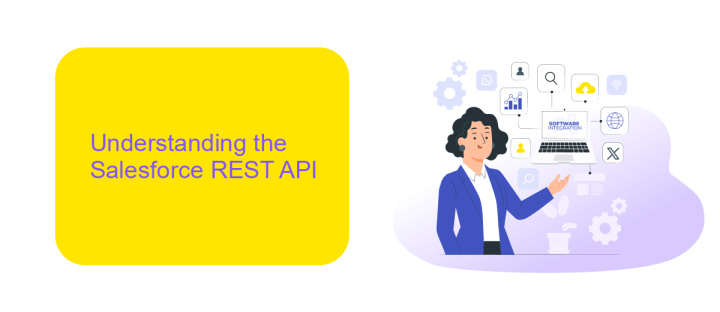
The Salesforce REST API is a powerful tool that allows developers to interact with Salesforce data using HTTP requests. It provides a simple and efficient way to integrate Salesforce with other applications by leveraging standard HTTP methods such as GET, POST, PUT, and DELETE. This API is designed to work with a wide range of programming languages and platforms, making it a versatile choice for developers looking to create seamless integrations. With the REST API, you can access Salesforce data, perform CRUD operations, and even execute complex queries to retrieve specific information.
Integrating WhatsApp with Salesforce using the REST API can be streamlined with tools like ApiX-Drive. ApiX-Drive simplifies the integration process by providing an intuitive interface that connects various applications without the need for extensive coding. By using such services, businesses can automate workflows, enhance customer interactions, and improve data management efficiency. Whether you are a developer or a business user, understanding and utilizing the Salesforce REST API can significantly enhance your ability to create robust integrations that drive business success.
Setting up the WhatsApp Business API
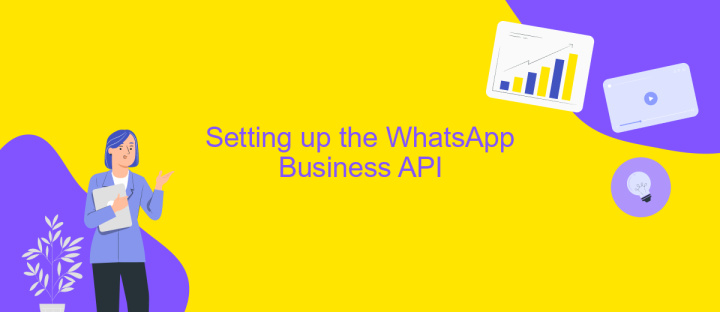
To begin setting up the WhatsApp Business API, ensure that you have a verified Facebook Business Manager account. This account is essential for managing your WhatsApp Business API client and accessing the necessary tools and resources. Once your account is verified, proceed with the following steps to configure the API for integration with Salesforce.
- Apply for access to the WhatsApp Business API through the Facebook Business Manager. Ensure you have all necessary documents and information ready for the application process.
- Set up a WhatsApp Business Account by following the instructions provided by Facebook. This involves linking your phone number and configuring business details.
- Install the WhatsApp Business API client. You can choose between a cloud-based or on-premise setup depending on your business needs.
- Configure the webhook settings to receive notifications and messages. This step is crucial for real-time communication and updates.
- Test the integration by sending messages to ensure everything is functioning correctly and troubleshoot any issues that arise.
After completing these steps, your WhatsApp Business API should be ready for integration with Salesforce. Regularly monitor and update your configuration to ensure optimal performance and security. This setup will enable seamless communication and enhanced customer engagement through WhatsApp.
Connecting WhatsApp and Salesforce Using the REST API
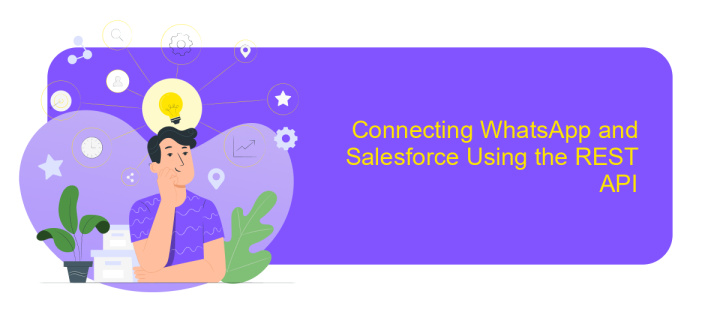
Integrating WhatsApp with Salesforce using the REST API involves setting up a seamless communication channel between these two platforms. This integration allows businesses to manage customer interactions more efficiently, leveraging Salesforce's robust CRM capabilities alongside WhatsApp's widespread messaging service. The process requires configuring both platforms to communicate through RESTful web services, ensuring data is exchanged smoothly and securely.
To begin, ensure you have access to the necessary developer tools and accounts on both Salesforce and WhatsApp. You'll need to set up a WhatsApp Business Account and obtain API credentials. Similarly, in Salesforce, you must have appropriate permissions to create and manage API integrations. This setup is crucial for establishing a secure connection between the two platforms.
- Register a WhatsApp Business Account and obtain the API key.
- Set up a Salesforce developer account with API access.
- Configure the REST API settings in Salesforce to connect with WhatsApp.
- Test the integration to ensure messages are sent and received correctly.
Once the integration is complete, you can automate customer interactions, send notifications, and manage support queries directly from Salesforce. This streamlined communication enhances customer engagement and provides a centralized platform for managing all customer interactions effectively.


Practical Examples and Use Cases of the Integration
Integrating WhatsApp with Salesforce through the REST API opens up a plethora of practical applications and use cases for businesses. One common scenario is customer support, where messages from WhatsApp can be automatically logged into Salesforce. This ensures that customer interactions are tracked in real time, allowing support teams to respond promptly and maintain a comprehensive history of communications. Additionally, sales teams can leverage this integration to receive instant notifications about new leads or inquiries via WhatsApp, enabling them to act swiftly and improve conversion rates.
Another compelling use case is in marketing campaigns. Businesses can use the integration to send personalized messages or promotional offers directly to customers' WhatsApp accounts, all managed from within Salesforce. This seamless communication channel enhances customer engagement and loyalty. For those looking to simplify the integration process, platforms like ApiX-Drive offer tools that can automate the connection between WhatsApp and Salesforce without extensive coding. This makes it accessible even to businesses without dedicated IT resources, ensuring that they can fully harness the benefits of this powerful integration.
FAQ
How can I integrate WhatsApp with Salesforce using the REST API?
What are the key benefits of integrating WhatsApp with Salesforce?
What challenges might I face during the integration process?
Can I automate workflows between WhatsApp and Salesforce?
How do I ensure data security and privacy in this integration?
Apix-Drive is a universal tool that will quickly streamline any workflow, freeing you from routine and possible financial losses. Try ApiX-Drive in action and see how useful it is for you personally. In the meantime, when you are setting up connections between systems, think about where you are investing your free time, because now you will have much more of it.

