What Platform is Tibco Messaging Supported on
TIBCO Messaging is a versatile and robust messaging platform designed to facilitate seamless communication across various systems and applications. This article explores the diverse range of platforms that TIBCO Messaging supports, highlighting its adaptability and integration capabilities. Whether you're operating in a cloud environment, on-premises, or in hybrid settings, TIBCO Messaging ensures reliable and efficient data exchange to meet your enterprise needs.
Introduction
TIBCO Messaging is a robust and versatile messaging platform that supports a wide range of enterprise communication needs. It is designed to facilitate seamless data exchange and ensure reliable message delivery across diverse systems and applications. This platform is essential for businesses looking to enhance their integration capabilities and streamline their operations.
- Enterprise-grade reliability and performance
- Supports multiple messaging protocols
- Scalable architecture for growing business needs
- Integration with cloud and on-premises environments
- Comprehensive security features
One of the key advantages of TIBCO Messaging is its compatibility with various platforms, including Windows, Linux, and cloud services. This flexibility allows organizations to deploy the messaging system in their preferred environment. Additionally, integration services like ApiX-Drive can further enhance the capabilities of TIBCO Messaging by automating workflows and connecting disparate systems, thereby improving overall efficiency and productivity.
Support Matrix

TIBCO Messaging is supported on a wide range of platforms to ensure seamless integration and communication across diverse environments. The primary platforms include Windows, Linux, and Unix operating systems. These platforms provide a stable and reliable environment for TIBCO Messaging, ensuring optimal performance and compatibility. Additionally, TIBCO Messaging supports various cloud platforms such as AWS, Azure, and Google Cloud, allowing for flexible and scalable deployment options.
For organizations looking to streamline their integration processes, services like ApiX-Drive can be highly beneficial. ApiX-Drive offers robust tools to connect TIBCO Messaging with other applications and services, simplifying data flow and enhancing operational efficiency. By leveraging ApiX-Drive, businesses can automate workflows and ensure real-time data synchronization across different systems, thereby maximizing the potential of their TIBCO Messaging deployments.
Installation Instructions
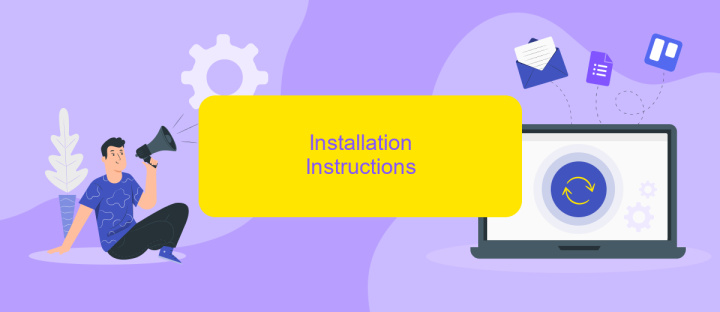
To install Tibco Messaging on your platform, follow these steps to ensure a smooth setup process. Make sure you have the necessary system requirements and administrative privileges before proceeding.
- Download the Tibco Messaging installer from the official Tibco website.
- Extract the downloaded file to your desired installation directory.
- Open a terminal or command prompt and navigate to the extracted directory.
- Run the installation script by typing
./install.sh(Linux/Mac) orinstall.bat(Windows). - Follow the on-screen instructions to complete the installation process.
- Configure your messaging environment by editing the configuration files located in the
configdirectory. - Start the Tibco Messaging service using the command
./start.sh(Linux/Mac) orstart.bat(Windows). - Verify the installation by checking the service status and logs.
For advanced integration and automation, consider using ApiX-Drive to streamline your workflows. ApiX-Drive allows you to connect Tibco Messaging with various applications and services, enhancing your overall productivity and operational efficiency.
Configuration Guide
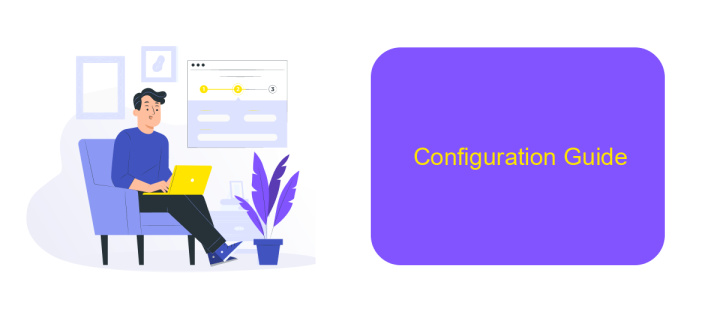
Configuring Tibco Messaging on your chosen platform involves several important steps to ensure seamless integration and optimal performance. First, ensure that your system meets the minimum hardware and software requirements specified by Tibco. This includes having the appropriate operating system, sufficient memory, and adequate storage.
Next, download and install the Tibco Messaging software from the official Tibco website. Follow the installation instructions carefully to avoid any issues during the setup process. After installation, you will need to configure the messaging components according to your specific use case.
- Set up the messaging server and define the necessary queues and topics.
- Configure the client applications to connect to the messaging server.
- Ensure proper security settings, including encryption and authentication mechanisms.
- Test the messaging system to verify that all components are communicating correctly.
For enhanced integration capabilities, consider using services like ApiX-Drive. ApiX-Drive can help automate data exchange between Tibco Messaging and other platforms, streamlining your workflows and improving efficiency. By leveraging such services, you can ensure that your messaging system is both robust and adaptable to changing business needs.
Troubleshooting
If you encounter issues with Tibco Messaging, the first step is to verify that your platform meets the system requirements. Ensure that all necessary software components are correctly installed and that your network configurations are properly set up. Check for any updates or patches that might be available for your Tibco software, as these can often resolve known issues.
In case you are integrating Tibco Messaging with other platforms, consider using a service like ApiX-Drive to streamline and automate the process. ApiX-Drive can help you set up and manage your integrations more effectively, reducing the likelihood of errors. If problems persist, consult the Tibco documentation and support forums for specific troubleshooting steps, or contact Tibco Support for personalized assistance. Remember to document any error messages or unusual behavior to provide detailed information when seeking help.
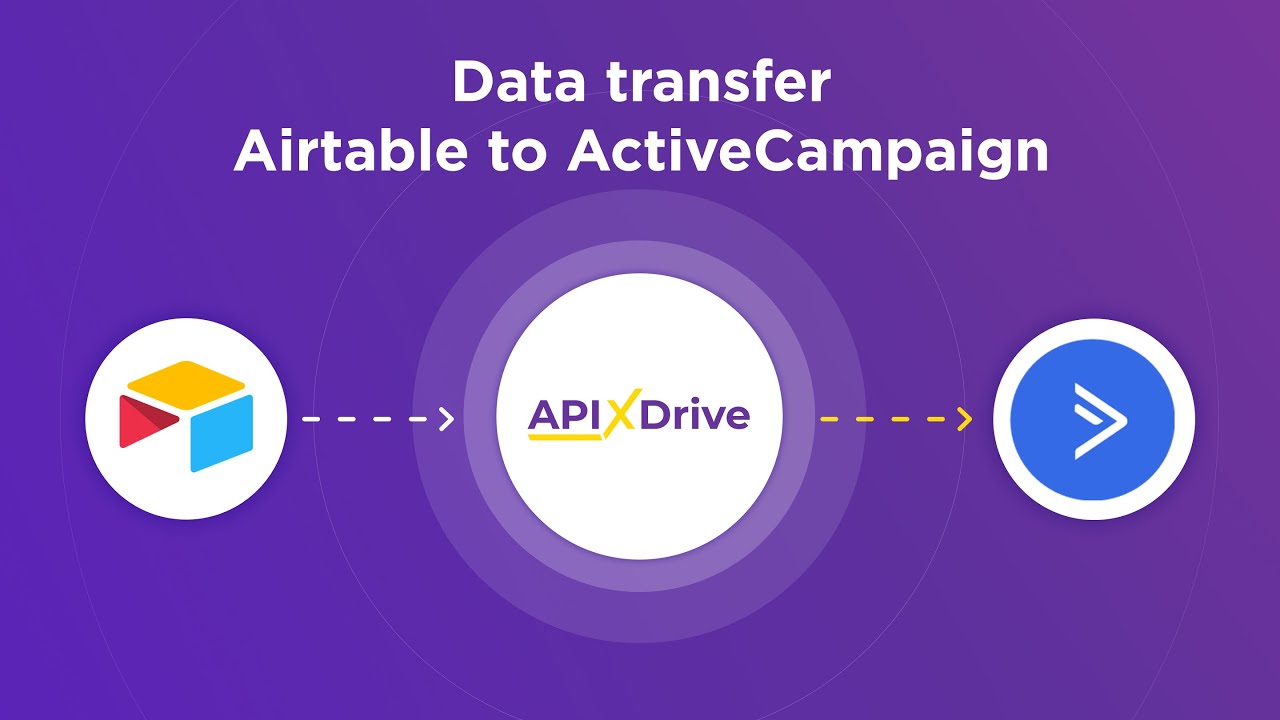
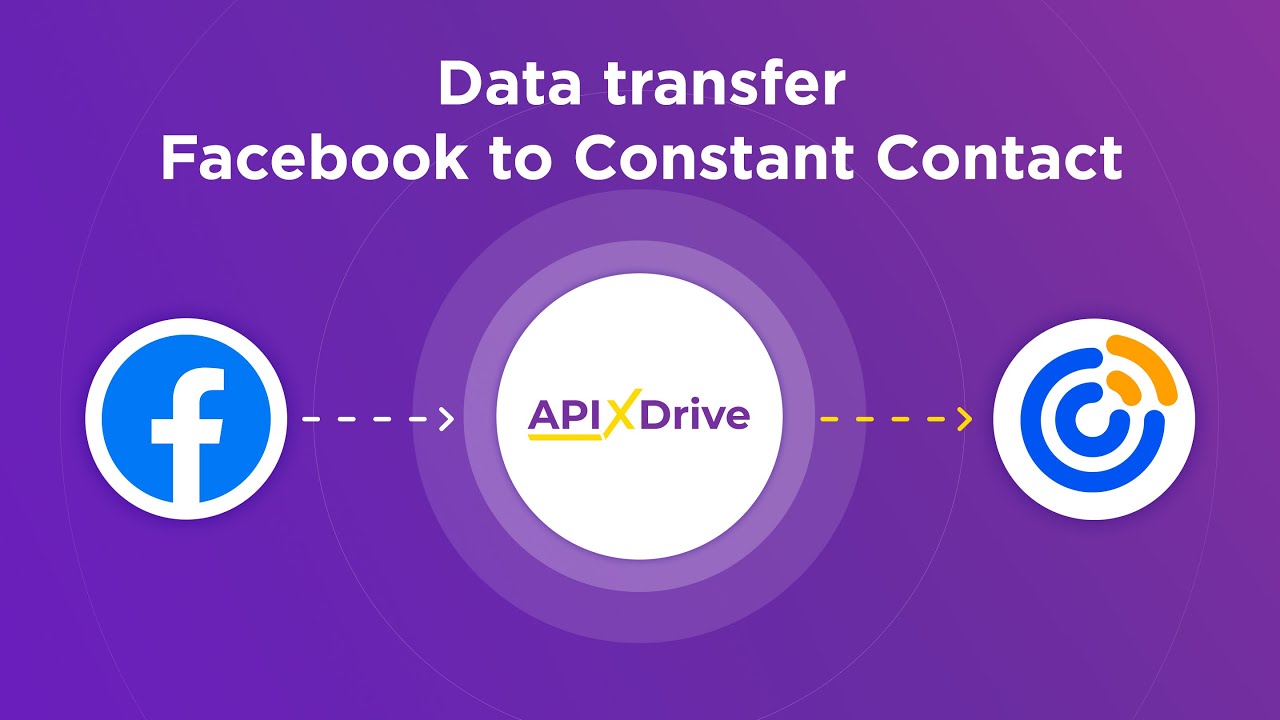
FAQ
What platforms is TIBCO Messaging supported on?
Can TIBCO Messaging integrate with cloud services?
Is there support for containerization technologies like Docker?
Can TIBCO Messaging be integrated with third-party applications?
Is there a way to automate the integration and configuration of TIBCO Messaging?
Apix-Drive is a simple and efficient system connector that will help you automate routine tasks and optimize business processes. You can save time and money, direct these resources to more important purposes. Test ApiX-Drive and make sure that this tool will relieve your employees and after 5 minutes of settings your business will start working faster.

