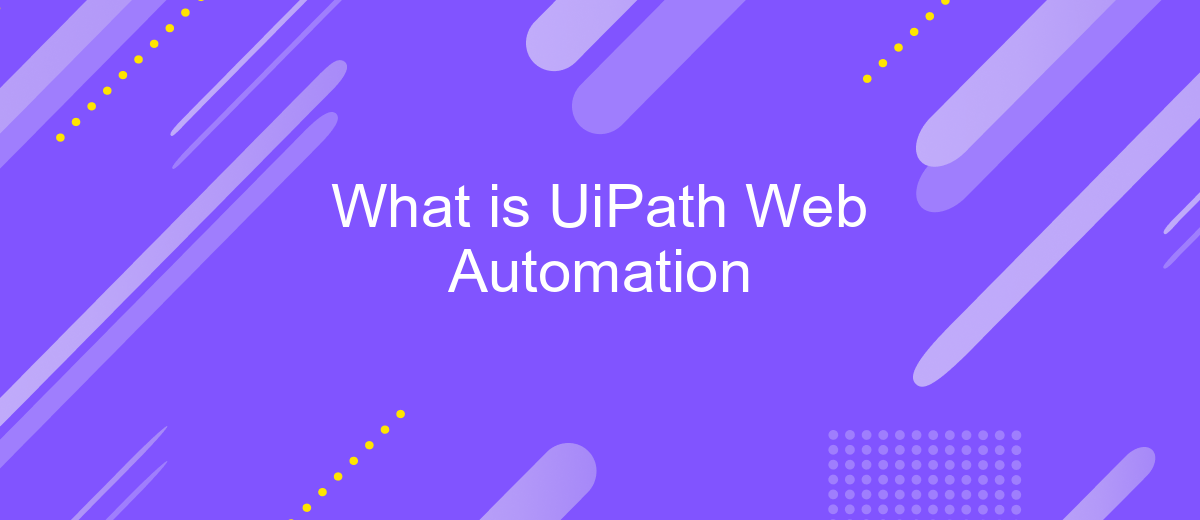What is UiPath Web Automation
UiPath Web Automation is a powerful tool that enables businesses to streamline and automate web-based tasks with ease. By leveraging advanced technologies like Robotic Process Automation (RPA), UiPath allows users to interact with web applications, extract data, and perform repetitive tasks efficiently. This article explores the key features, benefits, and practical applications of UiPath Web Automation in today's digital landscape.
What is UiPath Web Automation?
UiPath Web Automation is a powerful tool designed to streamline and automate web-based tasks. It allows users to interact with web applications, extract information, and perform repetitive tasks without manual intervention. This tool is particularly useful for businesses looking to improve efficiency and reduce human error in their web operations.
- Automates data extraction from websites.
- Performs web form submissions and interactions.
- Integrates with various web applications seamlessly.
- Supports browser automation for testing and monitoring.
- Enables scheduling and triggering of web tasks.
Moreover, UiPath Web Automation can be enhanced with services like ApiX-Drive, which facilitates the integration of various applications and services. ApiX-Drive helps in setting up integrations quickly, allowing UiPath to interact with different systems effortlessly. This combination ensures a robust and scalable solution for automating complex web processes.
Benefits of Using UiPath Web Automation

UiPath Web Automation offers numerous benefits, making it an essential tool for businesses looking to streamline their operations. One of the primary advantages is its ability to automate repetitive tasks, thereby increasing efficiency and reducing human error. This not only saves time but also allows employees to focus on more strategic activities that require human intelligence. Additionally, UiPath Web Automation can easily integrate with various web applications and services, providing a seamless workflow across different platforms.
Another significant benefit is the platform's user-friendly interface, which makes it accessible even to those without extensive technical knowledge. For example, integrating with services like ApiX-Drive becomes straightforward, enabling businesses to automate data transfers and other web-based processes effortlessly. This enhances overall productivity and ensures that data is consistently accurate and up-to-date. Furthermore, UiPath Web Automation supports scalability, allowing businesses to expand their automation efforts as they grow, ensuring long-term sustainability and adaptability in an ever-evolving digital landscape.
How Does UiPath Web Automation Work?
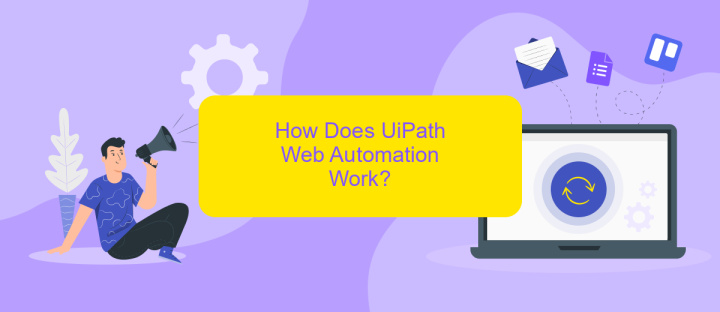
UiPath Web Automation enables users to automate tasks performed in web browsers, streamlining repetitive processes and increasing efficiency. This technology leverages the power of robotic process automation (RPA) to interact with web elements just like a human would, but at a much faster pace.
- First, users create a new automation project in UiPath Studio, the integrated development environment (IDE) for building automation workflows.
- Next, they use the web recorder or manually select web elements to capture the actions they want to automate, such as clicking buttons, entering data, or extracting information.
- Then, users can integrate their web automation with other services using ApiX-Drive, a platform that facilitates seamless data transfer between different applications and systems.
- Finally, the automation is tested and deployed, allowing it to run on schedule or be triggered by specific events.
By utilizing UiPath Web Automation and integration services like ApiX-Drive, organizations can significantly reduce manual effort, minimize errors, and ensure that web-based tasks are completed consistently and accurately. This leads to improved productivity and allows employees to focus on more strategic activities.
Use Cases for UiPath Web Automation

UiPath Web Automation offers a versatile suite of tools for automating web-based tasks, making it an invaluable asset in various industries. By leveraging its capabilities, businesses can streamline their operations, reduce manual errors, and enhance productivity.
One of the primary use cases for UiPath Web Automation is data extraction. Companies often need to collect vast amounts of data from websites for analysis, reporting, or decision-making. UiPath can automate this process, ensuring data is gathered accurately and efficiently. Another common application is form filling. Automating repetitive form submissions can save considerable time and reduce the risk of errors.
- Data Extraction: Automate the collection of data from multiple websites.
- Form Filling: Streamline the process of filling out and submitting web forms.
- Web Scraping: Extract valuable information from web pages for analysis.
- Browser Testing: Automate the testing of web applications across different browsers.
- Integration with ApiX-Drive: Seamlessly connect various web services and automate workflows.
By incorporating UiPath Web Automation into their operations, businesses can significantly enhance their efficiency. For instance, integrating with ApiX-Drive allows for automated data transfers between different web services, further simplifying complex workflows and ensuring seamless data synchronization.
Getting Started with UiPath Web Automation
Starting with UiPath Web Automation is straightforward and efficient. First, download and install UiPath Studio from the official website. Once installed, open UiPath Studio and create a new project. Select the "Process" template to get started. After setting up your project, you can begin by adding web automation activities from the Activities panel. These activities include actions like "Open Browser," "Click," "Type Into," and "Extract Data," which are essential for web automation tasks. You can drag and drop these activities into the workflow designer to build your automation sequence.
For more advanced integrations, consider using ApiX-Drive, a service that simplifies the connection between UiPath and various web services. ApiX-Drive allows you to automate data transfers and synchronize information between different platforms without writing complex code. To integrate ApiX-Drive with UiPath, create an account on the ApiX-Drive website and follow their detailed API documentation. This integration enhances your web automation capabilities by providing seamless data flow and reducing manual intervention. With these tools, you can efficiently automate repetitive web tasks and streamline your workflow.

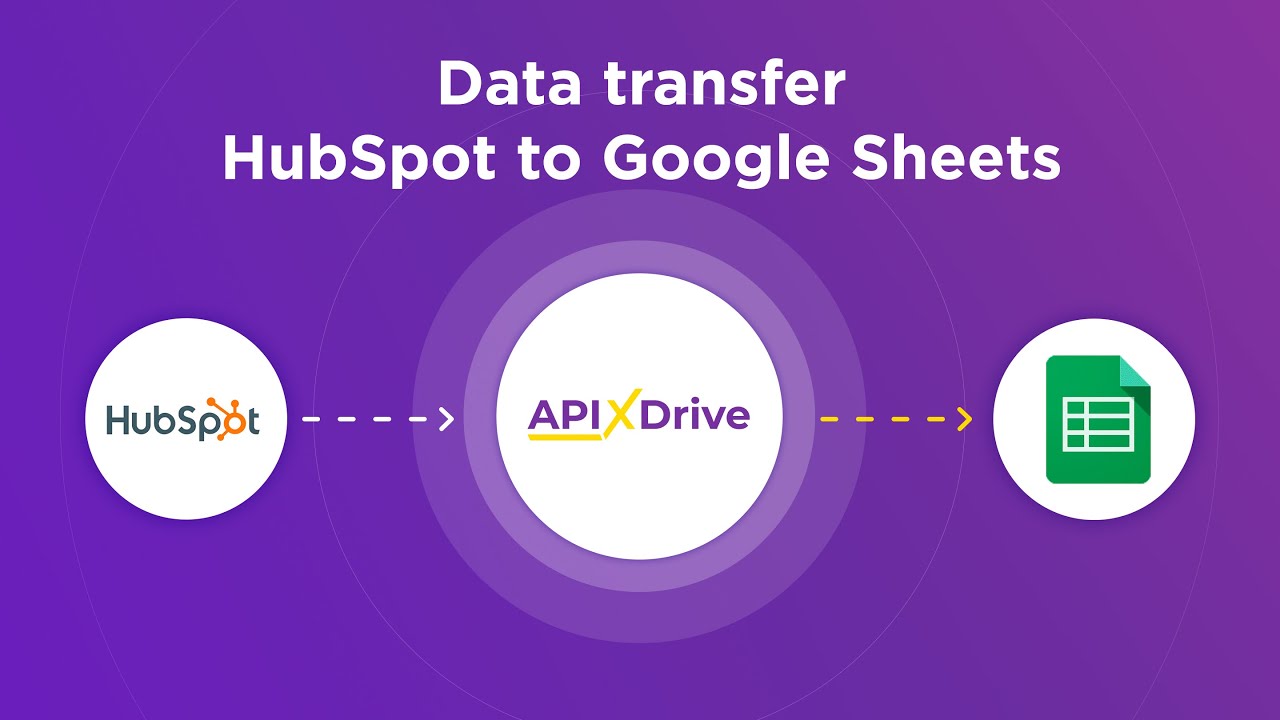
FAQ
What is UiPath Web Automation?
How does UiPath Web Automation work?
Is coding knowledge required for UiPath Web Automation?
Can UiPath Web Automation handle dynamic web elements?
What tools can be used to integrate UiPath Web Automation with other applications?
Routine tasks take a lot of time from employees? Do they burn out, do not have enough working day for the main duties and important things? Do you understand that the only way out of this situation in modern realities is automation? Try Apix-Drive for free and make sure that the online connector in 5 minutes of setting up integration will remove a significant part of the routine from your life and free up time for you and your employees.