What is UiPath Assistant
UiPath Assistant is a user-friendly desktop application designed to help you manage, schedule, and run your automation processes with ease. Serving as a bridge between you and your digital workforce, it allows you to interact with your robots, monitor their performance, and streamline your daily tasks, enhancing productivity and efficiency in your workflow.
What is UiPath Assistant?
UiPath Assistant is a user-friendly desktop application designed to enhance the automation experience by allowing users to manage and execute their attended automation processes conveniently. It serves as a bridge between the user and the UiPath robots, providing a seamless interface for interaction.
- Launch and monitor automation workflows with ease
- Customize settings and preferences for personalized automation
- Integrate with various services, including ApiX-Drive, for streamlined workflows
- Receive real-time notifications and updates on automation status
- Access a library of available automation processes
By leveraging the capabilities of UiPath Assistant, users can optimize their daily tasks, reduce manual effort, and increase productivity. The integration with services like ApiX-Drive further extends its functionality, enabling seamless data transfer and synchronization across different platforms, ensuring that all your automation needs are met efficiently.
What are the benefits of using UiPath Assistant?
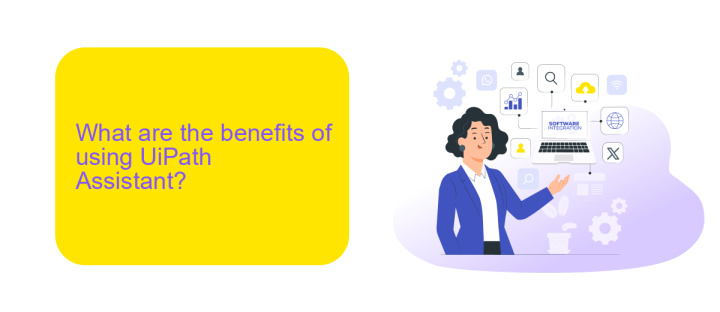
UiPath Assistant offers a user-friendly interface that simplifies the automation of repetitive tasks, allowing employees to focus on more strategic activities. By providing a centralized platform for managing and executing automations, it enhances productivity and reduces human error. This tool is particularly beneficial for non-technical users, as it requires minimal programming skills, making automation accessible to a broader audience within an organization.
Additionally, UiPath Assistant supports seamless integration with various applications and services, streamlining workflows and improving efficiency. For instance, using a service like ApiX-Drive, users can effortlessly set up integrations between different systems, ensuring data consistency and reducing manual data entry. This not only saves time but also enhances data accuracy, leading to better decision-making and overall operational efficiency.
How does UiPath Assistant work?

UiPath Assistant is a user-friendly desktop application that allows you to manage and execute your automation processes with ease. It provides a seamless interface to interact with your robots, making automation accessible to everyone in your organization.
- Download and install UiPath Assistant on your desktop.
- Connect UiPath Assistant to your Orchestrator instance to access your automation processes.
- Use the intuitive dashboard to view, start, and stop your automation tasks.
- Customize your settings and preferences to tailor the experience to your needs.
- Integrate with other services, such as ApiX-Drive, to automate workflows across different platforms effortlessly.
By leveraging UiPath Assistant, you can streamline repetitive tasks, improve productivity, and ensure consistency in your workflows. The integration capabilities with services like ApiX-Drive further enhance its functionality, allowing you to connect various applications and automate complex processes with minimal effort.
Who can use UiPath Assistant?

UiPath Assistant is a versatile tool designed to cater to a wide range of users, from individual professionals to large enterprises. It simplifies the automation of repetitive tasks, allowing users to focus on more strategic activities.
Business professionals across various industries can leverage UiPath Assistant to streamline their daily operations. Whether you are in finance, healthcare, or customer service, this tool can significantly enhance your productivity.
- Individual professionals who need to automate routine tasks
- Small and medium-sized businesses looking to optimize workflows
- Large enterprises aiming to scale their automation efforts
- IT departments managing complex systems and integrations
Additionally, UiPath Assistant can be easily integrated with other services using platforms like ApiX-Drive. This integration capability ensures that users can connect various applications and data sources, further enhancing the efficiency and effectiveness of their automation processes.
How much does UiPath Assistant cost?
UiPath Assistant is a powerful tool that enhances the automation capabilities of UiPath, providing users with an intuitive interface to manage and execute their automated workflows. The cost of UiPath Assistant is typically included in the broader UiPath licensing plans, which vary depending on the scale and specific needs of the organization. UiPath offers several licensing options, including Community, Enterprise, and Cloud plans, each with different features and pricing structures. The Community edition is free and suitable for individual users or small teams, while the Enterprise edition offers more advanced features and dedicated support for larger organizations.
For businesses looking to integrate UiPath Assistant with other applications and services, leveraging tools like ApiX-Drive can be beneficial. ApiX-Drive is a service that simplifies the integration process, allowing users to connect UiPath Assistant with various third-party applications without extensive coding knowledge. This can streamline workflows and enhance productivity by automating data transfer and synchronization across different platforms. The cost for using ApiX-Drive varies based on the number of integrations and the volume of data processed, providing flexible pricing options to suit different business needs.
- Automate the work of an online store or landing
- Empower through integration
- Don't spend money on programmers and integrators
- Save time by automating routine tasks
FAQ
What is UiPath Assistant?
How do I use UiPath Assistant to run a process?
Can I schedule processes to run automatically in UiPath Assistant?
Is UiPath Assistant suitable for non-technical users?
How can I integrate UiPath Assistant with other applications?
Apix-Drive is a simple and efficient system connector that will help you automate routine tasks and optimize business processes. You can save time and money, direct these resources to more important purposes. Test ApiX-Drive and make sure that this tool will relieve your employees and after 5 minutes of settings your business will start working faster.


