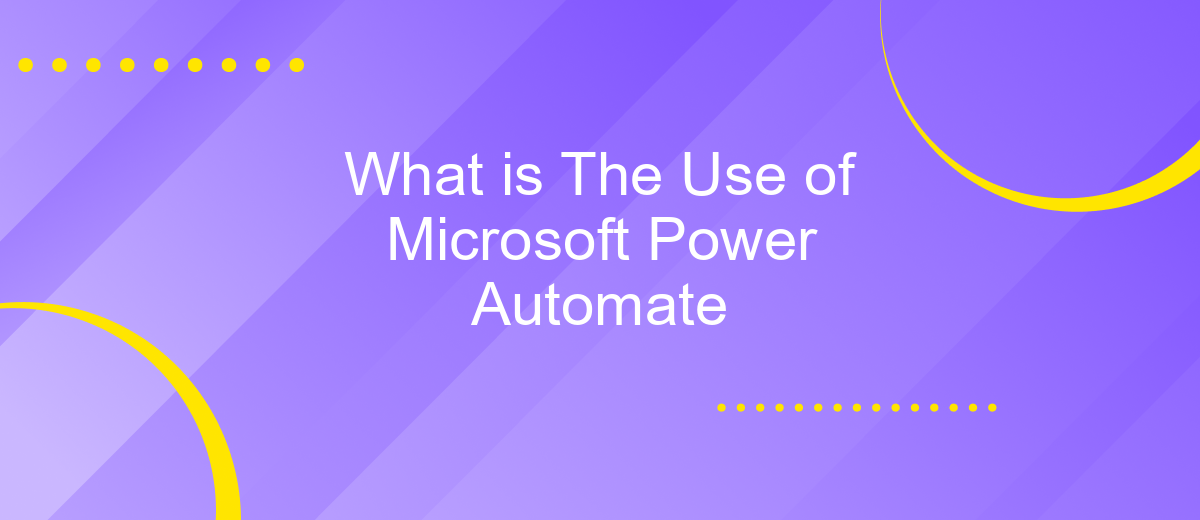What is The Use of Microsoft Power Automate
Microsoft Power Automate, formerly known as Microsoft Flow, is a cloud-based service that empowers users to create automated workflows between various apps and services. By streamlining repetitive tasks and integrating different systems, Power Automate enhances productivity and efficiency across organizations. This article explores the diverse applications of Microsoft Power Automate and how it can revolutionize the way businesses operate.
What is Microsoft Power Automate?
Microsoft Power Automate is a cloud-based service that enables users to automate workflows between different applications and services. With Power Automate, you can streamline repetitive tasks and business processes, increasing efficiency and productivity. It connects to a wide range of apps and services, allowing for seamless data transfer and task automation.
- Automate repetitive tasks to save time
- Integrate with various applications and services
- Create complex workflows with a user-friendly interface
- Enhance productivity by reducing manual effort
One of the key features of Power Automate is its ability to integrate with third-party services like ApiX-Drive. ApiX-Drive simplifies the process of setting up integrations, enabling businesses to connect different systems without extensive coding knowledge. By using Power Automate in conjunction with ApiX-Drive, organizations can automate data flows and synchronize information across multiple platforms effortlessly.
Benefits of Using Power Automate
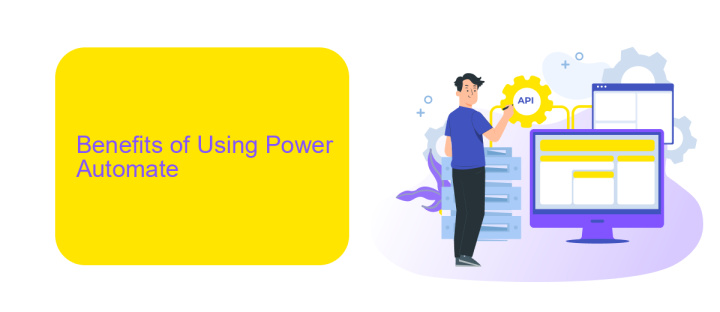
Microsoft Power Automate offers numerous benefits that streamline business processes and enhance productivity. One of the primary advantages is its ability to automate repetitive tasks, freeing up valuable time for employees to focus on more strategic activities. By leveraging pre-built templates and connectors, users can quickly set up workflows without needing extensive technical knowledge. This not only reduces the time spent on manual tasks but also minimizes the risk of human error, ensuring more accurate and efficient operations.
Another significant benefit is the seamless integration with various applications and services. For instance, platforms like ApiX-Drive enable users to connect Power Automate with a wide range of tools, facilitating smooth data transfer and synchronization across systems. This integration capability helps in creating a unified workflow, enhancing collaboration and data consistency. Additionally, Power Automate's real-time notifications and monitoring features allow businesses to stay updated and respond promptly to any issues, thereby improving overall operational agility and responsiveness.
Key Features of Power Automate
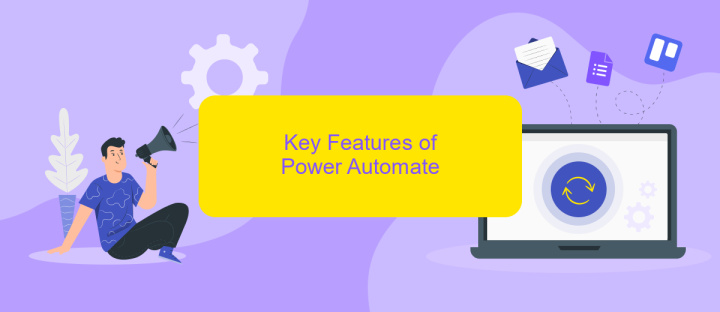
Microsoft Power Automate is a powerful tool designed to automate workflows between your favorite apps and services, streamlining repetitive tasks and increasing productivity. With its user-friendly interface and robust features, it caters to both novice users and experienced developers.
- Automated Workflows: Create workflows that automatically carry out tasks based on triggers and conditions.
- Integration with Multiple Services: Seamlessly integrate with services like ApiX-Drive to automate data transfers and synchronize applications.
- Pre-built Templates: Utilize a wide range of pre-built templates to quickly set up common workflows without starting from scratch.
- AI Builder: Leverage AI capabilities to add intelligence to your workflows, such as form processing and object detection.
- Mobile Access: Manage and monitor your workflows on the go with the Power Automate mobile app.
These key features make Power Automate an essential tool for businesses looking to enhance efficiency and reduce manual workload. By integrating with services like ApiX-Drive, users can effortlessly connect disparate systems, ensuring seamless data flow and operational harmony.
Use Cases for Power Automate

Microsoft Power Automate is a versatile tool designed to streamline workflows and automate repetitive tasks across various applications and services. It is particularly useful for businesses looking to improve efficiency and reduce manual effort. By leveraging Power Automate, organizations can ensure that their processes are consistent and error-free.
One of the primary use cases for Power Automate is in the integration of different systems and applications. For instance, companies often need to synchronize data between CRM systems, email platforms, and other business tools. Services like ApiX-Drive make it easy to set up these integrations, allowing seamless data flow and real-time updates.
- Automating data entry and synchronization between different platforms.
- Streamlining approval workflows for documents and requests.
- Monitoring social media channels and responding to customer inquiries automatically.
- Generating and distributing reports on a scheduled basis.
By implementing Power Automate, businesses can significantly reduce the time spent on routine tasks, allowing employees to focus on more strategic activities. The ability to connect with various services, including ApiX-Drive, further enhances its utility, making it a valuable asset for any organization aiming to optimize their operations.
Getting Started with Power Automate
To begin your journey with Microsoft Power Automate, first sign in to the Power Automate portal using your Microsoft account. Once logged in, you will be greeted by a user-friendly interface where you can create and manage your workflows. Start by exploring the pre-built templates that cater to various business needs. These templates provide a solid foundation, allowing you to quickly set up automated processes without any coding knowledge.
For more advanced integrations, consider using services like ApiX-Drive, which can seamlessly connect Power Automate with other applications. ApiX-Drive simplifies the process of linking different software, enabling you to automate tasks across multiple platforms effortlessly. By leveraging these tools, you can create complex workflows that integrate with various services, enhancing your productivity and streamlining your business operations.
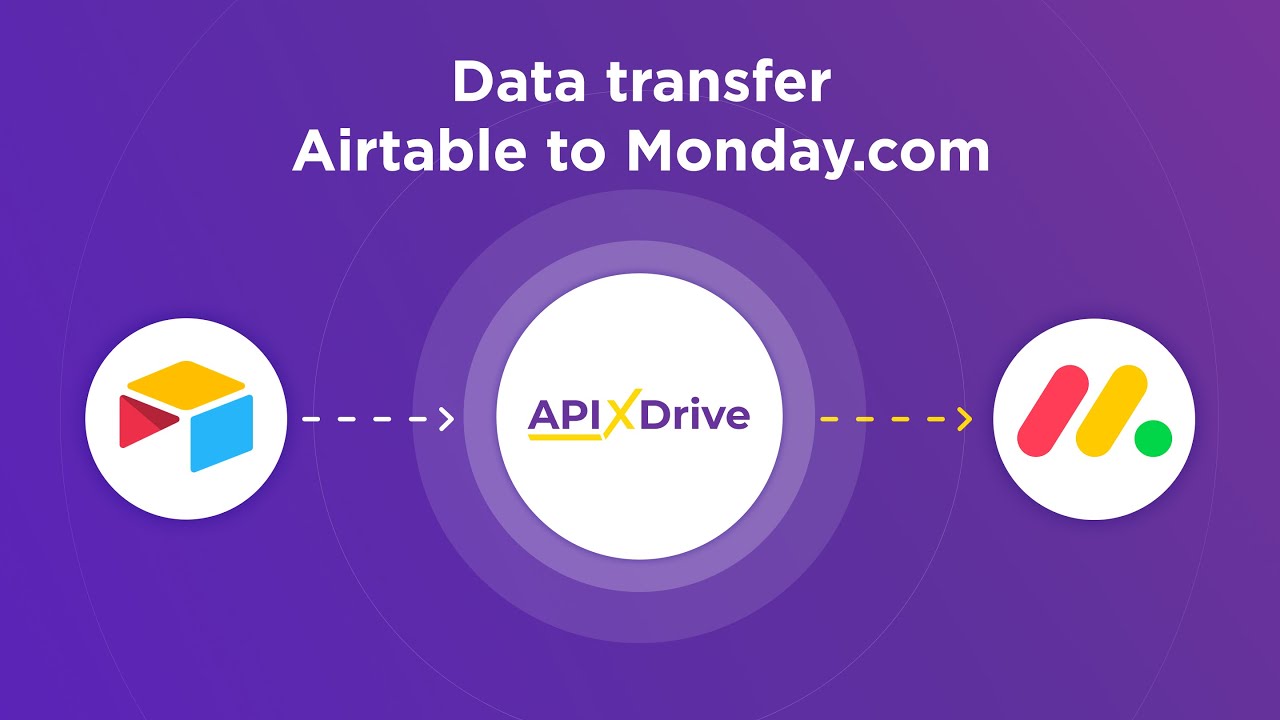
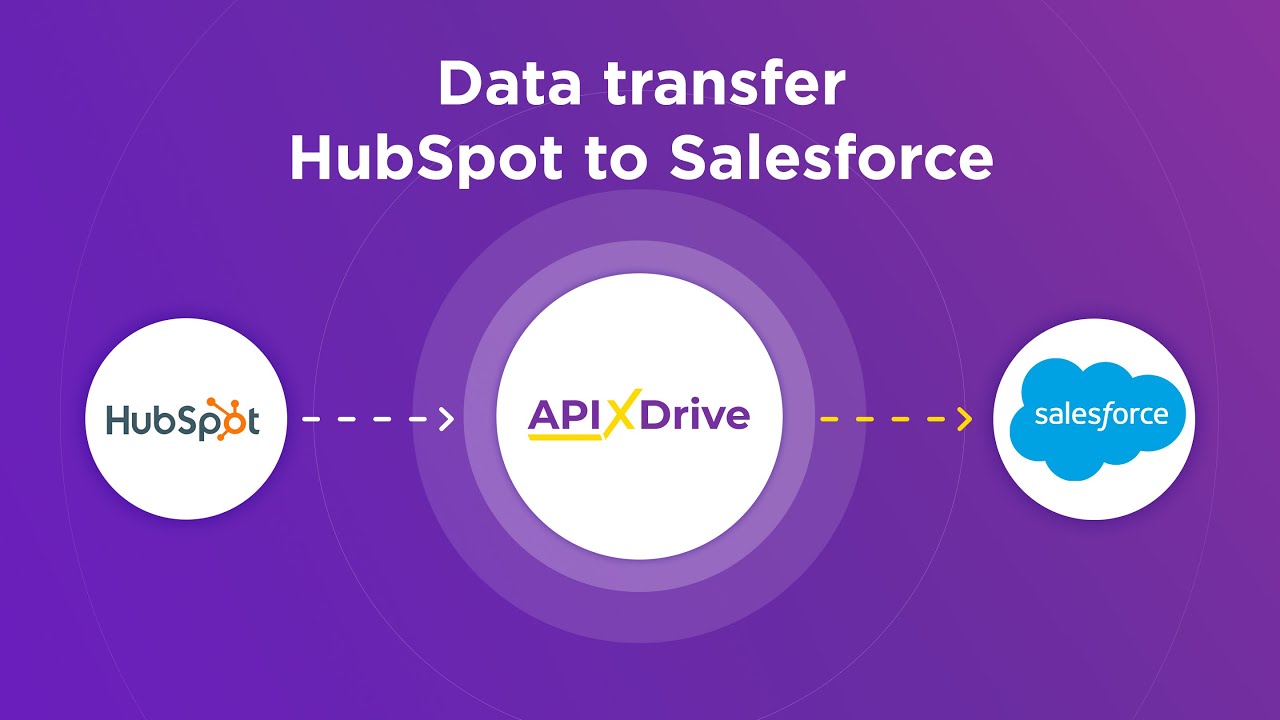
FAQ
What is Microsoft Power Automate?
How can businesses benefit from using Power Automate?
Can Power Automate integrate with third-party applications?
Is it necessary to have coding skills to use Power Automate?
What are some common use cases for Power Automate?
Routine tasks take a lot of time from employees? Do they burn out, do not have enough working day for the main duties and important things? Do you understand that the only way out of this situation in modern realities is automation? Try Apix-Drive for free and make sure that the online connector in 5 minutes of setting up integration will remove a significant part of the routine from your life and free up time for you and your employees.