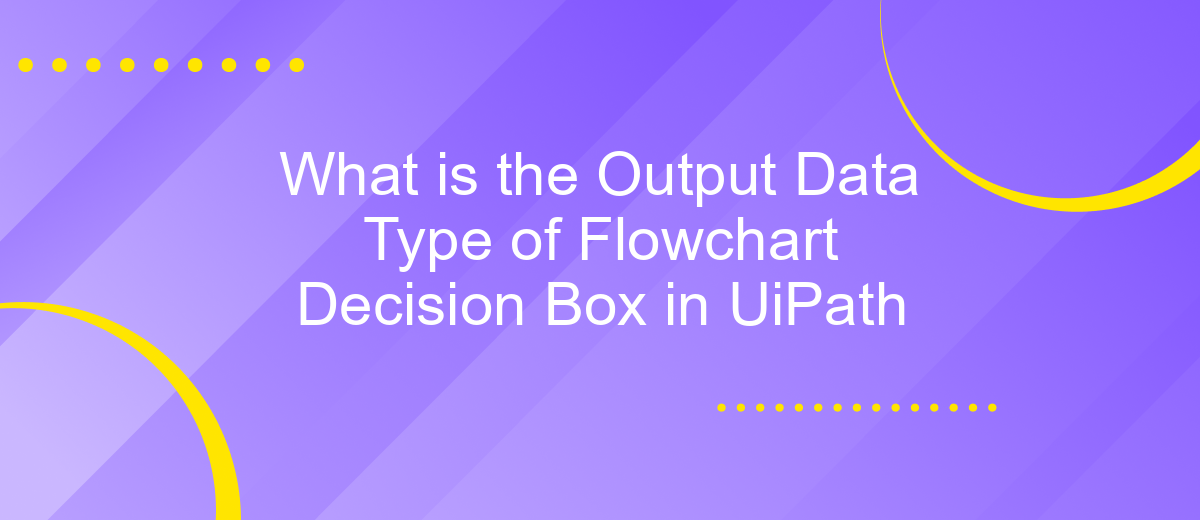What is the Output Data Type of Flowchart Decision Box in UiPath
In UiPath, the flowchart decision box is a pivotal element that directs the workflow based on conditional logic. Understanding the output data type of this decision box is crucial for building efficient and error-free automation processes. This article delves into the specifics of the output data type, providing clarity for developers aiming to optimize their UiPath projects.
Introduction
Flowcharts are a fundamental component in UiPath, allowing users to design complex automation processes with ease. One of the critical elements in a flowchart is the decision box, which helps in making logical decisions based on certain conditions. Understanding the output data type of the decision box is crucial for ensuring the flowchart functions correctly and efficiently.
- Flowchart basics in UiPath
- Importance of decision boxes
- Determining the output data type
When designing automation workflows, integrating various services and tools can significantly enhance functionality. For instance, using ApiX-Drive, a service that simplifies integration processes, can streamline data flow and decision-making within your UiPath flowcharts. By understanding the output data type of the decision box, you can better configure these integrations, leading to more robust and reliable automation solutions.
Flowchart Decision Box Output Data Types
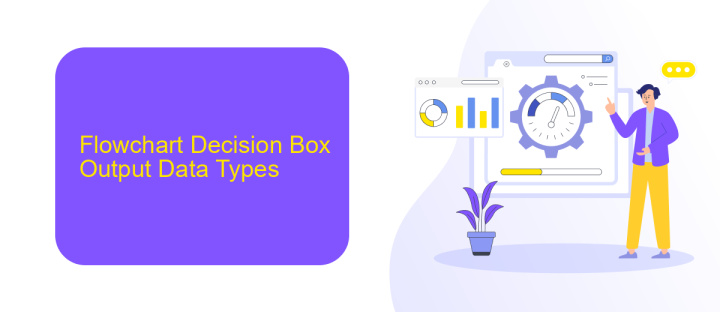
In UiPath, the output data type of a Flowchart Decision Box is primarily Boolean. This means that the decision box evaluates conditions and expressions, ultimately resulting in either a 'True' or 'False' outcome. This binary result is essential for directing the flow of the process, enabling the automation to decide which path to follow next based on the evaluated condition.
For more complex integrations, such as those involving external APIs or services, tools like ApiX-Drive can be extremely useful. ApiX-Drive facilitates seamless integration between various platforms, allowing UiPath to interact with different systems efficiently. By utilizing such services, you can enhance your automation workflows, ensuring that decision-making processes within your flowcharts are well-informed and dynamically responsive to external data and conditions.
Boolean Output
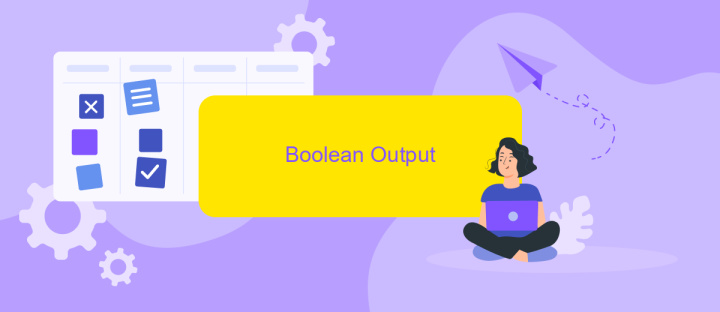
In UiPath, the decision box within a flowchart is a crucial element for controlling the flow of processes based on conditions. The output data type of a decision box is Boolean, meaning it evaluates conditions and returns either True or False. This binary outcome directs the process to follow one of two possible paths, ensuring precise decision-making and workflow management.
- First, the condition within the decision box is evaluated.
- Next, the result is either True or False based on the condition's outcome.
- Finally, the workflow proceeds along the path corresponding to the Boolean result.
Utilizing the Boolean output of the decision box allows for streamlined and efficient workflow automation. For instance, integrating with services like ApiX-Drive can further enhance automation by connecting various applications and transferring data seamlessly. This ensures that workflows are not only efficient but also adaptable to different business needs and conditions.
Integer Output
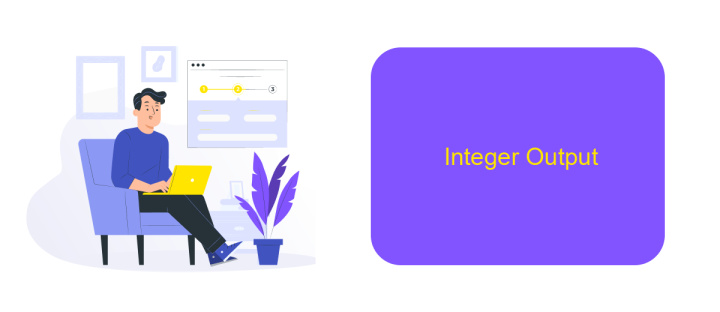
In UiPath, the decision box is a crucial component of a flowchart, enabling the workflow to make decisions based on specific conditions. When working with integer outputs, it is essential to understand how the decision box handles and processes these values. The decision box evaluates conditions and directs the flow based on integer comparisons, ensuring that the automation proceeds correctly.
Integer outputs can be particularly useful in scenarios where numerical calculations or comparisons are required. For instance, you might need to check if a value exceeds a certain threshold or falls within a specific range. By leveraging integer outputs, you can create more dynamic and responsive workflows in UiPath.
- Compare integer values to predefined thresholds.
- Use integer outputs to control loops and iterations.
- Integrate with external services like ApiX-Drive for enhanced data processing.
Using ApiX-Drive, you can easily integrate UiPath with various external services to manage and process integer data more efficiently. This integration simplifies the workflow, allowing you to automate complex tasks that involve numerical data without extensive coding. By configuring ApiX-Drive to handle specific integer-based conditions, you can streamline your automation processes and achieve more accurate results.
String Output
In UiPath, the output data type of a decision box in a flowchart is typically a Boolean. This means the decision box evaluates a condition and returns either True or False. However, there are scenarios where you might need to work with string outputs to manage more complex decision-making processes. For example, integrating UiPath with external services like ApiX-Drive can facilitate more dynamic workflows by allowing you to handle string data efficiently.
ApiX-Drive is a powerful tool for setting up integrations between various applications and services. By using ApiX-Drive, you can configure workflows that pass string data between UiPath and other platforms. This capability is particularly useful when dealing with APIs that return string responses, enabling you to make more nuanced decisions within your UiPath flowcharts. Ultimately, leveraging string outputs in conjunction with ApiX-Drive integrations can significantly enhance the flexibility and functionality of your automation projects.
- Automate the work of an online store or landing
- Empower through integration
- Don't spend money on programmers and integrators
- Save time by automating routine tasks
FAQ
What is the Output Data Type of a Flowchart Decision Box in UiPath?
Can I use a Decision Box to compare strings in UiPath?
How do I handle multiple conditions in a Flowchart Decision Box in UiPath?
What happens if the condition in a Decision Box is not met?
Can I integrate UiPath with other applications to automate workflows?
Time is the most valuable resource in today's business realities. By eliminating the routine from work processes, you will get more opportunities to implement the most daring plans and ideas. Choose – you can continue to waste time, money and nerves on inefficient solutions, or you can use ApiX-Drive, automating work processes and achieving results with minimal investment of money, effort and human resources.