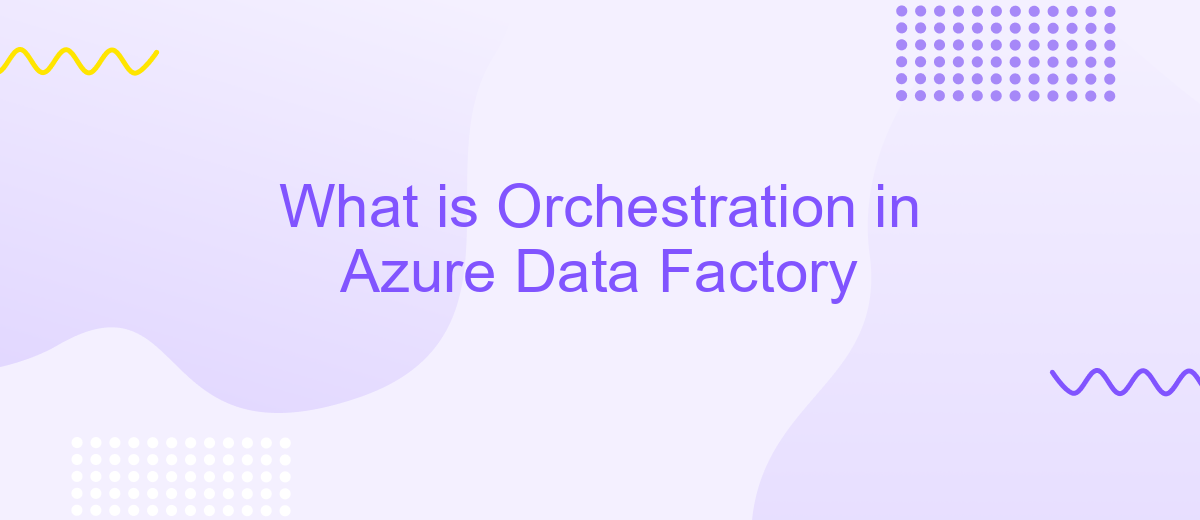What is Orchestration in Azure Data Factory
Orchestration in Azure Data Factory (ADF) refers to the coordination and management of complex data workflows and pipelines. By leveraging ADF's orchestration capabilities, organizations can automate data movement, transformation, and integration across various data stores and services. This ensures seamless data processing, enhances efficiency, and supports advanced analytics and business intelligence initiatives.
What is Orchestration?
Orchestration in data management refers to the automated arrangement, coordination, and management of complex data workflows and services. It ensures that various data processes are executed in a specific sequence and under predefined conditions, optimizing the data flow and integration between different systems.
- Automates data workflows
- Coordinates data integration
- Manages dependencies and conditions
- Improves efficiency and accuracy
In Azure Data Factory, orchestration enables seamless integration of diverse data sources, transformation activities, and data movement. By leveraging services like ApiX-Drive, users can further enhance their orchestration capabilities, automating the integration of various applications and services without the need for extensive coding. This leads to a more streamlined and efficient data management process.
Orchestration Components
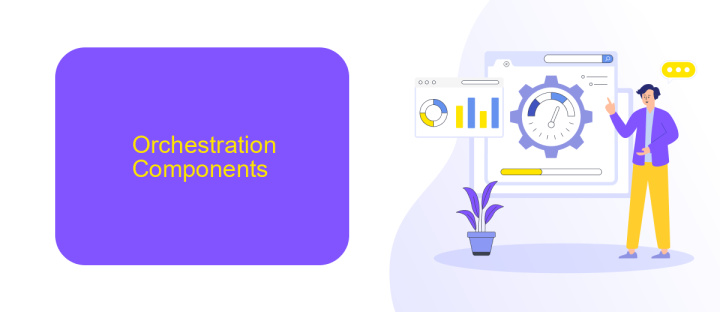
Orchestration in Azure Data Factory involves various components that work together to automate and manage data workflows. Key elements include pipelines, which define the sequence of activities; activities, which represent individual processing steps such as data movement or transformation; and triggers, which initiate pipelines based on specific conditions or schedules. These components enable seamless data integration and transformation across diverse data sources and destinations, ensuring efficient and reliable data processing.
Additionally, Azure Data Factory supports integration with external services to enhance orchestration capabilities. For instance, ApiX-Drive can be utilized to streamline the integration of various applications and automate data workflows. By leveraging ApiX-Drive, users can easily connect different systems, synchronize data, and automate routine tasks, thereby augmenting the orchestration process within Azure Data Factory. This integration ensures that data is consistently and accurately processed, providing a robust solution for complex data management needs.
Benefits of Orchestration

Orchestration in Azure Data Factory significantly enhances the efficiency and manageability of data workflows. By coordinating various data movement and transformation activities, it ensures seamless data integration and processing across multiple sources and destinations.
- Improved Efficiency: Orchestration automates the scheduling and execution of data workflows, reducing manual intervention and the risk of errors.
- Scalability: It allows for the easy scaling of data processes, accommodating growing data volumes and complex transformations.
- Enhanced Monitoring: Comprehensive monitoring and logging features provide real-time insights into the performance and status of data pipelines.
- Integration with Third-Party Tools: Services like ApiX-Drive can be integrated to further streamline data integration processes, enabling seamless connectivity between various applications and platforms.
- Cost-Effectiveness: By optimizing resource usage and reducing processing times, orchestration helps in minimizing operational costs.
In summary, orchestration in Azure Data Factory offers a robust framework for managing complex data workflows efficiently. By leveraging its capabilities, organizations can achieve greater flexibility, reliability, and cost savings in their data integration and processing tasks.
Supported Orchestration Patterns

Azure Data Factory provides robust orchestration capabilities that allow you to create, schedule, and manage complex data workflows. By leveraging these capabilities, you can automate data movement and transformation processes across a wide range of data sources and destinations.
One of the key strengths of Azure Data Factory is its support for various orchestration patterns. These patterns enable you to design workflows that meet your specific data integration and processing needs, ensuring efficient and reliable data management.
- Sequential Execution: Execute activities in a specific order, ensuring that each step completes before the next one begins.
- Parallel Execution: Run multiple activities simultaneously to reduce processing time and enhance performance.
- Conditional Execution: Implement branching logic to execute different activities based on predefined conditions.
- Iteration: Loop through a set of activities for each item in a collection or range.
- Event-driven Execution: Trigger workflows based on specific events or changes in data.
These orchestration patterns, combined with Azure Data Factory's seamless integration with services like ApiX-Drive, allow you to create sophisticated data pipelines that are both scalable and maintainable. Whether you are dealing with batch processing or real-time data flows, Azure Data Factory provides the tools you need to streamline your data operations.
Orchestration Best Practices
To ensure efficient orchestration in Azure Data Factory, it's crucial to design pipelines with modularity in mind. Break down complex workflows into smaller, manageable activities and reusable components. This not only enhances readability and maintainability but also makes debugging easier. Additionally, implement error handling and logging mechanisms to capture and address failures promptly. Utilize Azure Data Factory’s built-in monitoring tools to track pipeline performance and identify bottlenecks.
Another best practice is to optimize the scheduling and execution of your pipelines. Leverage triggers to automate pipeline runs based on specific conditions or time intervals. Consider using services like ApiX-Drive to streamline integrations and automate data transfers between different systems, reducing manual intervention. Ensure data security by implementing proper authentication and authorization mechanisms, and always validate data before processing. Regularly review and update your pipelines to adapt to changing business requirements and technological advancements.
- Automate the work of an online store or landing
- Empower through integration
- Don't spend money on programmers and integrators
- Save time by automating routine tasks
FAQ
What is orchestration in Azure Data Factory?
How does Azure Data Factory handle data integration?
Can I schedule data pipelines in Azure Data Factory?
What are the benefits of using orchestration in Azure Data Factory?
How can I integrate third-party services with Azure Data Factory?
Do you want to achieve your goals in business, career and life faster and better? Do it with ApiX-Drive – a tool that will remove a significant part of the routine from workflows and free up additional time to achieve your goals. Test the capabilities of Apix-Drive for free – see for yourself the effectiveness of the tool.