What is MuleSoft Used for In Salesforce
MuleSoft is a powerful integration platform widely used in Salesforce to connect various applications, data, and devices. By leveraging MuleSoft, organizations can streamline their business processes, enhance data flow, and enable seamless communication across multiple systems. This article explores the key functionalities and benefits of using MuleSoft within the Salesforce ecosystem, shedding light on how it optimizes operations and drives innovation.
Introduction
MuleSoft is a powerful integration platform that plays a crucial role in enhancing Salesforce capabilities. By enabling seamless connectivity between various applications, data sources, and devices, MuleSoft ensures that businesses can streamline their processes and achieve greater efficiency. This integration is particularly beneficial for organizations looking to unify their systems and provide a more cohesive experience for their users.
- Efficient data synchronization between Salesforce and other systems
- Real-time data integration for accurate insights
- Enhanced customer experience through seamless workflows
- Scalable and flexible integration solutions
One of the key services that complement MuleSoft in this integration journey is ApiX-Drive. ApiX-Drive simplifies the process of setting up integrations, making it easier for businesses to connect their Salesforce instance with various third-party applications. With its user-friendly interface and robust features, ApiX-Drive ensures that organizations can achieve their integration goals without extensive technical expertise. Together, MuleSoft and ApiX-Drive provide a comprehensive solution for optimizing Salesforce integrations.
Benefits of Using MuleSoft with Salesforce
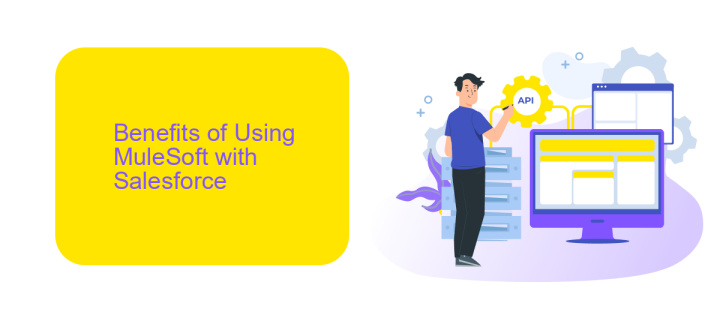
Integrating MuleSoft with Salesforce offers numerous benefits, streamlining business processes and enhancing data connectivity. By leveraging MuleSoft's powerful Anypoint Platform, organizations can seamlessly connect Salesforce with various applications, databases, and services. This integration enables real-time data synchronization, reducing manual data entry and minimizing errors. Consequently, businesses can achieve higher efficiency and productivity, as well as provide better customer experiences by ensuring that all departments have access to up-to-date information.
Moreover, MuleSoft's robust API management capabilities allow for the creation and management of APIs with ease. This is particularly beneficial when using services like ApiX-Drive, which simplifies the setup of integrations between Salesforce and other systems. ApiX-Drive's user-friendly interface and pre-built connectors make it easier for organizations to automate workflows without extensive coding knowledge. By combining MuleSoft and ApiX-Drive, companies can accelerate their digital transformation, reduce integration costs, and maintain a scalable and flexible IT infrastructure.
Key Use Cases for MuleSoft with Salesforce

MuleSoft is a powerful tool that enhances Salesforce by enabling seamless integrations with various systems, applications, and data sources. This capability is essential for businesses aiming to streamline their operations and improve data consistency across platforms.
- Data Synchronization: MuleSoft facilitates real-time data synchronization between Salesforce and other enterprise systems, ensuring that all departments have access to the most current information.
- API Management: With MuleSoft, businesses can manage and monitor their APIs effectively, enhancing the security and performance of their integrations.
- Automated Workflows: By integrating with tools like ApiX-Drive, MuleSoft allows the automation of complex workflows, reducing manual effort and increasing operational efficiency.
- Customer 360 View: MuleSoft helps in consolidating customer data from various sources into Salesforce, providing a comprehensive 360-degree view of the customer.
These use cases highlight how MuleSoft can significantly augment Salesforce's capabilities, making it an indispensable tool for businesses looking to optimize their data integration processes and achieve a unified view of their operations.
How to Integrate MuleSoft with Salesforce
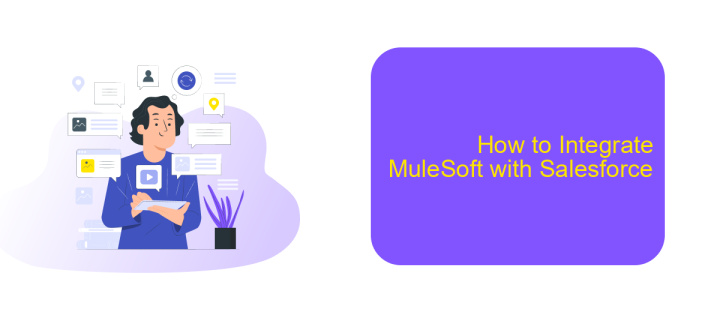
Integrating MuleSoft with Salesforce can streamline your business processes and enhance data connectivity. To begin, ensure that you have both MuleSoft and Salesforce accounts set up and ready for integration. MuleSoft's Anypoint Platform is a powerful tool that facilitates seamless integration between various applications, including Salesforce.
First, log in to Anypoint Platform and create a new project. Then, configure the Salesforce Connector by providing your Salesforce credentials. This will allow MuleSoft to access your Salesforce data. Next, set up an HTTP Listener in MuleSoft to receive requests and trigger the integration process.
- Log in to Anypoint Platform and create a new project.
- Configure the Salesforce Connector with your Salesforce credentials.
- Set up an HTTP Listener to receive integration requests.
- Map the data fields between MuleSoft and Salesforce.
- Deploy the integration and test it thoroughly.
For a more user-friendly approach to setting up integrations, consider using ApiX-Drive. This service simplifies the integration process and offers a wide range of automation tools. ApiX-Drive supports multiple platforms and can help streamline your MuleSoft and Salesforce integration efficiently.
Examples of MuleSoft and Salesforce Integrations
One example of MuleSoft and Salesforce integration is the seamless synchronization of customer data between Salesforce CRM and other enterprise systems. Using MuleSoft's Anypoint Platform, businesses can create APIs that connect Salesforce with ERP systems, marketing automation tools, and e-commerce platforms. This integration ensures that customer information is consistent and up-to-date across all systems, enabling better customer service and more informed business decisions.
Another example is the automation of business processes through the integration of Salesforce with external applications using ApiX-Drive. ApiX-Drive allows users to set up integrations without coding, making it easier to connect Salesforce with various third-party services such as email marketing platforms, social media tools, and project management software. By automating data flow between Salesforce and these applications, businesses can save time, reduce errors, and improve operational efficiency.
FAQ
What is MuleSoft used for in Salesforce?
How does MuleSoft enhance Salesforce capabilities?
Can MuleSoft be used to integrate Salesforce with legacy systems?
What are the benefits of using MuleSoft for Salesforce integration?
Is MuleSoft necessary for automating integrations in Salesforce?
Time is the most valuable resource in today's business realities. By eliminating the routine from work processes, you will get more opportunities to implement the most daring plans and ideas. Choose – you can continue to waste time, money and nerves on inefficient solutions, or you can use ApiX-Drive, automating work processes and achieving results with minimal investment of money, effort and human resources.

