What is Microsoft Power Automate Legacy
Microsoft Power Automate Legacy, previously known as Microsoft Flow, is a cloud-based service that allows users to automate workflows between various applications and services. By connecting different tools and platforms, it enables seamless data transfer and task automation, improving efficiency and productivity. This article delves into the features, benefits, and use cases of Microsoft Power Automate Legacy, highlighting its role in modern business processes.
Introduction to Microsoft Power Automate Legacy
Microsoft Power Automate Legacy is a robust automation tool designed to streamline workflows and enhance productivity by automating repetitive tasks. This platform enables users to create automated workflows between various applications and services, reducing the need for manual intervention and allowing for more efficient business processes.
- Automate routine tasks to save time and effort.
- Integrate seamlessly with a wide range of applications and services.
- Enhance productivity by reducing manual work.
- Utilize pre-built templates for quick setup and deployment.
- Monitor and manage workflows with ease.
One of the key features of Microsoft Power Automate Legacy is its ability to integrate with various third-party services, such as ApiX-Drive. ApiX-Drive offers a powerful platform for setting up integrations, allowing users to connect different applications and automate data transfer effortlessly. This integration capability ensures that businesses can maintain smooth operations and focus on more strategic tasks.
Key Features and Benefits
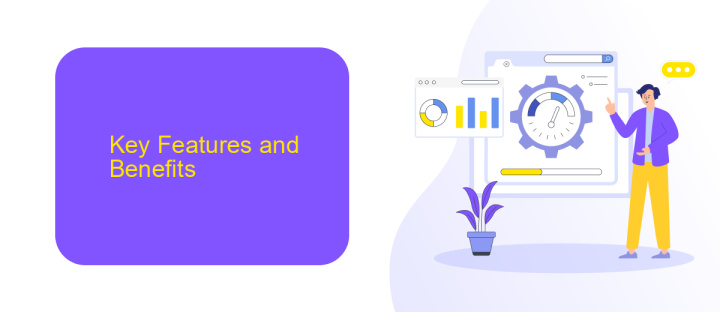
Microsoft Power Automate Legacy offers a comprehensive suite of automation tools designed to streamline business processes. One of its key features is the ability to create automated workflows between your favorite apps and services, reducing manual effort and increasing efficiency. With its intuitive drag-and-drop interface, users can easily set up complex workflows without any coding knowledge. Additionally, Power Automate Legacy supports a wide range of connectors, enabling seamless integration with various third-party applications and services.
Another significant benefit of Microsoft Power Automate Legacy is its robust integration capabilities with platforms like ApiX-Drive. This allows users to effortlessly connect and synchronize data across multiple applications, ensuring that information flows smoothly between systems. ApiX-Drive enhances the automation experience by offering pre-built connectors and customizable integration options, making it easier for businesses to adapt to changing needs. Overall, Microsoft Power Automate Legacy empowers organizations to optimize their workflows, save time, and focus on more strategic tasks.
Use Cases and Applications

Microsoft Power Automate Legacy is a powerful tool designed to automate workflows and streamline business processes. It offers a wide range of use cases and applications, making it a valuable asset for various industries.
- Data Integration: Power Automate Legacy can be used to integrate data from multiple sources, such as CRM systems, databases, and cloud services, ensuring seamless data flow and consistency.
- Automated Notifications: Businesses can set up automated notifications for critical events, such as inventory shortages, customer inquiries, or system errors, to ensure timely responses and actions.
- Document Management: The tool can automate document approval processes, manage document storage, and ensure compliance with organizational policies.
- Customer Relationship Management (CRM): By integrating with CRM systems, Power Automate Legacy helps in automating customer follow-ups, lead nurturing, and sales processes.
- Integration with ApiX-Drive: Power Automate Legacy can be enhanced with ApiX-Drive, a service that facilitates the integration of various applications and services, allowing for more complex and customized workflows.
Overall, Microsoft Power Automate Legacy offers versatile applications that can significantly improve efficiency and productivity across different business functions. By leveraging its capabilities, organizations can automate repetitive tasks, reduce errors, and focus on more strategic activities.
Limitations and Considerations

When using Microsoft Power Automate Legacy, it is important to be aware of its limitations and considerations. Despite its powerful automation capabilities, certain constraints may affect its functionality and user experience.
One of the primary limitations is the complexity involved in setting up integrations with other services. While Power Automate Legacy offers a range of connectors, some integrations may require additional configuration and troubleshooting.
- Limited support for newer technologies and APIs
- Potential performance issues with large datasets
- Complexity in managing and debugging workflows
- Dependency on external services for advanced functionalities
To mitigate some of these challenges, users can leverage third-party services like ApiX-Drive. ApiX-Drive simplifies the process of setting up integrations, offering a user-friendly interface and pre-configured templates. By using such tools, users can enhance their workflow efficiency and reduce the time spent on manual configurations.
Alternatives and Migration Pathways
For organizations considering alternatives to Microsoft Power Automate Legacy, several options are available that offer robust automation capabilities. Platforms such as Zapier and Integromat provide user-friendly interfaces and extensive integration possibilities. These tools facilitate the automation of tasks across various applications without requiring extensive coding knowledge. Additionally, ApiX-Drive stands out as a versatile service that helps streamline integrations, enabling seamless data flow between different systems and applications.
Migrating from Microsoft Power Automate Legacy involves careful planning and execution to ensure continuity and efficiency. Start by identifying critical workflows and evaluating their complexity. Utilize ApiX-Drive to set up new integrations, as it provides a straightforward and efficient migration pathway. This service supports numerous applications and can significantly reduce the time and effort required for migration. Thoroughly test all new workflows to confirm they meet your organization's requirements before fully transitioning. By leveraging these tools and services, you can achieve a smooth migration and maintain high levels of productivity.
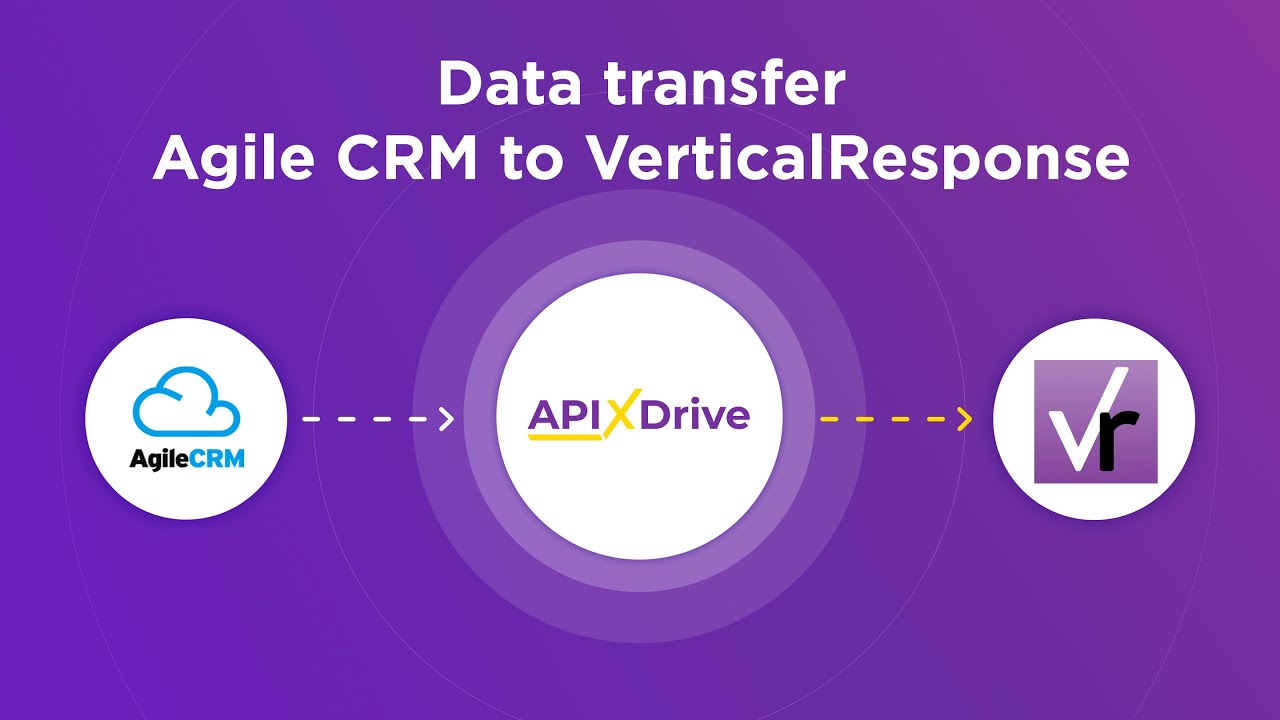
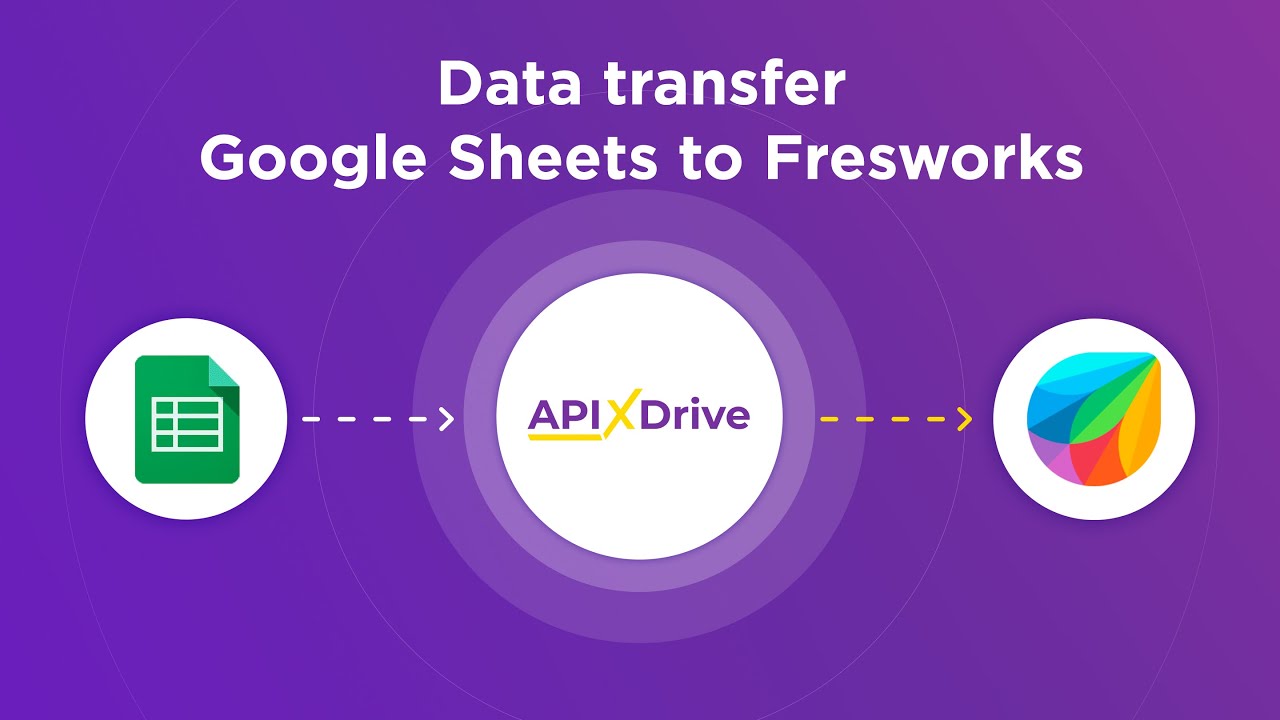
FAQ
What is Microsoft Power Automate Legacy?
How is Microsoft Power Automate Legacy different from the current version?
Can I still use Microsoft Power Automate Legacy?
What are some alternatives to Microsoft Power Automate for automation?
Is there support available for migrating from Microsoft Power Automate Legacy to the current version?
Routine tasks take a lot of time from employees? Do they burn out, do not have enough working day for the main duties and important things? Do you understand that the only way out of this situation in modern realities is automation? Try Apix-Drive for free and make sure that the online connector in 5 minutes of setting up integration will remove a significant part of the routine from your life and free up time for you and your employees.

