What is Microsoft Power Automate Desktop
Microsoft Power Automate Desktop is a powerful automation tool that allows users to streamline repetitive tasks and enhance productivity. By leveraging a user-friendly interface and a wide range of pre-built templates, it enables both technical and non-technical users to automate workflows effortlessly. This article explores the key features, benefits, and practical applications of Microsoft Power Automate Desktop.
Introduction to Microsoft Power Automate Desktop
Microsoft Power Automate Desktop is a powerful tool designed to automate repetitive tasks and streamline workflows on your desktop. It enables users to create automated processes using a simple drag-and-drop interface, making it accessible even for those without extensive programming knowledge. This tool is part of the Microsoft Power Automate suite and integrates seamlessly with other Microsoft applications, enhancing productivity and efficiency.
- Automate repetitive tasks with ease.
- Integrate with various Microsoft applications.
- Utilize a user-friendly drag-and-drop interface.
- Enhance productivity and streamline workflows.
For those looking to extend their automation capabilities, integrating with external services like ApiX-Drive can be highly beneficial. ApiX-Drive offers a versatile platform for setting up integrations between different applications, allowing for even more comprehensive automation solutions. By combining the power of Microsoft Power Automate Desktop with ApiX-Drive, users can achieve a higher level of efficiency and connectivity in their workflows.
Key Features and Capabilities
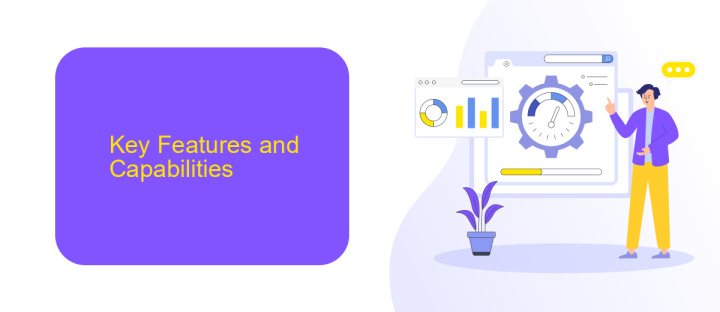
Microsoft Power Automate Desktop offers a comprehensive suite of features designed to streamline and automate repetitive tasks. One of its key capabilities is the ability to create sophisticated workflows using a simple drag-and-drop interface. This allows users to automate a wide range of tasks, from data entry to complex business processes, without needing extensive programming knowledge. Additionally, it supports a variety of pre-built templates and connectors, making it easier to integrate with other Microsoft products such as Excel, Outlook, and SharePoint.
Another standout feature is its robust integration capabilities. Power Automate Desktop seamlessly integrates with third-party services like ApiX-Drive, enabling users to connect disparate systems and automate data flows between them. This makes it an invaluable tool for organizations looking to enhance productivity and operational efficiency. Furthermore, the platform includes advanced features such as error handling, conditional logic, and secure data handling, ensuring that automated processes are both reliable and secure.
Benefits and Use Cases

Microsoft Power Automate Desktop offers a versatile platform to automate repetitive tasks and streamline workflows, making it an invaluable tool for businesses of all sizes. By leveraging its capabilities, organizations can significantly reduce manual efforts, minimize errors, and improve overall productivity.
- Automating routine tasks: Power Automate Desktop can handle repetitive tasks such as data entry, file organization, and report generation.
- Integration with other applications: The platform seamlessly integrates with various applications, enhancing functionality and data flow.
- Enhanced data accuracy: Automation reduces the risk of human error, ensuring more reliable data management.
- Time and cost savings: By automating processes, businesses can save valuable time and reduce operational costs.
- Improved compliance: Automated workflows help maintain consistency and adherence to regulatory requirements.
Additionally, services like ApiX-Drive can further enhance Power Automate Desktop by facilitating easy integration with numerous third-party applications. This allows businesses to create a cohesive ecosystem where data and processes flow seamlessly across different platforms, ultimately boosting efficiency and performance.
Getting Started with Power Automate Desktop
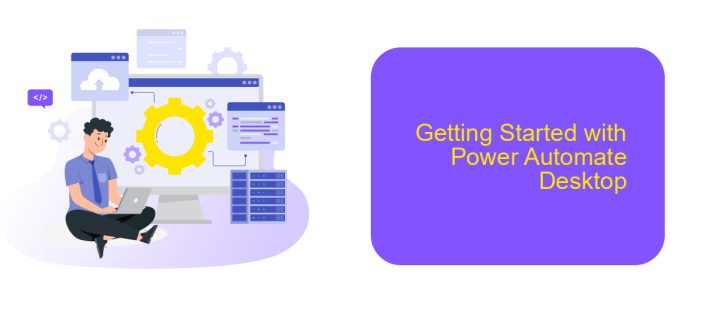
Microsoft Power Automate Desktop is a powerful tool that allows users to automate repetitive tasks and streamline workflows with ease. To get started, you first need to download and install the Power Automate Desktop application from the official Microsoft website. Once installed, you can launch the application and begin creating your first automation flow.
After launching Power Automate Desktop, you will be greeted with a user-friendly interface that guides you through the process of creating automated workflows. You can start by recording your actions or using pre-built templates to simplify the process. Additionally, Power Automate Desktop supports integration with various third-party services to enhance your automation capabilities.
- Download and install Power Automate Desktop from the Microsoft website.
- Launch the application and explore the user-friendly interface.
- Create your first automation flow by recording actions or using templates.
- Integrate with third-party services like ApiX-Drive for advanced automation.
Integrating with ApiX-Drive allows you to connect Power Automate Desktop with numerous other applications seamlessly. This enhances your workflow by enabling data transfer and synchronization across platforms, making your automation processes more efficient and effective. Start exploring Power Automate Desktop today to unlock its full potential and transform your daily tasks.
Limitations and Considerations
While Microsoft Power Automate Desktop offers extensive automation capabilities, it is not without its limitations. One significant consideration is its compatibility with various applications and systems. Although it supports a wide range of software, there may be instances where certain legacy or less common applications are not fully compatible, which can hinder automation efforts. Additionally, users may encounter limitations in terms of the complexity and scale of the workflows they can create, especially when dealing with large datasets or highly intricate processes.
Another important aspect to consider is the integration with other services and platforms. While Power Automate Desktop provides numerous connectors, there may be gaps that require additional tools to bridge. For instance, ApiX-Drive is a valuable service that can help facilitate integrations by connecting Power Automate Desktop with various other applications and services seamlessly. This can be particularly useful for businesses looking to enhance their automation capabilities without compromising on the flexibility and reach of their workflows.

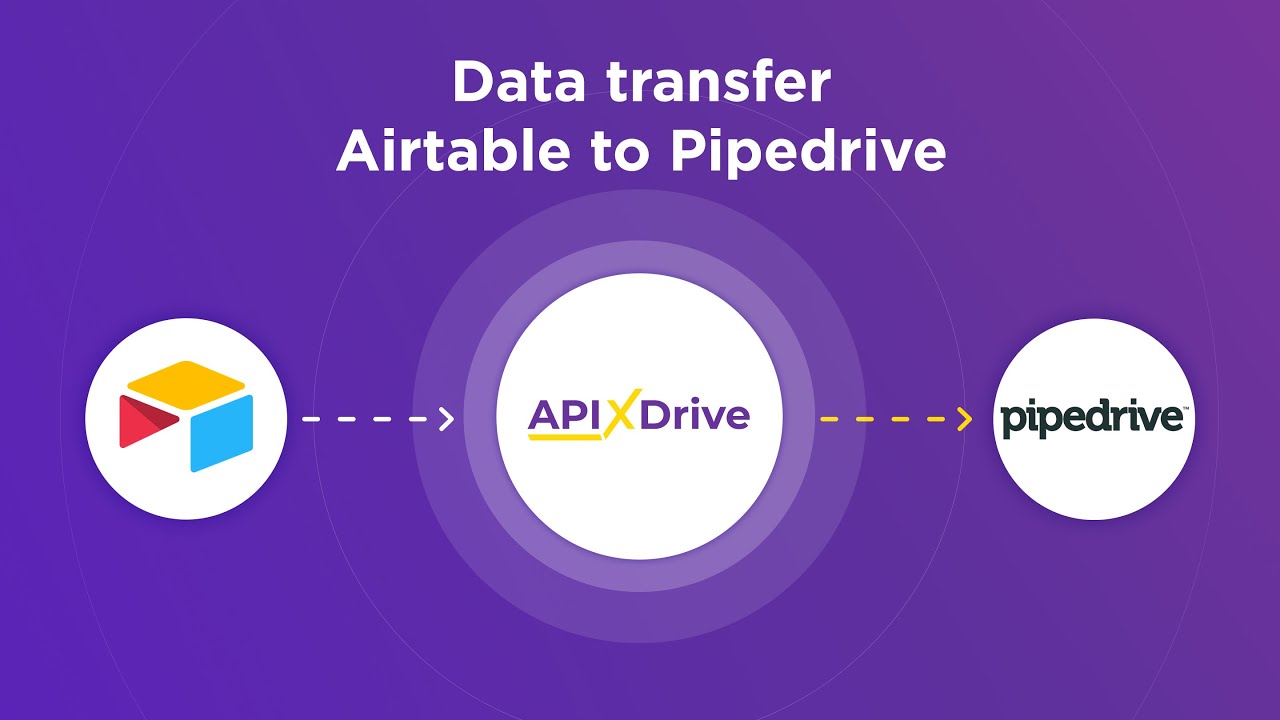
FAQ
What is Microsoft Power Automate Desktop?
How does Microsoft Power Automate Desktop work?
What are the main benefits of using Microsoft Power Automate Desktop?
Can Microsoft Power Automate Desktop integrate with other applications?
Is it possible to automate complex workflows with Microsoft Power Automate Desktop?
Apix-Drive is a universal tool that will quickly streamline any workflow, freeing you from routine and possible financial losses. Try ApiX-Drive in action and see how useful it is for you personally. In the meantime, when you are setting up connections between systems, think about where you are investing your free time, because now you will have much more of it.

